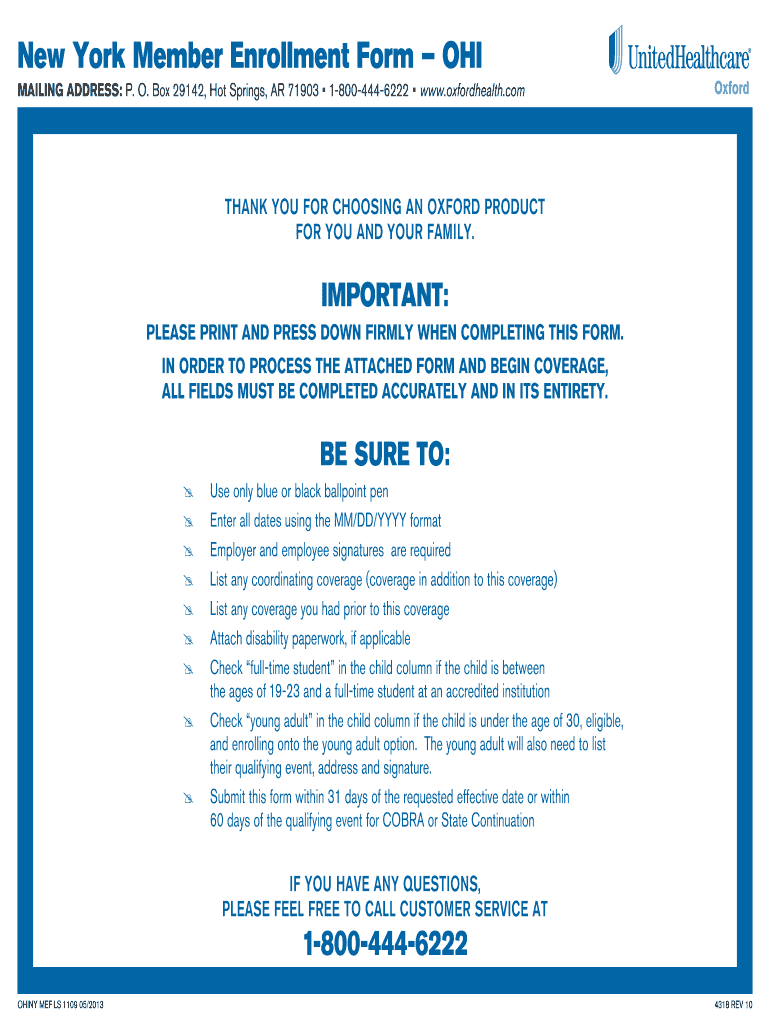
New York Member Enrollment Form OHI Oxford Health Plans


What is the New York Member Enrollment Form OHI Oxford Health Plans
The New York Member Enrollment Form OHI is a crucial document for individuals seeking to enroll in Oxford Health Plans. This form gathers essential information about the applicant, including personal details, contact information, and eligibility criteria. Completing this form accurately is vital for ensuring timely processing of health coverage, allowing members to access necessary medical services and benefits.
Steps to complete the New York Member Enrollment Form OHI Oxford Health Plans
Completing the New York Member Enrollment Form OHI involves several important steps:
- Gather necessary personal information, including your Social Security number and contact details.
- Provide information about your employment status and any dependents you wish to enroll.
- Review the eligibility criteria to ensure you meet all requirements.
- Fill out the form accurately, ensuring all sections are completed.
- Sign and date the form to validate your application.
Key elements of the New York Member Enrollment Form OHI Oxford Health Plans
Understanding the key elements of the New York Member Enrollment Form OHI is essential for a successful application. Important sections include:
- Personal Information: This section requires your full name, address, and date of birth.
- Eligibility Information: Details regarding your employment and income may be necessary.
- Dependent Information: If enrolling family members, their details must also be included.
- Signature Section: Your signature confirms the accuracy of the provided information.
How to obtain the New York Member Enrollment Form OHI Oxford Health Plans
The New York Member Enrollment Form OHI can be obtained through various channels:
- Visit the official Oxford Health Plans website to download a digital copy.
- Contact customer service for assistance in receiving a physical form.
- Check with your employer or healthcare provider, as they may have copies available.
Legal use of the New York Member Enrollment Form OHI Oxford Health Plans
Using the New York Member Enrollment Form OHI legally requires adherence to specific regulations. The form must be completed truthfully and submitted within the designated enrollment periods. Misrepresentation of information can lead to penalties, including denial of coverage. It is essential to ensure that all data provided is accurate and up to date to maintain compliance with health insurance laws.
Form Submission Methods (Online / Mail / In-Person)
Once the New York Member Enrollment Form OHI is completed, it can be submitted through various methods:
- Online Submission: If available, submit the form electronically through the Oxford Health Plans portal.
- Mail: Send the completed form to the designated address provided on the form.
- In-Person: Deliver the form directly to an Oxford Health Plans office or designated location.
Quick guide on how to complete new york member enrollment form ohi oxford health plans
Complete New York Member Enrollment Form OHI Oxford Health Plans effortlessly on any device
Digital document management has gained traction among businesses and individuals. It offers a perfect eco-friendly substitute for conventional printed and signed paperwork, as you can easily locate the relevant form and securely store it online. airSlate SignNow equips you with all the resources necessary to create, modify, and eSign your documents swiftly without delays. Manage New York Member Enrollment Form OHI Oxford Health Plans on any device using airSlate SignNow Android or iOS applications and streamline any document-related procedure today.
How to modify and eSign New York Member Enrollment Form OHI Oxford Health Plans without breaking a sweat
- Locate New York Member Enrollment Form OHI Oxford Health Plans and click on Get Form to begin.
- Utilize the tools we offer to complete your document.
- Emphasize key sections of your documents or redact sensitive information with tools that airSlate SignNow provides specifically for that task.
- Generate your signature with the Sign tool, which takes mere seconds and holds the same legal validity as a traditional wet ink signature.
- Review all the details and click on the Done button to save your changes.
- Choose how you wish to share your form, via email, SMS, or invite link, or download it to your computer.
Forget about lost or misplaced files, tedious form searches, or mistakes that necessitate printing new document copies. airSlate SignNow meets your document management needs in just a few clicks from any device of your choice. Edit and eSign New York Member Enrollment Form OHI Oxford Health Plans and ensure outstanding communication at every stage of the form preparation process with airSlate SignNow.
Create this form in 5 minutes or less
Create this form in 5 minutes!
How to create an eSignature for the new york member enrollment form ohi oxford health plans
How to make an electronic signature for your New York Member Enrollment Form Ohi Oxford Health Plans online
How to create an electronic signature for the New York Member Enrollment Form Ohi Oxford Health Plans in Chrome
How to create an eSignature for putting it on the New York Member Enrollment Form Ohi Oxford Health Plans in Gmail
How to create an electronic signature for the New York Member Enrollment Form Ohi Oxford Health Plans right from your smart phone
How to create an eSignature for the New York Member Enrollment Form Ohi Oxford Health Plans on iOS
How to make an electronic signature for the New York Member Enrollment Form Ohi Oxford Health Plans on Android
People also ask
-
What is oxford provider enrollment and how can it benefit my business?
Oxford provider enrollment refers to the process of getting healthcare providers registered with Oxford Health Plans to offer their services to patients. By streamlining the enrollment process through airSlate SignNow, businesses can save time and ensure compliance, resulting in faster approvals and enhanced operational efficiencies.
-
How does airSlate SignNow simplify oxford provider enrollment?
AirSlate SignNow simplifies the oxford provider enrollment process by providing an intuitive platform for eSigning and managing documents. This allows healthcare providers to complete their enrollment quickly and securely, reducing administrative burdens and accelerating patient access to care.
-
What features does airSlate SignNow offer for oxford provider enrollment?
AirSlate SignNow offers features such as customizable templates, secure electronic signatures, and automated workflows that facilitate oxford provider enrollment. These features help ensure that all documentation is completed accurately and efficiently, allowing healthcare providers to focus on their patients.
-
Is there a cost associated with using airSlate SignNow for oxford provider enrollment?
Yes, there is a cost associated with using airSlate SignNow for oxford provider enrollment, but it is designed to be cost-effective for businesses of all sizes. Pricing plans vary based on the features and number of users required, making it accessible for organizations looking to enhance their operational efficiency.
-
Can airSlate SignNow integrate with other systems for oxford provider enrollment?
Absolutely! AirSlate SignNow offers seamless integrations with various healthcare management systems to support oxford provider enrollment. This connectivity allows for more streamlined workflows and data management, ensuring that all information is synchronized across platforms.
-
What are the security features of airSlate SignNow for oxford provider enrollment?
AirSlate SignNow prioritizes security with robust measures such as encryption, secure access controls, and compliance with industry standards. These security features are crucial for protecting sensitive information during the oxford provider enrollment process.
-
How can airSlate SignNow enhance compliance during oxford provider enrollment?
By utilizing airSlate SignNow for oxford provider enrollment, businesses can benefit from automated compliance checks and audit trails. This ensures that all documents are signed and stored according to regulatory requirements, reducing the risk of compliance violations.
Get more for New York Member Enrollment Form OHI Oxford Health Plans
- Line of credit form
- Employment agreement form 481368243
- First amendment to security agreement secgov form
- Consignment form
- Now comes the plaintiff and would show unto this honorable court the following in form
- Accident claims form
- Care agreement contract form
- Nevada patient information on advance directives dhcfp state of
Find out other New York Member Enrollment Form OHI Oxford Health Plans
- Electronic signature Idaho Loan agreement Now
- Electronic signature South Carolina Loan agreement Online
- Electronic signature Colorado Non disclosure agreement sample Computer
- Can I Electronic signature Illinois Non disclosure agreement sample
- Electronic signature Kentucky Non disclosure agreement sample Myself
- Help Me With Electronic signature Louisiana Non disclosure agreement sample
- How To Electronic signature North Carolina Non disclosure agreement sample
- Electronic signature Ohio Non disclosure agreement sample Online
- How Can I Electronic signature Oklahoma Non disclosure agreement sample
- How To Electronic signature Tennessee Non disclosure agreement sample
- Can I Electronic signature Minnesota Mutual non-disclosure agreement
- Electronic signature Alabama Non-disclosure agreement PDF Safe
- Electronic signature Missouri Non-disclosure agreement PDF Myself
- How To Electronic signature New York Non-disclosure agreement PDF
- Electronic signature South Carolina Partnership agreements Online
- How Can I Electronic signature Florida Rental house lease agreement
- How Can I Electronic signature Texas Rental house lease agreement
- eSignature Alabama Trademark License Agreement Secure
- Electronic signature Maryland Rental agreement lease Myself
- How To Electronic signature Kentucky Rental lease agreement