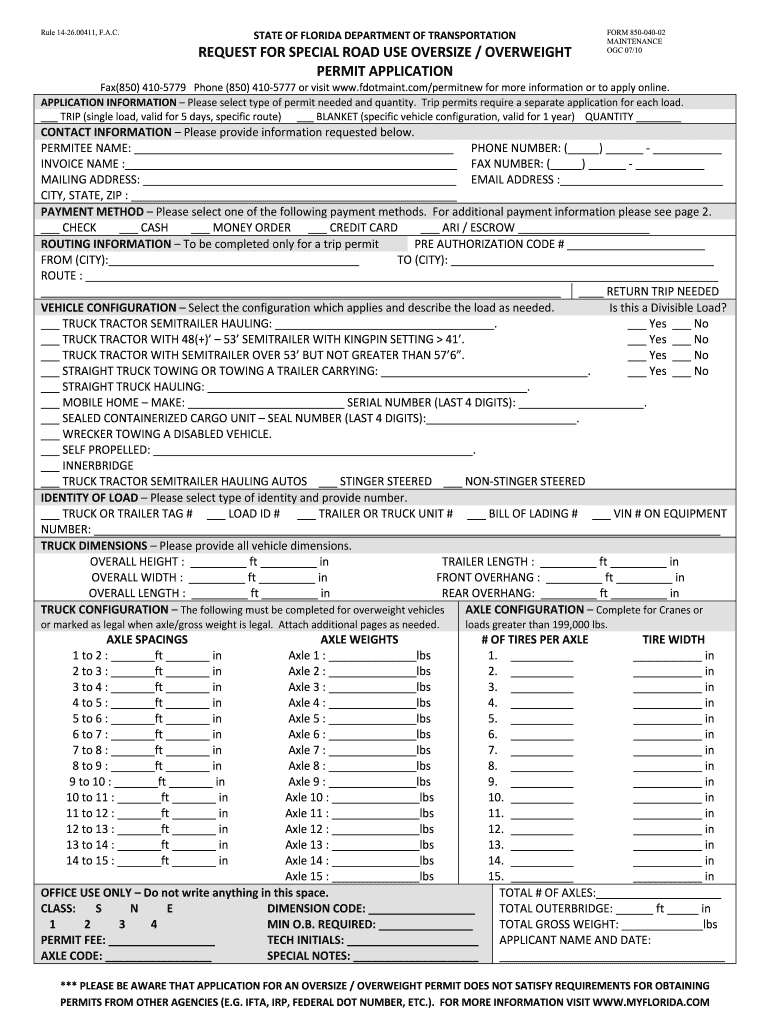
Printable Request for Special Road Use Oversize Overweight Permit Application Form


What is the Printable Request For Special Road Use Oversize Overweight Permit Application
The Printable Request For Special Road Use Oversize Overweight Permit Application is a formal document used by individuals and businesses to request permission for transporting oversized or overweight loads on Florida roads. This application is essential for ensuring compliance with state regulations regarding vehicle size and weight limits. It helps to manage road safety and infrastructure integrity while allowing necessary transportation of large goods.
How to use the Printable Request For Special Road Use Oversize Overweight Permit Application
To use the Printable Request For Special Road Use Oversize Overweight Permit Application, begin by downloading the form from the appropriate state resources. Fill out the required fields, including details about the vehicle, load dimensions, and intended route. Ensure all information is accurate to avoid delays. Once completed, submit the application as directed, either online or via mail, depending on the options provided by the Florida Department of Transportation.
Steps to complete the Printable Request For Special Road Use Oversize Overweight Permit Application
Completing the Printable Request For Special Road Use Oversize Overweight Permit Application involves several key steps:
- Download the application form from the Florida Department of Transportation website.
- Provide your contact information and the details of the vehicle and load.
- Specify the route you plan to take, including any specific roadways.
- Review the form for accuracy and completeness.
- Submit the application through the designated submission method.
Legal use of the Printable Request For Special Road Use Oversize Overweight Permit Application
The legal use of the Printable Request For Special Road Use Oversize Overweight Permit Application ensures that the transport of oversized or overweight loads complies with state laws. This application serves as a formal request for permission, which, when approved, grants legal authorization to operate a vehicle that exceeds standard size and weight limits. Adhering to this process helps avoid penalties and ensures safe transport practices.
Required Documents
When submitting the Printable Request For Special Road Use Oversize Overweight Permit Application, certain documents may be required to support your request. These typically include:
- A copy of the vehicle registration.
- Insurance documentation for the vehicle.
- Detailed load specifications, including dimensions and weight.
- Route maps highlighting the intended travel path.
Eligibility Criteria
Eligibility for the Printable Request For Special Road Use Oversize Overweight Permit Application generally includes having a valid driver's license and ownership or authorization to operate the vehicle in question. Additionally, the load must meet specific criteria set by the Florida Department of Transportation regarding size and weight limits. It is important to review these criteria before applying to ensure compliance.
Application Process & Approval Time
The application process for the Printable Request For Special Road Use Oversize Overweight Permit typically involves submitting the completed form along with any required documentation. Upon submission, the Florida Department of Transportation reviews the request. The approval time can vary based on the complexity of the application and current processing times, but applicants are generally advised to allow sufficient time for review before their intended transport date.
Quick guide on how to complete request for spevial road use oversize overweigth permit application form
Effortlessly prepare Printable Request For Special Road Use Oversize Overweight Permit Application on any device
Managing documents online has gained traction among businesses and individuals alike. It offers an ideal environmentally friendly alternative to traditional printed and signed paperwork, allowing you to locate the appropriate form and securely store it online. airSlate SignNow equips you with all the tools necessary to create, edit, and electronically sign your documents swiftly without delays. Handle Printable Request For Special Road Use Oversize Overweight Permit Application on any device with airSlate SignNow's Android or iOS applications and enhance any document-centric process today.
The easiest method to modify and electronically sign Printable Request For Special Road Use Oversize Overweight Permit Application with ease
- Locate Printable Request For Special Road Use Oversize Overweight Permit Application and then click Get Form to begin.
- Utilize the tools we offer to complete your form.
- Emphasize important sections of your documents or redact sensitive information with tools that airSlate SignNow specifically provides for this purpose.
- Create your signature using the Sign tool, which takes seconds and carries the same legal validity as a conventional wet ink signature.
- Review all the details and then click on the Done button to save your changes.
- Choose how you wish to send your form, via email, SMS, or invitation link, or download it to your computer.
Eliminate the worry of lost or misplaced documents, tedious form searching, or errors that require printing new document copies. airSlate SignNow manages all your document administration needs in just a few clicks from a device of your choice. Alter and electronically sign Printable Request For Special Road Use Oversize Overweight Permit Application and guarantee outstanding communication at any phase of your form preparation journey with airSlate SignNow.
Create this form in 5 minutes or less
FAQs
-
How do I respond to a request for a restraining order? Do I need to fill out a form?
As asked of me specifically;The others are right, you will likely need a lawyer. But to answer your question, there is a response form to respond to a restraining order or order of protection. Worst case the form is available at the courthouse where your hearing is set to be heard in, typically at the appropriate clerk's window, which may vary, so ask any of the clerk's when you get there.You only have so many days to respond, and it will specify in the paperwork.You will also have to appear in court on the date your hearing is scheduled.Most courts have a department that will help you respond to forms at no cost. I figure you are asking because you can't afford an attorney which is completely understandable.The problem is that if you aren't represented and the other person is successful in getting a temporary restraining order made permanent in the hearing you will not be allowed at any of the places the petitioner goes, without risking arrest.I hope this helps.Not given as legal advice-
-
How do I get admission to Bhawanipur Education Society College if I have missed the last date for filling out the application form for the UG programme?
You can contact to the Dean of the college or system control room of http://college.So that they can help you further and in most of the cases they consider these things.
-
I am 2015 passed out CSE student, I am preparing for GATE2016 from a coaching, due to some reasons I do not have my provisional certificate, am I still eligible to fill application form? How?
Yes you are eligible. There is still time, application closes on October 1 this year. So if you get the provisional certificate in time you can just wait or if you know that you won't get it in time, just mail GATE organising institute at helpdesk@gate.iisc.ernet.in mentioning your problem. Hope it helps.
Create this form in 5 minutes!
How to create an eSignature for the request for spevial road use oversize overweigth permit application form
How to generate an electronic signature for the Request For Spevial Road Use Oversize Overweigth Permit Application Form online
How to generate an eSignature for your Request For Spevial Road Use Oversize Overweigth Permit Application Form in Google Chrome
How to create an electronic signature for putting it on the Request For Spevial Road Use Oversize Overweigth Permit Application Form in Gmail
How to generate an eSignature for the Request For Spevial Road Use Oversize Overweigth Permit Application Form right from your smart phone
How to generate an electronic signature for the Request For Spevial Road Use Oversize Overweigth Permit Application Form on iOS
How to generate an electronic signature for the Request For Spevial Road Use Oversize Overweigth Permit Application Form on Android devices
People also ask
-
What is the Florida oversize permit login process?
The Florida oversize permit login process is straightforward. Users can access the airSlate SignNow platform by entering their credentials on the official website. Once logged in, you can manage your oversize permits efficiently, streamlining the entire application process.
-
How much does it cost to use airSlate SignNow for Florida oversize permit login?
The pricing for using airSlate SignNow to manage your Florida oversize permit login is highly competitive. Plans vary based on features and usage, ensuring you find an option that fits your budget. Explore our pricing page for specific details and suitable options for your business.
-
What features are available with the Florida oversize permit login?
When you utilize the Florida oversize permit login, you gain access to a variety of features. These include document templates, real-time collaboration, and secure electronic signatures, all designed to facilitate the permitting process. These tools signNowly enhance efficiency and overall user experience.
-
How can airSlate SignNow benefit my business with the Florida oversize permit login?
Using airSlate SignNow for your Florida oversize permit login brings multiple benefits to your business. It allows for quick document turnaround and reduces administrative burdens. This empowering tool improves compliance and helps you manage permits more effectively.
-
Is airSlate SignNow compliant with Florida regulations for oversize permits?
Yes, airSlate SignNow is compliant with Florida regulations regarding oversize permits. Our platform is built to ensure that all eSigned documents meet legal standards, which provides peace of mind for users dealing with sensitive regulatory paperwork. You can rely on our system for your compliance needs.
-
Can I integrate airSlate SignNow with other software for Florida oversize permit login?
Absolutely! airSlate SignNow offers seamless integrations with various software applications to enhance your Florida oversize permit login experience. You can connect with tools like CRM systems and project management applications to streamline your workflow and improve efficiency.
-
What support options are available for the Florida oversize permit login users?
We offer robust customer support for users accessing the Florida oversize permit login. Our support team is available through multiple channels, including live chat, email, and phone, ensuring you get timely assistance for any queries or issues you encounter. Help is always just a click away!
Get more for Printable Request For Special Road Use Oversize Overweight Permit Application
Find out other Printable Request For Special Road Use Oversize Overweight Permit Application
- How To Electronic signature Massachusetts Finance & Tax Accounting Quitclaim Deed
- Electronic signature Michigan Finance & Tax Accounting RFP Now
- Electronic signature Oklahoma Government RFP Later
- Electronic signature Nebraska Finance & Tax Accounting Business Plan Template Online
- Electronic signature Utah Government Resignation Letter Online
- Electronic signature Nebraska Finance & Tax Accounting Promissory Note Template Online
- Electronic signature Utah Government Quitclaim Deed Online
- Electronic signature Utah Government POA Online
- How To Electronic signature New Jersey Education Permission Slip
- Can I Electronic signature New York Education Medical History
- Electronic signature Oklahoma Finance & Tax Accounting Quitclaim Deed Later
- How To Electronic signature Oklahoma Finance & Tax Accounting Operating Agreement
- Electronic signature Arizona Healthcare / Medical NDA Mobile
- How To Electronic signature Arizona Healthcare / Medical Warranty Deed
- Electronic signature Oregon Finance & Tax Accounting Lease Agreement Online
- Electronic signature Delaware Healthcare / Medical Limited Power Of Attorney Free
- Electronic signature Finance & Tax Accounting Word South Carolina Later
- How Do I Electronic signature Illinois Healthcare / Medical Purchase Order Template
- Electronic signature Louisiana Healthcare / Medical Quitclaim Deed Online
- Electronic signature Louisiana Healthcare / Medical Quitclaim Deed Computer