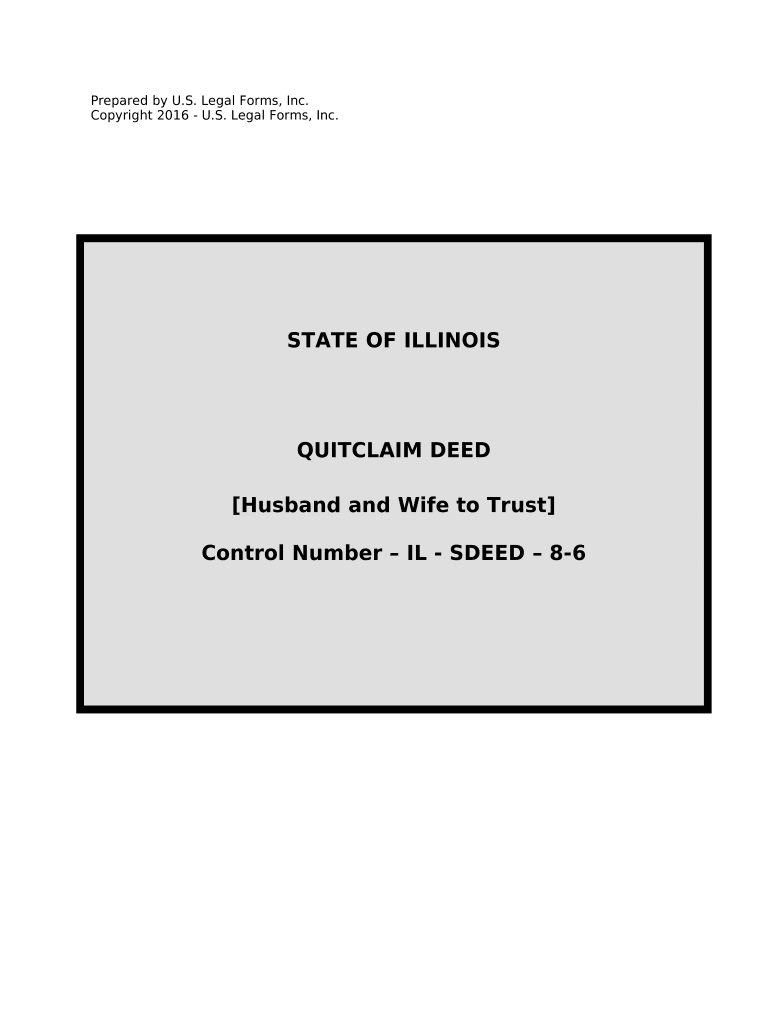
Il Quitclaim Deed Form


What is the Il Quitclaim Deed
The Il quitclaim deed is a legal document used in the state of Illinois to transfer ownership of real property from one party to another. Unlike warranty deeds, a quitclaim deed does not guarantee that the grantor has clear title to the property. Instead, it simply conveys whatever interest the grantor may have in the property at the time of transfer. This type of deed is often used among family members, such as spouses or parents and children, due to its simplicity and lack of extensive legal requirements.
How to Use the Il Quitclaim Deed
Utilizing the Il quitclaim deed involves several steps to ensure a smooth transfer of property. First, both parties should agree on the terms of the transfer. Next, the grantor must fill out the deed form, providing necessary details such as the names of the parties involved, a legal description of the property, and the date of the transfer. Once completed, the document must be signed by the grantor in the presence of a notary public. After notarization, the deed should be filed with the appropriate county recorder's office to make the transfer official.
Steps to Complete the Il Quitclaim Deed
Completing the Il quitclaim deed involves a series of clear steps:
- Gather necessary information, including the property description and the names of the grantor and grantee.
- Obtain the appropriate quitclaim deed form, which can often be found online or at local legal offices.
- Fill out the form accurately, ensuring all details are correct.
- Sign the deed in front of a notary public to validate the document.
- File the completed deed with the county recorder's office where the property is located.
Legal Use of the Il Quitclaim Deed
The Il quitclaim deed is legally recognized in Illinois and can be used for various purposes, including transferring property between family members, clearing up title issues, or transferring property as part of a divorce settlement. However, it is important to understand that this deed does not protect the grantee against potential claims or liens on the property. Therefore, it is advisable for grantees to perform due diligence before accepting a quitclaim deed.
Key Elements of the Il Quitclaim Deed
Several key elements must be included in the Il quitclaim deed to ensure its validity:
- The full names and addresses of both the grantor and grantee.
- A legal description of the property, which can typically be found in the property's deed or tax records.
- The date of the transfer.
- The signature of the grantor, which must be notarized to be legally binding.
State-Specific Rules for the Il Quitclaim Deed
In Illinois, specific rules govern the use of quitclaim deeds. The document must be notarized, and it is essential to file it with the county recorder's office to ensure the transfer is recognized legally. Additionally, Illinois law requires that the deed be accompanied by a real estate transfer declaration form, which provides information about the property and the transaction. Understanding these state-specific requirements is crucial for a valid and enforceable transfer.
Quick guide on how to complete il quitclaim deed 497306574
Effortlessly Prepare Il Quitclaim Deed on Any Device
The management of documents online has gained traction among both businesses and individuals. It offers an excellent eco-friendly substitute for traditionally printed and signed papers, allowing you to obtain the necessary form and securely store it online. airSlate SignNow equips you with everything needed to create, modify, and electronically sign your documents quickly and without holdups. Manage Il Quitclaim Deed on any platform through airSlate SignNow's Android or iOS applications and enhance any document-related process today.
The easiest way to modify and electronically sign Il Quitclaim Deed seamlessly
- Locate Il Quitclaim Deed and click on Get Form to commence.
- Utilize the tools we offer to fill out your form.
- Emphasize important sections of your documents or obscure sensitive information with tools specifically provided by airSlate SignNow for this purpose.
- Create your electronic signature using the Sign tool, which takes mere seconds and holds the same legal validity as a conventional wet ink signature.
- Review the information and then click the Done button to save your changes.
- Choose your preferred method for sending your form, whether by email, SMS, invitation link, or download it to your computer.
Eliminate concerns about lost or misplaced documents, tedious form searches, or errors that require reprinting new document copies. airSlate SignNow meets all your document management needs in just a few clicks from any device you prefer. Modify and electronically sign Il Quitclaim Deed and ensure outstanding communication at every step of the form preparation process with airSlate SignNow.
Create this form in 5 minutes or less
Create this form in 5 minutes!
People also ask
-
What is an IL quitclaim deed?
An IL quitclaim deed is a simple legal document used to transfer ownership of real estate in Illinois. Unlike warranty deeds, quitclaim deeds do not guarantee that the property title is free of claims, making it important for parties involved to understand their rights.
-
How do I create an IL quitclaim deed using airSlate SignNow?
Creating an IL quitclaim deed with airSlate SignNow is straightforward. You can use our user-friendly templates to fill in the necessary information, and then easily send it for eSignature. This streamlines the process of executing real estate transfers.
-
What are the benefits of using airSlate SignNow for IL quitclaim deeds?
Using airSlate SignNow for IL quitclaim deeds provides a secure, efficient, and cost-effective way to handle document signing. Our platform simplifies the process, helping you avoid paperwork delays while keeping your transactions organized.
-
Is airSlate SignNow compliant with Illinois state regulations for quitclaim deeds?
Yes, airSlate SignNow ensures that all documents, including IL quitclaim deeds, comply with Illinois state regulations. We provide templates that meet legal requirements, so you can trust that your transactions will be valid.
-
What are the costs associated with creating an IL quitclaim deed through airSlate SignNow?
AirSlate SignNow offers competitive pricing for creating IL quitclaim deeds. Our subscription plans include access to unlimited document signing and storage options, allowing you to manage all your transaction needs with cost efficiency.
-
Can I integrate airSlate SignNow with other tools for managing my IL quitclaim deeds?
Absolutely! AirSlate SignNow integrates seamlessly with various tools and platforms, enhancing your ability to manage IL quitclaim deeds and related documents. With integration, you can streamline workflows and improve efficiency across your organization.
-
What features does airSlate SignNow offer for managing IL quitclaim deeds?
AirSlate SignNow provides features such as document templates, eSigning capabilities, and secure storage for managing IL quitclaim deeds. Additionally, our collaborative tools help facilitate the signing process among multiple parties.
Get more for Il Quitclaim Deed
Find out other Il Quitclaim Deed
- Help Me With eSign Idaho Insurance Presentation
- Can I eSign Indiana Insurance Form
- How To eSign Maryland Insurance PPT
- Can I eSign Arkansas Life Sciences PDF
- How Can I eSign Arkansas Life Sciences PDF
- Can I eSign Connecticut Legal Form
- How Do I eSign Connecticut Legal Form
- How Do I eSign Hawaii Life Sciences Word
- Can I eSign Hawaii Life Sciences Word
- How Do I eSign Hawaii Life Sciences Document
- How Do I eSign North Carolina Insurance Document
- How Can I eSign Hawaii Legal Word
- Help Me With eSign Hawaii Legal Document
- How To eSign Hawaii Legal Form
- Help Me With eSign Hawaii Legal Form
- Can I eSign Hawaii Legal Document
- How To eSign Hawaii Legal Document
- Help Me With eSign Hawaii Legal Document
- How To eSign Illinois Legal Form
- How Do I eSign Nebraska Life Sciences Word