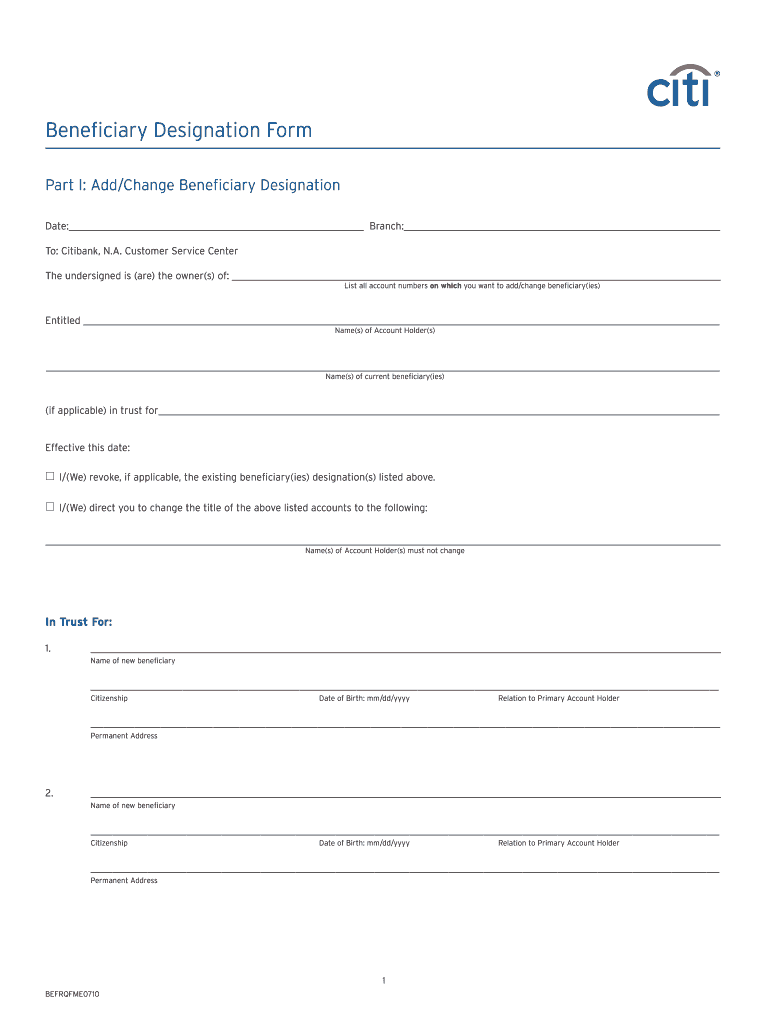
Citibank Beneficiary Designation Form


What is the Citibank Beneficiary Designation Form
The Citibank Beneficiary Designation Form is a crucial document that allows account holders to specify who will receive their assets in the event of their passing. This form is essential for ensuring that your financial wishes are honored and can help streamline the transfer of assets, such as bank accounts or investment accounts, to designated beneficiaries without the need for probate. By completing this form, you can provide clear instructions regarding the distribution of your assets, thereby minimizing potential disputes among heirs.
How to use the Citibank Beneficiary Designation Form
Using the Citibank Beneficiary Designation Form is straightforward. First, obtain the form from Citibank's official website or a local branch. Once you have the form, fill in the required information, including your personal details and the details of your chosen beneficiaries. It is important to specify the percentage of assets each beneficiary will receive. After completing the form, review it for accuracy and sign it. Ensure that the form is submitted according to Citibank's guidelines to ensure it is processed correctly.
Steps to complete the Citibank Beneficiary Designation Form
Completing the Citibank Beneficiary Designation Form involves several key steps:
- Obtain the form from Citibank.
- Fill in your personal information, including your name, account number, and contact details.
- List the beneficiaries, including their names, addresses, and relationship to you.
- Indicate the percentage of assets each beneficiary will receive.
- Review the form for any errors or omissions.
- Sign and date the form to validate it.
- Submit the completed form to Citibank, either online, by mail, or in person.
Legal use of the Citibank Beneficiary Designation Form
The legal use of the Citibank Beneficiary Designation Form ensures that your wishes regarding asset distribution are respected after your death. This form is legally binding, provided it is completed accurately and submitted according to Citibank's requirements. It is essential to understand that laws regarding beneficiary designations can vary by state, so it may be beneficial to consult with a legal professional to ensure compliance with local regulations.
Key elements of the Citibank Beneficiary Designation Form
Key elements of the Citibank Beneficiary Designation Form include:
- Your personal information, including name and account number.
- Details of each beneficiary, such as name, address, and relationship.
- The percentage of assets allocated to each beneficiary.
- Your signature and date to validate the form.
These elements are critical for ensuring that the form is processed correctly and that your intentions are clearly communicated.
Who Issues the Form
The Citibank Beneficiary Designation Form is issued by Citibank, a major financial institution in the United States. Account holders can access the form through Citibank's online banking platform or request it at a local branch. It is important to use the official form provided by Citibank to ensure compliance with their policies and procedures.
Quick guide on how to complete beneficiary document form
The optimal method to obtain and sign Citibank Beneficiary Designation Form
Across the entirety of a business, ineffective workflows surrounding document approval can consume signNow working hours. Signing documents such as Citibank Beneficiary Designation Form is an inherent aspect of operations in every sector, which is why the efficiency of each agreement’s lifecycle signNowly impacts the organization’s overall performance. With airSlate SignNow, signing your Citibank Beneficiary Designation Form is as straightforward and quick as possible. This platform provides you with the most recent version of virtually any document. Even better, you can sign it immediately without the necessity of installing additional software on your device or printing any physical copies.
Steps to obtain and sign your Citibank Beneficiary Designation Form
- Explore our library by category or utilize the search box to locate the document you require.
- Examine the form preview by clicking Learn more to verify it is the correct one.
- Select Get form to begin editing right away.
- Fill out your form and input any essential information using the toolbar.
- Once completed, click the Sign tool to endorse your Citibank Beneficiary Designation Form.
- Choose the signature method that is easiest for you: Draw, Generate initials, or upload an image of your handwritten signature.
- Click Done to conclude editing and proceed to document-sharing options as required.
With airSlate SignNow, you have everything necessary to handle your paperwork efficiently. You can locate, complete, edit, and even send your Citibank Beneficiary Designation Form all within one tab without any hassle. Enhance your processes with a single, intelligent eSignature solution.
Create this form in 5 minutes or less
FAQs
-
Which type of document do we need to fill out the KVPY application form or entrance form?
The students applying for KVPY Application Form need to upload the following documents:Scanned Image of Photograph and SignatureCaste Certificate for SC/ST StudentsMedical Certificate in case of PWD candidates
-
Which documents are required to fill out the AIT Pune admission form?
There are number of documents that are required. You will get an idea about them by visiting the official website of AIT, and going through the notice they have given out for students who are aspiring to take admission in AIT.
-
What documents are required to fill out the form of the JEE Main and Advanced?
High school marksheet , if you are dropper then required in 12th marksheet and 2 photo and adhar card and your scanned signatureImporyant point is requirement in current photos
-
What are the required documents for MHT-CET registration?
All documents are required at the time of counselling but may be Roll no. of 10th and 12 th class needs to be provided during form filling. Also Aadhar number may be required because almost everywhere it is now a days compulsary.
Create this form in 5 minutes!
How to create an eSignature for the beneficiary document form
How to generate an eSignature for the Beneficiary Document Form in the online mode
How to create an electronic signature for your Beneficiary Document Form in Chrome
How to create an electronic signature for signing the Beneficiary Document Form in Gmail
How to make an electronic signature for the Beneficiary Document Form from your smart phone
How to generate an eSignature for the Beneficiary Document Form on iOS
How to make an eSignature for the Beneficiary Document Form on Android OS
People also ask
-
What is a beneficiary form?
A beneficiary form is a legal document that designates who will receive assets or benefits after the account holder's death. Utilizing airSlate SignNow, you can easily create and manage your beneficiary form digitally, ensuring secure and efficient documentation.
-
How does airSlate SignNow help with completing a beneficiary form?
airSlate SignNow allows you to fill out a beneficiary form digitally, making the process quick and straightforward. With features like drag-and-drop functionality, businesses can easily customize forms and send them for eSignature in minutes.
-
Is there a cost associated with using airSlate SignNow for a beneficiary form?
Pricing for airSlate SignNow varies based on the plan you choose, but it remains a cost-effective solution for managing documents like a beneficiary form. Explore different subscription options to find one that fits your business needs and budget.
-
Can I integrate airSlate SignNow with other software for my beneficiary form?
Yes, airSlate SignNow offers integrations with popular software tools such as CRM systems and cloud storage services. This allows you to streamline the process of managing a beneficiary form and ensures all relevant documents are in one accessible place.
-
What features does airSlate SignNow offer for beneficiary forms?
airSlate SignNow provides various features like templates, real-time collaboration, and automated reminders for signing. These features enhance the user experience when managing a beneficiary form, helping to ensure accuracy and timeliness.
-
How secure is the information on a beneficiary form with airSlate SignNow?
Security is a top priority for airSlate SignNow. The platform employs advanced encryption protocols to protect sensitive information on your beneficiary form, ensuring that your data remains safe throughout the signing process.
-
Can multiple parties sign a beneficiary form using airSlate SignNow?
Absolutely! airSlate SignNow allows multiple parties to electronically sign a beneficiary form, making it easier to gather necessary approvals without the hassle of physical documents. This feature expedites the overall process signNowly.
Get more for Citibank Beneficiary Designation Form
Find out other Citibank Beneficiary Designation Form
- How To Integrate Sign in Banking
- How To Use Sign in Banking
- Help Me With Use Sign in Banking
- Can I Use Sign in Banking
- How Do I Install Sign in Banking
- How To Add Sign in Banking
- How Do I Add Sign in Banking
- How Can I Add Sign in Banking
- Can I Add Sign in Banking
- Help Me With Set Up Sign in Government
- How To Integrate eSign in Banking
- How To Use eSign in Banking
- How To Install eSign in Banking
- How To Add eSign in Banking
- How To Set Up eSign in Banking
- How To Save eSign in Banking
- How To Implement eSign in Banking
- How To Set Up eSign in Construction
- How To Integrate eSign in Doctors
- How To Use eSign in Doctors