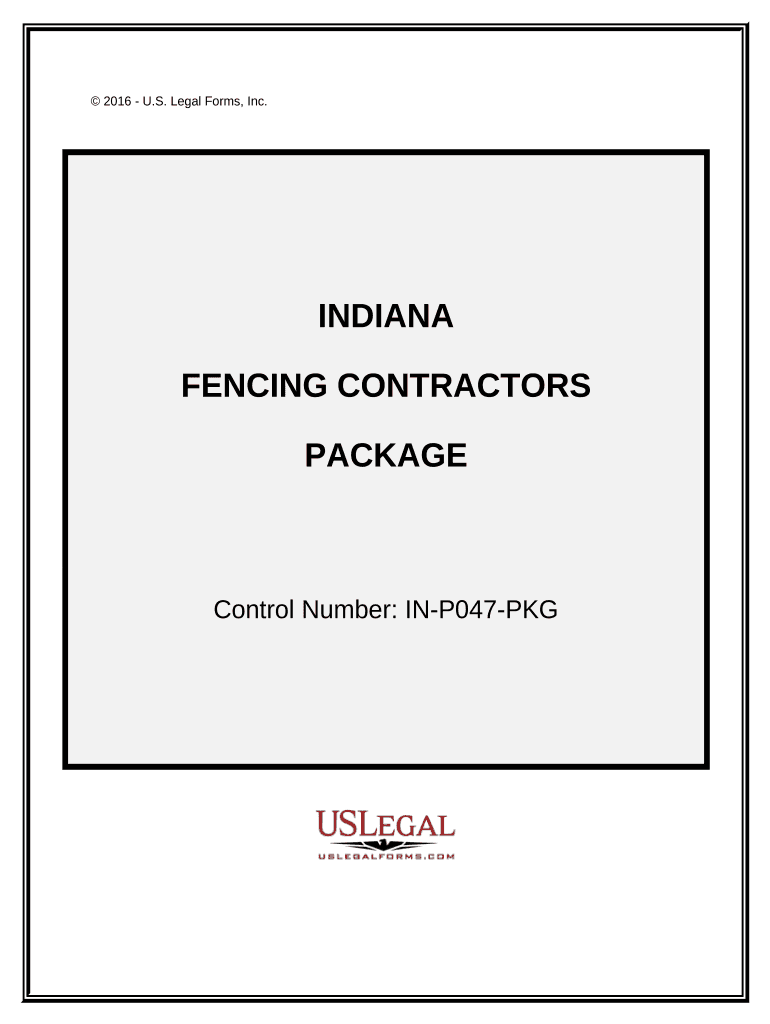
Fencing Contractor Package Indiana Form


What is the Fencing Contractor Package Indiana
The Fencing Contractor Package Indiana is a comprehensive set of documents designed for contractors engaged in fencing projects within the state of Indiana. This package typically includes essential forms, agreements, and legal disclosures that facilitate the smooth operation of fencing businesses. It serves as a guideline for compliance with state regulations, ensuring that contractors meet all necessary legal requirements while executing their projects. By utilizing this package, contractors can streamline their administrative processes, maintain professionalism, and safeguard their interests in various fencing contracts.
How to use the Fencing Contractor Package Indiana
Using the Fencing Contractor Package Indiana involves several straightforward steps. First, contractors should review the included documents to familiarize themselves with the requirements and stipulations outlined within. Next, they can customize the forms as needed to reflect specific project details, such as client information, project scope, and pricing. After completing the necessary documentation, contractors should ensure all parties involved sign the forms electronically or physically, depending on their preference. Utilizing a reliable eSignature solution can enhance the efficiency of this process, ensuring that all signatures are legally binding and securely stored.
Steps to complete the Fencing Contractor Package Indiana
Completing the Fencing Contractor Package Indiana involves a series of organized steps:
- Review all documents included in the package to understand the requirements.
- Gather necessary information, such as client details, project specifications, and pricing.
- Fill out the forms accurately, ensuring all information is complete and correct.
- Obtain the required signatures from all parties involved, utilizing an eSignature platform for efficiency.
- Store the completed forms securely, either digitally or in physical format, for future reference.
Legal use of the Fencing Contractor Package Indiana
The legal use of the Fencing Contractor Package Indiana is crucial for ensuring compliance with state laws and regulations. Each document within the package must adhere to Indiana's legal standards for contracts and agreements. This includes ensuring that all parties involved are clearly identified, the scope of work is well-defined, and payment terms are explicitly stated. Additionally, using an eSignature solution that complies with the Electronic Signatures in Global and National Commerce (ESIGN) Act and the Uniform Electronic Transactions Act (UETA) further solidifies the legal standing of the documents.
Key elements of the Fencing Contractor Package Indiana
Key elements of the Fencing Contractor Package Indiana typically include:
- Contractor Agreement: Outlines the terms and conditions of the fencing project.
- Scope of Work: Details the specific tasks and responsibilities of the contractor.
- Pricing and Payment Terms: Clearly states the costs associated with the project and payment schedules.
- Liability Waivers: Protects the contractor from certain legal claims related to the project.
- Compliance Statements: Ensures adherence to local laws and regulations governing fencing work.
State-specific rules for the Fencing Contractor Package Indiana
Indiana has specific rules and regulations that govern fencing contractors, which are important to consider when using the Fencing Contractor Package Indiana. Contractors must be aware of licensing requirements, zoning laws, and safety regulations that may apply to their projects. Additionally, understanding local ordinances regarding property lines and permits is essential for compliance. By adhering to these state-specific rules, contractors can avoid potential legal issues and ensure their projects proceed smoothly.
Quick guide on how to complete fencing contractor package indiana
Complete Fencing Contractor Package Indiana effortlessly on any device
Digital document management has become popular among businesses and individuals alike. It offers an ideal eco-friendly alternative to conventional printed and signed documents, allowing you to locate the correct form and securely store it online. airSlate SignNow provides all the necessary tools to create, edit, and eSign your documents swiftly without holdups. Handle Fencing Contractor Package Indiana on any device with airSlate SignNow's Android or iOS applications and enhance any document-based task today.
How to edit and eSign Fencing Contractor Package Indiana with ease
- Locate Fencing Contractor Package Indiana and click Get Form to begin.
- Use the tools available to complete your document.
- Highlight important sections of the documents or redact sensitive information using the tools that airSlate SignNow provides specifically for that purpose.
- Create your signature using the Sign tool, which takes mere seconds and carries the same legal significance as a traditional wet ink signature.
- Review the details and click on the Done button to save your modifications.
- Select your preferred method to send the form, whether by email, SMS, or invitation link, or download it to your computer.
Put an end to lost or misplaced documents, tedious form hunts, or errors that require printing new document copies. airSlate SignNow fulfills all your document management needs within a few clicks from any device of your choice. Edit and eSign Fencing Contractor Package Indiana and ensure outstanding communication at every stage of the form preparation process with airSlate SignNow.
Create this form in 5 minutes or less
Create this form in 5 minutes!
People also ask
-
What is the Fencing Contractor Package Indiana?
The Fencing Contractor Package Indiana is a comprehensive solution designed specifically for fencing contractors looking to streamline their document management processes. This package includes tools for eSigning contracts, managing proposals, and automating workflows, making it an essential asset for any fencing business in Indiana.
-
How much does the Fencing Contractor Package Indiana cost?
The pricing for the Fencing Contractor Package Indiana varies based on the size of your business and specific needs. We offer flexible subscription plans to ensure you only pay for what you need, providing a cost-effective solution for any fencing contractor in Indiana.
-
What are the key features of the Fencing Contractor Package Indiana?
The Fencing Contractor Package Indiana features user-friendly eSigning capabilities, customizable templates, and integration with payment processing tools. Additionally, it provides robust tracking and reporting options, allowing fencing contractors to manage their documentation efficiently.
-
How can the Fencing Contractor Package Indiana benefit my business?
Utilizing the Fencing Contractor Package Indiana can signNowly enhance your efficiency by reducing paperwork and speeding up contract signings. This package also minimizes errors and delays, helping you close deals faster and improve customer satisfaction.
-
Is the Fencing Contractor Package Indiana easy to integrate with other software?
Yes, the Fencing Contractor Package Indiana is designed to integrate seamlessly with various business tools such as CRM systems and accounting software. This allows for a more streamlined workflow, helping you manage your fencing contracts and client information all in one place.
-
Can I customize the templates in the Fencing Contractor Package Indiana?
Absolutely! The Fencing Contractor Package Indiana offers customizable templates that allow you to tailor your documents based on your specific business needs. This feature ensures that your contracts reflect your branding and meet the diverse requirements of your fencing projects.
-
What support is available for the Fencing Contractor Package Indiana?
With the Fencing Contractor Package Indiana, you gain access to dedicated customer support to assist you with any questions or issues you may have. Our team is available via chat, email, or phone to ensure you can utilize our services effectively and efficiently.
Get more for Fencing Contractor Package Indiana
Find out other Fencing Contractor Package Indiana
- Can I Sign Vermont Real Estate Document
- How To Sign Wyoming Orthodontists Document
- Help Me With Sign Alabama Courts Form
- Help Me With Sign Virginia Police PPT
- How To Sign Colorado Courts Document
- Can I eSign Alabama Banking PPT
- How Can I eSign California Banking PDF
- How To eSign Hawaii Banking PDF
- How Can I eSign Hawaii Banking Document
- How Do I eSign Hawaii Banking Document
- How Do I eSign Hawaii Banking Document
- Help Me With eSign Hawaii Banking Document
- How To eSign Hawaii Banking Document
- Can I eSign Hawaii Banking Presentation
- Can I Sign Iowa Courts Form
- Help Me With eSign Montana Banking Form
- Can I Sign Kentucky Courts Document
- How To eSign New York Banking Word
- Can I eSign South Dakota Banking PPT
- How Can I eSign South Dakota Banking PPT