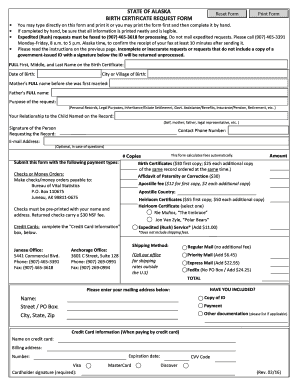
Alaska Birth Certificate Form


What is the Alaska Birth Certificate
The Alaska birth certificate is an official document that records the birth of an individual in the state of Alaska. It serves as a vital record and is essential for various legal and administrative purposes. The document typically includes key information such as the individual's full name, date of birth, place of birth, and the names of the parents. Birth certificates are often required for obtaining identification, enrolling in school, applying for government benefits, and more.
How to obtain the Alaska Birth Certificate
To obtain an Alaska birth certificate, individuals must submit a request to the Alaska Department of Health and Social Services. This can be done online, by mail, or in person. When requesting a birth certificate, it is necessary to provide specific information, including the full name of the person on the certificate, date of birth, and place of birth. Additionally, a valid form of identification and the appropriate fee must be included with the request.
Steps to complete the Alaska Birth Certificate
Completing the process for obtaining an Alaska birth certificate involves several key steps:
- Gather necessary information, including the full name, date of birth, and place of birth.
- Choose the method of application: online, by mail, or in person.
- Complete the Alaska birth certificate request form accurately.
- Provide a valid form of identification, such as a driver's license or passport.
- Submit the application along with the required fee.
Legal use of the Alaska Birth Certificate
The Alaska birth certificate is a legally recognized document that can be used for various purposes. It is often required for obtaining a driver's license, applying for a passport, and enrolling in educational institutions. Additionally, the birth certificate may be necessary for legal proceedings, such as establishing identity or citizenship. It is important to ensure that the information on the certificate is accurate and up to date to avoid complications in legal matters.
Key elements of the Alaska Birth Certificate
An Alaska birth certificate contains several key elements that are essential for identification and verification purposes. These elements include:
- Full name: The complete name of the individual as recorded at birth.
- Date of birth: The exact date when the individual was born.
- Place of birth: The location where the birth took place, including the city and hospital if applicable.
- Parents' names: The names of the individual's parents as listed on the certificate.
Required Documents
When applying for an Alaska birth certificate, certain documents are required to verify identity and eligibility. These may include:
- A valid government-issued photo ID, such as a driver's license or passport.
- Proof of relationship, if requesting on behalf of another person, such as a birth certificate or legal documents.
- Payment for the application fee, which varies based on the method of request.
Quick guide on how to complete alaska birth certificate
Prepare Alaska Birth Certificate easily on any device
Managing documents online has gained traction among businesses and individuals alike. It offers an excellent eco-friendly substitute to conventional printed and signed documents, as you can access the necessary forms and securely store them online. airSlate SignNow provides you with all the resources required to create, adjust, and eSign your documents swiftly without hindrance. Handle Alaska Birth Certificate on any device using airSlate SignNow's Android or iOS applications and simplify any document-related task today.
How to modify and eSign Alaska Birth Certificate effortlessly
- Find Alaska Birth Certificate and then click Get Form to proceed.
- Make use of the tools we provide to complete your document.
- Mark important sections of the documents or redact sensitive information with tools that airSlate SignNow specifically offers for this purpose.
- Generate your signature using the Sign feature, which takes mere seconds and carries the same legal validity as a conventional wet ink signature.
- Review the details and then click the Done button to save your updates.
- Select how you wish to share your form—via email, text message (SMS), invitation link, or download it to your computer.
Forget about lost or misplaced files, tedious form searching, or errors that necessitate printing new document copies. airSlate SignNow addresses all your document management needs in just a few clicks from a device of your choosing. Edit and eSign Alaska Birth Certificate to ensure superior communication at any stage of your form preparation workflow with airSlate SignNow.
Create this form in 5 minutes or less
Create this form in 5 minutes!
How to create an eSignature for the alaska birth certificate
How to create an electronic signature for a PDF online
How to create an electronic signature for a PDF in Google Chrome
How to create an e-signature for signing PDFs in Gmail
How to create an e-signature right from your smartphone
How to create an e-signature for a PDF on iOS
How to create an e-signature for a PDF on Android
People also ask
-
What is the process for completing the Alaska birth certificate request form?
To complete the Alaska birth certificate request form, you need to gather the required information, including your name, date of birth, and the names of your parents. You can fill out this form online using the airSlate SignNow platform, which ensures a smooth eSigning process. After submitting the form, you will receive instructions on how to pay the applicable fees.
-
How much does it cost to obtain a birth certificate in Alaska?
The cost to obtain a birth certificate in Alaska can vary based on your specific request and any applicable fees. Generally, there is a standard fee for processing the Alaska birth certificate request form, plus additional fees if you require expedited processing. For the most accurate pricing, check the official state website or utilize airSlate SignNow for a hassle-free experience.
-
What features does airSlate SignNow offer for the Alaska birth certificate request form?
airSlate SignNow offers a range of features for the Alaska birth certificate request form, including a user-friendly interface, mobile access, and integrated eSignature capabilities. Our platform allows you to easily fill out the form, add necessary documentation, and send it electronically. These features streamline the application process, making it quick and efficient.
-
Can I eSign the Alaska birth certificate request form online?
Yes, you can eSign the Alaska birth certificate request form online using airSlate SignNow's secure platform. Our platform allows users to electronically sign documents from any device, ensuring a convenient way to finalize your application without the need for printing or faxing. This feature enhances efficiency and accelerates the document handling process.
-
Is the payment for the Alaska birth certificate request form secure?
Absolutely! When you use airSlate SignNow to submit your Alaska birth certificate request form, your payment information is securely processed. We use advanced encryption technologies to protect sensitive data, ensuring that your financial details remain confidential throughout the transaction process.
-
How long does it take to receive my Alaska birth certificate after submitting the request form?
The processing time for receiving your Alaska birth certificate after submitting the request form can vary. Typically, it may take several weeks for standard requests. However, if you choose expedited service options available through airSlate SignNow, you can signNowly reduce the wait time, allowing you to receive your document faster.
-
What documents do I need to submit with the Alaska birth certificate request form?
When submitting the Alaska birth certificate request form, you will typically need to provide valid identification and supporting documents that verify your eligibility to request the certificate. This may include government-issued ID, proof of relationship to the individual on the birth certificate, or other relevant documentation. Ensure all documents are ready to facilitate a smooth application process through airSlate SignNow.
Get more for Alaska Birth Certificate
- Mv 4st 348835674 form
- Sfn 2877 form
- Ace hardware application pdf form
- The rough faced girl pdf form
- Healthcare fax form
- Infantchild wic 17 rev 115 louisiana department of health dhh louisiana form
- Form 656 l sp rev 5 offer in compromise doubt as to liability datl spanish version
- Subcontractor information form 74926247
Find out other Alaska Birth Certificate
- How To Integrate Sign in Banking
- How To Use Sign in Banking
- Help Me With Use Sign in Banking
- Can I Use Sign in Banking
- How Do I Install Sign in Banking
- How To Add Sign in Banking
- How Do I Add Sign in Banking
- How Can I Add Sign in Banking
- Can I Add Sign in Banking
- Help Me With Set Up Sign in Government
- How To Integrate eSign in Banking
- How To Use eSign in Banking
- How To Install eSign in Banking
- How To Add eSign in Banking
- How To Set Up eSign in Banking
- How To Save eSign in Banking
- How To Implement eSign in Banking
- How To Set Up eSign in Construction
- How To Integrate eSign in Doctors
- How To Use eSign in Doctors