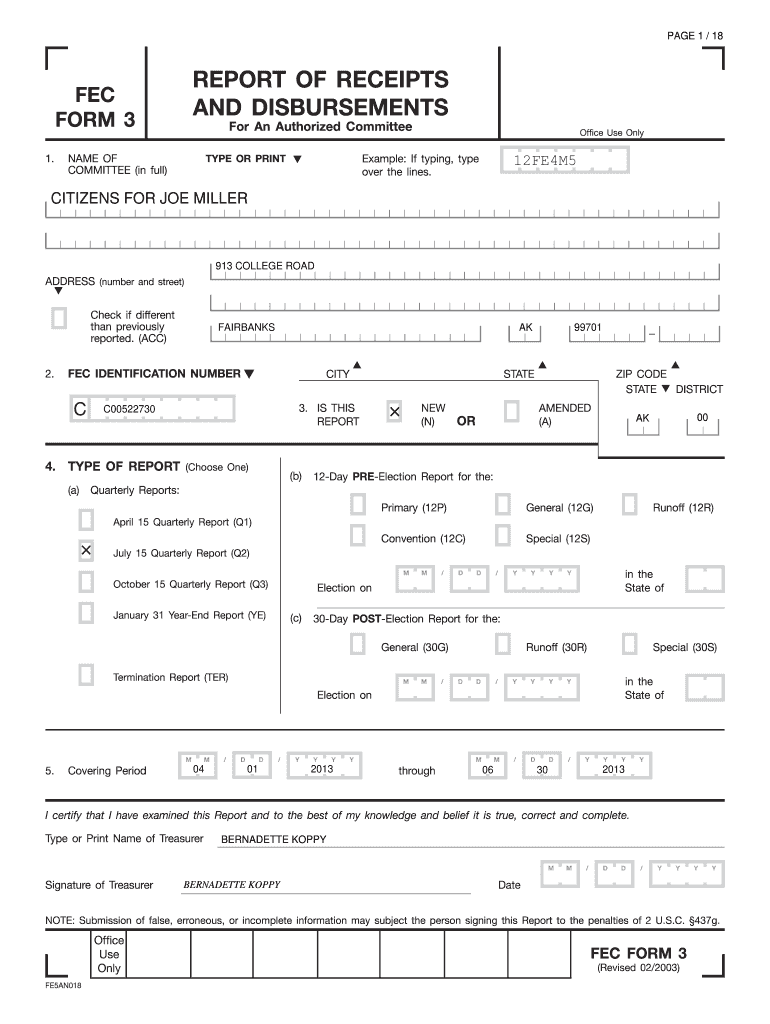
Report Receipts 2003-2026


What is the Report Receipts
The Report Receipts, often associated with the FEC Form 3, is a crucial document used by political committees to disclose the financial activities related to campaign contributions and expenditures. This form provides transparency in the funding of political campaigns, ensuring compliance with federal election laws. It includes detailed information about the sources of contributions, the amounts received, and how those funds are spent. Accurate completion of this form is essential for maintaining the integrity of the electoral process and for adhering to regulatory requirements.
How to use the Report Receipts
Using the Report Receipts involves several steps to ensure that all required information is accurately reported. First, gather all necessary financial records, including bank statements and receipts for expenditures. Next, fill out the form by entering details about each contribution and expenditure. It is important to categorize each entry correctly, as this affects compliance with federal regulations. Finally, review the completed form for accuracy before submission to ensure that all information is correct and complete.
Steps to complete the Report Receipts
Completing the Report Receipts requires careful attention to detail. Start by downloading the appropriate form, ensuring it is the latest version. Follow these steps:
- Enter the committee's name and identification number at the top of the form.
- List all contributions received, including the date, amount, and source of each contribution.
- Document all expenditures, providing details such as the date, amount, and purpose of each expense.
- Ensure that all entries are categorized correctly, as required by FEC guidelines.
- Review the form for any errors or omissions before finalizing it.
Legal use of the Report Receipts
The legal use of the Report Receipts is governed by federal election laws, which mandate accurate reporting of campaign finances. Failure to comply with these regulations can result in penalties, including fines or legal action. It is essential to use the form correctly to avoid any issues with the Federal Election Commission (FEC). This includes ensuring that all contributions and expenditures are reported in a timely manner and that the information provided is truthful and complete.
Filing Deadlines / Important Dates
Filing deadlines for the Report Receipts are critical for compliance with federal election laws. The FEC requires that the form be submitted at specific intervals, typically following the end of a reporting period. These deadlines can vary based on the election cycle, so it is important to stay informed about the specific dates relevant to your campaign. Missing a deadline can lead to penalties and affect the campaign's standing with regulatory authorities.
Form Submission Methods (Online / Mail / In-Person)
The Report Receipts can be submitted through various methods, providing flexibility for political committees. The primary submission methods include:
- Online: Many committees opt to file electronically through the FEC's online portal, which streamlines the process and provides immediate confirmation of submission.
- Mail: Committees can also print the completed form and send it via postal service. Ensure that it is postmarked by the filing deadline.
- In-Person: For those who prefer, submitting the form in person at the FEC office is also an option, allowing for direct confirmation of receipt.
Quick guide on how to complete form 3 report
A straightforward guide on how to complete Report Receipts
Submitting digital forms has demonstrated greater efficiency and reliability compared to conventional pen-and-paper approaches. Unlike physically writing in hard copies, correcting errors such as typos or improperly filled fields is much simpler. Such inaccuracies can pose signNow challenges when preparing applications and petitions. Consider utilizing airSlate SignNow for finalizing your Report Receipts. Our all-encompassing, user-friendly, and compliant electronic signature solution will streamline this process for you.
Follow our guidelines on how to swiftly complete and sign your Report Receipts with airSlate SignNow:
- Confirm the intended purpose of your chosen document to ensure it meets your needs, and click Get Form if it fits.
- Locate your template uploaded in our editor and review what our tool provides for form editing.
- Fill in the empty areas with your details and mark boxes using Check or Cross options.
- Insert Text boxes, replace existing content, and drop Images wherever necessary.
- Utilize the Highlight button to illuminate what you wish to emphasize, and conceal irrelevant parts for your recipient with the Blackout tool.
- In the right-side pane, create extra fillable fields designated for specific parties if needed.
- Secure your form with watermarks or establish a password once you finish editing.
- Add Date, click Sign → Add signature and choose your signing method.
- Draw, type, upload, or devise your legally binding electronic signature with a QR code or by using your device's camera.
- Review your responses and click Done to complete editing and move on to file sharing.
Leverage airSlate SignNow to complete your Report Receipts and manage other professional fillable templates securely and efficiently. Sign up today!
Create this form in 5 minutes or less
FAQs
-
I need business email databases for the USA, the UK, Canada, Germany and China. The databases should contain the email address, city and business area. Where can I find or buy it?
Global B2B Contacts has complete listing of all the business contacts around the globe. Our expertise has worked hard to get the quality contacts. We work exclusively with our clients to understand their marketing needs. We have business consultants who will guide you the right solutions for your marketing needs. Our goal is to deliver high quality marketing contacts.Our full range of services from email appending to online campaigns, enables marketers to - signNow, interact, and further enhance relationships online.Our strategy enables our clients to achieve superior marketing results by successfully combining online and offline efforts.Global B2B Contacts is a Specialist seller of Business Databases and Email Lists from all distinguished countries including USA, UK, Australia, Canada and other parts of the world...If you’re in need of business data or email lists for your email, fax, telephone or postal marketing needs, our databases gives you 100% satisfaction and great results. Our Business Databases consists of Company name, Full Address with Zip Code, Telephone Number, Fax Number, Email, URL and Business Category etc.All our Business Databases and Email Lists are verified using several methods and confirmed in last three months. So you can trust and confidently run your marketing campaigns. You can purchase our databases and download them instantly in Excel formats.Check our website - http://globalb2bcontacts.com/ema...
-
This email claims I won a large prize in a South African lottery. Is this a scam?
Winning Lottery Letter Scam: How It WorksThis is the most common scam email that people receive. It can also come through the regular mail as a letter. The recipients are informed that they have won millions of dollars at some lottery.Some of the most used names are: International Postcode Lottery, People Postcode Lottery, Gmail Lottery, Microsoft Lottery, Coca-Cola Lottery, Spanish Lottery, Dream Lottery, Reader's Digest Lottery or Publishers Clearing House. The victims are given "confirmation" numbers, just so the winnings look official. How does the scam workWatch the video below to see in action how the Lottery/Sweepstakes scam works.The letter starts with the classic: "We are delighted to inform you of the results of the lottery" then procedes to inform you that some winning names and numbers were released and yours is amongst them."Lottery Designed To Promote 2018 FIFA World Cup and 2020 Olympic Games"The letter claims that the program was designed to promote the 2018 FIFA World Cup hosted by Russia and the 2020 Olympic Games in Tokyo. To claim your winnings you are invited to contact an agent (such as "Michael Dean" from Westpac Financial Consultants, but don't be fooled - the names could be changed in any letter), who will ask you for some "minor taxes" in order to release the money.Here is a picture of the latest letter going around:But that's not all.Here Is A Different Variation of the Lottery ScamIn a different variation of the scam, crooks claim they are winners of the lottery and are looking to donate the proceeds.The email going around looks like the one below, geographically targeted for where you are:"This is a personal mail directed to you. My wife and I won 148.6 million Euro in the 2015 Euro Millions jackpot and have voluntarily decided to donate one million dollar to few credible people from our winnings to enable them start a charity project. This will be of great importance to the society.You can verify our winnings by visiting the web pages below. (followed by fake links)Yours Sincerely,Gillian & Adrian Bayford"The way the scam works is: in order to get your money, you are required to pay a certain fee, such as 5% from the whole amount. This is considered to be a processing fee or governmental fee that all the winners have to pay.Winning Lottery Letter Scam: How It WorksYou can never win a lottery without participating. Don't believe that somebody else might have put your name in the draw. You might also notice that the notifications always refer to you as "Dear Winner", but never "Dear John" (or whatever your name is).If you really are into earning money online, use only legitimate companies, such as Swagbucks or GlobalTestMarket. Who are theyPut cash back in your wallet with Swagbucks! is the world's largest free online rewards program. You get paid by doing things online such as searching the web, discover products, take surveys, watch videos, or play games. You can also get free iTunes and Amazon cards. The company has a A+ rating with the Better Business Bureau.. They even have a $5 sign up bonus.If you are into paid surveys, this is the place. GlobalTestMarket is an industry leader in online research panels, where members are invited to participate in online surveys on numerous topics, and in return are eligible for cash or regular and frequent entry into sweepstakes. Highly recommended, as they also have A+ rating with the Better Business Bureau.
-
My retained and paid attorney failed to show up in court (on my behalf), Now he is ignoring me. His law firm apologized but the damage is done. What should I do?
Write a letter to the lawyer and managing partner at the firm describing in detail:when you retained them,what you paid them and when (enclose a copy of the engagement letter if you have one - many states require written agreements - if you don’t have one, mention that no written engagement letter was provided. Also enclose a copy of any receipt for payment),what services he was supposed to provide,what he failed to do,when the hearing he missed took place and what the hearing was for,what happened as a result of his failure to appear,how you were damaged as a result of his failure to appear,stating the fact that he apologized and how (phone, email - if email enclose a copy) and whenrequesting full refund of the retainer,and advising that you are reporting the attorney and the firm to the State Bar Association.Show that a “cc” of the letter including enclosures is going to the State Bar.Be sure to date your letter, include your full name and contact information, and to keep a copy of the letter and all other documents you are enclosing for yourself.Contact your State Bar Association and tell them you want to report this incident. They may have a form for you to fill out. If so, get it, complete it, and submit it with a copy of your letter to the attorney and all enclosures. If not, send them a letter telling them you are filing a grievance and enclosing a copy of the letter to the attorney and enclosures.A Bar representative may call you after you file your grievance for more information.If you suffered signNow damage beyond the loss of fees paid, contact an attorney who handles legal malpractice cases to see whether you have a viable claim. Most attorneys will meet with you for free initially to evaluate your case.
-
How do I close a newly formed private limited company?
Under Companies Act 2013, a Company can be closed in two ways.Winding UpWinding up is a tedious process and can be done either voluntary by calling up a meeting of all stakeholders and passing a special resolution or can be done on the order of Court or Tribunal. Strike Off” mode was introduced by the MCA to give the opportunity to the defunct companies to get their names struck off from the Register of Companies. On 27th December 2016, MCA has notified new rules i.e. Companies (Removal of Names of Companies from the Register of Companies) Rules, 2016 prescribing rule for winding up or closure of private limited company under companies act 2013. By releasing the form STK 2, ministry of Corporate Affairs has brought the Section 248- 252 of 2013 act into force.Fast track ExitThis is the most awaited procedure, that got active again on 5thApril 2017. This procedure was introduced in Section 248 of Companies Act 2013.Fast Track exit can be done in two ways:Suo Moto by RegistrarThe registrar may strike off the name of Company on its own if:Company has failed to commence any business in a year of its incorporationCompany is not carrying out any business or Activity for preceding 2 financial years and has not sought the status of Dormant Company.The Registrar sends a notice (STK-1) of his intention to remove the name and seeks the representation of Company in 30 days.Note: Liability on the Directors of the company still exists. ROC can invoke penalty clauses anytime, and the penalty may range from INR 50K to INR 5Lakhs per director.Voluntary Removal of Name using Form STK 2Company can also move an application to Registrar of Companies for striking off the name by filing form STK-2 along with a fee of Rs 5000/-. Once form is filed, the Registrar has power and duty to satisfy him that all amount due by the company for the discharge of its liabilities and obligations has been realized. ROC can also issue a show cause notice in case of default in filing returns or other obligations.After above formalities, ROC issues a public notice and strike off the name of Company after its expiry.Note: The form is in approval route. Therefore, concerned ROC can ask for the completion of the fillings.Details Required:Incorporation CertificateDirector Identification NumberPending Litigation Proceedings if anyDocuments Required:Application in form STK-2Government filing fees: INR 5,000/-Copy of Board resolution authorizing the filing of this application;A statement of accounts showing the assets and liabilities of the Company made up to a day, not more than thirty days before the date of application and certified by a Chartered AccountantShareholder’s approval by way of Special ResolutionIn the case of a company regulated by any other authority, approval of such authority shall also be required.Copy of relevant order for delisting, if any, from the concerned Stock Exchange;Indemnity bond [to be given individually or collectively by the director(s)] in Form No. STK-3;Affidavit in Form No. STK-4Note: This form must be signed by a practicing CA or CSCompanies that cannot file for voluntary strike-offA company cannot fill the form STK 2 at any time in the previous 3 months if the company hasHas changed its name or shifted its registered office from one State to another;Has made a disposal for value of property or rights held by it, immediatelyBefore cesser of trade or otherwise carrying on of business, for the purpose of disposal for gain in the normal course of trading or otherwise carrying on of business;Has engaged in any other activity except the one which is necessary or expedient for the purpose of making an application under that section, or deciding whether to do so or concluding the affairs of the company or complying with any statutory requirement;Has made an application to the Tribunal for the sanctioning of a compromise or arrangement and the matter has not been finally concluded; orIs being wound up under Chapter XX of Companies Act or under the Insolvency and Bankruptcy code, 2016Companies that cannot use Fast Track Exit option:Companies Registered Under Section 8Listed companies;Companies that have been delisted due to non-compliance of listing regulations or listing agreement or any other statutory laws;Vanishing companies;Companies where inspection or investigation is ordered and being carried out or actions on such order are yet to be taken up or were completed but prosecutions arising out of such inspection or investigation are pending in the Court;Companies where notices have been issued by the Registrar or Inspector (under Section 234 of the Companies Act, 1956 (old Act) or section 206 or section 207 of the Act)and reply thereto is pending;Companies against which any prosecution for an offense is pending in any court;Companies whose application for compounding is pending;Companies which have accepted public deposits which are either outstanding or the company is in default in repayment of the same;Companies having charges which are pending for satisfaction.,After you Strike off your company:As soon as the name of company is removed from Register, from the date mentioned in the notice under sub-section (5) of section 248 cease to operate as a company and the Certificate of Incorporation issued to it shall be deemed to have been cancelled from such date except for the purpose of realizing the amount due to the company and for the payment or discharge of the liabilities or obligations of the company.- See more at: Different ways to Close a Company in India - WazzeerFor any Legal and Accounting support, Happy to help you, let us talkPS: Wazzeer Loves entrepreneurs #GoGetItIn case, you are thinking of getting some free advise from an experienced Lawyer (and Accountant), checkout Counselapplication of Wazzeer.#WazzeerKACounsel**For any Legal and Accounting support, Happy to help you, let us talkPS: Wazzeer Loves entrepreneurs #GoGetIt
-
How can we fight against the NRA regarding gun control?
Are you sure that the NRA is the problem?Oh, I know that the media and the talking heads are all making them out to be some 500 lb gorilla and the reason psychos shoot up school yards, but have you ever bothered to look into the matter beyond the headlines?I’ll give you an example. In 2017, the push was for a “Universal Background Check”. The idea was to be sure that people buying guns were not criminals. Believe it or not, the NRA wholly supports this and in fact was involved with creating the current NICS (National Instant Check System) that is used.But the bill that was proposed was not what you heard in the media. First, it would not plug any “Gunshow Loophole” because there is no such thing. The only sales at a gun show that the bill covered was private sales. Of course, private sales can occur anywhere, not just gun shows.But the bill didn’t make the NICS easier for private sales. They just required all private sales to be conducted through a licensed dealer. Had this actually passed, a gun show would be an ideal location for such sales as there would be access to many dealer. In effect, you would greatly increase the number of private sales at a gun show by this law.So, what is involved with a sale through a dealer? Well, the dealer would have to do the following:1) Record the transfer in their bound book. This is a book where all the transactions of a firearm is recorded via that dealer. The book is auditable by the BATF and many dealers have faced fines for poorly kept records, so many dealers go to great pains to keep their book neat and accurate.2) Fill out the federal form 4473. This is required by all dealer sales of both new and used guns. It asks for the buyer’s name, address, the make and model of the gun, serial number, and then asks a bunch of questions. The dealer can get fined if the person fills out the form wrong. For example, answering a question with “Y” or “N” instead of “Yes” or “No” is a BATF violation. So the dealer has to carefully examine the form for errors and have the person fill out another if errors are found.3) The dealer then calls into the NICS. NICS can come back with a “Proceed”, “Denied” or “Delay”. A delay can take up to 3 days. Typically this is a name that appears similar to a Prohibited Person and requires some research. If this happens, the transfer is on hold. The dealer has no idea when the result of the research is likely to finish. If you are at a gun show, the show could be over before the approval is made.4) All this paperwork, verification, etc takes time. Time is money. So dealers charge for this service. It is typical for a dealer to charge $25-$40 per gun, but sometimes multiple guns get a discount because the dealer can process up to 4 on a single form, but when more than one gun is transferred, the dealer has to fill out Form 3310 which is supposed to help with gun trafficking.All of this is well and good if you are buying a gun from someone you don’t know and many people will require sales be conducted at a dealer for the piece of mind such protections provide. But friends and family typically do not bother with the hassle and expense.One thing you need to realize is that to get a gun dealer license is not an easy process. Since the federal government cracked down on so called “kitchen table” dealers back in the 1980’s, you now must show a commercially zoned storefront with posted business hours to qualify. Many communities don’t want gun shops, and use zoning laws to make them difficult or unattractive. For example the city of Boston does not have any dealers. In fact, the nearest dealer is 3 towns away. Many rural areas don’t have the traffic to keep a dealer in business and you’ll find they are typically only open in the evening or on a Saturday as they work another full time job. Keep this in mind as we get into the next issue.But the bill didn’t stop at sales. It stated that ALL transfers had to be done in this manner. No exceptions. So, two friends out on a hunt would need to go through the whole process listed above just to swap guns for the afternoon. Oh, and they would have to do it all again to give the gun back. It is very common on a range to try out other people’s guns - such a thing would also require the full transfer and back process. Demo guns at a national event by manufacturers? Same thing.Basically any time a gun were to swap hands, the law would apply. There are private shooting clubs where guns are treated like library books and members take whatever they want. Families regularly swap guns. Heck, some shooting courses provide guns for students to use. All of these events would have been impacted by these new transfer requirements.The NRA balked at this. Essentially the rule would curtail many of the traditions and practices that are very common and virtually never result in any kind of criminal activity. In essence it would criminalize things that simply are not crimes.Not only would it create criminals where no criminal intent existed, but the cost to manage the volume of temporary transfers, the staffing needed to take the calls and do the checks would have cost millions each year. All money that would not go toward actually dealing with criminals.When the issue was brought up, many members of Congress agreed the requirements were too restrictive and the whole bill failed to pass. The supporters of the bill did not even attempt to listen to the complaints and work out a manageable fix.Did you hear any of that in the media?But what about catching criminals?Well, the bill didn’t change anything in regards to enforcing the rules to make sure the people who should not own guns were properly entered into NICS. In fact, other than maybe getting fired, there is NO PENALTY for failing to report a person. We have laws that will jail a teacher or coach that fail to report bullies. We have laws that put priests in prison who fail to report potential inappropriate behaviors in other clergy. But we do not have any laws that punish law enforcement agents that fail to do their job and make sure that dangerous people are reported to the background system. And this bill made no effort to change that.NICS is not open to anyone but federally licensed gun dealers. The left are so worried that the system might be used to check people for things other than guns that they refuse to create a means to allow people to verify someone they are selling a gun to. It would be easy to create an app that takes a photo of the buyer and seller’s ID (or just their faces and type in some data) and then return a simple “Proceed” or “Deny” with no other details. You’d have plenty of information to audit for illegal use. And if someone didn’t have an ID, they could then use a dealer. Heck, you can’t file taxes on-line without submitting some kind of ID, so this isn’t anything unique.And yet, the bill did nothing to address the issue of accessing the NICS for easier private sales.Here is the thing. We have 20,000 gun laws in this country. On the federal side, a prohibited person touching a gun could see them in prison for a minimum of 5 years. And yet, we still see cities with high violent crime rates that have virtually no federal cases. Why isn’t law enforcement using those stiff federal laws to get the violent people off the streets? Such a program called “Project Exile” worked wonders in Richmond, VA to reduce violent crime dramatically.OK, back to the “Universal Background Check” bill.I spent a lot of words above explaining what the bill would have required of people and why the situation would have been a nightmare. You never saw any of this in the news and the media pretty much ignored the issue.When the bill was defeated, it was never reported that a “terrible bill that would have cost millions and made criminals out of the innocent was defeated”, instead, all you ever heard was“The NRA used its influence to defeat the Universal Background Check bill that would have closed the gunshow loophole”Almost everything about that statement is false.So, be careful what you want to “Fight Against”. I suspect that most of what you think about the NRA is highly biased due to the way the organization is treated in the media. When you look at the actual facts, many times their concerns are quite valid. And, they have a lot of rank and file law enforcement on their side which helps them represent real world situations. I’ve found their positions in many cases very well presented. Most of the arguments you get on TV news are highly edited and taken out of context to promote an agenda, not facilitate a debate.Make sure you know what you are fighting for. You might be surprised.
-
How can I fill out the form of DTE MPonline to take admission in IET DAVV Indore? Provide the site (link).
See their is no seperate form for iet davv, you have to fill this college during the choice filling stage of counselling.The procedure for the DTE counselling is very simple thier are 3 main steps you need to follow.RegistrationChoice fillingReporting to alloted institute.For all this the website you should visit is https://dte.mponline.gov.in/port...Here at the top right corner you will see a menu as select course for counselling, click on it, select bachelor of engineering then full time and then apply online. This is how you will register for counselling.Hope it helps.Feel free to ask any other problem you face regarding counselling or college selection.
-
How do you patent a product in India?
Consider it as a four part process:-Part A: Preliminary patent research - To understand whether your invention for which you wish to patent is novel. If it is a reinvention of the wheel, you are most likely to get a rejection of your patent leading to all your investment in filing a patent going down the drain.Part B: Preparing and filing a patent application at your local patent office (say India) and then internationally, if you want to transcend your IP rights beyond India. The application will be describing your invention along with filing your claims on the invention.Part C: Convincing the patent examiners in India and countries where you file your patent that your invention is novel by providing suitable arguments and evidences during examination. If you have gone into part A, you can pre-empt this part C.Part D: Issuance of a patent and maintaining it. Renewals or maintenance is important.It is advisable to engage a patent attorney as the entire process is complex. Do let us know, if you need any assistance.Do let me know if you need any assistance. My firm, GIP India, specialises in obtaining and protecting intellectual property rights worldwide. We work on a unique onshore and off-shore models giving unique price point for our customers. Please feel free to contact us for more pricing details.
-
How do people with horrible handwriting cope? Do they have any strategies for making their writing more readable? What do they do to avoid writing illegible notes/checks/letters?
Had to laugh. Could not help but laugh. I was born to answer this question, hahahahaI cannot upload a sample of my beautiful penmanship due to some technicalities but anyone who knows me can vouch for my super handwriting. Some of the memorable facts that I received over the years:During high school, I was cleaning up boxes under my bed and saw a photo of me in kindergarten. It was Recognition Day. I was standing in front of a nun (Catholic school) and looking toward the audience. What struck me was the award pinned on my blouse“Best in Writing”WHAAAA?? What? What?? I showed it to my mom and sister. They laughed and surmised that the school might have run out of awards and just gave me that -_-Mom could not even recall I had that award. She recalled the other awards I got but forgot I even had this one. After digging through a pile of kid memorabilia, we even saw the actual award ribbon. Yep. Best in Writing.We concluded that I was given that because I could WRITE compared to my classmates. Technicality. I knew HOW to write my name and words better than them. Thanks, I guess.Several people over the years could not read my name when I write it down. Even my own childhood BFF had a hard time reading my letters for her. Yep, you read that right. Even with my horrible penmanship, I loved (still do) writing.Another unexpected sort-of-compliment moment was when a college instructor commented on my handwriting. Can’t recall why the conversation went that route but what she said was“Pim’s handwriting is… it’s big and roundish. It’s easy to read.”Hahahaha xD I saw her struggle not to offend me, hahahaTo answer your question, when I have to make sure that my handwriting needs to be read/ seen right, I write big enough for the space available, I emphasize curves better and really try not to rush in jotting down words.In spite of my regal penmanship, I still write a lot in my journal, sticky notes and every other opportunity that this skill can be displayed big and proud ;)
-
Why do we learn things in school we don't need to know in real life?
From a teacher’s perspective, the state generally sets the curriculum frameworks, which are standards that a teacher must get their students to achieve those established standards. However, there are also additional national standards that are set by various entities. For example, national music standards are set by the National Association for Music Education (NAfME). Common Core State Standards (CCSS) is an additional set of standards that came from an act at the state level even though there was some federal influence (Source: http://www.breitbart.com/big-gov...). Common Core has not worked in my classroom based on my data.Knowing this information, the various levels establish the standards of what is to be taught in public schools. So, we are taught useless things in public schools because of the control that the state, national, and the federal level has on our public education system. In this top-down approach, the higher levels set the standards, teachers teach the standards to our students, and students try to achieve those standards. If the state and higher levels were to recommend standards that would be of greater importance (e.g., real life skills, etc.), then we would see that coming from the top for teachers to teach to our students. For those dissenters, real life skills are those skills that are not currently taught in schools but are essential to survive in our society. I would suggest these skills to be taught at the high school level, which this is just a sample list:1. How to buy a car 2. How to buy a house 3. How to balance a checkbook 4. How to fill out and pay your taxes (both EZ and long form)5. How to sign your name in cursive for signatures (schools used to teach this en masse, but has diminished over the years)6. How to properly take care of yourself7. How to succeed in job interviews (colleges provide this service, but does not teach it in classrooms—my college did not teach it) 8. How to write a successful resume and cover letter (colleges also provide this service, but does not teach it in classrooms)9. How to be able to search for careers if one does not work, and to receive the proper training to succeed10. How to budget money and plan accordingly (the military taught me this skill)11. How to cook (Home Economics used to be a norm in schools)12. How to be able to detect fraud, waste, and abuse13. How to detect scams, spoof e-mail, and how to report it14. How to have proper character and professionalism through character training (this would need to be taught throughout the school years)15. How to have proper ethical character and integrity16. How to fix and troubleshoot things
Create this form in 5 minutes!
How to create an eSignature for the form 3 report
How to generate an electronic signature for your Form 3 Report in the online mode
How to make an electronic signature for the Form 3 Report in Google Chrome
How to create an electronic signature for putting it on the Form 3 Report in Gmail
How to generate an electronic signature for the Form 3 Report from your smartphone
How to make an eSignature for the Form 3 Report on iOS
How to create an eSignature for the Form 3 Report on Android OS
People also ask
-
What features does airSlate SignNow offer for managing report receipts?
airSlate SignNow provides essential features for managing report receipts, such as customizable templates, automated workflows, and real-time tracking. These capabilities help streamline the documentation process, ensuring that report receipts are organized and easily accessible. With our solution, you can manage your receipts efficiently, reducing time spent on paperwork.
-
How does airSlate SignNow ensure the security of report receipts?
The security of your report receipts is a top priority at airSlate SignNow. We employ industry-standard encryption and secure storage solutions to protect your sensitive information. Additionally, our platform offers user authentication and access controls, ensuring that only authorized personnel can view or handle report receipts.
-
Can I integrate airSlate SignNow with other applications to manage report receipts?
Yes, airSlate SignNow can be easily integrated with various applications to enhance the management of report receipts. Our platform supports numerous integrations with popular tools like Google Drive, Salesforce, and more. This flexibility allows you to streamline your document workflows and ensure seamless access to your report receipts across different systems.
-
What is the pricing structure for using airSlate SignNow to manage report receipts?
airSlate SignNow offers competitive pricing plans tailored to meet different business needs when managing report receipts. We provide flexible subscription options, including monthly and annual plans, making it easier to choose a plan that fits your budget. Customers can also benefit from a free trial to explore our features before making a commitment.
-
How can airSlate SignNow help improve the efficiency of handling report receipts?
By using airSlate SignNow, businesses can signNowly improve the efficiency of handling report receipts through automated workflows and digital signatures. This technology reduces the time spent on manual processes and minimizes errors related to paper documentation. Ultimately, this efficiency leads to faster transaction times and improved business productivity.
-
Is it easy to access report receipts generated with airSlate SignNow?
Absolutely! Accessing report receipts created with airSlate SignNow is straightforward and user-friendly. Users can easily retrieve their receipts from the dashboard, and our cloud-based solution allows access from any device with an internet connection. This convenience ensures that you can manage your receipts anytime, anywhere.
-
What support options are available for issues related to report receipts?
airSlate SignNow provides robust support options for any issues related to report receipts. Users can access our extensive knowledge base, video tutorials, and community forums for self-help. Additionally, our dedicated support team is available via chat and email to assist with any specific inquiries or challenges you may face.
Get more for Report Receipts
- Washington property 481376207 form
- Washington employment form
- Washington assignment of mortgage package form
- Washington satisfaction cancellation or release of mortgage package form
- Washington contractor form
- Washington tax free exchange package form
- Washington postnuptial agreement form
- Wisconsin no fault agreed uncontested divorce package for dissolution of marriage for people with minor children form
Find out other Report Receipts
- eSignature Tennessee Residential lease agreement Easy
- Can I eSignature Washington Residential lease agreement
- How To eSignature Vermont Residential lease agreement form
- How To eSignature Rhode Island Standard residential lease agreement
- eSignature Mississippi Commercial real estate contract Fast
- eSignature Arizona Contract of employment Online
- eSignature Texas Contract of employment Online
- eSignature Florida Email Contracts Free
- eSignature Hawaii Managed services contract template Online
- How Can I eSignature Colorado Real estate purchase contract template
- How To eSignature Mississippi Real estate purchase contract template
- eSignature California Renter's contract Safe
- eSignature Florida Renter's contract Myself
- eSignature Florida Renter's contract Free
- eSignature Florida Renter's contract Fast
- eSignature Vermont Real estate sales contract template Later
- Can I eSignature Texas New hire forms
- How Can I eSignature California New hire packet
- How To eSignature South Carolina Real estate document
- eSignature Florida Real estate investment proposal template Free