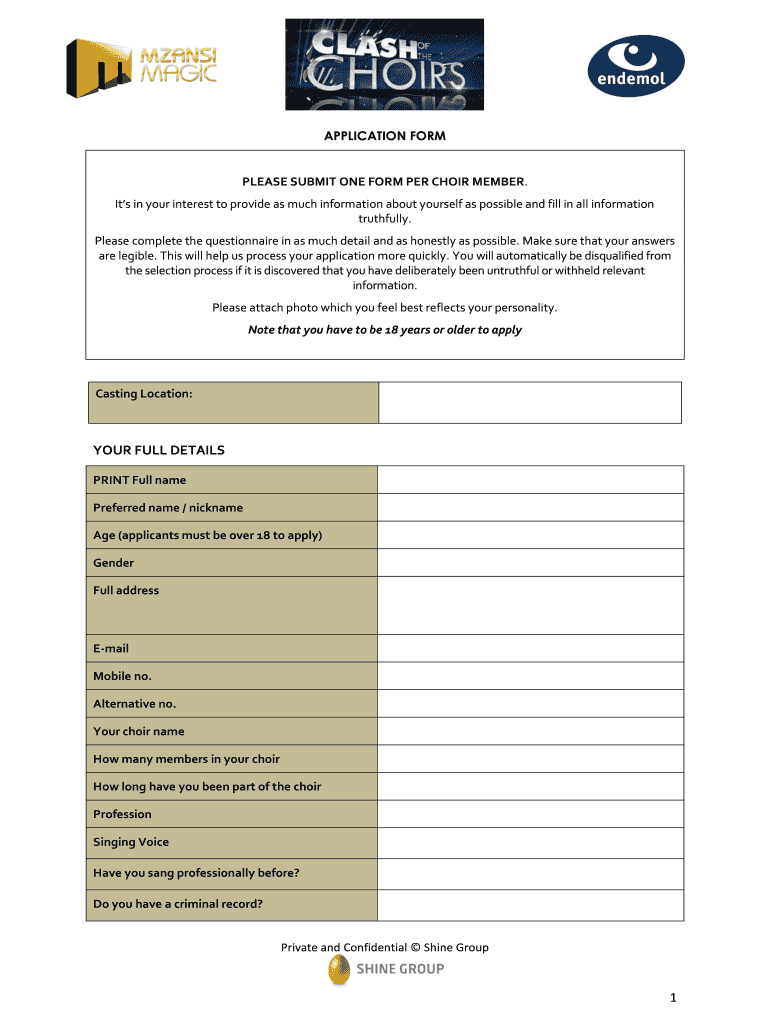
Dstv Account Activation Form


What is the Dstv Account Activation
The Dstv account activation process is essential for users to access their Dstv services. This process involves registering your Dstv decoder and linking it to your account, enabling you to enjoy various channels and packages offered by Dstv. By completing the activation, users can ensure their subscription is active and that they can access the content they have paid for.
Steps to complete the Dstv Account Activation
Completing the Dstv account activation involves several straightforward steps:
- Gather your Dstv smart card number, which is typically found on the card itself.
- Visit the Dstv activation website or use the Dstv app.
- Enter your smart card number and personal details as required.
- Follow the prompts to confirm your subscription package.
- Submit your information and wait for a confirmation message indicating successful activation.
How to use the Dstv Account Activation
Using the Dstv account activation is simple. Once you have completed the activation steps, you can log into your Dstv account online or through the app. This access allows you to manage your subscription, update payment information, and view your viewing history. Additionally, you can explore available packages and make changes to your subscription as needed.
Legal use of the Dstv Account Activation
The legal use of the Dstv account activation is governed by the terms and conditions set forth by Dstv. Users must ensure that they are activating their accounts in accordance with these guidelines to avoid any potential issues. Unauthorized use of another individual's account or sharing login credentials can lead to penalties, including suspension of service.
Key elements of the Dstv Account Activation
Several key elements are crucial for the Dstv account activation process:
- Smart Card Number: This unique identifier is essential for linking your decoder to your account.
- Personal Information: Accurate personal details are required to verify your identity and ownership of the account.
- Subscription Details: Information about the package you wish to activate is necessary for proper account setup.
Eligibility Criteria
To be eligible for Dstv account activation, users must possess a valid Dstv decoder and smart card. Additionally, users should ensure that their subscription fees are current. This eligibility ensures that only authorized users can activate and access Dstv services, maintaining the integrity of the service.
Quick guide on how to complete dstv registration form
Prepare Dstv Account Activation easily on any device
Online document management has gained popularity among businesses and individuals alike. It offers an excellent eco-friendly alternative to traditional printed and signed paperwork, allowing you to locate the right form and securely store it online. airSlate SignNow provides you with all the tools you need to create, modify, and electronically sign your documents swiftly without delays. Manage Dstv Account Activation on any platform using airSlate SignNow's Android or iOS apps and simplify any document-related process today.
How to modify and eSign Dstv Account Activation effortlessly
- Find Dstv Account Activation and click Get Form to begin.
- Utilize the tools we offer to complete your document.
- Emphasize important sections of your documents or redact sensitive information with features provided by airSlate SignNow specifically for that purpose.
- Generate your signature with the Sign tool, which only takes seconds and holds the same legal significance as a traditional wet ink signature.
- Verify all information and click on the Done button to save your changes.
- Choose how you would like to send your form, by email, SMS, or invitation link, or download it to your computer.
Eliminate concerns about lost or misplaced documents, exhausting searches for forms, or mistakes that require printing new copies. airSlate SignNow addresses all your document management needs in just a few clicks from any device you choose. Edit and eSign Dstv Account Activation to ensure excellent communication throughout your document preparation process with airSlate SignNow.
Create this form in 5 minutes or less
FAQs
-
How do I fill out the ICSI registration form?
Online Registration for CS Foundation | Executive | ProfessionalCheck this site
-
I have created a registration form in HTML. When someone fills it out, how do I get the filled out form sent to my email?
Are you assuming that the browser will send the email? That is not the way it is typically done. You include in your registration form a and use PHP or whatever on the server to send the email. In PHP it is PHP: mail - Manual But if you are already on the server it seems illogical to send an email. Just register the user immediately.
Create this form in 5 minutes!
How to create an eSignature for the dstv registration form
How to create an eSignature for your Dstv Registration Form online
How to create an eSignature for the Dstv Registration Form in Google Chrome
How to make an electronic signature for putting it on the Dstv Registration Form in Gmail
How to generate an electronic signature for the Dstv Registration Form right from your smartphone
How to generate an eSignature for the Dstv Registration Form on iOS
How to generate an eSignature for the Dstv Registration Form on Android
People also ask
-
What is the dstv registration form and why is it important?
The dstv registration form is essential for activating your DStv services. It collects necessary information from users to ensure they receive the right packages and channels. Submitting this form correctly guarantees a seamless viewing experience without interruptions.
-
How can I access the dstv registration form?
You can easily access the dstv registration form online through the official DStv website or via authorized service providers. Make sure to have your personal information and payment details ready to ensure a smooth registration process.
-
Is there a cost associated with the dstv registration form?
There is typically no cost to fill out the dstv registration form. However, subscription packages and fees apply once your registration is complete and services are activated. Ensure you review your chosen package for any applicable costs.
-
What features are included after submitting the dstv registration form?
Once you submit the dstv registration form and activate your account, you gain access to a variety of features, including live TV channels, on-demand content, and personalized recommendations. You can also manage your subscription directly through the DStv app.
-
Are there any benefits to using the online dstv registration form?
Using the online dstv registration form offers convenience and speed, allowing you to complete your registration from home. It also provides instant confirmation and access to your DStv account, making it easier to manage your subscriptions and payments.
-
Can I edit my details after submitting the dstv registration form?
Yes, you can edit your details after submitting the dstv registration form by logging into your DStv account. It’s important to keep your information up-to-date to ensure you receive the latest services and notifications.
-
Does airSlate SignNow integrate with the dstv registration form process?
Yes, airSlate SignNow can streamline the dstv registration form process by enabling electronic signatures and document management. This integration ensures a secure and efficient registration experience for users looking to activate their DStv services.
Get more for Dstv Account Activation
Find out other Dstv Account Activation
- How To Sign Wyoming Real Estate Operating Agreement
- Sign Massachusetts Police Quitclaim Deed Online
- Sign Police Word Missouri Computer
- Sign Missouri Police Resignation Letter Fast
- Sign Ohio Police Promissory Note Template Easy
- Sign Alabama Courts Affidavit Of Heirship Simple
- How To Sign Arizona Courts Residential Lease Agreement
- How Do I Sign Arizona Courts Residential Lease Agreement
- Help Me With Sign Arizona Courts Residential Lease Agreement
- How Can I Sign Arizona Courts Residential Lease Agreement
- Sign Colorado Courts LLC Operating Agreement Mobile
- Sign Connecticut Courts Living Will Computer
- How Do I Sign Connecticut Courts Quitclaim Deed
- eSign Colorado Banking Rental Application Online
- Can I eSign Colorado Banking Medical History
- eSign Connecticut Banking Quitclaim Deed Free
- eSign Connecticut Banking Business Associate Agreement Secure
- Sign Georgia Courts Moving Checklist Simple
- Sign Georgia Courts IOU Mobile
- How Can I Sign Georgia Courts Lease Termination Letter