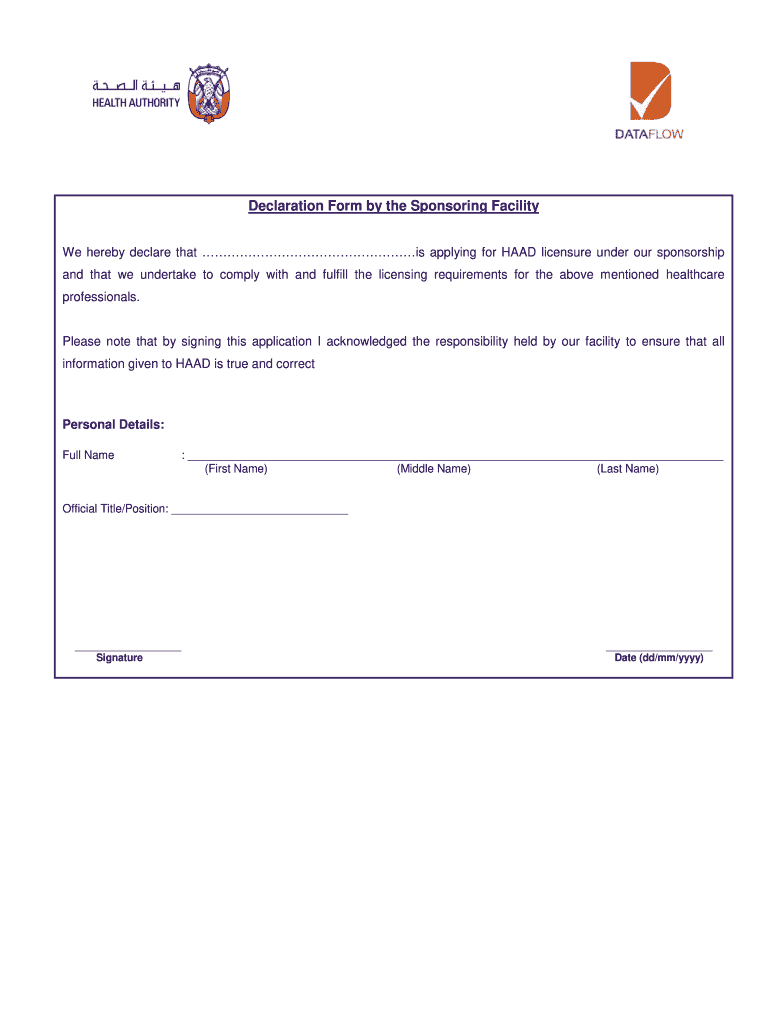
Students Declaration for Online Class Form


What is the Students Declaration For Online Class
The Students Declaration for Online Class is a formal document that students submit to affirm their commitment to the requirements of their online courses. This declaration serves to clarify the expectations regarding attendance, participation, and academic integrity in a digital learning environment. By signing this document, students acknowledge their understanding of the policies that govern their online educational experience.
Steps to complete the Students Declaration For Online Class
Completing the Students Declaration for Online Class involves several straightforward steps:
- Access the declaration form through your educational institution's online portal.
- Fill in the required personal information, including your name, student ID, and course details.
- Review the terms and conditions outlined in the declaration carefully.
- Provide your digital signature to confirm your agreement with the declaration's terms.
- Submit the completed form electronically through the designated submission method.
Legal use of the Students Declaration For Online Class
The legal use of the Students Declaration for Online Class is essential for ensuring compliance with educational standards and regulations. This document is often required to maintain academic integrity and to protect the institution's interests. By signing the declaration, students agree to adhere to the guidelines set forth by their educational institution, which may include policies on cheating, plagiarism, and attendance.
Key elements of the Students Declaration For Online Class
Several key elements are typically included in the Students Declaration for Online Class:
- Student Information: Personal details such as name, student ID, and course enrollment.
- Commitment Statement: A declaration of understanding and agreement to the course requirements.
- Academic Integrity Clause: A commitment to uphold academic honesty and integrity.
- Signature Section: A space for the student’s digital signature, affirming their agreement.
Examples of using the Students Declaration For Online Class
Examples of the Students Declaration for Online Class can vary based on the institution and course requirements. Common scenarios include:
- Submitting a declaration at the beginning of a semester to confirm enrollment in online courses.
- Providing a signed declaration to participate in online assessments or examinations.
- Utilizing the declaration as part of a formal request for accommodations in an online learning environment.
Form Submission Methods (Online / Mail / In-Person)
The Students Declaration for Online Class can typically be submitted through various methods, depending on the institution's policies:
- Online Submission: Most institutions offer an online portal for students to submit their declarations electronically.
- Mail: In some cases, students may be required to print the form and send it via postal mail.
- In-Person Submission: Some institutions may allow students to submit the declaration in person at designated offices.
Quick guide on how to complete declaration facility form
Learn how to effortlessly navigate the Students Declaration For Online Class implementation with this simple guide
Submitting and validating documents online is becoming more popular and is the preferred choice for numerous users. It offers several benefits over traditional paper documents, such as convenience, time-saving, enhanced accuracy, and security.
With tools like airSlate SignNow, you can locate, edit, validate, enhance, and transmit your Students Declaration For Online Class without getting bogged down in incessant printing and scanning. Follow this concise guide to begin and complete your form.
Follow these steps to obtain and complete Students Declaration For Online Class
- Begin by clicking on the Access Form button to open your document in our editor.
- Observe the green label on the left that indicates required fields so you won’t miss any.
- Utilize our sophisticated tools to annotate, edit, sign, secure, and enhance your document.
- Safeguard your file or transform it into a fillable form using the appropriate tab features.
- Review the document and look for errors or inconsistencies.
- Click FINISH to complete your editing.
- Rename your document or leave it unchanged.
- Select the storage option you wish to use for your document, send it via USPS, or click the Download Now button to save your file.
If Students Declaration For Online Class is not what you were seeking, you can explore our extensive library of pre-prepared templates that you can complete with minimal effort. Experiment with our solution today!
Create this form in 5 minutes or less
FAQs
-
Will a pilot land a plane if there is a medical emergency for one passenger?
No. A pilot could not be forced to land for a medical emergency. Landing for a medical issue is at the prerogative of the Captain. This how a medical emergency unfolds:The cockpit chime sounds. The lead flight attendant informs the Captain that a passenger has passed out and is convulsing.The Captain asks if she has queried the passengers to find out if there are any medical professionals on board. She says that we have an OB/GYN physician onboard, and they are attending to the ill passenger.The Captain asks the lead flight attendant to break out the appropriate medical form, and have the physician fill it out. It includes items like age, gender, vital signs, etc.The Captain contacts the appropriate Medical assistance service, such as STAT-MD (About). They are patched in to speak with one of the STAT-MD Emergency physicians, who receives the information about the ill passenger, from the form the onboard physician completed. If necessary, the radio call can be transferred to the cabin, to allow the STAT-MD physician to speak directly to the person providing medical care to the ill passenger.The STAT-MD physician makes the decision as to whether the medical condition of the patient warrants landing short of destination, NOT the attending physician. Let’s assume that the STAT-MD physician recommends landing ASAP.The Captain will now balance the greater safety of the aircraft and passengers against the medical needs of the ill passenger. Assume the flight was from SFO to Denver. The flight was on the western border of Colorado, when the STAT-MD physician advised that landing ASAP was recommended.Will landing in Aspen, Colorado during a blinding snowstorm, be in the best interest of the other passengers, or should they continue to Denver, where the weather is VFR?Make the call.You decided to bypass landing at a nearby mountain airport, and continue to the filed destination, didn’t you? Denver likely has more advanced emergency medical facilities than Aspen, anyway. You also declared a medical emergency to get expedited handling into DEN, and also requested to have emergency medical personnel and equipment standing by at the arrival gate.Good job. Now forget about the medical emergency, and concentrate on the job at hand, a safe and uneventful approach and landing at DEN. The flight attendant makes a PA, and instructs all passengers to please remain seated until the ill passenger is removed from the aircraft. They all shake their heads up and down.The aircraft arrives at the gate, and the door opens. Yes, several ass-hats try and run over the sick passenger, in an attempt to make their tight connection. Not so fast Usain Bolt. A burly cop swats them down. The passenger is loaded into a stretcher, and into an ambulance.Now the passengers are allowed to deplane. Then the Captain gets to spend one hour filling out paperwork. Emergency over.
-
What are some of the most common "pain points" of government services in India?
The most common and irritating aspect of government work is the countless back and forth over documents.You gather whatever documents specified on the website/ at the government office, fill out the form. Most of the times, you have to stand in a queue, and then you face the concerned person. You hand over the documents.A quick look at the first 2 documents and he declares - "XYZ document will be needed." He waves clumsily at you meaning move on, there are others.You go and get that XYZ document, then come and stand in the queue again. This time it takes 4 documents- "ABC document will be needed.""Okay," you say, trying to not feel frustrated, "I will get that. Can you please go through the whole bunch and tell me what else is required?""No. Get that first, otherwise it is alright." He nods you out of the queue.How on earth does he know the rest of the bunch is "alright"? He did not even go through it!ABC document procured. Standing in queue."Okay, good. Now get PQR. Where's the photocopy of XYZ?"(You didn't tell me that!!)Photocopies of XYZ. Queue."You haven't attested copies of ABC."(How on earth am I supposed to if you didn't tell me?!)Attested copies of ABC. Queue."Okay, they all look good. Now all you need is a photocopy of JKL."(What the-?)Damned photocopy of JKL. Queue."This is lunch time, come after one hour."(AAAARGH).Throw in a couple of office leaves, horrible office infrastructure (no water or toilet facilities), horrible, hot weather and a lot of wasted time, and you will get a complete package of Indian government services.
-
Do I need to fill out the self-declaration form in the NEET 2018 application form since I have a domicile of J&K?
since you’re a domicile of J&K & are eligible for J&K counselling process - you’re not required to put self declaration.self declaration is for the students who’re not domicile of J&K but presently are there & unable to avail the domicile benefit .source- http://cbseneet.nic.in
-
Do military members have to pay any fee for leave or fiancee forms?
NOOOOOOO. You are talking to a military romance scammer. I received an email from the US Army that directly answers your question that is pasted below please keep reading.I believe you are the victim of a military Romance Scam whereas the person you are talking to is a foreign national posing as an American Soldier claiming to be stationed overseas on a peacekeeping mission. That's the key to the scam they always claim to be on a peacekeeping mission.Part of their scam is saying that they have no access to their money that their mission is highly dangerous.If your boyfriend girlfriend/future husband/wife is asking you to do the following or has exhibited this behavior, it is a most likely a scam:Moves to private messaging site immediately after meeting you on Facebook or SnapChat or Instagram or some dating or social media site. Often times they delete the site you met them on right after they asked you to move to a more private messaging siteProfesses love to you very quickly & seems to quote poems and song lyrics along with using their own sort of broken language, as they profess their love and devotion quickly. They also showed concern for your health and love for your family.Promises marriage as soon as he/she gets to state for leave that they asked you to pay for.They Requests money (wire transfers) and Amazon, iTune ,Verizon, etc gift cards, for medicine, religious practices, and leaves to come home, internet access, complete job assignments, help sick friend, get him out of trouble, or anything that sounds fishy.The military does provide all the soldier needs including food medical Care and transportation for leave. Trust me, I lived it, you are probably being scammed. I am just trying to show you examples that you are most likely being connned.Below is an email response I received after I sent an inquiry to the US government when I discovered I was scammed. I received this wonderful response back with lots of useful links on how to find and report your scammer. And how to learn more about Romance Scams.Right now you can also copy the picture he gave you and do a google image search and you will hopefully see the pictures of the real person he is impersonating. this doesn't always work and take some digging. if you find the real person you can direct message them and alert them that their image is being used for scamming.Good Luck to you and I'm sorry this may be happening to you. please continue reading the government response I received below it's very informative. You have contacted an email that is monitored by the U.S. Army Criminal Investigation Command. Unfortunately, this is a common concern. We assure you there is never any reason to send money to anyone claiming to be a Soldier online. If you have only spoken with this person online, it is likely they are not a U.S. Soldier at all. If this is a suspected imposter social media profile, we urge you to report it to that platform as soon as possible. Please continue reading for more resources and answers to other frequently asked questions: How to report an imposter Facebook profile: Caution-https://www.facebook.com/help/16... < Caution-https://www.facebook.com/help/16... > Answers to frequently asked questions: - Soldiers and their loved ones are not charged money so that the Soldier can go on leave. - Soldiers are not charged money for secure communications or leave. - Soldiers do not need permission to get married. - Soldiers emails are in this format: john.doe.mil@mail.mil < Caution-mailto: john.doe.mil@mail.mil > anything ending in .us or .com is not an official email account. - Soldiers have medical insurance, which pays for their medical costs when treated at civilian health care facilities worldwide – family and friends do not need to pay their medical expenses. - Military aircraft are not used to transport Privately Owned Vehicles. - Army financial offices are not used to help Soldiers buy or sell items of any kind. - Soldiers deployed to Combat Zones do not need to solicit money from the public to feed or house themselves or their troops. - Deployed Soldiers do not find large unclaimed sums of money and need your help to get that money out of the country. Anyone who tells you one of the above-listed conditions/circumstances is true is likely posing as a Soldier and trying to steal money from you. We would urge you to immediately cease all contact with this individual. For more information on avoiding online scams and to report this crime, please see the following sites and articles: This article may help clarify some of the tricks social media scammers try to use to take advantage of people: Caution-https://www.army.mil/article/61432/< Caution-https://www.army.mil/article/61432/> CID advises vigilance against 'romance scams,' scammers impersonating Soldiers Caution-https://www.army.mil/article/180749 < Caution-https://www.army.mil/article/180749 > FBI Internet Crime Complaint Center: Caution-http://www.ic3.gov/default.aspx< Caution-http://www.ic3.gov/default.aspx> U.S. Army investigators warn public against romance scams: Caution-https://www.army.mil/article/130...< Caution-https://www.army.mil/article/130...> DOD warns troops, families to be cybercrime smart -Caution-http://www.army.mil/article/1450...< Caution-http://www.army.mil/article/1450...> Use caution with social networking Caution-https://www.army.mil/article/146...< Caution-https://www.army.mil/article/146...> Please see our frequently asked questions section under scams and legal issues. Caution-http://www.army.mil/faq/ < Caution-http://www.army.mil/faq/ > or visit Caution-http://www.cid.army.mil/ < Caution-http://www.cid.army.mil/ >. The challenge with most scams is determining if an individual is a legitimate member of the US Army. Based on the Privacy Act of 1974, we cannot provide this information. If concerned about a scam you may contact the Better Business Bureau (if it involves a solicitation for money), or local law enforcement. If you're involved in a Facebook or dating site scam, you are free to contact us direct; (571) 305-4056. If you have a social security number, you can find information about Soldiers online at Caution-https://www.dmdc.osd.mil/appj/sc... < Caution-https://www.dmdc.osd.mil/appj/sc... > . While this is a free search, it does not help you locate a retiree, but it can tell you if the Soldier is active duty or not. If more information is needed such as current duty station or location, you can contact the Commander Soldier's Records Data Center (SRDC) by phone or mail and they will help you locate individuals on active duty only, not retirees. There is a fee of $3.50 for businesses to use this service. The check or money order must be made out to the U.S. Treasury. It is not refundable. The address is: Commander Soldier's Records Data Center (SRDC) 8899 East 56th Street Indianapolis, IN 46249-5301 Phone: 1-866-771-6357 In addition, it is not possible to remove social networking site profiles without legitimate proof of identity theft or a scam. If you suspect fraud on this site, take a screenshot of any advances for money or impersonations and report the account on the social networking platform immediately. Please submit all information you have on this incident to Caution-www.ic3.gov < Caution-http://www.ic3.gov > (FBI website, Internet Criminal Complaint Center), immediately stop contact with the scammer (you are potentially providing them more information which can be used to scam you), and learn how to protect yourself against these scams at Caution-http://www.ftc.gov < Caution-http://www.ftc.gov > (Federal Trade Commission's website)
Create this form in 5 minutes!
How to create an eSignature for the declaration facility form
How to make an eSignature for your Declaration Facility Form online
How to generate an eSignature for the Declaration Facility Form in Chrome
How to generate an electronic signature for putting it on the Declaration Facility Form in Gmail
How to generate an electronic signature for the Declaration Facility Form from your smartphone
How to generate an eSignature for the Declaration Facility Form on iOS
How to generate an eSignature for the Declaration Facility Form on Android devices
People also ask
-
What are declaration attachments and signature in airSlate SignNow?
Declaration attachments and signature in airSlate SignNow refer to the ability to add necessary documents and sign them electronically. This feature ensures that all relevant attachments accompany signed documents for legal and compliance purposes, streamlining workflows.
-
How does airSlate SignNow handle declaration attachments?
AirSlate SignNow allows users to easily upload declaration attachments directly to their documents. This feature ensures that all necessary files are included during the signature process, providing a comprehensive solution for document management.
-
Can I integrate other applications with airSlate SignNow for declaration attachments and signature?
Yes, airSlate SignNow offers robust integrations with various applications, enabling seamless management of declaration attachments and signature. Integrating with platforms like Google Drive and Dropbox allows users to easily access and include necessary documents.
-
Is there a mobile app for managing declaration attachments and signature?
Absolutely! airSlate SignNow provides a mobile app that allows users to manage declaration attachments and signature on the go. This ensures that businesses can send and sign documents from anywhere at any time, enhancing productivity.
-
What pricing plans are available for airSlate SignNow regarding declaration attachments and signature features?
AirSlate SignNow offers various pricing plans, each including features for managing declaration attachments and signature. Whether you are a small business or a large enterprise, you will find a plan that suits your needs and budget.
-
What are the benefits of using airSlate SignNow for declaration attachments and signature?
Using airSlate SignNow for declaration attachments and signature provides numerous benefits, such as improved efficiency, reduced paperwork, and enhanced security for sensitive documents. This user-friendly solution ensures compliance while simplifying the signing process.
-
How secure is the process of signing declaration attachments in airSlate SignNow?
Security is a top priority for airSlate SignNow. The platform uses encryption and complies with industry standards to ensure that declaration attachments and signature processes are secure, protecting your sensitive information against unauthorized access.
Get more for Students Declaration For Online Class
Find out other Students Declaration For Online Class
- How To Integrate Sign in Banking
- How To Use Sign in Banking
- Help Me With Use Sign in Banking
- Can I Use Sign in Banking
- How Do I Install Sign in Banking
- How To Add Sign in Banking
- How Do I Add Sign in Banking
- How Can I Add Sign in Banking
- Can I Add Sign in Banking
- Help Me With Set Up Sign in Government
- How To Integrate eSign in Banking
- How To Use eSign in Banking
- How To Install eSign in Banking
- How To Add eSign in Banking
- How To Set Up eSign in Banking
- How To Save eSign in Banking
- How To Implement eSign in Banking
- How To Set Up eSign in Construction
- How To Integrate eSign in Doctors
- How To Use eSign in Doctors