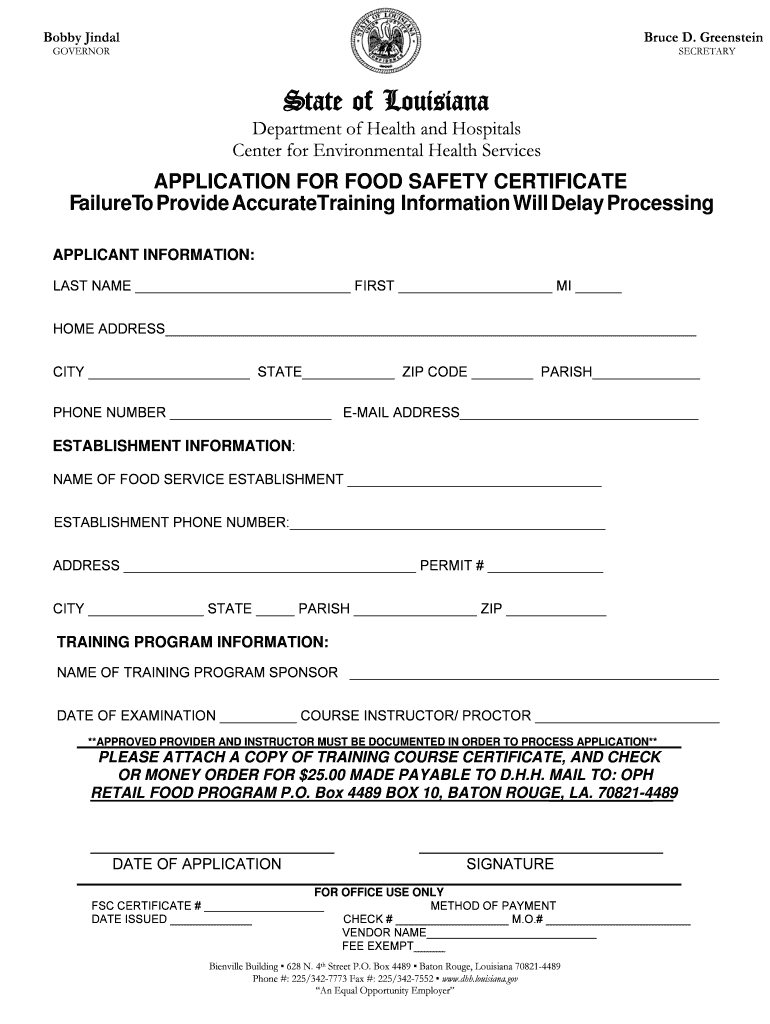
Certification for Food Safety Form


What is the certification for food safety?
The certification for food safety, often referred to as a food handlers card, is a credential that verifies an individual's knowledge and understanding of safe food handling practices. This certification is essential for those working in the food service industry, as it helps ensure that food is prepared, stored, and served in a manner that minimizes the risk of foodborne illnesses. In many states, obtaining this certification is a legal requirement for employees who handle food. The process typically involves completing a training course and passing an exam that covers topics such as food safety regulations, hygiene practices, and proper food storage techniques.
How to obtain the certification for food safety?
To obtain a food handlers card, individuals usually need to follow a series of steps. First, they must enroll in an accredited food safety training program, which may be available online or in-person. After completing the course, participants must pass a certification exam to demonstrate their knowledge of food safety practices. Upon successful completion, they will receive their food handlers certificate, which may be required to be renewed periodically. It is important to check the specific requirements in your state, as regulations can vary significantly across the United States.
Steps to complete the certification for food safety
Completing the certification for food safety involves several key steps:
- Research state-specific requirements for food handlers certification.
- Select an accredited training program that offers the necessary coursework.
- Complete the training, which typically covers essential topics related to food safety.
- Take and pass the certification exam, ensuring a solid understanding of food handling practices.
- Receive your food handlers card or certificate, which may need to be presented to employers.
- Stay informed about renewal requirements to maintain your certification status.
Legal use of the certification for food safety
The legal use of a food handlers card is crucial for compliance with health regulations in the food service industry. Many states mandate that food service employees possess a valid food handlers certificate to ensure that they are trained in safe food handling practices. Failure to comply with these regulations can result in penalties for both employees and employers, including fines and potential closure of food establishments. Therefore, it is essential to keep the certification current and adhere to any state-specific guidelines regarding food safety training.
Key elements of the certification for food safety
The key elements of a food handlers certification include:
- Knowledge of foodborne illnesses and their prevention.
- Understanding proper personal hygiene practices for food handlers.
- Awareness of safe food storage and temperature control methods.
- Familiarity with cleaning and sanitizing procedures in food preparation areas.
- Compliance with local and state food safety regulations.
State-specific rules for the certification for food safety
Each state in the U.S. has its own rules and regulations regarding food handlers certification. Some states require all food service employees to obtain a food handlers card, while others may have exemptions based on the size of the establishment or the type of food served. It is essential for individuals to familiarize themselves with their state's specific requirements, including the approved training programs and any necessary renewal processes. This ensures compliance with local laws and helps maintain high standards of food safety.
Quick guide on how to complete la dhh food safety certification form
Accomplish Certification For Food Safety effortlessly on any gadget
Web-based document management has become increasingly favored by businesses and individuals alike. It offers an ideal environmentally friendly alternative to traditional printed and signed documents, allowing you to obtain the correct format and safely store it online. airSlate SignNow equips you with all the tools required to generate, alter, and eSign your documents rapidly without any holdups. Handle Certification For Food Safety across any platform with airSlate SignNow Android or iOS applications and enhance any document-related process today.
The simplest method to modify and eSign Certification For Food Safety with ease
- Obtain Certification For Food Safety and click Get Form to begin.
- Utilize the tools we provide to complete your document.
- Emphasize important sections of your documents or redact sensitive information with tools that airSlate SignNow offers specifically for this purpose.
- Create your eSignature using the Sign tool, which only takes seconds and holds the same legal validity as a conventional wet-ink signature.
- Review the information and click on the Done button to preserve your modifications.
- Choose your preferred method to send your form, whether by email, text message (SMS), or invitation link, or download it to your computer.
Say goodbye to lost or misplaced files, tedious document searches, or errors that necessitate reprinting new copies. airSlate SignNow addresses all your document management requirements in just a few clicks from your device of choice. Modify and eSign Certification For Food Safety while ensuring excellent communication at every stage of the form preparation process with airSlate SignNow.
Create this form in 5 minutes or less
FAQs
-
When do I have to file for an exam center in NISM certification?
I assume your question is “When should I ideally make online enrollment for an NISM Certification Examination?”As per NISM website, more than 200 NISM Test Centres are available across India. Each exam centre has specific dates for exam depending on the demand at that particular Test Centre.For example, NISM Test Centre in Delhi (CP) has 150 seats every Saturday and Sunday, whereas NSEiT - Agra Centre has limited exam seats 3 to 4 times in a month.Generally, you will find that sufficient seats are available if you are planning to take NISM Exam after 15–20 days. It may be possible that seats may get filled up as you approach closer to the exam date. This is similar to a seat booking for Indian Railways except the fact that there is no waiting list :)Therefore, once you have prepared yourself for the exam, you can make online enrollment 15–20 days in advance and utilize the time for revision and taking mock tests.You can take NISM Mock Tests and Download NISM Study Material freely online.
-
Where can I get the form for migration certificate?
Migration is issued by the Universities themselves.The best way is to inquire your college they will guide you further.In case you happen to be from A.P.J Abdul Kalam Technical Universityhere is the link to get it issued online.Hope it helpsStudent Service (Dashboard) Dr. A.P.J. Abdul Kalam Technical University (Lucknow)Regards
Create this form in 5 minutes!
How to create an eSignature for the la dhh food safety certification form
How to generate an electronic signature for the La Dhh Food Safety Certification Form in the online mode
How to create an electronic signature for your La Dhh Food Safety Certification Form in Google Chrome
How to create an electronic signature for putting it on the La Dhh Food Safety Certification Form in Gmail
How to generate an eSignature for the La Dhh Food Safety Certification Form right from your smartphone
How to create an eSignature for the La Dhh Food Safety Certification Form on iOS devices
How to make an electronic signature for the La Dhh Food Safety Certification Form on Android OS
People also ask
-
What is a blank food handlers card?
A blank food handlers card is an official document that certifies individuals have completed the necessary training to handle food safely. This card is essential for food service employees and can be easily obtained through training programs. Having a blank food handlers card ensures compliance with local health regulations.
-
How can I obtain a blank food handlers card with airSlate SignNow?
You can obtain a blank food handlers card by signing up for an online food safety training course offered through our platform. Once you complete the course, you will receive a downloadable blank food handlers card that can be printed. Our streamlined process makes it easy and efficient to get certified.
-
What are the benefits of using airSlate SignNow for a blank food handlers card?
Using airSlate SignNow for your blank food handlers card ensures a fast and user-friendly experience. The platform allows you to complete the training from the comfort of your own home, saving time and effort. Additionally, you will have access to resources that can help you maintain food safety standards.
-
What features does the airSlate SignNow service offer for managing my blank food handlers card?
airSlate SignNow offers a variety of features for managing your blank food handlers card, including easy document signing, secure storage, and seamless sharing options. You can also track the status of your certification and receive reminders for renewal. These tools make it easier to keep your certification up to date.
-
Is there a cost associated with acquiring a blank food handlers card?
Yes, there is typically a fee associated with obtaining a blank food handlers card, which varies depending on the training provider. airSlate SignNow offers competitive pricing for its food safety training courses, making it an affordable option for individuals and businesses. Investing in your food handlers card ensures compliance and safety in food service.
-
Can I integrate airSlate SignNow with other management systems for my blank food handlers card?
Absolutely! airSlate SignNow provides integration capabilities with various management systems, making it easy to incorporate your blank food handlers card into your existing workflow. This integration helps streamline your training documentation process and enhances your business’s efficiency.
-
Are blank food handlers cards valid in all states?
The validity of a blank food handlers card varies by state, as each state has its own regulations regarding food safety certification. It’s important to check your local regulations to ensure that the blank food handlers card you obtain meets all necessary requirements. airSlate SignNow can help guide you through this process.
Get more for Certification For Food Safety
Find out other Certification For Food Safety
- eSignature North Carolina Legal Cease And Desist Letter Safe
- How Can I eSignature Ohio Legal Stock Certificate
- How To eSignature Pennsylvania Legal Cease And Desist Letter
- eSignature Oregon Legal Lease Agreement Template Later
- Can I eSignature Oregon Legal Limited Power Of Attorney
- eSignature South Dakota Legal Limited Power Of Attorney Now
- eSignature Texas Legal Affidavit Of Heirship Easy
- eSignature Utah Legal Promissory Note Template Free
- eSignature Louisiana Lawers Living Will Free
- eSignature Louisiana Lawers Last Will And Testament Now
- How To eSignature West Virginia Legal Quitclaim Deed
- eSignature West Virginia Legal Lease Agreement Template Online
- eSignature West Virginia Legal Medical History Online
- eSignature Maine Lawers Last Will And Testament Free
- eSignature Alabama Non-Profit Living Will Free
- eSignature Wyoming Legal Executive Summary Template Myself
- eSignature Alabama Non-Profit Lease Agreement Template Computer
- eSignature Arkansas Life Sciences LLC Operating Agreement Mobile
- eSignature California Life Sciences Contract Safe
- eSignature California Non-Profit LLC Operating Agreement Fast