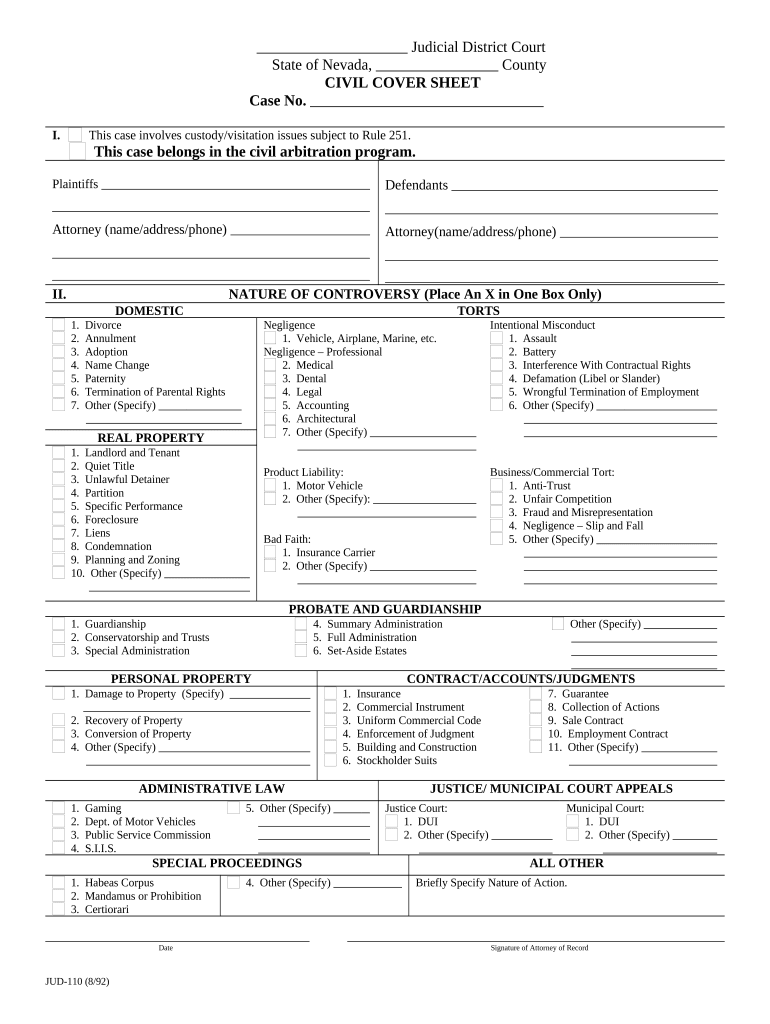
Nevada Civil File Form


What is the Nevada Civil File
The Nevada Civil File is a crucial legal document used in the state of Nevada for civil court proceedings. It serves as a formal record of the case, providing essential information about the parties involved, the nature of the dispute, and the relief sought. This file is instrumental in ensuring that all necessary information is presented to the court for consideration. Understanding the components of the Nevada Civil File is vital for anyone involved in a civil case, as it lays the groundwork for the legal process.
How to Use the Nevada Civil File
Using the Nevada Civil File involves several steps that ensure proper documentation and submission to the court. First, individuals must gather all relevant information, including details about the parties and the specific claims being made. Next, they need to complete the civil cover sheet form accurately, as this form provides a summary of the case. Once the file is prepared, it must be submitted to the appropriate court, either online or in person, depending on local regulations. Familiarizing oneself with the court's requirements is essential for smooth processing.
Steps to Complete the Nevada Civil File
Completing the Nevada Civil File requires careful attention to detail. Start by collecting all necessary documents, including any supporting evidence. Fill out the civil cover sheet form, ensuring that all fields are completed accurately. It is important to review the information for any errors before submission. After preparing the file, you can submit it through the court's online portal or by mailing it to the court clerk's office. Be mindful of any filing fees that may apply, and keep copies of all submitted documents for your records.
Legal Use of the Nevada Civil File
The Nevada Civil File is legally binding and must adhere to specific regulations to be considered valid in court. This file is used to initiate legal proceedings and must be filed in accordance with Nevada state laws. It is essential that all information presented in the file is truthful and accurate, as any discrepancies can lead to complications in the case. Understanding the legal implications of the Nevada Civil File is crucial for ensuring compliance and protecting one’s legal rights.
Key Elements of the Nevada Civil File
Several key elements make up the Nevada Civil File. These include the civil cover sheet, which summarizes the case, and the complaint, which outlines the plaintiff's claims. Additionally, any relevant exhibits or supporting documents should be included to substantiate the claims made. The proper organization of these elements is vital for clarity and effectiveness in presenting the case to the court. Ensuring that all key components are included will facilitate a smoother legal process.
State-Specific Rules for the Nevada Civil File
Nevada has specific rules governing the completion and submission of the Civil File. These rules dictate the format, required information, and deadlines for filing. It is important to consult the Nevada Rules of Civil Procedure to ensure compliance with all legal requirements. Additionally, local court rules may impose further stipulations that must be followed. Being aware of these state-specific rules can help avoid delays and ensure that the civil file is accepted without issues.
Form Submission Methods (Online / Mail / In-Person)
The Nevada Civil File can be submitted through various methods, depending on the court's procedures. Many courts offer online submission options, allowing for a more efficient process. Alternatively, individuals can choose to mail their filings directly to the court clerk's office. In-person submissions are also an option, providing an opportunity to ask questions and receive immediate feedback. Understanding the available submission methods can help streamline the filing process and ensure timely handling of the case.
Quick guide on how to complete nevada civil file
Accomplish Nevada Civil File effortlessly on any device
Digital document management has gained traction among businesses and individuals. It offers an ideal eco-friendly alternative to traditional printed and signed documents, allowing you to access the necessary form and securely store it online. airSlate SignNow provides you with all the tools required to generate, modify, and eSign your documents swiftly without delays. Handle Nevada Civil File on any platform using the airSlate SignNow Android or iOS applications and enhance any document-driven process today.
Ways to modify and eSign Nevada Civil File with ease
- Obtain Nevada Civil File and click on Get Form to initiate.
- Employ the tools we offer to complete your document.
- Select pertinent sections of the documents or redact sensitive information with tools specifically designed for that purpose by airSlate SignNow.
- Create your signature using the Sign tool, which takes mere seconds and holds the same legal validity as a conventional wet ink signature.
- Review the information and click on the Done button to save your changes.
- Decide how you wish to send your form, whether by email, text message (SMS), invitation link, or download it to your computer.
Put an end to lost or misplaced documents, tedious form searching, or mistakes that necessitate printing new document copies. airSlate SignNow addresses your document management needs in just a few clicks from any device you prefer. Modify and eSign Nevada Civil File and ensure exceptional communication at every stage of your form preparation process with airSlate SignNow.
Create this form in 5 minutes or less
Create this form in 5 minutes!
People also ask
-
What is the airSlate SignNow service for handling Nevada civil PDF documents?
airSlate SignNow provides a robust platform for managing Nevada civil PDF documents efficiently. With our service, users can easily upload, sign, and share their civil PDFs, streamlining the workflow and ensuring compliance with state regulations.
-
How does airSlate SignNow ensure the security of Nevada civil PDF documents?
Security is a top priority at airSlate SignNow. Our platform employs industry-standard encryption and secure access protocols to protect Nevada civil PDF documents, ensuring that your sensitive information is safe from unauthorized access.
-
What features does airSlate SignNow offer for Nevada civil PDF e-signing?
airSlate SignNow offers numerous features tailored to Nevada civil PDF e-signing, including customizable workflows, in-app reminders, and real-time tracking. These tools enhance the signing experience, making it faster and more efficient for all parties involved.
-
Are there any fees associated with using airSlate SignNow for Nevada civil PDF documents?
Yes, airSlate SignNow offers various pricing plans tailored to different needs, including options for those focused on Nevada civil PDFs. Our cost-effective pricing ensures that you get the best value for your document signing and management needs.
-
Can I integrate airSlate SignNow with other software for managing Nevada civil PDFs?
Absolutely! airSlate SignNow provides seamless integrations with popular applications, allowing users to manage their Nevada civil PDFs directly from their preferred software. This interoperability helps maintain productivity and streamlines operations.
-
What are the benefits of using airSlate SignNow for Nevada civil PDF processing?
Using airSlate SignNow for Nevada civil PDF processing offers several key benefits, including reduced turnaround times and enhanced document accuracy. Our user-friendly platform simplifies the e-signing process, making it easier for both senders and signers.
-
Is it easy to use airSlate SignNow for novices dealing with Nevada civil PDFs?
Yes, airSlate SignNow is designed with user experience in mind, making it accessible even for novices. Its intuitive interface allows users to easily navigate through the process of uploading, signing, and managing Nevada civil PDFs without extensive training.
Get more for Nevada Civil File
Find out other Nevada Civil File
- eSign Alaska Legal Cease And Desist Letter Simple
- eSign Arkansas Legal LLC Operating Agreement Simple
- eSign Alabama Life Sciences Residential Lease Agreement Fast
- How To eSign Arkansas Legal Residential Lease Agreement
- Help Me With eSign California Legal Promissory Note Template
- eSign Colorado Legal Operating Agreement Safe
- How To eSign Colorado Legal POA
- eSign Insurance Document New Jersey Online
- eSign Insurance Form New Jersey Online
- eSign Colorado Life Sciences LLC Operating Agreement Now
- eSign Hawaii Life Sciences Letter Of Intent Easy
- Help Me With eSign Hawaii Life Sciences Cease And Desist Letter
- eSign Hawaii Life Sciences Lease Termination Letter Mobile
- eSign Hawaii Life Sciences Permission Slip Free
- eSign Florida Legal Warranty Deed Safe
- Help Me With eSign North Dakota Insurance Residential Lease Agreement
- eSign Life Sciences Word Kansas Fast
- eSign Georgia Legal Last Will And Testament Fast
- eSign Oklahoma Insurance Business Associate Agreement Mobile
- eSign Louisiana Life Sciences Month To Month Lease Online