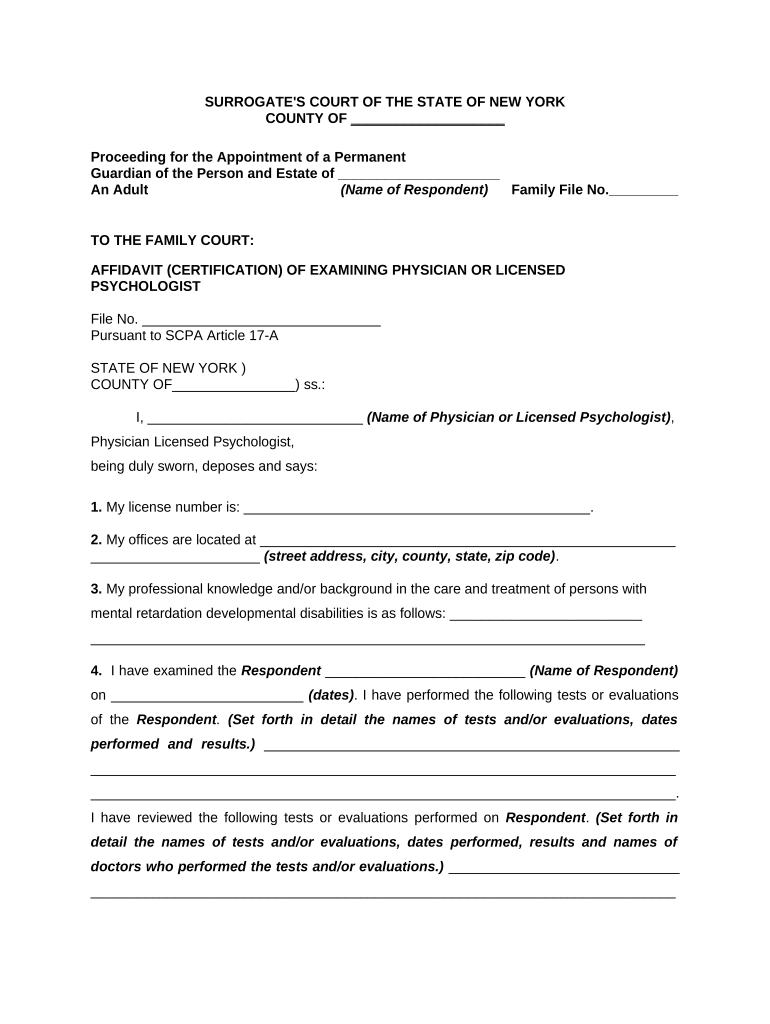
New York Guardian Form


What is the New York Guardian
The New York Guardian serves as a legal document that designates an individual to make decisions on behalf of another person, typically in matters relating to health care or financial affairs. This form is crucial for individuals who may become incapacitated and need someone they trust to manage their affairs. The guardian is responsible for ensuring that the best interests of the individual are upheld, making it essential to select someone who is both trustworthy and capable of handling such responsibilities.
How to Obtain the New York Guardian
To obtain the New York Guardian, individuals must file a petition with the appropriate court. This process involves completing specific forms and providing necessary documentation, such as proof of identity and the reasons for requesting a guardian. It is advisable to consult with a legal professional to ensure that all requirements are met and that the petition is accurately completed. Once submitted, the court will review the petition and may schedule a hearing to determine the necessity of appointing a guardian.
Steps to Complete the New York Guardian
Completing the New York Guardian involves several key steps:
- Determine the need for a guardian and identify a suitable candidate.
- Gather required documents, including identification and any medical records that support the need for guardianship.
- Complete the petition forms accurately, ensuring that all information is correct and complete.
- File the petition with the local court and pay any associated fees.
- Attend the court hearing, if required, to present your case for guardianship.
Legal Use of the New York Guardian
The New York Guardian is legally binding once approved by the court. This document grants the guardian the authority to make decisions on behalf of the individual, which can include health care choices, financial management, and other personal matters. It is important for the guardian to act in the best interest of the individual and to adhere to any limitations set forth by the court. Misuse of this authority can lead to legal repercussions.
Key Elements of the New York Guardian
Several key elements define the New York Guardian, including:
- The identity of the individual needing a guardian.
- The name and qualifications of the proposed guardian.
- The specific powers granted to the guardian.
- Any limitations or conditions imposed by the court.
- Legal obligations of the guardian to report on the well-being of the individual.
Eligibility Criteria
Eligibility to serve as a guardian in New York requires that the individual be at least eighteen years old and of sound mind. The proposed guardian should not have a criminal record that would disqualify them from holding such a position. Additionally, the individual needing a guardian must be deemed incapacitated by the court, which may involve medical evaluations and testimony from professionals.
Quick guide on how to complete new york guardian
Complete New York Guardian effortlessly on any device
Managing documents online has become increasingly popular among companies and individuals. It serves as an ideal eco-friendly substitute for traditional printed and signed documents, allowing you to access the necessary form and securely keep it online. airSlate SignNow provides all the tools you need to create, modify, and electronically sign your documents swiftly without any hold-ups. Handle New York Guardian on any system using the airSlate SignNow Android or iOS applications and enhance any document-related activity today.
The simplest way to modify and electronically sign New York Guardian with ease
- Locate New York Guardian and click on Get Form to begin.
- Make use of the tools we offer to fill out your form.
- Highlight pertinent sections of the documents or redact sensitive information with tools specifically provided by airSlate SignNow for that purpose.
- Create your signature using the Sign tool, which takes mere moments and carries the same legal authority as a conventional wet ink signature.
- Review all the details and click on the Done button to save your modifications.
- Choose how you would like to send your form, via email, text message (SMS), or invitation link, or download it to your computer.
Say goodbye to lost or misplaced documents, cumbersome form navigation, or mistakes that necessitate reprinting new document copies. airSlate SignNow meets all your document management needs in just a few clicks from any device you prefer. Modify and electronically sign New York Guardian and ensure excellent communication at every stage of the form preparation process with airSlate SignNow.
Create this form in 5 minutes or less
Create this form in 5 minutes!
People also ask
-
What is the new york permanent document signing process?
The new york permanent document signing process with airSlate SignNow is straightforward and efficient. Users can upload their documents, add required signatures, and send them for signing, all within a secure online platform. This ensures that documents are legally binding and can be completed quickly, minimizing delays.
-
How much does airSlate SignNow cost for new york permanent solutions?
Pricing for the new york permanent solutions from airSlate SignNow varies based on the plan selected. We offer flexible pricing tiers to cater to different business needs, ensuring that you find a cost-effective solution. For specific pricing details, you can visit our pricing page or contact our sales team.
-
What features are included in the new york permanent eSigning option?
The new york permanent eSigning option includes features such as customizable templates, document tracking, and in-built authentication. These features enhance security and streamline the signing process, making airSlate SignNow a trusted choice for businesses seeking efficiency. Additionally, users can integrate the platform with existing applications for a seamless experience.
-
What are the benefits of using airSlate SignNow for new york permanent documents?
Using airSlate SignNow for new york permanent documents provides several benefits, including time savings and improved productivity. The platform allows for faster document turnaround and reduces the need for physical paperwork. Businesses can also save on costs associated with printing and mailing, making it a sustainable option.
-
Can I integrate airSlate SignNow with other software for my new york permanent needs?
Yes, airSlate SignNow offers integrations with various software, enhancing your new york permanent document workflow. You can connect with CRM systems, cloud storage services, and more to streamline your processes. These integrations facilitate better document management and ensure a cohesive workflow.
-
How secure are my new york permanent documents with airSlate SignNow?
Your new york permanent documents are highly secure with airSlate SignNow. We utilize advanced encryption technology to protect your data and ensure that all interactions are secure. Compliance with industry standards further enhances the safety of your documents, giving you peace of mind.
-
Is it easy to manage multiple new york permanent documents with airSlate SignNow?
Absolutely! airSlate SignNow provides a user-friendly interface that simplifies the management of multiple new york permanent documents. You can keep track of all your documents, see who has signed, and send reminders without hassle. This centralized management tool helps maintain organization and efficiency.
Get more for New York Guardian
Find out other New York Guardian
- Electronic signature New Jersey Rental Invoice Template Computer
- Electronic signature Utah Rental Invoice Template Online
- Electronic signature Louisiana Commercial Lease Agreement Template Free
- eSignature Delaware Sales Invoice Template Free
- Help Me With eSignature Oregon Sales Invoice Template
- How Can I eSignature Oregon Sales Invoice Template
- eSignature Pennsylvania Sales Invoice Template Online
- eSignature Pennsylvania Sales Invoice Template Free
- eSignature Pennsylvania Sales Invoice Template Secure
- Electronic signature California Sublease Agreement Template Myself
- Can I Electronic signature Florida Sublease Agreement Template
- How Can I Electronic signature Tennessee Sublease Agreement Template
- Electronic signature Maryland Roommate Rental Agreement Template Later
- Electronic signature Utah Storage Rental Agreement Easy
- Electronic signature Washington Home office rental agreement Simple
- Electronic signature Michigan Email Cover Letter Template Free
- Electronic signature Delaware Termination Letter Template Now
- How Can I Electronic signature Washington Employee Performance Review Template
- Electronic signature Florida Independent Contractor Agreement Template Now
- Electronic signature Michigan Independent Contractor Agreement Template Now