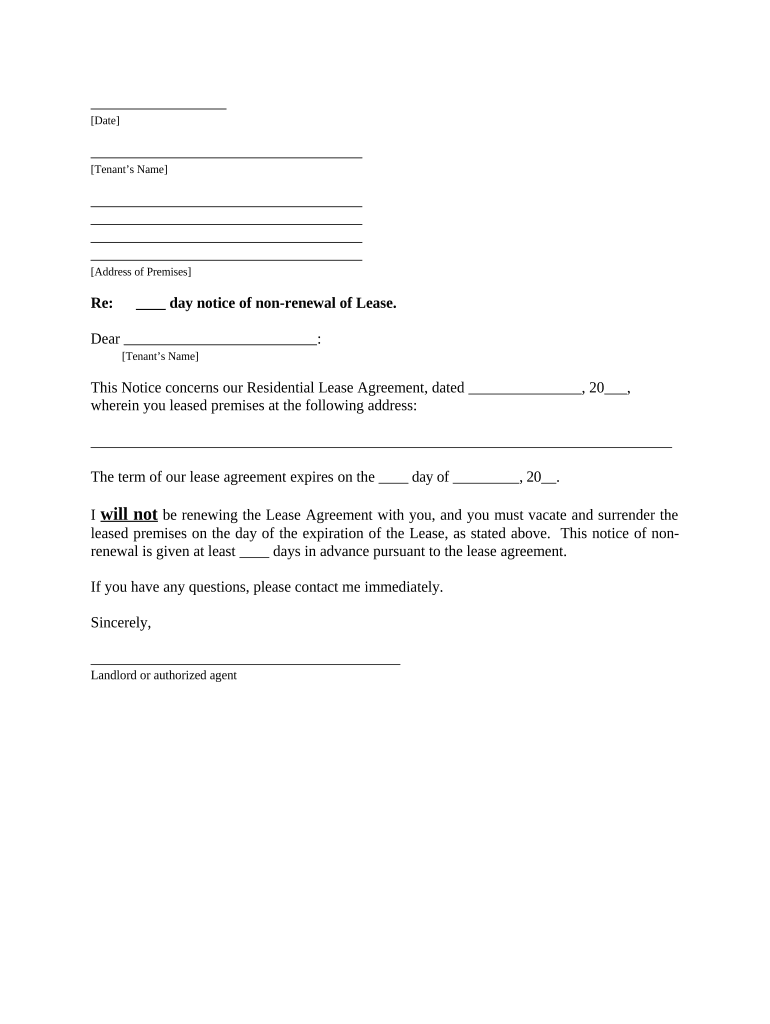
Sc Landlord Form


What is the SC Landlord?
The SC Landlord form is a legal document used by landlords in South Carolina to formalize rental agreements with tenants. This form outlines the terms and conditions of the lease, including rent amount, payment due dates, security deposits, and other essential clauses that govern the landlord-tenant relationship. Understanding this form is crucial for both parties to ensure compliance with state laws and to protect their rights.
Steps to Complete the SC Landlord
Completing the SC Landlord form involves several key steps to ensure accuracy and legal compliance. First, gather all necessary information, including tenant details, property address, and rental terms. Next, fill out the form with clear and precise language, ensuring that all sections are completed. It is important to review the document for any errors or omissions before finalizing it. Once completed, both the landlord and tenant should sign the form, and each party should retain a copy for their records.
Legal Use of the SC Landlord
The SC Landlord form serves as a legally binding agreement between the landlord and tenant. For it to be enforceable, it must comply with South Carolina rental laws. This includes adhering to regulations regarding security deposits, eviction procedures, and tenant rights. Utilizing a reliable eSignature solution, like signNow, can help ensure that the form is executed properly and securely, providing legal protection for both parties involved.
Key Elements of the SC Landlord
Several key elements are essential to include in the SC Landlord form to make it comprehensive and legally sound. These elements typically include:
- Tenant Information: Full name and contact details of the tenant.
- Property Description: Address and details of the rental property.
- Lease Duration: Start and end dates of the rental agreement.
- Rent Amount: Monthly rent amount and payment due dates.
- Security Deposit: Amount and terms regarding the security deposit.
- Maintenance Responsibilities: Clarification of maintenance duties for both parties.
State-Specific Rules for the SC Landlord
South Carolina has specific laws governing rental agreements that landlords must follow. These rules cover various aspects, including the maximum amount for security deposits, required disclosures about the property, and the process for eviction. It is essential for landlords to familiarize themselves with these regulations to avoid legal issues and ensure a smooth rental process.
Examples of Using the SC Landlord
Using the SC Landlord form can vary based on different scenarios. For instance, a landlord may use this form for a long-term lease agreement with a family renting a home, or for a short-term rental arrangement, such as a vacation property. Each situation may require slight modifications to the form to accommodate specific terms, but the core elements will remain consistent to ensure legal compliance.
Quick guide on how to complete sc landlord 497325683
Effortlessly Prepare Sc Landlord on Any Device
The management of online documents has gained popularity among companies and individuals. It serves as an excellent eco-friendly alternative to traditional printed and signed documents, allowing you to locate the necessary form and securely store it online. airSlate SignNow equips you with all the tools required to create, edit, and electronically sign your documents swiftly without any delays. Manage Sc Landlord on any platform using airSlate SignNow's Android or iOS applications and streamline any document-related process today.
How to Edit and Electronically Sign Sc Landlord with Ease
- Obtain Sc Landlord and click Get Form to begin.
- Utilize the tools we offer to fill out your document.
- Emphasize important sections of your documents or redact sensitive information using the tools specifically provided by airSlate SignNow for that purpose.
- Create your signature with the Sign feature, which takes just seconds and carries the same legal validity as a traditional wet ink signature.
- Review all the details and then click on the Done button to save your modifications.
- Select your preferred method to share your form, whether by email, text message (SMS), invite link, or download it to your computer.
Eliminate concerns about lost or misplaced documents, tedious form searches, or mistakes requiring new document copies. airSlate SignNow addresses all your document management requirements with just a few clicks from any device of your choice. Edit and electronically sign Sc Landlord and ensure outstanding communication throughout your document preparation journey with airSlate SignNow.
Create this form in 5 minutes or less
Create this form in 5 minutes!
People also ask
-
What features does airSlate SignNow offer for SC landlords?
airSlate SignNow provides SC landlords with an extensive range of features including customizable templates, automated workflows, and real-time tracking. These tools help streamline the document signing process, ensuring that landlords can manage leases and agreements efficiently. Additionally, the platform is designed to be user-friendly, allowing landlords to navigate easily without any prior experience.
-
How can SC landlords benefit from using airSlate SignNow?
SC landlords can benefit from airSlate SignNow by saving time and reducing paperwork. The platform allows for quick digital signatures, eliminating the need for physical document handling. This not only enhances productivity but also provides a secure way to manage sensitive agreements.
-
Is airSlate SignNow affordable for SC landlords?
Yes, airSlate SignNow offers competitive pricing plans that are tailored to suit SC landlords of all sizes. The cost-effective solution enables landlords to choose a plan that aligns with their specific needs and budget. With various features included at each pricing tier, landlords can select the option that provides the best value for their investment.
-
Can SC landlords integrate airSlate SignNow with other software applications?
Absolutely! airSlate SignNow easily integrates with popular software applications used by SC landlords, such as property management systems and accounting tools. This integration allows landlords to synchronize their workflows and keep all their crucial information in one place, simplifying their operations.
-
Is it secure for SC landlords to send sensitive documents using airSlate SignNow?
Yes, airSlate SignNow employs advanced security protocols to ensure that all documents sent and signed are protected. For SC landlords, this means they can confidently manage sensitive agreements without worrying about unauthorized access. The platform also includes features like encryption and audit trails for added security.
-
How easy is it for SC landlords to get started with airSlate SignNow?
Getting started with airSlate SignNow is incredibly easy for SC landlords. The platform offers a straightforward onboarding process that guides users through setup and functionality. Landlords can quickly create their first documents and start sending them for e-signatures in just a few minutes.
-
What customer support options are available for SC landlords using airSlate SignNow?
SC landlords using airSlate SignNow have access to a variety of customer support options. The platform provides comprehensive documentation, including FAQs and tutorials. Additionally, landlords can signNow out to the support team via email or live chat for personalized assistance.
Get more for Sc Landlord
Find out other Sc Landlord
- How Can I Electronic signature Florida Rental house lease agreement
- How Can I Electronic signature Texas Rental house lease agreement
- eSignature Alabama Trademark License Agreement Secure
- Electronic signature Maryland Rental agreement lease Myself
- How To Electronic signature Kentucky Rental lease agreement
- Can I Electronic signature New Hampshire Rental lease agreement forms
- Can I Electronic signature New Mexico Rental lease agreement forms
- How Can I Electronic signature Minnesota Rental lease agreement
- Electronic signature Arkansas Rental lease agreement template Computer
- Can I Electronic signature Mississippi Rental lease agreement
- Can I Electronic signature Missouri Rental lease contract
- Electronic signature New Jersey Rental lease agreement template Free
- Electronic signature New Jersey Rental lease agreement template Secure
- Electronic signature Vermont Rental lease agreement Mobile
- Electronic signature Maine Residential lease agreement Online
- Electronic signature Minnesota Residential lease agreement Easy
- Electronic signature Wyoming Rental lease agreement template Simple
- Electronic signature Rhode Island Residential lease agreement Online
- Electronic signature Florida Rental property lease agreement Free
- Can I Electronic signature Mississippi Rental property lease agreement