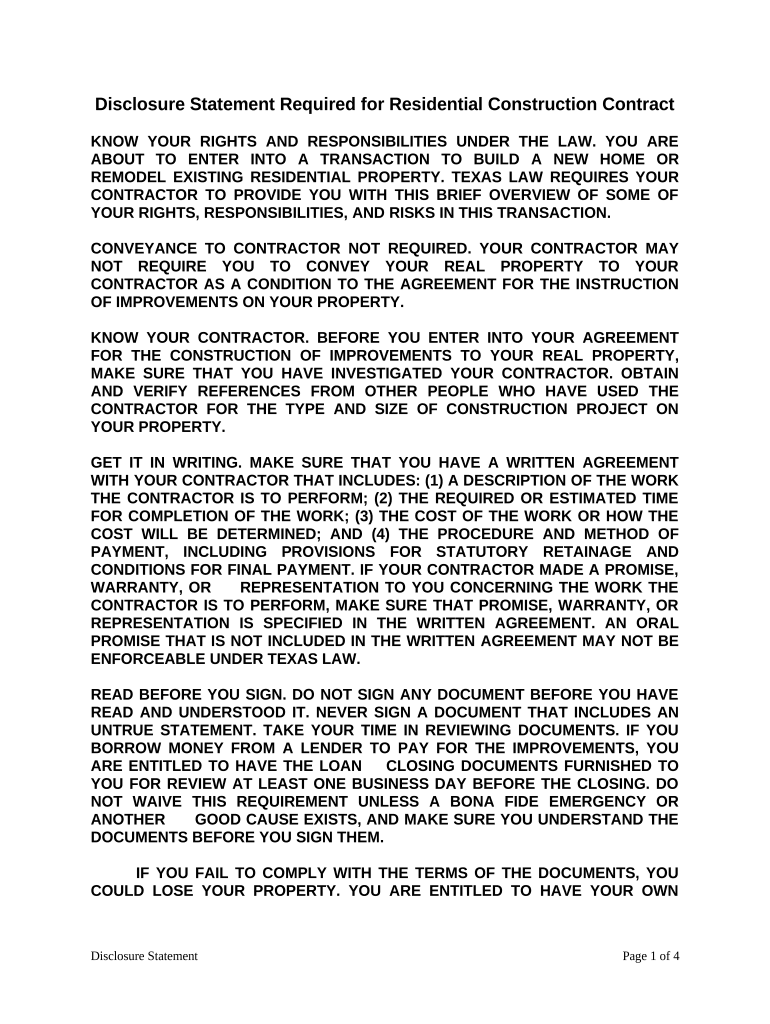
Disclosure Statement Form


What is the Disclosure Statement Form
The disclosure statement form is a vital document in real estate transactions, particularly in Texas. It serves to inform potential buyers about the condition of a property and any known issues that may affect its value or desirability. This form helps ensure transparency between the seller and buyer, fostering trust in the transaction process. In Texas, the disclosure statement is often referred to as the Texas residential contract, which outlines the specific obligations and rights of both parties involved.
Key Elements of the Disclosure Statement Form
Understanding the key elements of the disclosure statement form is crucial for both buyers and sellers. The form typically includes:
- Property Information: Details about the property, including its address and type.
- Known Defects: A section where the seller must disclose any known issues or defects, such as plumbing problems or structural concerns.
- Legal Obligations: Information regarding any legal obligations that may affect the property, including zoning laws or easements.
- Signature Section: A space for both parties to sign, indicating their acknowledgment of the disclosed information.
Steps to Complete the Disclosure Statement Form
Completing the disclosure statement form involves several important steps to ensure accuracy and compliance. Follow these steps:
- Gather Information: Collect all relevant details about the property, including any known issues.
- Fill Out the Form: Carefully complete each section of the form, ensuring all information is accurate and truthful.
- Review: Double-check the completed form for any errors or omissions before submission.
- Sign and Date: Both the seller and buyer should sign and date the form to validate it.
Legal Use of the Disclosure Statement Form
The legal use of the disclosure statement form is essential in real estate transactions. In Texas, this form is legally binding, provided it meets specific requirements. The seller must disclose all known defects to avoid potential legal disputes. Failure to provide accurate information can lead to penalties or lawsuits. Therefore, it is crucial for sellers to understand their obligations under Texas law when completing this form.
How to Obtain the Disclosure Statement Form
Obtaining the disclosure statement form is a straightforward process. It can typically be acquired through:
- Real Estate Agents: Many agents have access to standardized forms and can provide them to clients.
- Online Resources: Various real estate websites offer downloadable versions of the Texas residential contract.
- Legal Professionals: Consulting with a real estate attorney can ensure that the correct form is used and filled out properly.
Digital vs. Paper Version
Both digital and paper versions of the disclosure statement form are acceptable in Texas, but there are notable differences. Digital forms can be filled out and signed electronically, which streamlines the process and reduces paperwork. This method also provides a secure way to store documents and ensures compliance with eSignature laws. On the other hand, paper forms may still be preferred by those who are more comfortable with traditional methods. Regardless of the format, it is essential to ensure that all legal requirements are met.
Quick guide on how to complete disclosure statement form 497327240
Effortlessly prepare Disclosure Statement Form on any device
Digital document management has gained popularity among businesses and individuals. It offers an ideal eco-friendly substitute for conventional printed and signed documents, allowing you to find the necessary form and securely save it online. airSlate SignNow equips you with all the resources required to create, modify, and eSign your documents quickly and without complications. Manage Disclosure Statement Form on any device using the airSlate SignNow Android or iOS applications and enhance any document-related process today.
The easiest way to alter and eSign Disclosure Statement Form with ease
- Find Disclosure Statement Form and click on Get Form to begin.
- Utilize the tools we provide to finish your document.
- Emphasize pertinent sections of the documents or redact sensitive information with tools that airSlate SignNow provides specifically for that purpose.
- Create your signature using the Sign tool, which takes seconds and carries the same legal validity as a traditional ink signature.
- Review the details and click on the Done button to save your updates.
- Choose how you wish to send your form, whether by email, SMS, or invitation link, or download it to your computer.
Put an end to missing or lost files, time-consuming form navigation, or errors that necessitate printing new document copies. airSlate SignNow meets your document management needs in just a few clicks from any device you prefer. Edit and eSign Disclosure Statement Form and guarantee outstanding communication at every stage of your form preparation journey with airSlate SignNow.
Create this form in 5 minutes or less
Create this form in 5 minutes!
People also ask
-
What is a Texas residential contract?
A Texas residential contract is a legally binding document used in real estate transactions within Texas. This contract outlines the terms of sale between the buyer and seller regarding the property. Understanding this contract is crucial for both parties to ensure compliance with state laws.
-
How can airSlate SignNow simplify the Texas residential contract process?
airSlate SignNow streamlines the Texas residential contract process by enabling users to electronically sign documents securely and efficiently. This eliminates the need for physical paperwork, facilitating quicker transactions. Additionally, our platform offers templates specifically for Texas residential contracts.
-
What features does airSlate SignNow offer for managing Texas residential contracts?
airSlate SignNow provides a range of features for managing Texas residential contracts, including customizable templates, document routing, and team collaboration. Users can easily create, send, and store contracts while tracking their status in real-time. This enhances the overall efficiency of closing deals.
-
Is airSlate SignNow cost-effective for residential real estate transactions in Texas?
Yes, airSlate SignNow is designed to be a cost-effective solution for handling Texas residential contracts. Our pricing plans cater to various business sizes, ensuring that you get the right features for your needs without overspending. You can save on costs related to printing and mailing paper documents.
-
Can I integrate airSlate SignNow with other tools I use for real estate?
Absolutely! airSlate SignNow easily integrates with popular real estate platforms and CRMs, signNowly enhancing your workflow for handling Texas residential contracts. Our API and pre-built integrations allow for seamless data sharing and ensure a smooth user experience.
-
What benefits does eSigning a Texas residential contract offer?
eSigning a Texas residential contract provides numerous benefits, including faster transactions and reduced administrative delays. It also enhances security through encryption and audit trails, ensuring that both parties are protected. The convenience of signing from anywhere also adds to the overall efficiency.
-
Are templates available for Texas residential contracts on airSlate SignNow?
Yes, airSlate SignNow offers pre-built templates specifically for Texas residential contracts. These templates are designed to comply with state regulations, making it easier for users to create legal documents without starting from scratch. You can customize these templates to meet your specific needs.
Get more for Disclosure Statement Form
- Printable landlord damages letter form
- Cdph 612 2011 form
- See 755 ilcs 525 1 illinois unclaimed property state of illinois icash illinois form
- Florida writ of mandamus form
- Schedule k 1 form 568 2011
- Ncmd formmat
- Texas small claims form
- Request for copy of ged test scores louisiana community and lctcs form
Find out other Disclosure Statement Form
- Can I Electronic signature South Dakota Engineering Proposal Template
- How Do I Electronic signature Arizona Proforma Invoice Template
- Electronic signature California Proforma Invoice Template Now
- Electronic signature New York Equipment Purchase Proposal Now
- How Do I Electronic signature New York Proforma Invoice Template
- How Can I Electronic signature Oklahoma Equipment Purchase Proposal
- Can I Electronic signature New Jersey Agreement
- How To Electronic signature Wisconsin Agreement
- Electronic signature Tennessee Agreement contract template Mobile
- How To Electronic signature Florida Basic rental agreement or residential lease
- Electronic signature California Business partnership agreement Myself
- Electronic signature Wisconsin Business associate agreement Computer
- eSignature Colorado Deed of Indemnity Template Safe
- Electronic signature New Mexico Credit agreement Mobile
- Help Me With Electronic signature New Mexico Credit agreement
- How Do I eSignature Maryland Articles of Incorporation Template
- How Do I eSignature Nevada Articles of Incorporation Template
- How Do I eSignature New Mexico Articles of Incorporation Template
- How To Electronic signature Georgia Home lease agreement
- Can I Electronic signature South Carolina Home lease agreement