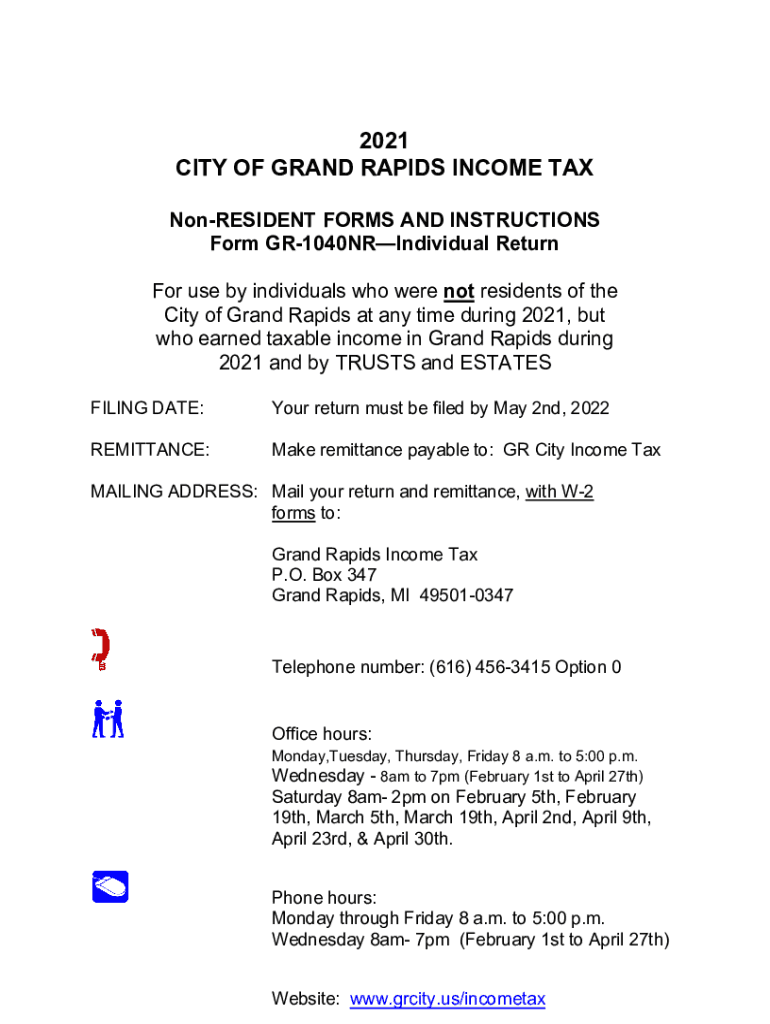
Www Grandrapidsmi Gov Files AssetsPO Box 347 FORMS and INSTRUCTIONS Grand Rapids, Michigan 2021


Steps to complete the Grand Rapids income return
Completing the Grand Rapids income return involves several key steps to ensure accuracy and compliance. First, gather all necessary documents, including W-2s, 1099s, and any other income statements. Next, determine your filing status and eligibility for deductions or credits. It is important to carefully review the specific instructions provided for the Grand Rapids income return, which may include state-specific guidelines.
Once you have all your information, begin filling out the form. Pay close attention to each section, ensuring that all income is reported accurately. After completing the form, review it for any errors or omissions. Finally, submit the Grand Rapids income return either online or via mail, depending on your preference and the submission methods available.
Filing deadlines and important dates
Filing deadlines for the Grand Rapids income return are crucial to avoid penalties. Typically, the deadline for submission aligns with the federal tax deadline, which is usually April fifteenth. However, if you require additional time, you may request an extension. It is essential to check for any specific local deadlines that may apply, as these can vary.
Mark your calendar for important dates, such as when to expect your tax refund or when estimated tax payments are due if applicable. Staying informed about these dates will help you manage your tax obligations effectively.
Required documents for the Grand Rapids income return
When preparing to file your Grand Rapids income return, ensure you have all required documents on hand. This typically includes:
- W-2 forms from employers
- 1099 forms for any freelance or contract work
- Records of other income, such as rental or investment income
- Receipts for deductible expenses, if applicable
- Previous year’s tax return for reference
Having these documents ready will streamline the filing process and help ensure that you do not miss any critical information.
IRS guidelines for the Grand Rapids income return
Understanding IRS guidelines is essential when completing the Grand Rapids income return. The IRS provides comprehensive instructions on how to fill out tax forms, including what income needs to be reported and what deductions may be claimed. Familiarize yourself with the IRS rules regarding eSignatures, especially if you choose to file electronically.
Additionally, it is important to stay updated on any changes to tax laws that may affect your filing. The IRS regularly updates guidelines, so checking their official website or consulting with a tax professional can provide clarity.
Digital vs. paper version of the Grand Rapids income return
Deciding between the digital and paper version of the Grand Rapids income return can impact your filing experience. The digital version offers convenience, allowing for easy completion and submission from anywhere. It often includes built-in error checks and can expedite the processing time for refunds.
Conversely, some individuals may prefer the paper version for its tangible nature. However, this method can be slower and may involve additional steps for mailing. Weighing the pros and cons of each option will help you choose the best method for your needs.
Penalties for non-compliance with the Grand Rapids income return
Failing to comply with the requirements for the Grand Rapids income return can result in penalties. Common penalties include late filing fees, interest on unpaid taxes, and potential legal repercussions. It is crucial to file your return on time and ensure that all information is accurate to avoid these consequences.
In cases of significant errors or omissions, the local tax authority may initiate an audit. Understanding these risks can motivate timely and accurate filing, ultimately protecting your financial interests.
Quick guide on how to complete wwwgrandrapidsmigov files assetspo box 347 forms and instructions grand rapids michigan
Effortlessly Prepare Www grandrapidsmi gov Files AssetsPO Box 347 FORMS AND INSTRUCTIONS Grand Rapids, Michigan on Any Device
The management of online documents has become increasingly popular among both businesses and individuals. It offers an ideal eco-friendly substitute for traditional printed and signed documents, allowing you to easily find the necessary form and securely store it online. airSlate SignNow provides all the resources you need to create, alter, and electronically sign your documents swiftly and without interruptions. Manage Www grandrapidsmi gov Files AssetsPO Box 347 FORMS AND INSTRUCTIONS Grand Rapids, Michigan on any platform using airSlate SignNow apps for Android or iOS, and simplify any document-related task today.
How to Modify and eSign Www grandrapidsmi gov Files AssetsPO Box 347 FORMS AND INSTRUCTIONS Grand Rapids, Michigan with Ease
- Obtain Www grandrapidsmi gov Files AssetsPO Box 347 FORMS AND INSTRUCTIONS Grand Rapids, Michigan and click Get Form to begin.
- Utilize the available tools to fill out your form.
- Emphasize important sections of your documents or redact sensitive information using the tools provided by airSlate SignNow specifically for this purpose.
- Generate your signature with the Sign tool, which takes just seconds and carries the same legal validity as a traditional wet ink signature.
- Review all the details, then click the Done button to save your modifications.
- Decide how you wish to share your form, whether by email, SMS, or invitation link, or download it to your computer.
Eliminate concerns about lost or misplaced documents, tedious form searching, or mistakes that necessitate printing new copies. airSlate SignNow meets all your document management needs with just a few clicks from the device of your choosing. Modify and eSign Www grandrapidsmi gov Files AssetsPO Box 347 FORMS AND INSTRUCTIONS Grand Rapids, Michigan to guarantee excellent communication at every stage of your document preparation workflow with airSlate SignNow.
Create this form in 5 minutes or less
Find and fill out the correct wwwgrandrapidsmigov files assetspo box 347 forms and instructions grand rapids michigan
Create this form in 5 minutes!
People also ask
-
What is airSlate SignNow and how does it relate to grand rapids income return?
airSlate SignNow is a digital document management platform that allows businesses to send and electronically sign documents. When filing your grand rapids income return, using SignNow can simplify the process by ensuring that all signatures are obtained quickly and securely.
-
How much does airSlate SignNow cost for processing grand rapids income return documents?
airSlate SignNow offers a variety of pricing plans that cater to different business needs. For companies preparing their grand rapids income return, investing in a plan can provide cost-effective solutions to streamline document signing processes.
-
What features does airSlate SignNow offer for enhancing the grand rapids income return experience?
airSlate SignNow provides features like customizable templates, a secure eSignature process, and real-time tracking. These enhancements are particularly beneficial for customers handling their grand rapids income return, making the entire procedure smoother and more efficient.
-
Can airSlate SignNow integrate with other software for managing grand rapids income return documents?
Yes, airSlate SignNow can seamlessly integrate with various accounting and document management software. This integration is especially useful when managing the grand rapids income return, allowing businesses to consolidate their document workflows.
-
How does airSlate SignNow ensure the security of my grand rapids income return filings?
Security is a top priority for airSlate SignNow. The platform uses advanced encryption and authentication methods to ensure that your grand rapids income return documents are protected from unauthorized access and tampering.
-
Is airSlate SignNow user-friendly for preparing grand rapids income returns?
Absolutely! airSlate SignNow is designed to be easy to use, even for those who may not be tech-savvy. Its intuitive interface can help users quickly navigate through preparing their grand rapids income return, making the entire experience hassle-free.
-
What benefits can businesses expect when using airSlate SignNow for their grand rapids income return?
Using airSlate SignNow for your grand rapids income return can lead to faster turnaround times and improved accuracy in document handling. Businesses also benefit from reduced paper consumption and cost savings associated with traditional document processes.
Get more for Www grandrapidsmi gov Files AssetsPO Box 347 FORMS AND INSTRUCTIONS Grand Rapids, Michigan
- Single member limited liability company llc operating agreement north dakota form
- North dakota will form
- North dakota lien form
- Quitclaim deed from individual to husband and wife north dakota form
- Warranty deed from individual to husband and wife north dakota form
- Quitclaim deed from corporation to husband and wife north dakota form
- Warranty deed from corporation to husband and wife north dakota form
- Quitclaim deed from corporation to individual north dakota form
Find out other Www grandrapidsmi gov Files AssetsPO Box 347 FORMS AND INSTRUCTIONS Grand Rapids, Michigan
- eSign Louisiana Real Estate Last Will And Testament Easy
- eSign Louisiana Real Estate Work Order Now
- eSign Maine Real Estate LLC Operating Agreement Simple
- eSign Maine Real Estate Memorandum Of Understanding Mobile
- How To eSign Michigan Real Estate Business Plan Template
- eSign Minnesota Real Estate Living Will Free
- eSign Massachusetts Real Estate Quitclaim Deed Myself
- eSign Missouri Real Estate Affidavit Of Heirship Simple
- eSign New Jersey Real Estate Limited Power Of Attorney Later
- eSign Alabama Police LLC Operating Agreement Fast
- eSign North Dakota Real Estate Business Letter Template Computer
- eSign North Dakota Real Estate Quitclaim Deed Myself
- eSign Maine Sports Quitclaim Deed Easy
- eSign Ohio Real Estate LLC Operating Agreement Now
- eSign Ohio Real Estate Promissory Note Template Online
- How To eSign Ohio Real Estate Residential Lease Agreement
- Help Me With eSign Arkansas Police Cease And Desist Letter
- How Can I eSign Rhode Island Real Estate Rental Lease Agreement
- How Do I eSign California Police Living Will
- Can I eSign South Dakota Real Estate Quitclaim Deed