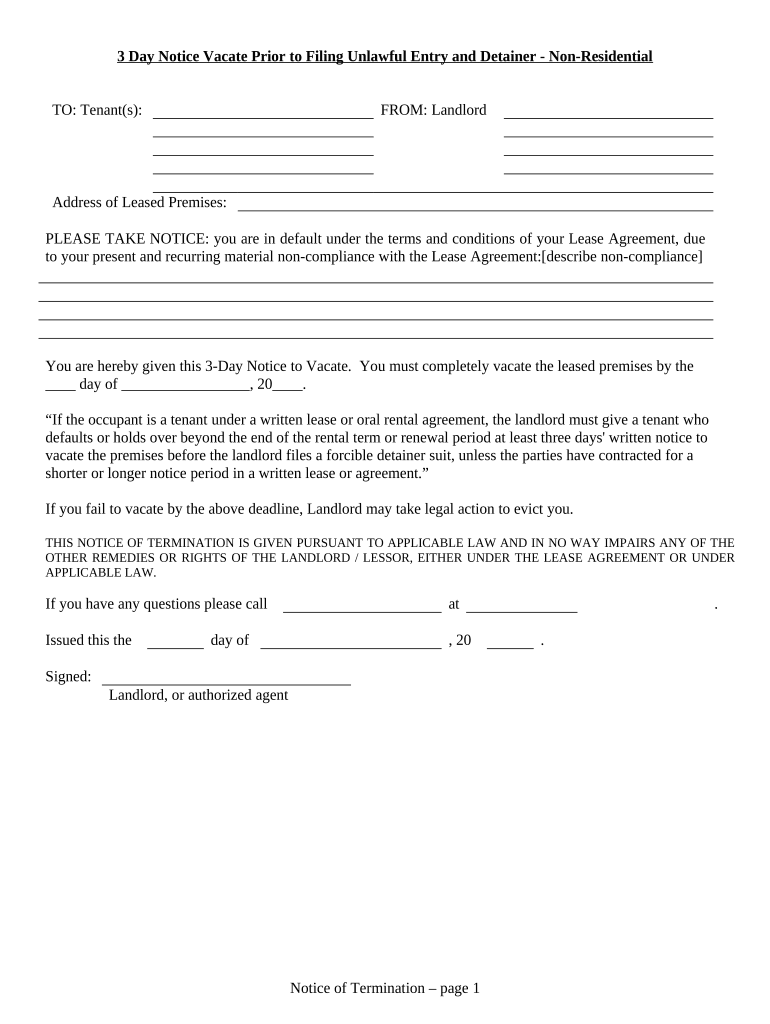
3 Day Notice Form


What is the 3 Day Notice
The Texas 3 Day Notice to Vacate is a legal document used by landlords to inform tenants that they must vacate the rental property within three days. This notice is typically issued when a tenant has failed to pay rent or has violated the terms of the lease agreement. It serves as a formal warning and initiates the eviction process if the tenant does not comply. Understanding the purpose and implications of this notice is crucial for both landlords and tenants to ensure they follow the correct legal procedures.
Steps to complete the 3 Day Notice
Completing the Texas 3 Day Notice involves several important steps to ensure its legality and effectiveness. First, the landlord must clearly state the reason for the notice, such as non-payment of rent or lease violations. Next, the notice should include the tenant's name, the rental property's address, and the date the notice is issued. It is essential to specify the exact amount owed if the notice is due to unpaid rent. Finally, the landlord must sign the notice and deliver it to the tenant through an acceptable method, such as personal delivery, certified mail, or posting it on the property.
Key elements of the 3 Day Notice
The Texas 3 Day Notice must contain specific key elements to be legally valid. These include:
- The name and address of the tenant.
- The address of the rental property.
- The date the notice is issued.
- A clear statement of the reason for the notice.
- The amount of rent owed, if applicable.
- A statement indicating that the tenant has three days to vacate the property.
- The landlord's signature.
Including all these elements ensures that the notice complies with Texas law and can be enforced in court if necessary.
Legal use of the 3 Day Notice
The legal use of the Texas 3 Day Notice is governed by state law. It is important for landlords to follow the statutory requirements to avoid potential legal issues. The notice must be delivered properly, and the reasons for eviction must be valid under Texas law. If a tenant fails to vacate the property after receiving the notice, the landlord may proceed with filing an eviction lawsuit in the appropriate court. Understanding these legal parameters helps both landlords and tenants navigate the eviction process more effectively.
How to obtain the 3 Day Notice
Obtaining a Texas 3 Day Notice can be done through various means. Landlords can create their own notice using templates available online or through legal resources. Many legal aid organizations also provide sample forms that can be customized to fit specific situations. Additionally, some property management software includes templates for eviction notices, streamlining the process for landlords. It is essential to ensure that any notice used complies with Texas law to maintain its validity.
Examples of using the 3 Day Notice
Examples of using the Texas 3 Day Notice can clarify its application in real-world scenarios. For instance, if a tenant has not paid rent for two consecutive months, the landlord may issue a 3 Day Notice to Vacate, specifying the amount owed and the deadline for vacating the premises. Another example could involve a tenant who has violated a lease agreement by having unauthorized pets. In this case, the landlord can issue a notice citing the lease violation and requiring the tenant to vacate within three days. These examples illustrate how the notice functions in different contexts.
Quick guide on how to complete 3 day notice 497327582
Complete 3 Day Notice seamlessly on any gadget
Digital document management has gained traction among businesses and individuals. It serves as an ideal eco-friendly substitute for traditional printed and signed documents, allowing you to find the necessary form and securely store it online. airSlate SignNow equips you with all the tools you need to create, modify, and eSign your documents quickly without delays. Manage 3 Day Notice on any device with airSlate SignNow Android or iOS applications and streamline your document-centric tasks today.
How to alter and eSign 3 Day Notice effortlessly
- Find 3 Day Notice and select Get Form to initiate the process.
- Utilize the tools we offer to complete your document.
- Emphasize key portions of your documents or redact sensitive information with tools that airSlate SignNow provides specifically for that purpose.
- Create your signature using the Sign tool, which takes mere seconds and holds the same legal validity as a conventional wet ink signature.
- Verify the details and click on the Done button to save your modifications.
- Select how you wish to deliver your form, via email, text message (SMS), or invitation link, or download it to your computer.
Say goodbye to lost or misplaced documents, tedious form searches, or mistakes that necessitate printing new document copies. airSlate SignNow caters to your document management needs in just a few clicks from a device of your choice. Modify and eSign 3 Day Notice and ensure excellent communication throughout your form preparation process with airSlate SignNow.
Create this form in 5 minutes or less
Create this form in 5 minutes!
People also ask
-
What is a Texas 3 day notice vacate?
A Texas 3 day notice vacate is a legal document that a landlord may issue to a tenant, informing them that they must vacate the property within three days. This is typically used in cases of lease violations or non-payment of rent. Understanding how to properly issue a Texas 3 day notice vacate is important for landlords to ensure compliance with state laws.
-
How does airSlate SignNow simplify the Texas 3 day notice vacate process?
airSlate SignNow offers an easy-to-use platform where landlords can create, send, and eSign Texas 3 day notice vacate documents efficiently. The platform provides templates that ensure your notice is compliant with Texas laws, saving you time and reducing legal risks. With airSlate SignNow, managing tenant communications becomes hassle-free.
-
What are the costs associated with using airSlate SignNow for a Texas 3 day notice vacate?
AirSlate SignNow provides a cost-effective solution for handling legal documents, including the Texas 3 day notice vacate. Pricing plans are flexible and can accommodate businesses of all sizes, enabling you to choose a plan that best fits your needs without overspending. You can even explore a free trial to see if it suits your requirements.
-
Are there any templates available for a Texas 3 day notice vacate?
Yes, airSlate SignNow offers customizable templates for a Texas 3 day notice vacate, making it easier for landlords to produce legally sound documents quickly. These templates are designed to comply with Texas regulations, ensuring you can efficiently handle the eviction process while minimizing errors. Simply fill in the necessary details to get started.
-
Can I integrate airSlate SignNow with other software I use for managing properties?
Absolutely! airSlate SignNow integrates seamlessly with various property management software, which allows landlords to streamline their processes, including issuing a Texas 3 day notice vacate. This integration enhances workflow efficiency, ensuring that all your documents are managed in one central location. Explore our integration capabilities to find the best fit for your operations.
-
What features does airSlate SignNow provide for managing Texas 3 day notices?
airSlate SignNow offers features like document tracking, electronic signatures, and secure storage that are ideal for managing Texas 3 day notices vacate. These features help ensure that all documents are signed promptly and tracked throughout the process, reducing delays and potential disputes. With airSlate SignNow, you gain peace of mind when handling critical eviction documents.
-
Is it easy for tenants to respond to a Texas 3 day notice vacate issued through airSlate SignNow?
Yes, the airSlate SignNow platform is user-friendly for tenants, allowing them to receive and respond to a Texas 3 day notice vacate easily. Tenants can review documents, eSign, and send their responses directly through the platform. This ease of use promotes better communication between landlords and tenants during sensitive situations.
Get more for 3 Day Notice
- 32bj pension direct deposit form
- Nri 0118ao 0607 ppa premiums for public safety officersqxp form
- C pf solution leiters compounding 408 288 8252 form
- Fl state disbursement unit form
- Power of attorney submission form barclays bank help barclays co
- Asam dimensions cheat sheet form
- Cepa csio solid fuel heating questionnaire form
- Martin county building department 900 se ruhnke street martin fl form
Find out other 3 Day Notice
- How To eSignature Massachusetts Quitclaim Deed
- How To eSign Wyoming LLC Operating Agreement
- eSignature North Dakota Quitclaim Deed Fast
- How Can I eSignature Iowa Warranty Deed
- Can I eSignature New Hampshire Warranty Deed
- eSign Maryland Rental Invoice Template Now
- eSignature Utah Warranty Deed Free
- eSign Louisiana Assignment of intellectual property Fast
- eSign Utah Commercial Lease Agreement Template Online
- eSign California Sublease Agreement Template Safe
- How To eSign Colorado Sublease Agreement Template
- How Do I eSign Colorado Sublease Agreement Template
- eSign Florida Sublease Agreement Template Free
- How Do I eSign Hawaii Lodger Agreement Template
- eSign Arkansas Storage Rental Agreement Now
- How Can I eSign Texas Sublease Agreement Template
- eSign Texas Lodger Agreement Template Free
- eSign Utah Lodger Agreement Template Online
- eSign Hawaii Rent to Own Agreement Mobile
- How To eSignature Colorado Postnuptial Agreement Template