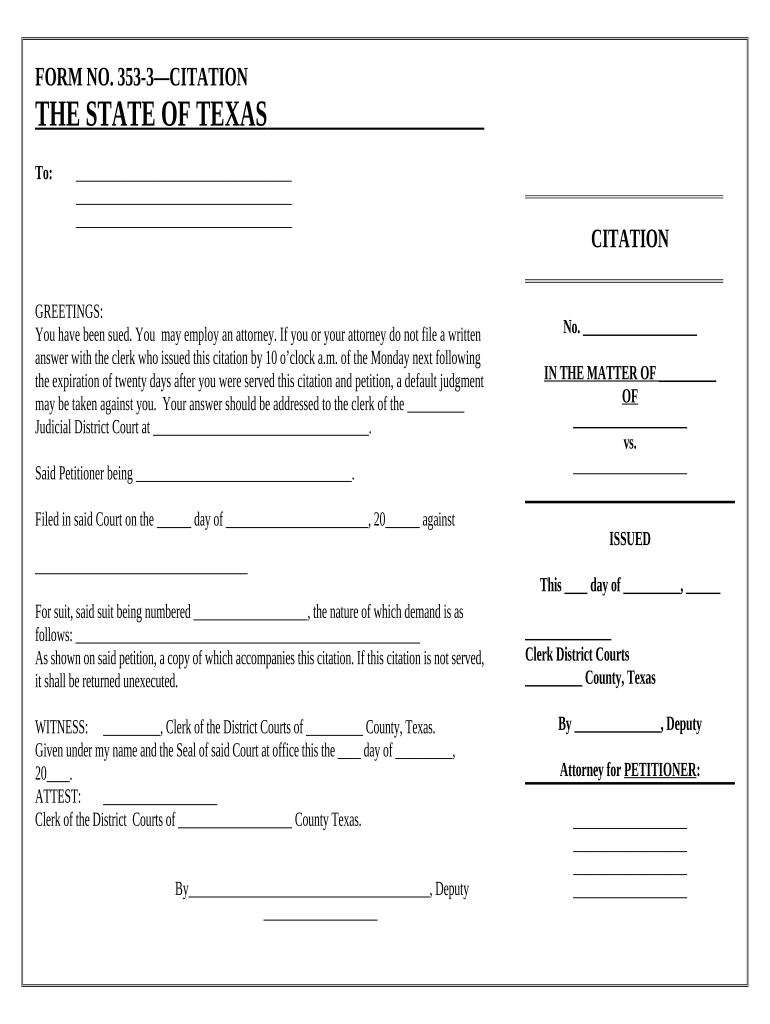
Summons Official Form


What is the Summons Official?
The Texas summons form is a legal document used to notify a defendant that a lawsuit has been filed against them. This form serves as an official request for the recipient to appear in court and respond to the claims made in the complaint. It is essential for ensuring that the legal process is followed correctly and that all parties are informed of their rights and responsibilities. The summons must include specific information, such as the name of the court, the parties involved, and the deadline for the defendant to respond.
How to Use the Summons Official
Using the Texas summons form involves several steps to ensure its effectiveness and compliance with legal standards. First, the form must be completed accurately, including all required details about the case and the parties involved. Once filled out, the summons must be served to the defendant, which can be done through personal delivery, certified mail, or by a process server. It is crucial to keep a record of how and when the summons was served, as this information may be needed for court proceedings.
Steps to Complete the Summons Official
Completing the Texas summons form requires careful attention to detail. Here are the key steps:
- Begin by obtaining the correct form from a reliable source.
- Fill in the court's name and address at the top of the form.
- Provide the names of the plaintiff and defendant, ensuring accuracy in spelling.
- Include the case number, which is assigned by the court when the lawsuit is filed.
- Clearly state the nature of the lawsuit and any relevant details.
- Specify the time frame within which the defendant must respond.
- Sign and date the form to validate it.
Legal Use of the Summons Official
The Texas summons form is legally binding once it has been properly filled out and served. It must adhere to the rules set forth by the Texas Rules of Civil Procedure, which govern how legal documents should be executed. Failure to comply with these rules can result in delays or dismissal of the case. Additionally, the summons must be served within a specific timeframe to ensure that the defendant has adequate notice of the legal action against them.
State-Specific Rules for the Summons Official
Each state has its own regulations regarding the use of summons forms. In Texas, the summons must comply with the Texas Rules of Civil Procedure, which outline the necessary content and procedures for service. It is important to be aware of these state-specific rules to avoid any legal complications. For example, Texas law may dictate how many days a defendant has to respond to the summons and the acceptable methods for serving the document.
Required Documents
When filing a Texas summons form, certain documents must accompany it to ensure the process is complete. These typically include:
- The original complaint that outlines the claims against the defendant.
- A copy of the summons for the defendant.
- Any additional forms required by the court, such as a civil case information sheet.
Ensuring that all required documents are included can help prevent delays in the legal process.
Quick guide on how to complete summons official
Effortlessly Prepare Summons Official on Any Device
Managing documents online has surged in popularity among businesses and individuals. It offers an ideal environmentally friendly alternative to traditional printed and signed documents, allowing you to find the right form and securely store it online. airSlate SignNow equips you with all the necessary tools to create, edit, and eSign your documents quickly without delays. Manage Summons Official on any device with airSlate SignNow's Android or iOS applications and enhance any document-centered workflow today.
The easiest method to modify and eSign Summons Official seamlessly
- Find Summons Official and click on Get Form to begin.
- Utilize the tools we provide to complete your form.
- Emphasize signNow sections of your documents or redact sensitive information with tools that airSlate SignNow offers specifically for that purpose.
- Generate your eSignature using the Sign tool, which takes mere seconds and holds the same legal significance as a conventional wet ink signature.
- Review the information and click on the Done button to save your modifications.
- Choose how you wish to send your form—via email, text message (SMS), invitation link, or download it to your computer.
Say goodbye to lost or misplaced documents, tedious form searches, or mistakes that require printing new copies. airSlate SignNow meets your document management needs in just a few clicks from any device of your choice. Edit and eSign Summons Official and ensure excellent communication at every stage of your form preparation process with airSlate SignNow.
Create this form in 5 minutes or less
Create this form in 5 minutes!
People also ask
-
What is a Texas summons form?
A Texas summons form is a legal document issued by a court that notifies a defendant of a lawsuit against them. It outlines the actions required from the defendant and provides them with a timeline for response. Utilizing airSlate SignNow, you can easily create and send a Texas summons form electronically, ensuring quick delivery and compliance.
-
How can I create a Texas summons form using airSlate SignNow?
Creating a Texas summons form with airSlate SignNow is straightforward. Simply select the appropriate template, fill in the required details, and customize as needed. Our intuitive platform allows you to add signatures and send the completed document directly to recipients.
-
Is there a cost associated with using airSlate SignNow for Texas summons forms?
Yes, airSlate SignNow offers various pricing plans to accommodate your needs. Our plans are cost-effective and provide access to a range of features that help you manage your Texas summons forms efficiently. Explore our pricing options to find the right fit for your business.
-
What features does airSlate SignNow offer for Texas summons forms?
airSlate SignNow includes features such as electronic signatures, document tracking, and customizable templates specifically for Texas summons forms. Additionally, you can automate workflow processes to streamline the creation and management of your legal documents.
-
Are Texas summons forms legally binding when signed electronically?
Yes, Texas summons forms signed electronically through airSlate SignNow are legally binding in accordance with the Electronic Signatures in Global and National Commerce Act (ESIGN Act). This ensures that your electronically signed documents hold the same weight as traditional signatures, providing peace of mind in legal matters.
-
Can I integrate airSlate SignNow with other applications for managing Texas summons forms?
Absolutely! airSlate SignNow offers seamless integrations with various popular applications, allowing you to manage your Texas summons forms alongside other tools such as CRM systems and project management software. This integration capability enhances efficiency and streamlines your document workflow.
-
What are the benefits of using airSlate SignNow for Texas summons forms?
Using airSlate SignNow for Texas summons forms provides numerous benefits, including increased efficiency, reduced paperwork, and rapid delivery. With our easy-to-use platform, you can streamline your document processes, save time, and ensure compliance with legal requirements.
Get more for Summons Official
- This fitness for duty certification must be completed by your health care provider and submitted to your local hr or form
- Call for abstracts new jersey state nurses association form
- Primerica fast start planner form
- Student summary sheet kindergarten tpri and tjl form
- 566 authorization form oregon
- Conversion of a faa airman certificate using the implementation proceduresfor licensing application guidelines form
- Name of 4h group 4h missouri form
- Petitionmotion to modify custodyvisitation mdcourts form
Find out other Summons Official
- How To Integrate Sign in Banking
- How To Use Sign in Banking
- Help Me With Use Sign in Banking
- Can I Use Sign in Banking
- How Do I Install Sign in Banking
- How To Add Sign in Banking
- How Do I Add Sign in Banking
- How Can I Add Sign in Banking
- Can I Add Sign in Banking
- Help Me With Set Up Sign in Government
- How To Integrate eSign in Banking
- How To Use eSign in Banking
- How To Install eSign in Banking
- How To Add eSign in Banking
- How To Set Up eSign in Banking
- How To Save eSign in Banking
- How To Implement eSign in Banking
- How To Set Up eSign in Construction
- How To Integrate eSign in Doctors
- How To Use eSign in Doctors