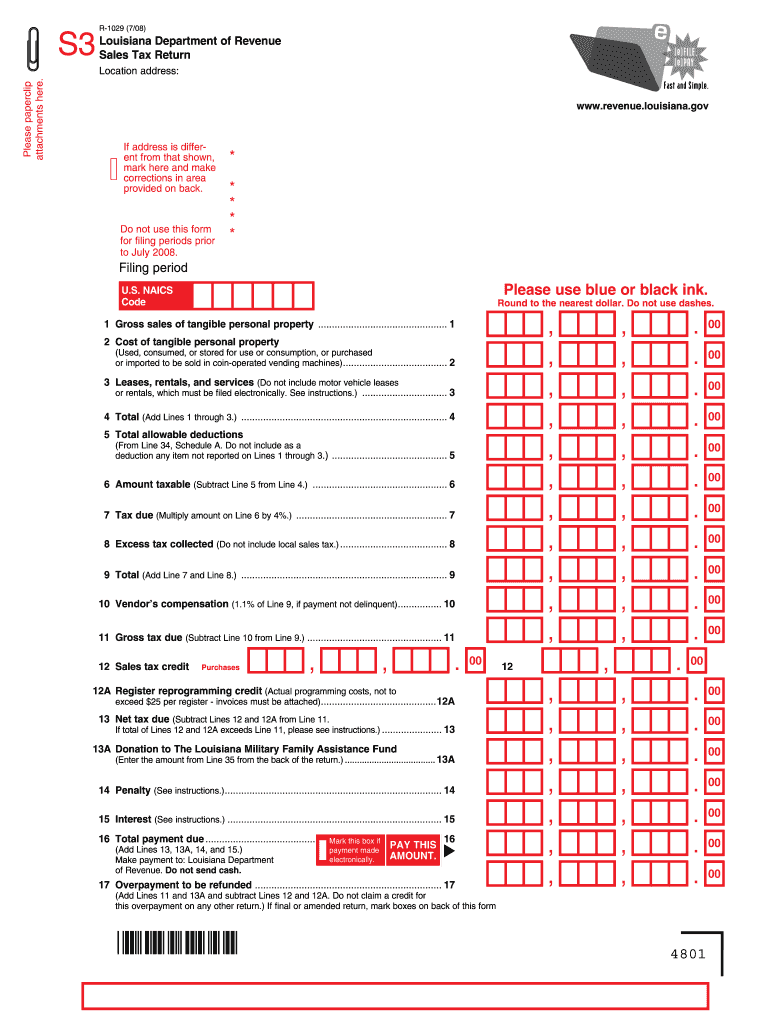
Louisiana Sales Form 2008


What is the Louisiana Sales Form
The Louisiana Sales Form is a legal document used primarily for the sale of goods and services within the state of Louisiana. This form serves to outline the terms of the sale, including the parties involved, the items being sold, and the agreed-upon price. It is essential for ensuring that both the buyer and seller have a clear understanding of the transaction, thereby minimizing disputes and providing a record of the sale.
How to use the Louisiana Sales Form
To effectively use the Louisiana Sales Form, both parties must fill out the document accurately. This includes providing their names, addresses, and any relevant identification numbers. Additionally, details such as the description of the goods or services, the sale price, and payment terms should be clearly stated. Once completed, both parties should sign the form to validate the agreement. It is advisable to keep a copy for personal records and provide one to the other party.
Steps to complete the Louisiana Sales Form
Completing the Louisiana Sales Form involves several straightforward steps:
- Begin by entering the date of the transaction at the top of the form.
- Fill in the names and addresses of both the buyer and seller.
- Provide a detailed description of the goods or services being sold.
- Clearly state the total sale price and any applicable taxes.
- Include payment terms, such as payment method and due date.
- Both parties should sign and date the form to finalize the agreement.
Legal use of the Louisiana Sales Form
The Louisiana Sales Form is legally binding when completed correctly. For it to hold legal weight, it must include signatures from both parties, indicating their agreement to the terms outlined in the document. Additionally, compliance with state laws regarding sales transactions is essential. This includes adhering to any specific regulations that apply to the sale of certain goods or services, ensuring that the transaction is legitimate and enforceable in a court of law.
Key elements of the Louisiana Sales Form
Several key elements must be included in the Louisiana Sales Form to ensure its effectiveness and legality:
- Parties Involved: Names and addresses of both the buyer and seller.
- Description of Goods/Services: A clear and detailed description of what is being sold.
- Sale Price: The total amount agreed upon for the transaction.
- Payment Terms: Information on how and when payment will be made.
- Signatures: Signatures from both parties to validate the agreement.
Who Issues the Form
The Louisiana Sales Form is not issued by a specific governmental agency but is a standard document used by individuals and businesses engaging in sales transactions within the state. It can be created using templates available online or drafted by legal professionals to meet specific needs. It is important to ensure that the form complies with Louisiana state laws to be considered valid.
Quick guide on how to complete louisiana sales form 2008
Effortlessly complete Louisiana Sales Form on any device
Managing documents online has become increasingly popular among businesses and individuals. It offers an ideal eco-friendly substitute for traditional printed and signed paperwork, allowing you to locate the correct form and securely keep it online. airSlate SignNow provides all the tools you require to create, modify, and electronically sign your documents quickly without any delays. Handle Louisiana Sales Form on any device with the airSlate SignNow applications for Android or iOS, and streamline your document-related tasks today.
How to edit and electronically sign Louisiana Sales Form with ease
- Obtain Louisiana Sales Form and click on Get Form to begin.
- Utilize the tools provided to fill out your form.
- Highlight important sections of the documents or obscure sensitive information using tools specifically designed for that purpose by airSlate SignNow.
- Create your eSignature with the Sign tool, which takes moments and holds the same legal validity as a conventional wet ink signature.
- Verify all the details and click on the Done button to save your modifications.
- Choose your preferred delivery method for your form, whether by email, SMS, invitation link, or download it to your computer.
Eliminate issues of lost or misplaced documents, tedious form searches, or errors that require reprinting new copies. airSlate SignNow fulfills all your document management needs in just a few clicks from your chosen device. Modify and electronically sign Louisiana Sales Form to guarantee effective communication at any stage of your form preparation process with airSlate SignNow.
Create this form in 5 minutes or less
Find and fill out the correct louisiana sales form 2008
Create this form in 5 minutes!
How to create an eSignature for the louisiana sales form 2008
How to make an eSignature for the Louisiana Sales Form 2008 online
How to create an eSignature for your Louisiana Sales Form 2008 in Chrome
How to generate an eSignature for signing the Louisiana Sales Form 2008 in Gmail
How to generate an electronic signature for the Louisiana Sales Form 2008 right from your mobile device
How to generate an electronic signature for the Louisiana Sales Form 2008 on iOS devices
How to create an electronic signature for the Louisiana Sales Form 2008 on Android OS
People also ask
-
What is the Louisiana Sales Form and how does it work with airSlate SignNow?
The Louisiana Sales Form is a customizable document that allows businesses in Louisiana to efficiently manage sales transactions. With airSlate SignNow, you can create and send this form for electronic signature, ensuring a fast and secure process for all parties involved.
-
How much does airSlate SignNow cost for using the Louisiana Sales Form?
airSlate SignNow offers competitive pricing plans that cater to different business needs. You can choose a plan that includes access to the Louisiana Sales Form along with other features, ensuring cost savings while enhancing your document management processes.
-
What features does airSlate SignNow offer for the Louisiana Sales Form?
airSlate SignNow provides features like document templates, real-time status tracking, and secure cloud storage for the Louisiana Sales Form. These features streamline your workflow, allowing you to send, receive, and store signed documents effortlessly.
-
Can I integrate airSlate SignNow with other tools for handling Louisiana Sales Forms?
Yes, airSlate SignNow integrates seamlessly with various third-party applications such as CRM systems and project management tools. This allows you to manage your Louisiana Sales Forms more efficiently alongside your existing business tools.
-
What are the benefits of using airSlate SignNow for the Louisiana Sales Form?
By using airSlate SignNow for the Louisiana Sales Form, businesses can save time and reduce errors associated with manual processes. The platform’s user-friendly interface simplifies document signing, making it accessible for both senders and recipients.
-
Is my data secure when using airSlate SignNow for the Louisiana Sales Form?
Yes, airSlate SignNow prioritizes data security for all documents, including the Louisiana Sales Form. Advanced encryption and compliance with industry standards ensure that your data is protected throughout the signing process.
-
How can the Louisiana Sales Form improve my business processes with airSlate SignNow?
The Louisiana Sales Form can signNowly streamline your business processes by automating the signing workflow, reducing the time spent on paper-based documentation. With airSlate SignNow, you can enhance your efficiency and focus more on your core business activities.
Get more for Louisiana Sales Form
Find out other Louisiana Sales Form
- How Can I eSign South Carolina Doctors PPT
- How Can I eSign Kansas Education Word
- How To eSign Kansas Education Document
- How Do I eSign Maine Education PPT
- Can I eSign Maine Education PPT
- How To eSign Massachusetts Education PDF
- How To eSign Minnesota Education PDF
- Can I eSign New Jersey Education Form
- How Can I eSign Oregon Construction Word
- How Do I eSign Rhode Island Construction PPT
- How Do I eSign Idaho Finance & Tax Accounting Form
- Can I eSign Illinois Finance & Tax Accounting Presentation
- How To eSign Wisconsin Education PDF
- Help Me With eSign Nebraska Finance & Tax Accounting PDF
- How To eSign North Carolina Finance & Tax Accounting Presentation
- How To eSign North Dakota Finance & Tax Accounting Presentation
- Help Me With eSign Alabama Healthcare / Medical PDF
- How To eSign Hawaii Government Word
- Can I eSign Hawaii Government Word
- How To eSign Hawaii Government Document