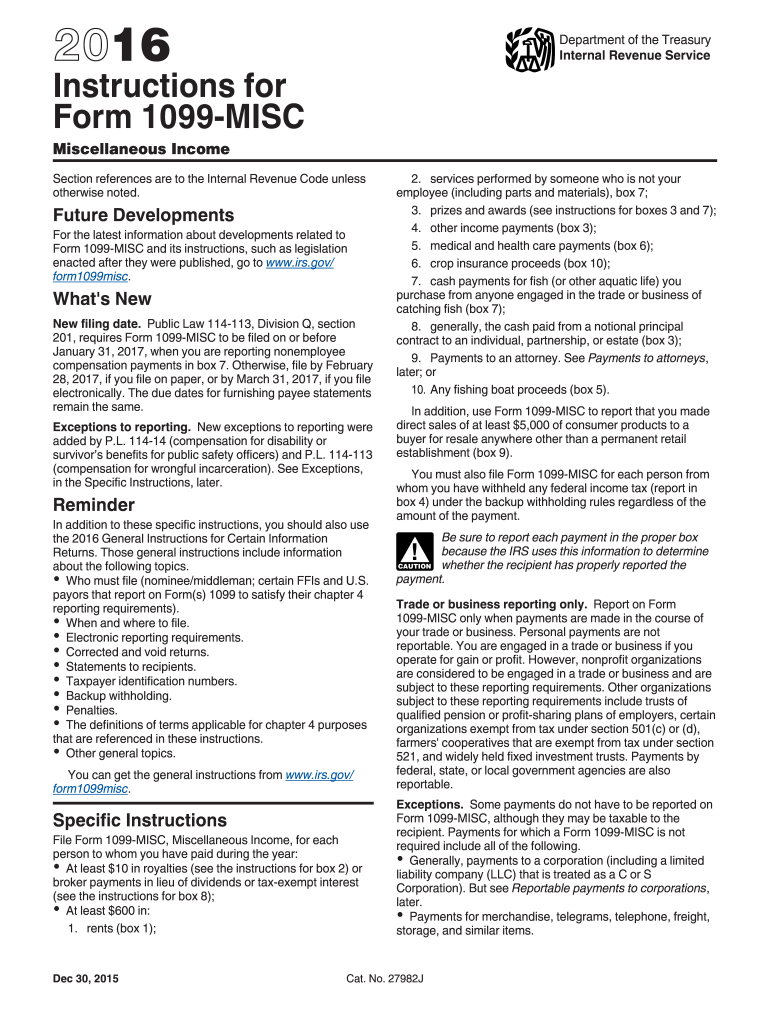
Irs 1099 Instructions Form 2016


What is the IRS 1099 Instructions Form
The IRS 1099 Instructions Form is a crucial document used in the United States for reporting various types of income other than wages, salaries, and tips. This form is essential for taxpayers who have received income from freelance work, rental properties, or other sources that require reporting to the Internal Revenue Service (IRS). The instructions provided with this form guide users on how to accurately report their income, ensuring compliance with federal tax laws.
Steps to Complete the IRS 1099 Instructions Form
Completing the IRS 1099 Instructions Form involves several key steps to ensure accuracy and compliance. Begin by gathering all necessary information, including the payer's and payee's details, the amount paid, and the type of income. Next, carefully fill out the form, ensuring that all entries are correct and legible. After completing the form, review it for any errors before submission. Finally, submit the form to the IRS by the specified deadline, either electronically or by mail, depending on your preference and the volume of forms being filed.
How to Obtain the IRS 1099 Instructions Form
The IRS 1099 Instructions Form can be obtained directly from the IRS website, where it is available for download in PDF format. Additionally, taxpayers can request a physical copy by contacting the IRS or visiting a local IRS office. It is important to ensure that you are using the most current version of the form to comply with the latest tax regulations.
Filing Deadlines / Important Dates
Filing deadlines for the IRS 1099 Instructions Form are critical for compliance. Typically, the form must be submitted to the IRS by January thirty-first of the year following the tax year in which the income was paid. If you are filing electronically, the deadline may extend to March thirty-first. It is essential to keep track of these dates to avoid penalties for late submission.
Legal Use of the IRS 1099 Instructions Form
The legal use of the IRS 1099 Instructions Form is governed by federal tax laws. This form is used to report income received by individuals and businesses that do not fall under traditional employment. Accurate reporting is crucial, as failure to comply can result in penalties, including fines and interest on unpaid taxes. Understanding the legal implications of this form helps ensure that taxpayers fulfill their obligations and avoid potential legal issues.
Key Elements of the IRS 1099 Instructions Form
Key elements of the IRS 1099 Instructions Form include the payer's information, payee's information, the amount paid, and the type of income being reported. Each section must be filled out accurately to reflect the financial transaction. Additionally, the form may require specific codes or classifications depending on the nature of the payment, making it crucial to understand each element before submission.
Quick guide on how to complete irs 1099 instructions 2016 form
Effortlessly Prepare Irs 1099 Instructions Form on Any Device
Managing documents online has gained immense popularity among businesses and individuals alike. It serves as a perfect eco-friendly alternative to conventional printed and signed documents, allowing you to locate the required form and securely store it online. airSlate SignNow equips you with all the necessary tools to swiftly create, modify, and electronically sign your documents without any delays. Manage Irs 1099 Instructions Form across any platform using airSlate SignNow's Android or iOS applications and enhance any document-centered workflow today.
Effortless Method to Modify and Electronically Sign Irs 1099 Instructions Form
- Locate Irs 1099 Instructions Form and click Get Form to initiate.
- Utilize the tools we provide to complete your document.
- Emphasize pertinent sections of the documents or conceal sensitive information with tools specifically offered by airSlate SignNow for this purpose.
- Craft your signature using the Sign tool, which takes just seconds and holds the same legal validity as a traditional ink signature.
- Review all details and then hit the Done button to save your modifications.
- Decide how you wish to share your form, whether by email, text message (SMS), invite link, or download it to your computer.
Eliminate the stress of lost or misplaced documents, tiring form searches, or errors that necessitate printing new copies. airSlate SignNow meets your document management needs with just a few clicks from any device of your choice. Modify and electronically sign Irs 1099 Instructions Form to ensure exceptional communication at every phase of the form preparation process with airSlate SignNow.
Create this form in 5 minutes or less
Find and fill out the correct irs 1099 instructions 2016 form
Create this form in 5 minutes!
How to create an eSignature for the irs 1099 instructions 2016 form
How to generate an electronic signature for your Irs 1099 Instructions 2016 Form in the online mode
How to make an eSignature for your Irs 1099 Instructions 2016 Form in Chrome
How to generate an eSignature for putting it on the Irs 1099 Instructions 2016 Form in Gmail
How to create an electronic signature for the Irs 1099 Instructions 2016 Form right from your smart phone
How to create an eSignature for the Irs 1099 Instructions 2016 Form on iOS
How to make an eSignature for the Irs 1099 Instructions 2016 Form on Android OS
People also ask
-
What is the purpose of the IRS 1099 Instructions Form?
The IRS 1099 Instructions Form is designed to guide individuals and businesses in reporting various types of income other than wages, salaries, or tips. It provides detailed instructions on how to fill out the form accurately to comply with federal tax regulations. Understanding the IRS 1099 Instructions Form ensures that you correctly report payments to the IRS, helping you avoid potential penalties.
-
How does airSlate SignNow simplify the eSigning process for IRS 1099 Instructions Forms?
airSlate SignNow streamlines the eSigning process for IRS 1099 Instructions Forms by providing a user-friendly platform that allows users to sign documents electronically. With features such as customizable templates and secure cloud storage, users can easily manage their tax forms and ensure they meet compliance requirements. This efficient process saves time and reduces the risk of errors.
-
What features does airSlate SignNow offer for managing IRS 1099 Instructions Forms?
airSlate SignNow offers features such as document templates, auto-fill options, and integration with third-party applications that enhance the management of IRS 1099 Instructions Forms. The platform allows you to easily send, track, and receive signed documents in a secure environment. These features help you maintain accurate records and facilitate smooth communication with clients or contractors.
-
Is there a pricing plan for using airSlate SignNow for IRS 1099 Instructions Forms?
Yes, airSlate SignNow offers competitive pricing plans tailored to meet the needs of different businesses handling IRS 1099 Instructions Forms. Users can choose from various subscription options, which provide access to all essential features for eSigning documents efficiently. The cost-effective solution ensures you can manage your tax forms without breaking the bank.
-
Can airSlate SignNow integrate with other software for managing IRS 1099 Instructions Forms?
Absolutely! airSlate SignNow seamlessly integrates with popular accounting and document management software, which enhances the workflow for managing IRS 1099 Instructions Forms. These integrations allow for automatic data syncing, reducing manual input and errors. You can connect with tools like QuickBooks and Zapier to streamline your document processes.
-
How secure is the airSlate SignNow platform for handling IRS 1099 Instructions Forms?
airSlate SignNow prioritizes security when handling IRS 1099 Instructions Forms, employing industry-standard encryption and compliance practices. Your documents are stored securely, and all eSignatures are legally binding, providing peace of mind. This level of security ensures that sensitive tax information remains protected throughout the signing process.
-
What benefits do businesses experience using airSlate SignNow for IRS 1099 Instructions Forms?
Businesses benefit from increased efficiency and reduced turnaround times when using airSlate SignNow for IRS 1099 Instructions Forms. The platform simplifies document preparation, signing, and storage, allowing teams to focus on more strategic tasks. Ultimately, using airSlate SignNow can lead to improved compliance and a smoother tax filing process.
Get more for Irs 1099 Instructions Form
Find out other Irs 1099 Instructions Form
- eSign Hawaii Police Permission Slip Online
- eSign New Hampshire Sports IOU Safe
- eSign Delaware Courts Operating Agreement Easy
- eSign Georgia Courts Bill Of Lading Online
- eSign Hawaii Courts Contract Mobile
- eSign Hawaii Courts RFP Online
- How To eSign Hawaii Courts RFP
- eSign Hawaii Courts Letter Of Intent Later
- eSign Hawaii Courts IOU Myself
- eSign Hawaii Courts IOU Safe
- Help Me With eSign Hawaii Courts Cease And Desist Letter
- How To eSign Massachusetts Police Letter Of Intent
- eSign Police Document Michigan Secure
- eSign Iowa Courts Emergency Contact Form Online
- eSign Kentucky Courts Quitclaim Deed Easy
- How To eSign Maryland Courts Medical History
- eSign Michigan Courts Lease Agreement Template Online
- eSign Minnesota Courts Cease And Desist Letter Free
- Can I eSign Montana Courts NDA
- eSign Montana Courts LLC Operating Agreement Mobile