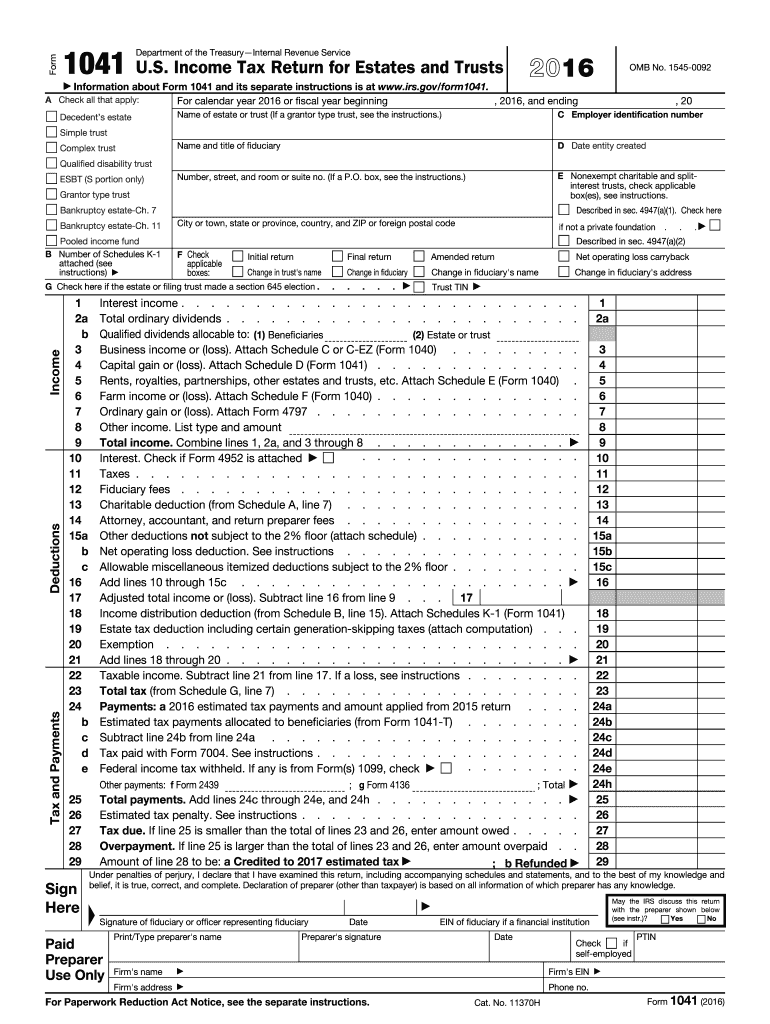
Form 1041 2016


What is the Form 1041
The Form 1041, also known as the U.S. Income Tax Return for Estates and Trusts, is a tax form used by fiduciaries to report income, deductions, gains, and losses of an estate or trust. This form is essential for estates and trusts that generate income during the tax year. It allows the fiduciary to calculate the tax owed by the estate or trust and to report distributions made to beneficiaries. Understanding the purpose of Form 1041 is crucial for ensuring compliance with IRS regulations and for the proper management of trust or estate finances.
How to use the Form 1041
Using Form 1041 involves several steps that ensure accurate reporting of income and deductions. First, the fiduciary must gather all relevant financial information related to the estate or trust, including income sources, expenses, and distributions to beneficiaries. Next, the form must be filled out with precise details, including the estate or trust's name, identification number, and financial data. After completing the form, the fiduciary must sign it and submit it to the IRS by the designated deadline. Proper use of Form 1041 helps maintain transparency and compliance with tax obligations.
Steps to complete the Form 1041
Completing Form 1041 requires careful attention to detail. Here are the key steps:
- Gather all necessary financial documents, including income statements and expense records.
- Fill out the identifying information at the top of the form, including the name of the estate or trust and its Employer Identification Number (EIN).
- Report all income earned by the estate or trust, such as interest, dividends, and rental income, in the appropriate sections.
- Deduct allowable expenses related to the administration of the estate or trust.
- Calculate the total tax liability and any distributions made to beneficiaries.
- Review the completed form for accuracy and ensure all required signatures are included.
- Submit the form to the IRS by the filing deadline.
Legal use of the Form 1041
The legal use of Form 1041 is governed by IRS regulations that dictate how estates and trusts must report their income. To ensure the form is legally binding, it must be completed accurately and filed on time. The fiduciary must also maintain records of all financial transactions related to the estate or trust, as these may be required for verification by the IRS. Compliance with tax laws is essential to avoid penalties and ensure that the estate or trust fulfills its financial obligations.
Filing Deadlines / Important Dates
Filing deadlines for Form 1041 are critical for compliance. Generally, Form 1041 must be filed by the 15th day of the fourth month following the end of the tax year. For estates and trusts operating on a calendar year basis, this means the form is typically due on April 15. If the due date falls on a weekend or holiday, the deadline is extended to the next business day. Additionally, fiduciaries may request a six-month extension to file, but any taxes owed must still be paid by the original due date to avoid penalties.
Required Documents
To complete Form 1041 accurately, several documents are necessary. These include:
- Financial statements showing income and expenses for the estate or trust.
- Records of distributions made to beneficiaries.
- Documentation of any deductions claimed, such as administrative expenses.
- Prior year's tax returns, if applicable, to provide context for the current filing.
Having these documents organized and accessible will streamline the process of completing Form 1041 and ensure compliance with IRS requirements.
Quick guide on how to complete 2016 form 1041
Effortlessly prepare Form 1041 on any device
Digital document management has become increasingly popular among businesses and individuals. It offers a perfect eco-friendly substitute for traditional printed and signed documents, allowing you to obtain the necessary form and securely store it online. airSlate SignNow equips you with all the resources required to create, modify, and eSign your documents promptly without delays. Manage Form 1041 on any platform using the airSlate SignNow Android or iOS applications and enhance any document-related process today.
How to edit and eSign Form 1041 with ease
- Find Form 1041 and click on Get Form to begin.
- Use the tools provided to complete your document.
- Highlight important parts of the documents or redact sensitive information using specialized tools that airSlate SignNow provides for that purpose.
- Create your signature using the Sign tool, which takes mere seconds and holds the same legal validity as a conventional wet ink signature.
- Review all the details and click on the Done button to save your modifications.
- Select your preferred method to send your form, whether by email, text (SMS), or invitation link, or download it to your computer.
Say goodbye to lost or misplaced documents, tedious form searches, or errors that necessitate reprinting new document copies. airSlate SignNow fulfills all your document management requirements in just a few clicks from any device of your choosing. Edit and eSign Form 1041 to ensure outstanding communication at every stage of the form preparation process with airSlate SignNow.
Create this form in 5 minutes or less
Find and fill out the correct 2016 form 1041
Create this form in 5 minutes!
How to create an eSignature for the 2016 form 1041
How to generate an electronic signature for your 2016 Form 1041 online
How to make an eSignature for the 2016 Form 1041 in Google Chrome
How to generate an electronic signature for signing the 2016 Form 1041 in Gmail
How to create an eSignature for the 2016 Form 1041 straight from your smart phone
How to make an eSignature for the 2016 Form 1041 on iOS
How to make an eSignature for the 2016 Form 1041 on Android devices
People also ask
-
What is Form 1041 and why is it important?
Form 1041 is the U.S. Income Tax Return for Estates and Trusts, and it serves as a crucial document for reporting income earned by estates or trusts. Properly managing and filing Form 1041 can help ensure compliance with tax laws and potentially minimize tax liabilities for beneficiaries.
-
How can airSlate SignNow assist with completing Form 1041?
airSlate SignNow streamlines the process of preparing and signing Form 1041 by allowing secure electronic signatures and easy document sharing. With our user-friendly interface, users can efficiently manage their paperwork and ensure that all signatures are collected in a timely manner.
-
What features does airSlate SignNow offer for handling Form 1041?
airSlate SignNow includes features such as customizable templates, in-app document editing, and secure cloud storage, all designed to simplify the process of creating and filing Form 1041. This ensures documents are always up-to-date and accessible from anywhere, making tax season less stressful.
-
Is there a cost associated with using airSlate SignNow for Form 1041?
Yes, while airSlate SignNow is a cost-effective solution, pricing plans vary based on the features and number of users. We offer different tiers to accommodate various needs, ensuring you find the right fit for efficiently managing Form 1041 and other documentation.
-
Can airSlate SignNow integrate with other software for filing Form 1041?
Absolutely! airSlate SignNow integrates seamlessly with various accounting and tax software, enhancing your workflow when handling Form 1041. These integrations allow users to import data easily and improve the overall efficiency of document management during tax preparation.
-
What are the benefits of using airSlate SignNow for Form 1041?
Using airSlate SignNow for Form 1041 helps save time, reduce paperwork, and minimize errors through its digital platform. With secure eSigning and efficient document management features, users can focus more on their financial obligations while ensuring compliance with tax regulations.
-
How secure is airSlate SignNow when handling sensitive documents like Form 1041?
Security is a top priority at airSlate SignNow. We use industry-standard encryption and secure authentication processes to ensure that all your documents, including Form 1041, are protected against unauthorized access or bsignNowes.
Get more for Form 1041
- Oh compensation 2011 2019 form
- Workers comp medication reimbursement forms
- Chapter 1 general information ohiobwc
- Authorization for living maintenance wage loss ohiobwc form
- G9039 application for agency appointment form
- Pekin insurance indiana form
- Wisconsin employee application form
- Small business subcontracting plan questionnaire form
Find out other Form 1041
- Sign Louisiana Lawers Quitclaim Deed Now
- Sign Massachusetts Lawers Quitclaim Deed Later
- Sign Michigan Lawers Rental Application Easy
- Sign Maine Insurance Quitclaim Deed Free
- Sign Montana Lawers LLC Operating Agreement Free
- Sign Montana Lawers LLC Operating Agreement Fast
- Can I Sign Nevada Lawers Letter Of Intent
- Sign Minnesota Insurance Residential Lease Agreement Fast
- How Do I Sign Ohio Lawers LLC Operating Agreement
- Sign Oregon Lawers Limited Power Of Attorney Simple
- Sign Oregon Lawers POA Online
- Sign Mississippi Insurance POA Fast
- How Do I Sign South Carolina Lawers Limited Power Of Attorney
- Sign South Dakota Lawers Quitclaim Deed Fast
- Sign South Dakota Lawers Memorandum Of Understanding Free
- Sign South Dakota Lawers Limited Power Of Attorney Now
- Sign Texas Lawers Limited Power Of Attorney Safe
- Sign Tennessee Lawers Affidavit Of Heirship Free
- Sign Vermont Lawers Quitclaim Deed Simple
- Sign Vermont Lawers Cease And Desist Letter Free