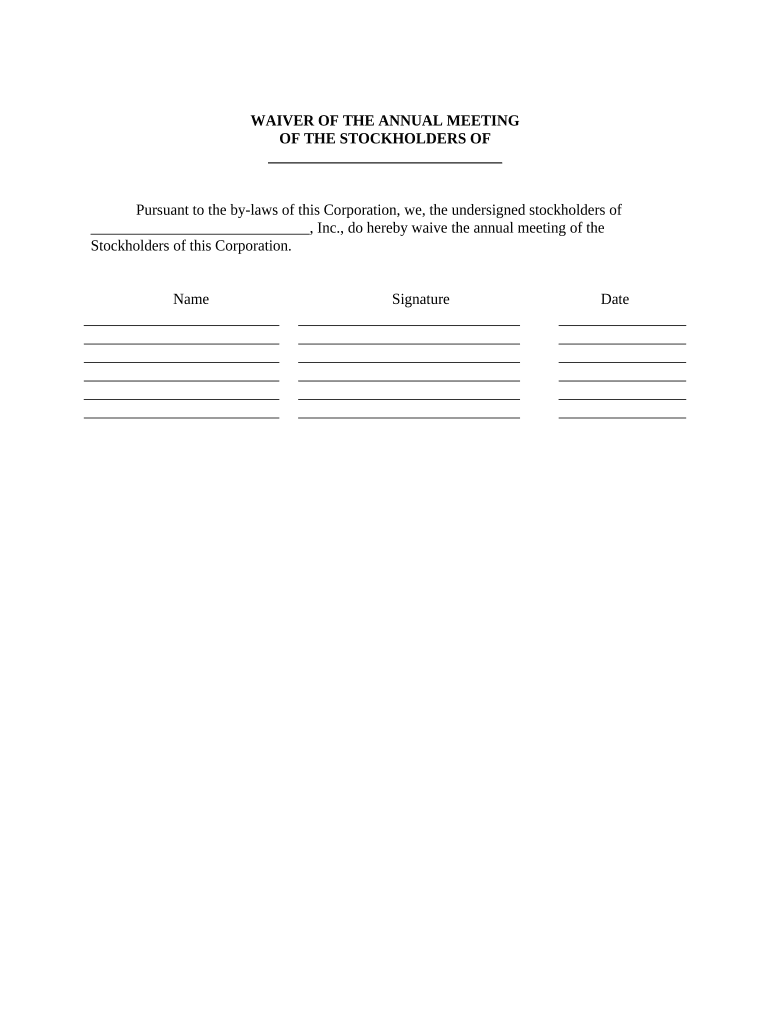
Waiver Annual Meeting Form


What is the Waiver Annual Meeting
The Waiver Annual Meeting is a formal gathering where shareholders or members of a corporation can agree to waive the requirement of holding a physical meeting. This is often used to streamline decision-making processes and is particularly beneficial for businesses that operate in multiple locations or have stakeholders who cannot attend in person. This meeting allows for the adoption of resolutions, approval of corporate actions, and other essential business functions without the need for a traditional meeting setting.
Key elements of the Waiver Annual Meeting
Several critical components define the Waiver Annual Meeting. These include:
- Written Consent: Participants must provide written consent to the resolutions being adopted.
- Documentation: Proper documentation must be maintained to reflect the decisions made during the meeting.
- Legal Compliance: The process must comply with state laws and corporate bylaws to ensure validity.
- Voting Procedures: Clear procedures for voting on resolutions must be established, ensuring all stakeholders have a voice.
Steps to complete the Waiver Annual Meeting
Completing a Waiver Annual Meeting involves several key steps:
- Draft the Waiver: Prepare a waiver document that outlines the resolutions to be adopted.
- Distribute to Stakeholders: Send the waiver to all shareholders or members for review and signature.
- Collect Signatures: Ensure that all necessary signatures are obtained to validate the waiver.
- Document the Meeting: Maintain a record of the meeting, including the signed waivers and any resolutions passed.
- File as Required: Depending on state requirements, file the necessary documentation with the appropriate authorities.
Legal use of the Waiver Annual Meeting
The legal use of the Waiver Annual Meeting is governed by state laws and corporate bylaws. It is essential to ensure that the process adheres to legal standards to avoid potential disputes. The waiver must clearly indicate the agreement of all parties involved and must be documented properly to serve as a legal record. This protects the corporation and its stakeholders by ensuring that decisions made in the absence of a physical meeting are recognized as valid.
How to use the Waiver Annual Meeting
Utilizing the Waiver Annual Meeting effectively requires a clear understanding of its purpose and process. Begin by identifying the resolutions that need to be addressed. Then, prepare the waiver document that outlines these resolutions. Distribute this document to all stakeholders, allowing them to review and sign it. Once all signatures are collected, ensure that the documentation is stored securely and filed as required by law. This approach allows for efficient decision-making while maintaining legal integrity.
Examples of using the Waiver Annual Meeting
Examples of situations where a Waiver Annual Meeting may be beneficial include:
- When a corporation has shareholders located in different states and cannot convene in person.
- During times of crisis, such as a pandemic, when gathering in person poses health risks.
- For small businesses where all members agree on decisions and prefer a streamlined process.
Quick guide on how to complete waiver annual meeting
Effortlessly Prepare Waiver Annual Meeting on Any Device
Digital document management has gained traction among businesses and individuals alike. It offers an ideal eco-friendly substitute for traditional printed and signed paperwork, as you can easily locate the desired form and securely store it online. airSlate SignNow equips you with all the tools necessary to swiftly create, modify, and eSign your documents without delays. Manage Waiver Annual Meeting on any device using airSlate SignNow's Android or iOS applications and enhance your document-centered processes today.
How to Modify and eSign Waiver Annual Meeting Without Hassle
- Obtain Waiver Annual Meeting and click Get Form to begin.
- Utilize the tools we provide to complete your form.
- Emphasize important sections of your documents or obscure sensitive data using tools that airSlate SignNow provides specifically for that purpose.
- Generate your signature with the Sign tool, which takes mere seconds and holds the same legal validity as a conventional wet ink signature.
- Review the details and click on the Done button to save your changes.
- Choose your preferred method to deliver your form, whether via email, SMS, invitation link, or download it to your computer.
Say goodbye to lost or misplaced files, tiring form searches, or errors that require printing additional document copies. airSlate SignNow meets your document management needs in just a few clicks from your preferred device. Edit and eSign Waiver Annual Meeting and ensure seamless communication throughout the document preparation process with airSlate SignNow.
Create this form in 5 minutes or less
Create this form in 5 minutes!
People also ask
-
What are annual meeting resolutions and why are they important?
Annual meeting resolutions are formal decisions made by a company's board of directors or shareholders during their annual meetings. These resolutions are important as they document key decisions, ensuring compliance with legal requirements and corporate governance best practices. By utilizing airSlate SignNow for eSigning these resolutions, businesses can streamline the process and maintain clear records.
-
How can airSlate SignNow simplify the creation of annual meeting resolutions?
airSlate SignNow provides templates and easy-to-use tools that allow users to quickly create annual meeting resolutions tailored to their specific needs. With customizable fields and a straightforward workflow, businesses can efficiently draft, review, and eSign resolutions, signNowly reducing time and effort spent on document management.
-
Is airSlate SignNow cost-effective for managing annual meeting resolutions?
Yes, airSlate SignNow offers a cost-effective solution for managing annual meeting resolutions. With its subscription plans designed for various business sizes, users can access powerful features without breaking the bank. Investing in airSlate SignNow not only saves money but also enhances productivity through efficient electronic document workflows.
-
What features does airSlate SignNow offer for annual meeting resolutions?
airSlate SignNow provides several features that enhance the management of annual meeting resolutions, including customizable templates, secure eSignature capabilities, and automated reminders for action items. Additionally, it allows for seamless collaboration among team members, ensuring that everyone is on board with the resolutions being enacted.
-
Can I integrate airSlate SignNow with other tools for managing annual meeting resolutions?
Absolutely! airSlate SignNow supports various integrations with popular productivity and project management tools, making it easier to manage annual meeting resolutions alongside your existing workflows. This interoperability allows users to connect their favorite apps and create a cohesive system for document management and collaboration.
-
How does airSlate SignNow ensure the security of annual meeting resolutions?
Security is a priority for airSlate SignNow, especially when managing sensitive documents like annual meeting resolutions. The platform employs advanced encryption, multi-factor authentication, and secure data storage to protect all documents and ensure that only authorized users have access to important information.
-
What benefits can businesses expect from using airSlate SignNow for annual meeting resolutions?
Businesses can expect numerous benefits by using airSlate SignNow for annual meeting resolutions, including increased efficiency, reduced paperwork, and enhanced compliance. The platform’s ease of use leads to faster approval processes, freeing up time for strategic planning and other critical tasks. Additionally, the digital record-keeping minimizes the risk of lost documents.
Get more for Waiver Annual Meeting
- Individual lender form
- Article six form
- This clause is a form
- Or the survivor means that only the named persons form
- Legacywritercomonline wills powers of attorney living wills form
- County state of wisconsin said property being described as follows type form
- Online form builderform creator for online forms
- 12816065001enrecipients name use by the foreign t form
Find out other Waiver Annual Meeting
- How To Sign Arizona Car Dealer Form
- How To Sign Arkansas Car Dealer Document
- How Do I Sign Colorado Car Dealer PPT
- Can I Sign Florida Car Dealer PPT
- Help Me With Sign Illinois Car Dealer Presentation
- How Can I Sign Alabama Charity Form
- How Can I Sign Idaho Charity Presentation
- How Do I Sign Nebraska Charity Form
- Help Me With Sign Nevada Charity PDF
- How To Sign North Carolina Charity PPT
- Help Me With Sign Ohio Charity Document
- How To Sign Alabama Construction PDF
- How To Sign Connecticut Construction Document
- How To Sign Iowa Construction Presentation
- How To Sign Arkansas Doctors Document
- How Do I Sign Florida Doctors Word
- Can I Sign Florida Doctors Word
- How Can I Sign Illinois Doctors PPT
- How To Sign Texas Doctors PDF
- Help Me With Sign Arizona Education PDF