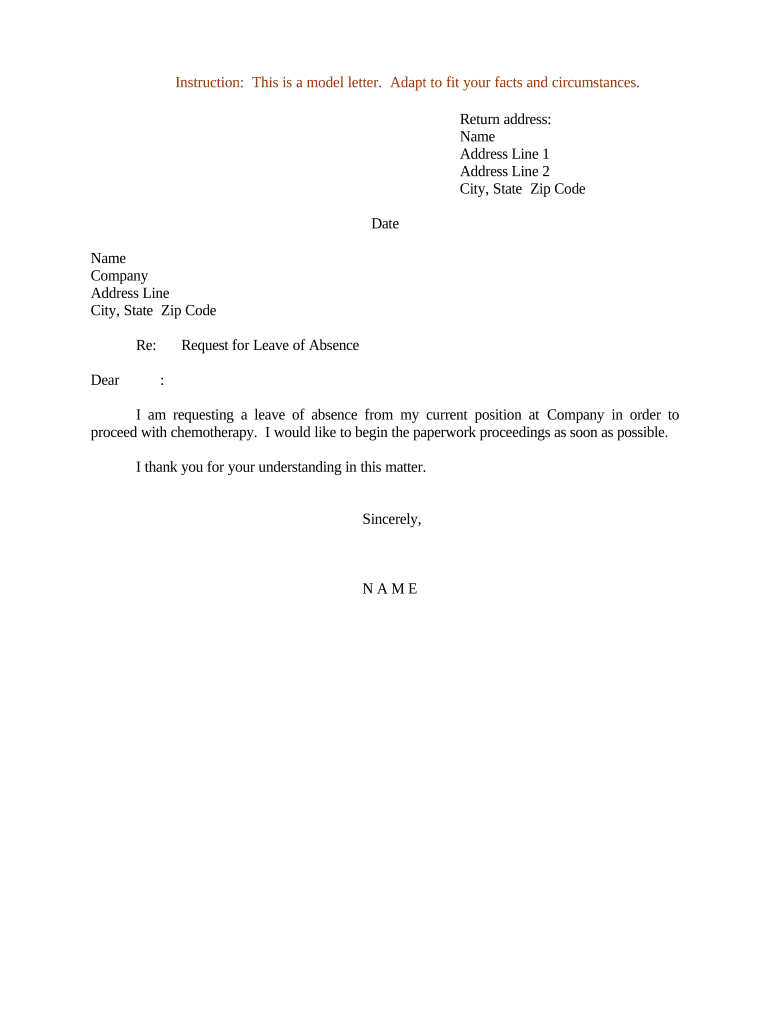
Letter Request Leave Sample Form


What is the letter request leave sample?
The letter request leave sample serves as a formal template for employees seeking to take a leave of absence from work. This document outlines the reason for the leave, the expected duration, and any relevant details that the employer may need. It is essential for ensuring clear communication between the employee and employer regarding the leave of absence, which can be for medical, personal, or other reasons. A well-crafted letter can help facilitate a smoother approval process.
Key elements of the letter request leave sample
When drafting a leave of absence letter, certain key elements should be included to enhance clarity and professionalism. These elements typically consist of:
- Employee Information: Include your name, job title, and contact information.
- Employer Information: Address the letter to your supervisor or HR representative.
- Date: Clearly state the date when the letter is written.
- Subject Line: A brief subject line indicating the purpose of the letter, such as "Request for Leave of Absence."
- Reason for Leave: Clearly explain the reason for the leave, whether it is medical, personal, or another valid reason.
- Duration of Leave: Specify the start date and expected return date.
- Closing Statement: Express gratitude for their consideration and provide your contact information for follow-up.
Steps to complete the letter request leave sample
Completing a letter request leave sample involves several straightforward steps:
- Gather Information: Collect all necessary details regarding your leave, including dates and reasons.
- Use a Template: Start with a formal letter template to ensure proper formatting.
- Fill in Your Details: Enter your personal information and the recipient's details accurately.
- State Your Request: Clearly articulate your request for leave, including the reason and duration.
- Review and Edit: Proofread the letter for any errors or omissions before sending it.
- Submit the Letter: Send the completed letter to your supervisor or HR department through the preferred submission method.
Legal use of the letter request leave sample
Using a letter request leave sample is legally acceptable as long as it adheres to company policies and local labor laws. It is important to ensure that the letter complies with any specific requirements outlined in your employee handbook or relevant state laws. This includes understanding the rights associated with different types of leaves, such as medical leave or family leave, and ensuring that the request is made within the appropriate timeframes.
Eligibility criteria for leave of absence
Eligibility for a leave of absence can vary based on company policy and state laws. Generally, employees may qualify for a leave of absence if they meet the following criteria:
- Have been employed for a specified minimum period, often ranging from three to twelve months.
- Work a minimum number of hours per week, as defined by company policy.
- Provide necessary documentation to support the leave request, such as medical certificates for medical leave.
- Submit the leave request within the required timeframe as specified by the employer.
Examples of using the letter request leave sample
Examples of situations where a letter request leave sample may be utilized include:
- Medical Leave: An employee needing time off for surgery or recovery.
- Personal Leave: An employee requesting time off for personal matters, such as family emergencies.
- Parental Leave: An employee seeking leave for the birth or adoption of a child.
- Educational Leave: An employee attending a course or training that requires time away from work.
Quick guide on how to complete letter request leave sample
Complete Letter Request Leave Sample smoothly on any device
Digital document management has gained popularity among businesses and individuals alike. It offers an ideal eco-friendly substitute to conventional printed and signed documents, as you can locate the appropriate form and securely store it online. airSlate SignNow equips you with all the resources necessary to create, alter, and eSign your documents swiftly without interruptions. Manage Letter Request Leave Sample on any device using airSlate SignNow's Android or iOS applications and simplify any document-related tasks today.
How to modify and eSign Letter Request Leave Sample with ease
- Find Letter Request Leave Sample and then click Get Form to begin.
- Utilize the tools we provide to complete your form.
- Emphasize important sections of the documents or redact sensitive information with features that airSlate SignNow offers expressly for that purpose.
- Create your eSignature using the Sign feature, which takes mere seconds and carries the same legal validity as a traditional handwritten signature.
- Review all the information and then click on the Done button to save your changes.
- Select your preferred method to send your form: via email, text message (SMS), an invite link, or download it to your computer.
Put an end to the issues of lost or misplaced documents, tedious form searches, or errors that necessitate printing new document copies. airSlate SignNow addresses all your document management needs in just a few clicks from your chosen device. Edit and eSign Letter Request Leave Sample and ensure excellent communication at every stage of your form preparation process with airSlate SignNow.
Create this form in 5 minutes or less
Create this form in 5 minutes!
People also ask
-
What is the process for managing a speedway leave of absence using airSlate SignNow?
Managing a speedway leave of absence with airSlate SignNow is straightforward. You can easily create, send, and e-sign documents related to leave applications and approvals. The user-friendly interface ensures that all parties can complete the necessary paperwork quickly, reducing delays in processing your leave.
-
Are there any costs associated with processing a speedway leave of absence through airSlate SignNow?
AirSlate SignNow offers flexible pricing plans that make it cost-effective to manage a speedway leave of absence. You can choose a plan that fits your business needs, allowing you to easily send and eSign documents without incurring high costs. Free trials are also available for you to test the platform and see its benefits.
-
What features does airSlate SignNow offer for handling speedway leave of absence requests?
AirSlate SignNow includes features such as customizable templates, automated workflows, and real-time tracking, making it ideal for processing speedway leave of absence requests. These tools simplify the documentation process, ensuring that forms are completed accurately and efficiently. Additionally, integrations with popular apps enhance functionality.
-
How can airSlate SignNow improve the efficiency of managing a speedway leave of absence?
By using airSlate SignNow for a speedway leave of absence, businesses can streamline their documentation process. The ability to send and receive signed documents electronically accelerates approvals and communication among team members. This helps ensure that employees can take their leaves promptly without unnecessary delays.
-
Is airSlate SignNow secure for processing speedway leave of absence documents?
Yes, airSlate SignNow prioritizes security when it comes to processing speedway leave of absence documents. The platform uses encryption and complies with industry standards to protect sensitive information. You can trust that your documents and signatures are safeguarded while using this solution.
-
What integrations does airSlate SignNow offer for managing speedway leave of absence documentation?
AirSlate SignNow seamlessly integrates with various applications, such as Google Drive, Salesforce, and Microsoft Office, making it easy to manage speedway leave of absence documentation. This capability allows you to synchronize data across platforms and streamline your workflow. You can easily pull in relevant information, enhancing efficiency.
-
Can airSlate SignNow help track the status of a speedway leave of absence?
Absolutely! AirSlate SignNow provides real-time tracking of the status of your speedway leave of absence documents. You will receive notifications once the document is viewed and signed, allowing you to monitor the progress and ensure timely approvals.
Get more for Letter Request Leave Sample
- Vlt form 1021 2013 2019
- Zoning petition form mainegov
- Zoning petition form maine
- Apprenticestudent lobster amp crab harvesting 2018 form
- Annual fee 2600 2016 bait wholesale application mainegov maine form
- Maine guide license 2017 2019 form
- Maine guide renewal 2016 form
- Notification of intent to operate a special state of michigan michigan form
Find out other Letter Request Leave Sample
- Help Me With eSign New York Doctors PPT
- Can I eSign Hawaii Education PDF
- How To eSign Hawaii Education Document
- Can I eSign Hawaii Education Document
- How Can I eSign South Carolina Doctors PPT
- How Can I eSign Kansas Education Word
- How To eSign Kansas Education Document
- How Do I eSign Maine Education PPT
- Can I eSign Maine Education PPT
- How To eSign Massachusetts Education PDF
- How To eSign Minnesota Education PDF
- Can I eSign New Jersey Education Form
- How Can I eSign Oregon Construction Word
- How Do I eSign Rhode Island Construction PPT
- How Do I eSign Idaho Finance & Tax Accounting Form
- Can I eSign Illinois Finance & Tax Accounting Presentation
- How To eSign Wisconsin Education PDF
- Help Me With eSign Nebraska Finance & Tax Accounting PDF
- How To eSign North Carolina Finance & Tax Accounting Presentation
- How To eSign North Dakota Finance & Tax Accounting Presentation