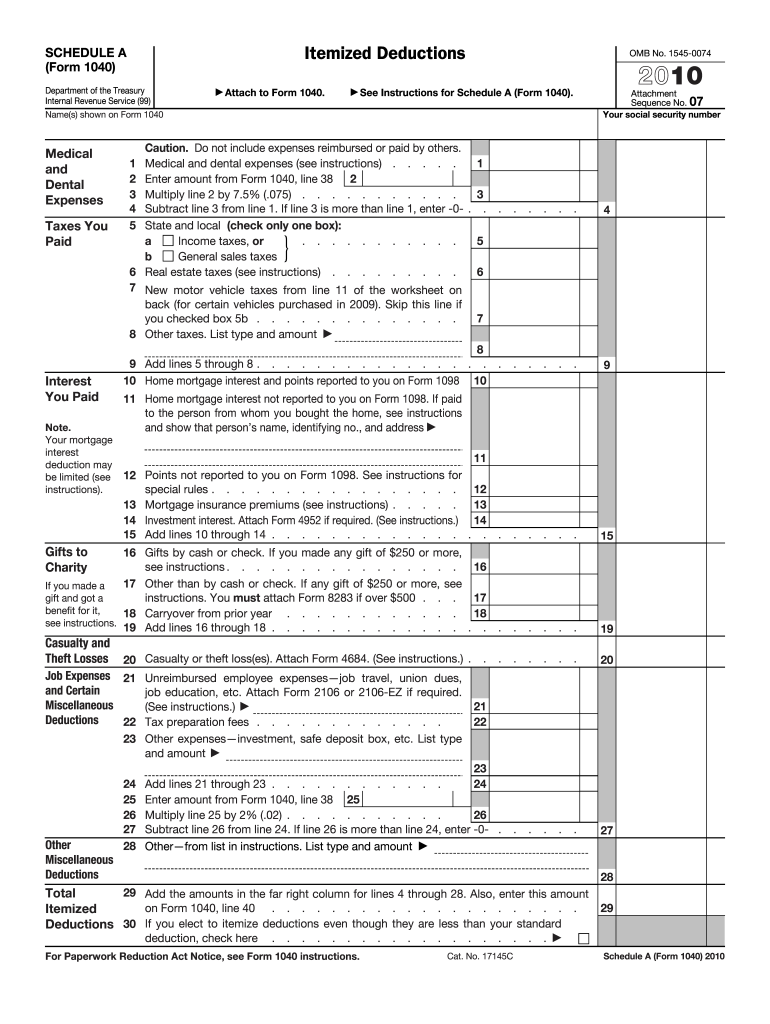
Form 1040 Schedule a 2010


What is the Form 1040 Schedule A
The Form 1040 Schedule A is a crucial tax document used by individual taxpayers in the United States to report itemized deductions. This form allows taxpayers to detail specific expenses that can reduce their taxable income, potentially leading to a lower tax liability. Common deductions include medical expenses, mortgage interest, and charitable contributions. By using Schedule A, taxpayers can opt for itemizing their deductions instead of taking the standard deduction, which may be more beneficial depending on their financial situation.
How to use the Form 1040 Schedule A
Using the Form 1040 Schedule A involves several steps to ensure accurate reporting of itemized deductions. Taxpayers should first gather all necessary documentation, such as receipts and statements for deductible expenses. Next, they should complete the form by entering the total amounts for each category of deduction. It is essential to follow the instructions provided by the IRS to avoid errors. After filling out the form, taxpayers will attach it to their Form 1040 when filing their federal income tax return.
Steps to complete the Form 1040 Schedule A
Completing the Form 1040 Schedule A requires careful attention to detail. Here are the steps involved:
- Gather all relevant documents, including receipts for medical expenses, mortgage interest statements, and charitable donation receipts.
- Begin filling out the form by entering personal information, such as your name and Social Security number.
- Complete each section of the form, including medical and dental expenses, taxes you paid, interest you paid, gifts to charity, and other itemized deductions.
- Calculate the total itemized deductions and ensure they are accurately reflected on your Form 1040.
- Review the completed Schedule A for any errors before submission.
Legal use of the Form 1040 Schedule A
The Form 1040 Schedule A must be completed in compliance with IRS regulations to be considered legally binding. This means that all information provided must be accurate and truthful. Misrepresentation of deductions can lead to penalties and legal issues. It is advisable to keep all supporting documents for at least three years after filing, as the IRS may request them for verification purposes. Utilizing a reliable eSignature solution can further enhance the legal standing of your completed forms.
Key elements of the Form 1040 Schedule A
Several key elements define the Form 1040 Schedule A. These include:
- Medical and Dental Expenses: Total expenses incurred for medical care that exceed a certain percentage of your adjusted gross income.
- Taxes Paid: State and local taxes, real estate taxes, and personal property taxes that are deductible.
- Interest Paid: Mortgage interest and points paid on a primary or secondary residence.
- Gifts to Charity: Contributions made to qualified charitable organizations.
- Other Miscellaneous Deductions: Includes unreimbursed employee expenses and other qualifying deductions.
Filing Deadlines / Important Dates
Filing deadlines for the Form 1040 Schedule A align with the general tax return deadlines. Typically, individual taxpayers must file their federal tax returns by April 15 of each year. If this date falls on a weekend or holiday, the deadline is extended to the next business day. Taxpayers may also request an extension, allowing them to file by October 15, but any taxes owed must still be paid by the original deadline to avoid penalties.
Quick guide on how to complete 2010 form 1040 schedule a
Achieve Form 1040 Schedule A effortlessly on any gadget
Digital document management has become increasingly favored by businesses and individuals alike. It serves as an ideal eco-friendly substitute for traditional printed and signed documents, as you can easily locate the necessary form and securely preserve it online. airSlate SignNow equips you with all the tools required to create, adjust, and eSign your documents promptly and without delays. Manage Form 1040 Schedule A on any device with airSlate SignNow Android or iOS applications and enhance any document-related task today.
How to adjust and eSign Form 1040 Schedule A smoothly
- Find Form 1040 Schedule A and click Get Form to begin.
- Utilize the tools we provide to complete your document.
- Emphasize pertinent sections of the documents or obscure sensitive information with tools that airSlate SignNow provides specifically for that purpose.
- Create your eSignature with the Sign tool, which takes just seconds and holds the same legal validity as a conventional wet ink signature.
- Review the details and click on the Done button to save your modifications.
- Choose how you want to deliver your form, via email, SMS, or invitation link, or download it to your computer.
No more concerns about lost or misplaced documents, tedious form hunting, or errors that necessitate printing new copies. airSlate SignNow meets your document management needs in just a few clicks from any device you prefer. Edit and eSign Form 1040 Schedule A to ensure outstanding communication at every step of your form preparation process with airSlate SignNow.
Create this form in 5 minutes or less
Find and fill out the correct 2010 form 1040 schedule a
Create this form in 5 minutes!
How to create an eSignature for the 2010 form 1040 schedule a
How to create an eSignature for your PDF online
How to create an eSignature for your PDF in Google Chrome
The best way to generate an electronic signature for signing PDFs in Gmail
The best way to generate an eSignature right from your smartphone
How to generate an electronic signature for a PDF on iOS
The best way to generate an eSignature for a PDF on Android
People also ask
-
What is Form 1040 Schedule A?
Form 1040 Schedule A is a supplemental form used by taxpayers to report itemized deductions on their federal tax return. By utilizing Form 1040 Schedule A, individuals can deduct expenses like mortgage interest, charitable contributions, and certain medical expenses. This can ultimately reduce taxable income and potentially increase tax refunds.
-
How can airSlate SignNow help with Form 1040 Schedule A?
airSlate SignNow streamlines the process of sending and eSigning documents related to Form 1040 Schedule A. With our user-friendly platform, you can quickly prepare and securely sign your tax documents online. This empowers individuals and businesses to efficiently handle their tax-related tasks while ensuring compliance.
-
What are the pricing options for airSlate SignNow for managing Form 1040 Schedule A?
airSlate SignNow offers flexible pricing options designed to fit various needs, including individual and business plans. Our pricing provides a cost-effective solution for those managing Form 1040 Schedule A and other tax documents, ensuring you only pay for the features you need. You can choose from monthly or annual subscriptions tailored to your requirements.
-
Are there any key features of airSlate SignNow that support Form 1040 Schedule A usage?
Yes, airSlate SignNow includes several key features that are beneficial for handling Form 1040 Schedule A. These features include document templates, customizable workflows, and secure electronic signatures. These tools simplify the process of preparing and signing your tax documents, making it easier to focus on your finances.
-
Is airSlate SignNow secure for submitting Form 1040 Schedule A?
Absolutely, airSlate SignNow prioritizes document security, ensuring that all submitted forms, including Form 1040 Schedule A, are encrypted and accessible only to authorized users. We comply with industry standards and regulations, providing peace of mind when handling personal and financial information. Your security is our top concern.
-
Can airSlate SignNow integrate with other tax preparation tools for Form 1040 Schedule A?
Yes, airSlate SignNow offers integrations with various tax preparation software to enhance your workflow for Form 1040 Schedule A. These integrations streamline document sharing and signing processes, allowing for a seamless experience when preparing your taxes. You can connect with tools you already use to maximize efficiency.
-
What benefits can businesses gain by using airSlate SignNow for Form 1040 Schedule A?
Businesses that utilize airSlate SignNow for Form 1040 Schedule A can expect increased efficiency, reduced turnaround times, and enhanced organization of tax documents. Our platform allows for easy tracking of document status and ensures timely signatures, which can lead to better financial planning and tax compliance. Investing in this tool can signNowly simplify your tax processes.
Get more for Form 1040 Schedule A
- Visa check card or atm card application liberty savings federal credit union visa check card or atm card application liberty form
- Brtelco form
- Torrey pines reservation credit card authorization form ngem gsd
- Sba 7a loan application fillable form
- Dormant accounts form
- Loan application assistance agreement between the borrower and northwest business development company form
- Rings end inc form
- Equipment order form signa pay
Find out other Form 1040 Schedule A
- Sign Delaware Insurance Claim Online
- Sign Delaware Insurance Contract Later
- Sign Hawaii Insurance NDA Safe
- Sign Georgia Insurance POA Later
- How Can I Sign Alabama Lawers Lease Agreement
- How Can I Sign California Lawers Lease Agreement
- Sign Colorado Lawers Operating Agreement Later
- Sign Connecticut Lawers Limited Power Of Attorney Online
- Sign Hawaii Lawers Cease And Desist Letter Easy
- Sign Kansas Insurance Rental Lease Agreement Mobile
- Sign Kansas Insurance Rental Lease Agreement Free
- Sign Kansas Insurance Rental Lease Agreement Fast
- Sign Kansas Insurance Rental Lease Agreement Safe
- How To Sign Kansas Insurance Rental Lease Agreement
- How Can I Sign Kansas Lawers Promissory Note Template
- Sign Kentucky Lawers Living Will Free
- Sign Kentucky Lawers LLC Operating Agreement Mobile
- Sign Louisiana Lawers Quitclaim Deed Now
- Sign Massachusetts Lawers Quitclaim Deed Later
- Sign Michigan Lawers Rental Application Easy