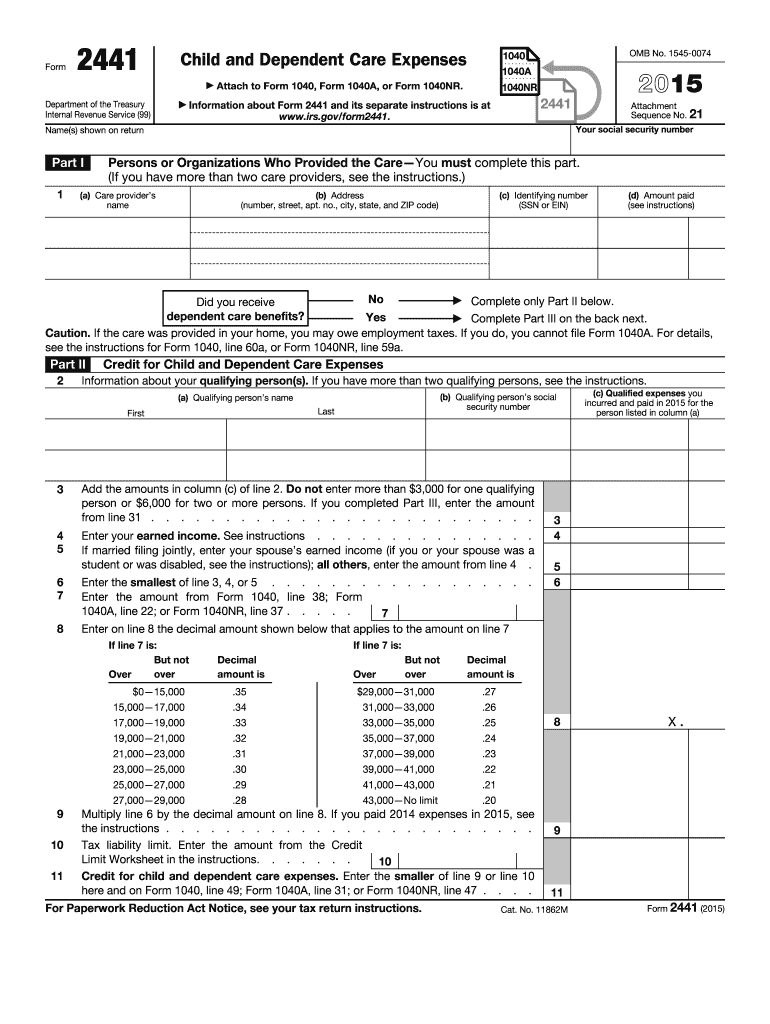
Form 2441 2015


What is the Form 2441
The Form 2441, officially known as the Child and Dependent Care Expenses form, is utilized by taxpayers in the United States to claim a credit for qualifying expenses incurred for the care of children or dependents. This form is essential for individuals who seek to reduce their tax liability by reporting eligible expenses related to childcare while they work or look for work. The form requires detailed information about the care provider, the expenses incurred, and the taxpayer's income to determine the appropriate credit amount.
How to use the Form 2441
Using Form 2441 involves several steps to ensure accurate reporting of childcare expenses. Taxpayers must first gather all necessary documentation, including receipts from care providers and personal identification information. After completing the form, it should be attached to the taxpayer's federal income tax return. It is important to ensure that the expenses reported meet the IRS guidelines for qualifying care, which can include daycare centers, babysitters, and summer camps, among others.
Steps to complete the Form 2441
Completing Form 2441 requires careful attention to detail. Here are the key steps:
- Gather all relevant information, including your Social Security number, the care provider's information, and the total amount spent on care.
- Fill out the personal information section, including your filing status and the number of qualifying persons.
- Report the total qualifying expenses in the designated sections, ensuring they align with IRS requirements.
- Calculate the credit based on your adjusted gross income and the number of qualifying persons.
- Double-check all entries for accuracy before attaching the form to your tax return.
Legal use of the Form 2441
The legal use of Form 2441 is governed by IRS regulations that outline what constitutes qualifying expenses and eligible taxpayers. To ensure compliance, it is crucial to understand the specific requirements, such as the age of the dependents and the nature of the care provided. Only expenses that are necessary for the taxpayer to work or seek employment qualify for the credit. Misreporting or claiming ineligible expenses can lead to penalties or disallowance of the credit.
Eligibility Criteria
To be eligible for the credit claimed on Form 2441, taxpayers must meet specific criteria set by the IRS. These include:
- The taxpayer must have earned income from employment or self-employment.
- The care must be provided for a child under the age of thirteen or for a dependent who is physically or mentally incapable of self-care.
- The care must allow the taxpayer to work or look for work.
- Taxpayers must not claim expenses paid to relatives who live in the same household.
Filing Deadlines / Important Dates
Form 2441 must be filed along with your federal income tax return, which is typically due on April fifteenth of each year. If you require additional time, you may file for an extension, but the form still needs to be submitted with the final return by the extended deadline. It is important to keep track of these dates to avoid penalties and ensure that you receive any eligible credits promptly.
Quick guide on how to complete form 2441 2015
Complete Form 2441 effortlessly on any device
Digital document management has gained signNow traction among businesses and individuals. It serves as an ideal eco-friendly alternative to traditional printed and signed documents, allowing you to find the required form and safely store it online. airSlate SignNow provides all the tools necessary to create, modify, and eSign your documents promptly without delays. Manage Form 2441 on any device with airSlate SignNow applications for Android or iOS and enhance any document-related task today.
The simplest way to modify and eSign Form 2441 effortlessly
- Obtain Form 2441 and click on Get Form to begin.
- Use the tools we offer to fill out your form.
- Emphasize pertinent sections of the documents or obscure sensitive data using the tools that airSlate SignNow offers specifically for that purpose.
- Generate your eSignature with the Sign feature, which takes seconds and carries the same legal validity as a conventional handwritten signature.
- Review the information and click on the Done button to save your changes.
- Choose how you wish to send your form, via email, SMS, or invitation link, or download it to your computer.
Eliminate worries about lost or misfiled papers, tedious form searches, or errors that necessitate printing new document copies. airSlate SignNow meets all your document management requirements within a few clicks from any device of your preference. Edit and eSign Form 2441 and guarantee effective communication at every stage of the form preparation process with airSlate SignNow.
Create this form in 5 minutes or less
Find and fill out the correct form 2441 2015
Create this form in 5 minutes!
How to create an eSignature for the form 2441 2015
The way to generate an electronic signature for your PDF document in the online mode
The way to generate an electronic signature for your PDF document in Chrome
The way to make an electronic signature for putting it on PDFs in Gmail
The best way to create an electronic signature straight from your mobile device
The best way to make an electronic signature for a PDF document on iOS devices
The best way to create an electronic signature for a PDF document on Android devices
People also ask
-
What is Form 2441 and why is it important?
Form 2441, also known as Child and Dependent Care Expenses form, is essential for taxpayers seeking to claim expenses for child care or dependent care services. By understanding Form 2441, you can maximize your tax deductions and ease financial burdens related to caregiving.
-
How can airSlate SignNow help with Form 2441 submissions?
airSlate SignNow allows users to electronically sign and manage Form 2441 documents easily. With its user-friendly interface, you can ensure your Form 2441 submissions are completed accurately and quickly, enhancing overall efficiency.
-
What are the pricing options for using airSlate SignNow to handle Form 2441?
airSlate SignNow offers various pricing plans to suit different needs, including a free trial to explore features related to Form 2441 management. Pricing is competitive and designed to provide businesses with cost-effective solutions for their document signing needs.
-
Does airSlate SignNow offer templates for Form 2441?
Yes, airSlate SignNow provides customizable templates for Form 2441 that streamline the submission process. This feature saves time and ensures compliance with IRS requirements when filling out your Form 2441.
-
Is airSlate SignNow compliant with eSignature laws for Form 2441?
Absolutely! AirSlate SignNow complies with eSignature laws, making your signed Form 2441 legally binding. This ensures that your electronic signatures are recognized by the IRS and other regulatory bodies.
-
Can I collaborate with others on Form 2441 using airSlate SignNow?
Yes, airSlate SignNow allows for real-time collaboration on your Form 2441 documents. You can invite other users to review and sign, ensuring that the process is seamless and efficient.
-
What integrations does airSlate SignNow have for managing Form 2441?
AirSlate SignNow integrates with a variety of popular tools and platforms that can help you manage Form 2441 efficiently. These integrations streamline workflows, allowing you to connect your documents with existing systems effortlessly.
Get more for Form 2441
Find out other Form 2441
- eSign Hawaii CV Form Template Online
- eSign Idaho CV Form Template Free
- How To eSign Kansas CV Form Template
- eSign Nevada CV Form Template Online
- eSign New Hampshire CV Form Template Safe
- eSign Indiana New Hire Onboarding Online
- eSign Delaware Software Development Proposal Template Free
- eSign Nevada Software Development Proposal Template Mobile
- Can I eSign Colorado Mobile App Design Proposal Template
- How Can I eSignature California Cohabitation Agreement
- How Do I eSignature Colorado Cohabitation Agreement
- How Do I eSignature New Jersey Cohabitation Agreement
- Can I eSign Utah Mobile App Design Proposal Template
- eSign Arkansas IT Project Proposal Template Online
- eSign North Dakota IT Project Proposal Template Online
- eSignature New Jersey Last Will and Testament Online
- eSignature Pennsylvania Last Will and Testament Now
- eSign Arkansas Software Development Agreement Template Easy
- eSign Michigan Operating Agreement Free
- Help Me With eSign Nevada Software Development Agreement Template