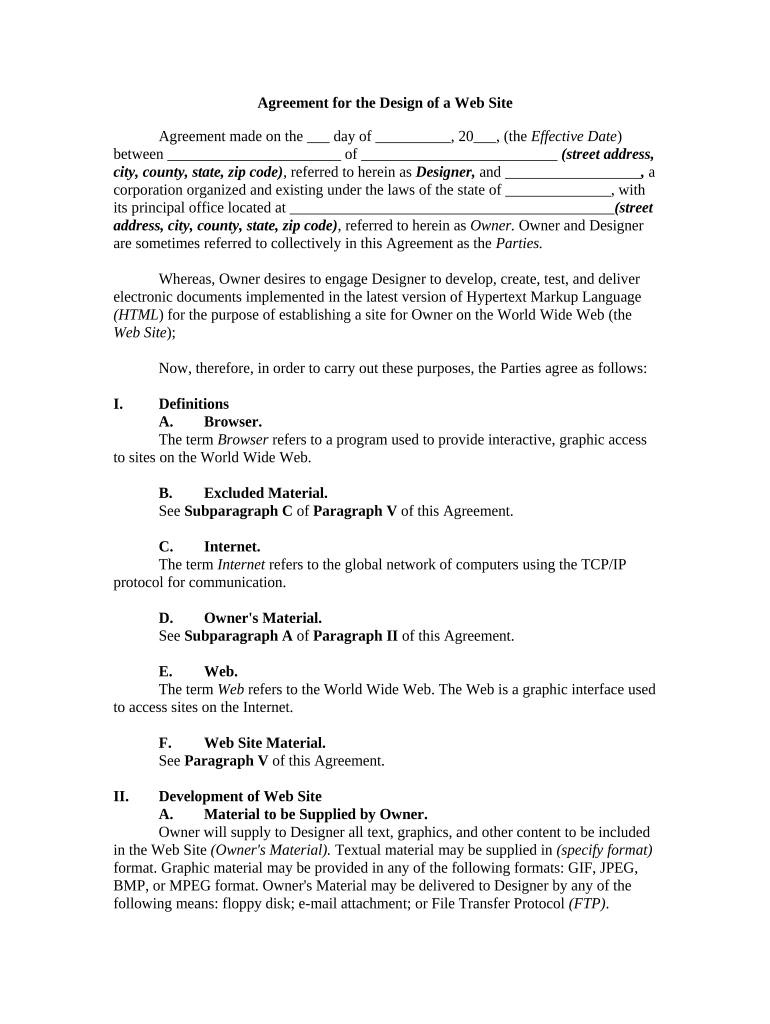
Agreement Site Form


What is the Agreement Site
The agreement site is a digital platform designed for the creation, management, and execution of legally binding agreements. This online tool allows users to draft, edit, and sign documents electronically, streamlining the process of formalizing agreements. By leveraging digital signatures, the agreement site enhances efficiency and accessibility, making it easier for individuals and businesses to handle their documentation needs without the constraints of traditional paper-based methods.
How to Use the Agreement Site
Using the agreement site involves several straightforward steps. First, users can create an account or log in to an existing one. Once logged in, they can choose to start a new document or upload an existing one. The platform typically offers templates for various types of agreements, which can be customized to meet specific needs. After drafting the document, users can add signature fields and other necessary elements before sending it to the relevant parties for review and signing.
Legal Use of the Agreement Site
The agreement site complies with essential legal frameworks that govern electronic signatures, such as the ESIGN Act and UETA. For an agreement to be legally binding, it must meet specific criteria, including the intent to sign and consent from all parties involved. By utilizing a reputable agreement site, users can ensure that their electronic documents adhere to these regulations, providing confidence that their agreements will be recognized in legal contexts.
Steps to Complete the Agreement Site
Completing an agreement site form involves a series of clear steps:
- Log in or create an account on the agreement site.
- Select a template or upload an existing document.
- Customize the agreement by adding necessary details and clauses.
- Insert signature fields for each party involved.
- Review the document for accuracy and completeness.
- Send the document to the designated signers.
- Track the signing process and receive notifications upon completion.
Key Elements of the Agreement Site
Several key elements define the functionality and effectiveness of an agreement site. These include:
- User-friendly interface: A simple design that allows users to navigate easily.
- Template library: Access to a variety of customizable agreement templates.
- Electronic signature capabilities: Secure methods for signing documents digitally.
- Compliance features: Adherence to legal standards for electronic agreements.
- Tracking and notifications: Tools to monitor the status of agreements and receive updates.
Examples of Using the Agreement Site
The agreement site can be utilized for various types of documents, including:
- Lease agreements: Formalizing rental terms between landlords and tenants.
- Non-disclosure agreements (NDAs): Protecting confidential information between parties.
- Service contracts: Outlining terms between service providers and clients.
- Employment agreements: Defining the relationship between employers and employees.
Quick guide on how to complete agreement site
Complete Agreement Site effortlessly on any device
Digital document management has become increasingly favored by organizations and users alike. It offers an ideal environmentally friendly substitute to conventional printed and signed documents, as you can easily find the correct form and securely store it online. airSlate SignNow equips you with all the necessary tools to create, modify, and eSign your documents quickly without delays. Manage Agreement Site on any platform with airSlate SignNow Android or iOS applications and streamline any document-centered task today.
How to modify and eSign Agreement Site effortlessly
- Find Agreement Site and click on Get Form to begin.
- Utilize the tools we provide to complete your form.
- Emphasize pertinent sections of your documents or conceal sensitive information using tools provided specifically for that purpose by airSlate SignNow.
- Create your eSignature with the Sign tool, which takes moments and holds the same legal validity as a traditional handwritten signature.
- Review all the details and click on the Done button to save your edits.
- Select how you wish to send your form, whether via email, text message (SMS), invitation link, or download it to your computer.
Eliminate worries about lost or misfiled documents, tedious form hunting, or mistakes that necessitate printing new document copies. airSlate SignNow addresses all your document management needs in just a few clicks from your preferred device. Modify and eSign Agreement Site and ensure excellent communication at every stage of the form preparation process with airSlate SignNow.
Create this form in 5 minutes or less
Create this form in 5 minutes!
People also ask
-
What is an agreement site and how does airSlate SignNow qualify as one?
An agreement site is a platform that facilitates the creation, management, and signing of agreements electronically. airSlate SignNow qualifies as an agreement site by providing users with powerful tools to send and eSign documents effortlessly, ensuring that transactions are secure, efficient, and accessible from anywhere.
-
What features does airSlate SignNow offer as an agreement site?
As an agreement site, airSlate SignNow offers a variety of features, including customizable templates, advanced eSignature capabilities, document tracking, and integration with popular applications. These features enable businesses to streamline their workflow, saving time and reducing manual errors while managing agreements efficiently.
-
How does pricing work for airSlate SignNow as an agreement site?
Pricing for airSlate SignNow varies depending on the plan you choose, with options available for individuals, small businesses, and enterprises. Each plan as an agreement site provides different features, ensuring that users can find an option that fits their budget and needs while accessing essential functionalities for managing agreements.
-
Can I integrate airSlate SignNow with other tools I use?
Yes, airSlate SignNow functions as an agreement site that easily integrates with a wide range of popular tools, including Google Drive, Salesforce, and Dropbox. This seamless integration allows users to enhance their existing workflows and enhances productivity by connecting various applications to the agreement site.
-
Is airSlate SignNow secure for handling sensitive documents?
Absolutely! As an agreement site, airSlate SignNow prioritizes the security of your documents by implementing top-notch encryption and compliance with industry standards. This ensures that all sensitive information remains protected while allowing businesses to eSign and manage their agreements with confidence.
-
How user-friendly is airSlate SignNow for first-time users?
airSlate SignNow is designed to be user-friendly, making it accessible for first-time users. The intuitive interface of this agreement site simplifies the document creation and eSigning processes, allowing users to quickly familiarize themselves with the platform and start sending agreements without extensive training.
-
What are the main benefits of using airSlate SignNow as an agreement site?
Using airSlate SignNow as an agreement site streamlines your document management process by allowing quick access to templates, efficient eSignature capabilities, and better organization of agreements. These benefits lead to faster transaction times and improved collaboration, enhancing overall business productivity.
Get more for Agreement Site
- Jv 435 findings and orders after 12 month permanency hearing welf ampamp inst code36621f judicial council forms
- Wv 120 response to petition for workplace violence restraining orders judicial council forms
- Mgi application form 2014 2019
- Jdf 205 2015 2019 form
- Pdf fill and sign online temporary guardianship without court 2017 2019 form
- Pdf fill and sign online temporary guardianship without court 2013 form
- Pc 242 2013 2019 form
- Florida supreme court approved family law form 12993 2015 2018
Find out other Agreement Site
- Sign Indiana Termination Letter Template Simple
- Sign Michigan Termination Letter Template Free
- Sign Colorado Independent Contractor Agreement Template Simple
- How Can I Sign Florida Independent Contractor Agreement Template
- Sign Georgia Independent Contractor Agreement Template Fast
- Help Me With Sign Nevada Termination Letter Template
- How Can I Sign Michigan Independent Contractor Agreement Template
- Sign Montana Independent Contractor Agreement Template Simple
- Sign Vermont Independent Contractor Agreement Template Free
- Sign Wisconsin Termination Letter Template Free
- How To Sign Rhode Island Emergency Contact Form
- Can I Sign Utah Executive Summary Template
- Sign Washington Executive Summary Template Free
- Sign Connecticut New Hire Onboarding Mobile
- Help Me With Sign Wyoming CV Form Template
- Sign Mississippi New Hire Onboarding Simple
- Sign Indiana Software Development Proposal Template Easy
- Sign South Dakota Working Time Control Form Now
- Sign Hawaii IT Project Proposal Template Online
- Sign Nebraska Operating Agreement Now