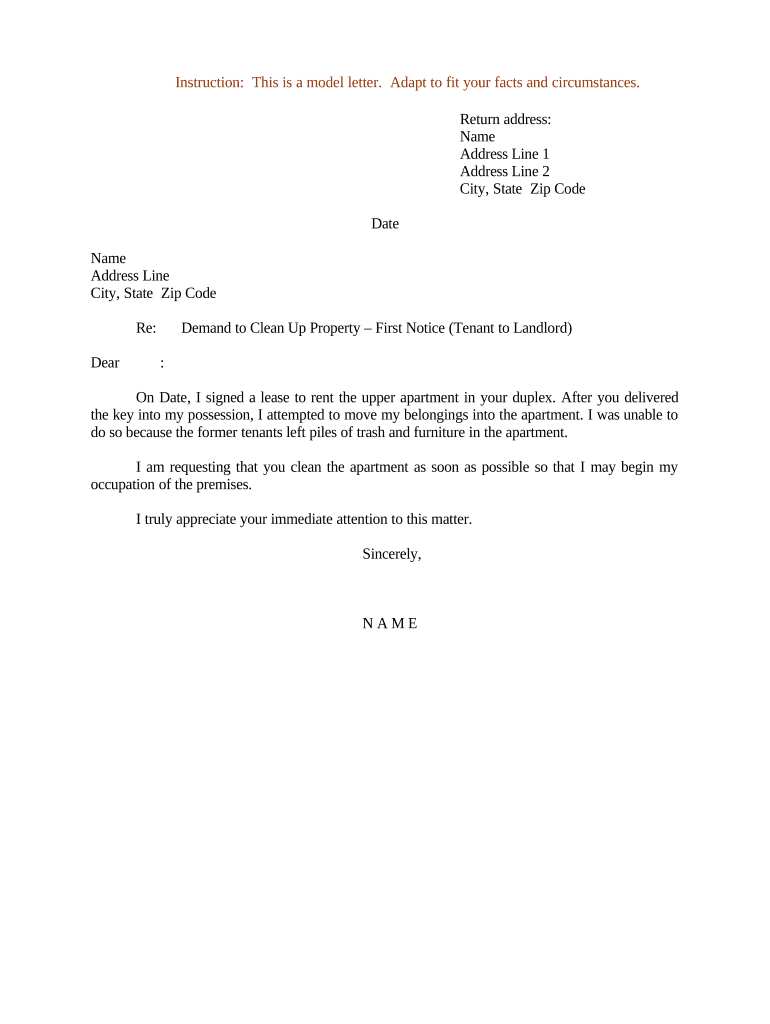
Clean Up Notice Template Form


What is the Clean Up Notice Template
The Clean Up Notice Template is a formal document used by landlords or property managers to notify tenants about the need to maintain cleanliness in their rental property. This template serves as a written reminder that outlines specific cleanliness standards expected from tenants. It can address issues such as trash disposal, yard maintenance, and overall property upkeep. By providing a clear and structured message, the template helps in maintaining a good landlord-tenant relationship while ensuring compliance with property management policies.
Key elements of the Clean Up Notice Template
A well-structured Clean Up Notice Template includes several key elements to ensure clarity and effectiveness. These elements typically consist of:
- Property Address: Clearly state the address of the property in question.
- Date: Include the date when the notice is issued.
- Tenant Information: Provide the name(s) of the tenant(s) receiving the notice.
- Specific Concerns: Detail the cleanliness issues observed, such as litter, unkempt yards, or unsanitary conditions.
- Required Actions: Outline the actions the tenant must take to rectify the situation.
- Deadline: Specify a reasonable timeframe for the tenant to comply with the notice.
- Consequences: Mention potential consequences for failing to address the cleanliness issues.
How to use the Clean Up Notice Template
Using the Clean Up Notice Template involves several straightforward steps. First, ensure you have the correct template that aligns with your specific needs. Next, fill in the necessary details, including the property address, tenant information, and specific cleanliness concerns. After completing the template, deliver it to the tenant in a manner that provides proof of receipt, such as via certified mail or in-person delivery. Keeping a copy for your records is also advisable to document your communication regarding property maintenance.
Steps to complete the Clean Up Notice Template
Completing the Clean Up Notice Template requires careful attention to detail. Follow these steps to ensure it is filled out correctly:
- Review the Template: Familiarize yourself with the template format and required sections.
- Gather Information: Collect all relevant details about the property and the tenants.
- Fill in the Details: Input the property address, tenant names, and specific issues observed.
- Specify Actions: Clearly outline what the tenant needs to do to resolve the issues.
- Set a Deadline: Provide a reasonable timeframe for compliance.
- Proofread: Review the notice for accuracy and clarity before finalizing.
Legal use of the Clean Up Notice Template
The Clean Up Notice Template must comply with local and state laws governing landlord-tenant relationships. It is essential to ensure that the notice adheres to any specific legal requirements, such as providing adequate notice periods and avoiding discriminatory language. Additionally, retaining a copy of the notice can help protect landlords in case of disputes. Understanding the legal framework surrounding property maintenance notifications is crucial for effective communication and compliance.
Examples of using the Clean Up Notice Template
Examples of using the Clean Up Notice Template can provide valuable context for landlords. For instance, if a tenant has consistently failed to dispose of trash properly, a Clean Up Notice can be issued to remind them of their responsibilities. Another example may involve notifying a tenant about overgrown landscaping that violates community standards. These examples illustrate how the template can be adapted to various situations while maintaining a professional tone.
Quick guide on how to complete clean up notice template
Effortlessly prepare Clean Up Notice Template on any device
Digital document management has gained popularity among businesses and individuals. It serves as an ideal eco-friendly alternative to traditional printed and signed documents, allowing you to access the necessary forms and securely store them online. airSlate SignNow provides you with all the features required to create, modify, and electronically sign your documents quickly and without delays. Manage Clean Up Notice Template on any device with the airSlate SignNow Android or iOS applications and enhance any document-related process today.
How to modify and eSign Clean Up Notice Template with ease
- Locate Clean Up Notice Template and then click Get Form to begin.
- Utilize the tools we offer to fill out your document.
- Emphasize important sections of your documents or redact sensitive information using tools specifically designed for that purpose by airSlate SignNow.
- Create your signature with the Sign feature, which takes just seconds and carries the same legal validity as a conventional wet ink signature.
- Review all the details and then click on the Done button to save your changes.
- Select your preferred method for sharing the form, whether it’s via email, text message (SMS), or an invitation link, or download it to your computer.
Eliminate concerns about lost or misplaced files, tedious form searches, or errors that require reprinting new document copies. airSlate SignNow manages all your document management requirements in just a few clicks from any device you choose. Modify and eSign Clean Up Notice Template to ensure outstanding communication throughout your form preparation process with airSlate SignNow.
Create this form in 5 minutes or less
Create this form in 5 minutes!
People also ask
-
What is a sample letter to clean up property PDF and how can it help me?
A sample letter to clean up property PDF is a customizable template that outlines the necessary steps to request property maintenance or cleanup. It provides clear instructions and can be tailored to specific situations, making it easier for you to communicate your needs effectively.
-
How can I obtain a sample letter to clean up property PDF using airSlate SignNow?
You can easily generate a sample letter to clean up property PDF by accessing the airSlate SignNow templates section. Simply select the relevant template, fill in your details, and download the PDF for your use, all within a user-friendly interface.
-
Is there a cost associated with using the sample letter to clean up property PDF feature?
While accessing a sample letter to clean up property PDF is included in our subscription plans, specific pricing may vary depending on your chosen plan. Visit our pricing page for detailed information on the various subscription options available.
-
What features does airSlate SignNow offer for managing my sample letter to clean up property PDF?
airSlate SignNow offers a range of features for your sample letter to clean up property PDF, including eSignature capabilities, document tracking, and collaboration tools. This makes it easy to manage your letters and ensure they are signed and returned promptly.
-
Can I integrate airSlate SignNow with other applications while working on my sample letter to clean up property PDF?
Yes, airSlate SignNow provides seamless integrations with popular applications like Google Drive, Dropbox, and Salesforce. This allows you to easily share and manage your sample letter to clean up property PDF alongside other important documents.
-
What are the benefits of using a sample letter to clean up property PDF?
Using a sample letter to clean up property PDF streamlines the process of requesting property maintenance. It not only saves time but also ensures that your requests are clear and professional, increasing the likelihood of a prompt response.
-
Is it easy to customize the sample letter to clean up property PDF?
Absolutely! It takes just a few minutes to customize your sample letter to clean up property PDF within airSlate SignNow. You can edit key elements such as recipient details, specific requests, and your signature to match your requirements.
Get more for Clean Up Notice Template
- Documentation of a psychiatric or psychological disability form slc
- Rhinoplasty form
- Sevis i 20 application form
- Job shadowing report form nuclear medicine technology stcloudstate
- Blank self certification form
- Baker 1098 t form
- Killeen complaint form
- Clinical and diagnostic sciencesuniversity of missouri form
Find out other Clean Up Notice Template
- Sign Kansas Insurance Rental Lease Agreement Mobile
- Sign Kansas Insurance Rental Lease Agreement Free
- Sign Kansas Insurance Rental Lease Agreement Fast
- Sign Kansas Insurance Rental Lease Agreement Safe
- How To Sign Kansas Insurance Rental Lease Agreement
- How Can I Sign Kansas Lawers Promissory Note Template
- Sign Kentucky Lawers Living Will Free
- Sign Kentucky Lawers LLC Operating Agreement Mobile
- Sign Louisiana Lawers Quitclaim Deed Now
- Sign Massachusetts Lawers Quitclaim Deed Later
- Sign Michigan Lawers Rental Application Easy
- Sign Maine Insurance Quitclaim Deed Free
- Sign Montana Lawers LLC Operating Agreement Free
- Sign Montana Lawers LLC Operating Agreement Fast
- Can I Sign Nevada Lawers Letter Of Intent
- Sign Minnesota Insurance Residential Lease Agreement Fast
- How Do I Sign Ohio Lawers LLC Operating Agreement
- Sign Oregon Lawers Limited Power Of Attorney Simple
- Sign Oregon Lawers POA Online
- Sign Mississippi Insurance POA Fast