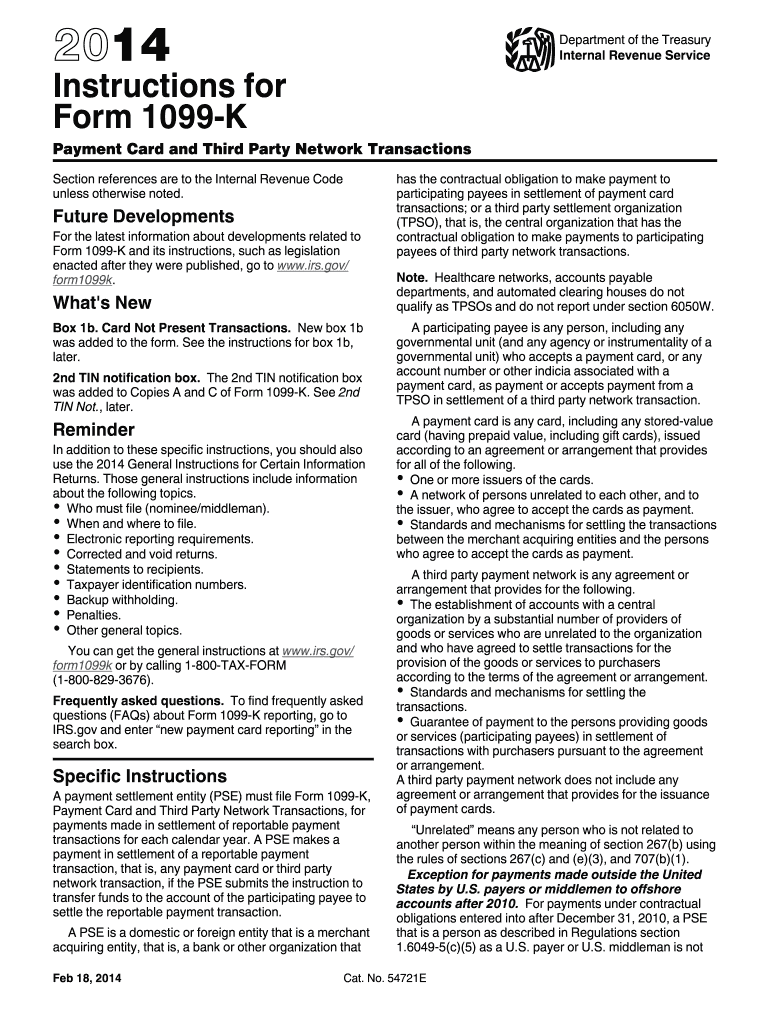
1099 K Form 2011


What is the 1099 K Form
The 1099 K Form is a tax document used in the United States to report payment card and third-party network transactions. This form is typically issued by payment settlement entities, such as credit card companies or online payment platforms, to businesses and individuals who have received payments exceeding a certain threshold. The primary purpose of the 1099 K Form is to ensure that all income is accurately reported to the Internal Revenue Service (IRS) for tax purposes.
How to use the 1099 K Form
Using the 1099 K Form involves several key steps. First, recipients must review the information provided on the form to ensure accuracy, including the total amount received and the payer's details. If discrepancies are found, it is essential to contact the issuing entity for corrections. Next, the information from the 1099 K Form must be reported on the recipient's tax return, typically on Schedule C for self-employed individuals or on the appropriate business tax forms. Accurate reporting helps avoid issues with the IRS and potential penalties.
Steps to complete the 1099 K Form
Completing the 1099 K Form requires careful attention to detail. The following steps outline the process:
- Gather necessary information, including your business name, address, and taxpayer identification number.
- Collect transaction data from payment processors or platforms that issued the form.
- Input the total gross payments received during the tax year in the appropriate box on the form.
- Include any applicable state tax information, if required.
- Review the completed form for accuracy before submission.
Legal use of the 1099 K Form
The legal use of the 1099 K Form is crucial for compliance with tax regulations. This form must be filed by payment settlement entities when the total payments exceed twenty thousand dollars and there are more than two hundred transactions within a calendar year. Recipients must also ensure that they report the income accurately to avoid discrepancies with the IRS. Failure to comply with these regulations can result in penalties and interest on unpaid taxes.
Filing Deadlines / Important Dates
Filing deadlines for the 1099 K Form are important to keep in mind. Generally, payment settlement entities must provide the form to recipients by January thirty-first of the following year. Additionally, they must submit the form to the IRS by the end of February if filing by paper or by the end of March if filing electronically. Timely filing helps ensure compliance and reduces the risk of penalties.
Who Issues the Form
The 1099 K Form is issued by payment settlement entities, which include credit card companies, online payment platforms, and other third-party processors. These entities are responsible for tracking and reporting the payment transactions made to businesses and individuals. It is essential for recipients to keep track of the forms issued to them to ensure accurate reporting during tax season.
Quick guide on how to complete 1099 k 2011 form 55643
Complete 1099 K Form seamlessly on any device
Digital document management has become increasingly favored by businesses and individuals. It offers a fantastic environmentally friendly solution to traditional printed and signed documents, allowing you to obtain the necessary form and securely keep it online. airSlate SignNow provides you with all the resources you need to create, modify, and electronically sign your documents swiftly without any holdups. Handle 1099 K Form on any platform using airSlate SignNow's Android or iOS applications and streamline any document-related task today.
The simplest method to amend and eSign 1099 K Form with ease
- Find 1099 K Form and click Get Form to start.
- Utilize the tools we offer to fill out your form.
- Emphasize key sections of the documents or obscure sensitive information using tools that airSlate SignNow provides specifically for this purpose.
- Generate your signature with the Sign tool, which only takes seconds and carries the same legal validity as a conventional handwritten signature.
- Review the information and click on the Done button to save your changes.
- Select your preferred method of delivering your form, whether by email, SMS, invitation link, or download it to your computer.
Eliminate the hassle of lost or misplaced documents, tedious form searches, or mistakes that require reprinting new copies. airSlate SignNow fulfills all your document management needs with just a few clicks from any device of your choice. Modify and eSign 1099 K Form while ensuring effective communication at every stage of your form preparation process with airSlate SignNow.
Create this form in 5 minutes or less
Find and fill out the correct 1099 k 2011 form 55643
Create this form in 5 minutes!
How to create an eSignature for the 1099 k 2011 form 55643
The way to generate an electronic signature for your PDF document in the online mode
The way to generate an electronic signature for your PDF document in Chrome
The way to make an electronic signature for putting it on PDFs in Gmail
How to create an electronic signature straight from your mobile device
The best way to make an electronic signature for a PDF document on iOS devices
How to create an electronic signature for a PDF document on Android devices
People also ask
-
What is the 1099 K Form and why do I need it?
The 1099 K Form is a tax document used to report payments received through third-party payment networks. If you are a business or freelancer who processes payments via platforms like PayPal or Stripe, you need this form to claim your income accurately on your tax return.
-
How can airSlate SignNow help me with the 1099 K Form?
airSlate SignNow enables you to easily eSign and send the 1099 K Form digitally, ensuring a streamlined and efficient process. Our platform also helps you maintain compliance by keeping a secure, organized record of your signed documents for tax purposes.
-
Is airSlate SignNow affordable for small businesses needing to handle the 1099 K Form?
Yes, airSlate SignNow offers a cost-effective solution for small businesses looking to manage the 1099 K Form efficiently. Our pricing plans are designed to fit various budgets, providing access to essential features without unnecessary expenses.
-
Can I integrate airSlate SignNow with my accounting software for 1099 K Form management?
Absolutely! airSlate SignNow integrates seamlessly with popular accounting software, allowing you to streamline the process of managing your 1099 K Form. This integration helps you keep your financial records accurate and up-to-date, simplifying tax time.
-
What features does airSlate SignNow offer for handling the 1099 K Form?
airSlate SignNow provides various features tailored for the 1099 K Form, including customizable templates, easy eSigning options, and secure document storage. These features ensure that you can manage your tax documents efficiently and with confidence.
-
How secure is my data when using airSlate SignNow for the 1099 K Form?
Data security is a top priority at airSlate SignNow. When you use our platform for the 1099 K Form, you benefit from industry-standard encryption and secure storage to protect your sensitive financial information from unauthorized access.
-
Can I track the status of my 1099 K Form with airSlate SignNow?
Yes, airSlate SignNow offers tracking features that allow you to monitor the status of your 1099 K Form. You can receive notifications when your document is viewed, signed, or completed, ensuring you're always updated on your important tax documents.
Get more for 1099 K Form
- Legal last will and testament form for a domestic partner with no children district of columbia
- Legal last will and testament form for married person with minor children district of columbia
- Dc domestic partner 497301881 form
- District of columbia form 497301882
- District of columbia form 497301883
- Mutual wills package with last wills and testaments for married couple with adult children district of columbia form
- Mutual wills package with last wills and testaments for married couple with no children district of columbia form
- Mutual wills package with last wills and testaments for married couple with minor children district of columbia form
Find out other 1099 K Form
- Can I Electronic signature Minnesota Government Quitclaim Deed
- Help Me With Electronic signature Mississippi Government Confidentiality Agreement
- Electronic signature Kentucky Finance & Tax Accounting LLC Operating Agreement Myself
- Help Me With Electronic signature Missouri Government Rental Application
- Can I Electronic signature Nevada Government Stock Certificate
- Can I Electronic signature Massachusetts Education Quitclaim Deed
- Can I Electronic signature New Jersey Government LLC Operating Agreement
- Electronic signature New Jersey Government Promissory Note Template Online
- Electronic signature Michigan Education LLC Operating Agreement Myself
- How To Electronic signature Massachusetts Finance & Tax Accounting Quitclaim Deed
- Electronic signature Michigan Finance & Tax Accounting RFP Now
- Electronic signature Oklahoma Government RFP Later
- Electronic signature Nebraska Finance & Tax Accounting Business Plan Template Online
- Electronic signature Utah Government Resignation Letter Online
- Electronic signature Nebraska Finance & Tax Accounting Promissory Note Template Online
- Electronic signature Utah Government Quitclaim Deed Online
- Electronic signature Utah Government POA Online
- How To Electronic signature New Jersey Education Permission Slip
- Can I Electronic signature New York Education Medical History
- Electronic signature Oklahoma Finance & Tax Accounting Quitclaim Deed Later