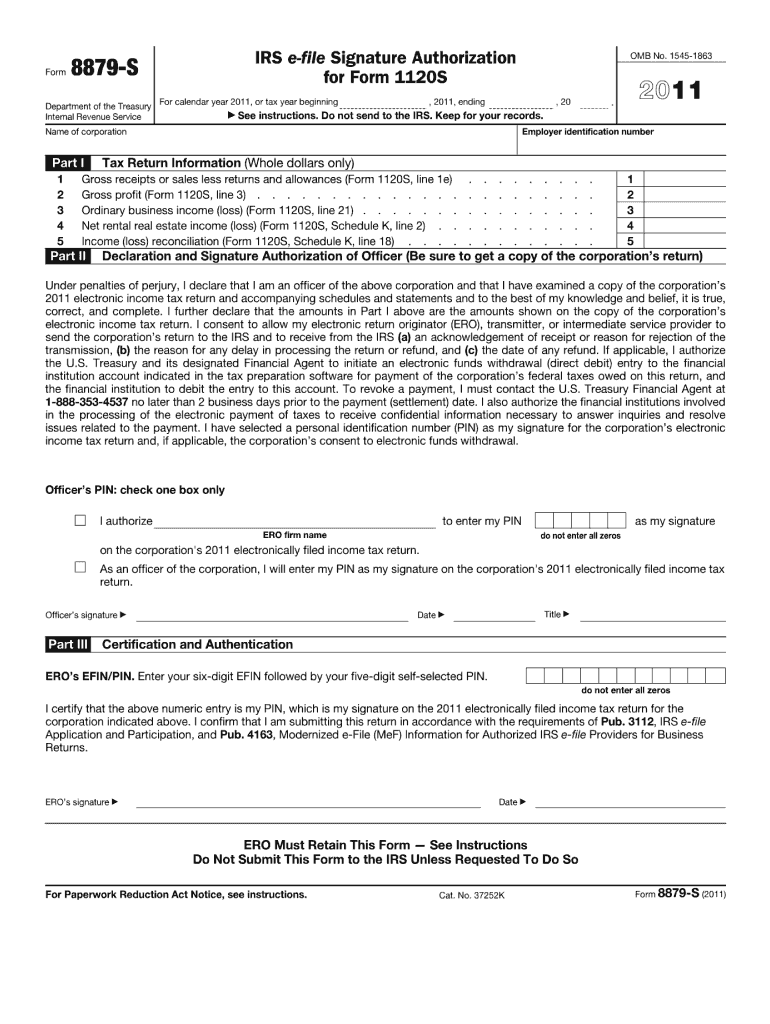
Form 8879 2011


What is the Form 8879
The Form 8879, also known as the IRS e-file Signature Authorization, is a crucial document for taxpayers who choose to file their federal tax returns electronically. This form serves as an authorization for the e-filing of a tax return, allowing the tax preparer to submit the return on behalf of the taxpayer. It is particularly important for individuals who have their taxes prepared by a professional and wish to ensure that their electronic submission is valid and legally binding.
How to use the Form 8879
To use the Form 8879 effectively, taxpayers must first complete their tax return with the assistance of a tax preparer or tax software. Once the return is ready for submission, the taxpayer must review the information for accuracy. After confirming that all details are correct, the taxpayer signs the Form 8879, which grants permission for the preparer to file the return electronically. This form must be retained by the tax preparer for three years after the return is filed.
Steps to complete the Form 8879
Completing the Form 8879 involves several straightforward steps:
- Fill in the taxpayer's name, Social Security number, and address.
- Provide the tax preparer's information, including their name and Preparer Tax Identification Number (PTIN).
- Review the tax return details to ensure accuracy.
- Sign and date the form to authorize the electronic filing.
- Ensure that the tax preparer retains the signed form for their records.
Legal use of the Form 8879
The legal use of the Form 8879 is governed by IRS regulations regarding electronic signatures. When signed by the taxpayer, the form acts as a legal signature for the electronic submission of the tax return. It is essential that the form is completed accurately and signed by the taxpayer to maintain its validity. The IRS recognizes the electronic signature as equivalent to a handwritten signature, provided that all necessary conditions are met.
Filing Deadlines / Important Dates
Filing deadlines for the Form 8879 align with the general tax filing deadlines set by the IRS. Typically, individual taxpayers must submit their federal tax returns by April 15 of each year. If this date falls on a weekend or holiday, the deadline is extended to the next business day. Taxpayers should ensure that the Form 8879 is signed and submitted in conjunction with their tax return to avoid any delays or penalties.
Penalties for Non-Compliance
Failure to comply with the requirements associated with the Form 8879 can result in significant penalties. If a taxpayer does not sign the form or if the form is not retained by the preparer, the IRS may reject the electronic filing. Additionally, late filing or failure to file a tax return can lead to penalties based on the amount owed. It is crucial for taxpayers to understand these implications and ensure that all forms are completed and submitted correctly.
Quick guide on how to complete 2011 form 8879
Complete Form 8879 seamlessly on any device
Managing documents online has become widespread among businesses and individuals. It offers an ideal eco-friendly alternative to traditional printed and signed documents, allowing you to locate the necessary form and securely store it online. airSlate SignNow provides all the tools you require to create, modify, and eSign your documents swiftly without delays. Handle Form 8879 on any device using airSlate SignNow’s Android or iOS applications and streamline any document-related process today.
The easiest way to modify and eSign Form 8879 effortlessly
- Obtain Form 8879 and click Get Form to begin.
- Use the tools available to complete your form.
- Highlight important sections of the documents or redact sensitive information with the tools provided by airSlate SignNow for that purpose.
- Create your eSignature using the Sign tool, which takes seconds and carries the same legal validity as a conventional wet ink signature.
- Review the details and click the Done button to save your revisions.
- Select your preferred delivery method for the form, whether by email, SMS, or invite link, or download it to your computer.
Say goodbye to lost or misfiled documents, tedious form searching, or mistakes that necessitate printing new copies. airSlate SignNow addresses your document management needs in just a few clicks from the device of your choice. Modify and eSign Form 8879 to ensure excellent communication throughout your form preparation process with airSlate SignNow.
Create this form in 5 minutes or less
Find and fill out the correct 2011 form 8879
Create this form in 5 minutes!
How to create an eSignature for the 2011 form 8879
The way to generate an eSignature for a PDF document online
The way to generate an eSignature for a PDF document in Google Chrome
How to generate an eSignature for signing PDFs in Gmail
How to generate an eSignature from your smart phone
The way to create an eSignature for a PDF document on iOS
How to generate an eSignature for a PDF file on Android OS
People also ask
-
What is Form 8879 and why is it important?
Form 8879 is an IRS e-file signature authorization form that taxpayers use to confirm their online income tax return. It is crucial for ensuring the authenticity and approval of e-filed taxes. Using airSlate SignNow, you can easily eSign Form 8879, making the filing process quicker and more efficient.
-
How can airSlate SignNow help me with Form 8879?
airSlate SignNow provides a streamlined process for eSigning Form 8879, allowing you to securely and effortlessly authorize your tax returns online. With our user-friendly interface, you can complete and send Form 8879 in minutes, ensuring compliance and efficiency during tax season.
-
Is there a cost associated with using airSlate SignNow for Form 8879?
Yes, airSlate SignNow offers various pricing plans that cater to different business needs. You can choose a plan that fits your budget while gaining access to features that make handling Form 8879 and other documents simple and cost-effective.
-
What features does airSlate SignNow provide for signing Form 8879?
airSlate SignNow offers features like templates, automated workflows, and secure cloud storage that enhance the signing experience for Form 8879. Additionally, real-time tracking and reminders help ensure that your documents are completed on time.
-
Can I integrate airSlate SignNow with other software for Form 8879?
Absolutely! airSlate SignNow integrates seamlessly with various software systems, such as accounting platforms, to streamline the processing of Form 8879. This integration helps you manage your documents more efficiently and reduces the risk of errors.
-
Is it safe to use airSlate SignNow for signing Form 8879?
Yes, airSlate SignNow prioritizes security and compliance, utilizing industry-standard encryption to protect your data while signing Form 8879. You can trust that all your sensitive information remains secure throughout the signing process.
-
How long does it take to eSign Form 8879 with airSlate SignNow?
eSigning Form 8879 with airSlate SignNow is quick and can be completed within minutes. Our intuitive interface allows you to fill out and eSign the form easily, ensuring you meet your tax deadline without hassle.
Get more for Form 8879
- Concrete mason contract for contractor delaware form
- Demolition contract for contractor delaware form
- Framing contract for contractor delaware form
- Security contract for contractor delaware form
- Insulation contract for contractor delaware form
- Paving contract for contractor delaware form
- Site work contract for contractor delaware form
- Siding contract for contractor delaware form
Find out other Form 8879
- eSign Massachusetts Orthodontists Last Will And Testament Now
- eSign Illinois Plumbing Permission Slip Free
- eSign Kansas Plumbing LLC Operating Agreement Secure
- eSign Kentucky Plumbing Quitclaim Deed Free
- eSign Legal Word West Virginia Online
- Can I eSign Wisconsin Legal Warranty Deed
- eSign New Hampshire Orthodontists Medical History Online
- eSign Massachusetts Plumbing Job Offer Mobile
- How To eSign Pennsylvania Orthodontists Letter Of Intent
- eSign Rhode Island Orthodontists Last Will And Testament Secure
- eSign Nevada Plumbing Business Letter Template Later
- eSign Nevada Plumbing Lease Agreement Form Myself
- eSign Plumbing PPT New Jersey Later
- eSign New York Plumbing Rental Lease Agreement Simple
- eSign North Dakota Plumbing Emergency Contact Form Mobile
- How To eSign North Dakota Plumbing Emergency Contact Form
- eSign Utah Orthodontists Credit Memo Easy
- How To eSign Oklahoma Plumbing Business Plan Template
- eSign Vermont Orthodontists Rental Application Now
- Help Me With eSign Oregon Plumbing Business Plan Template