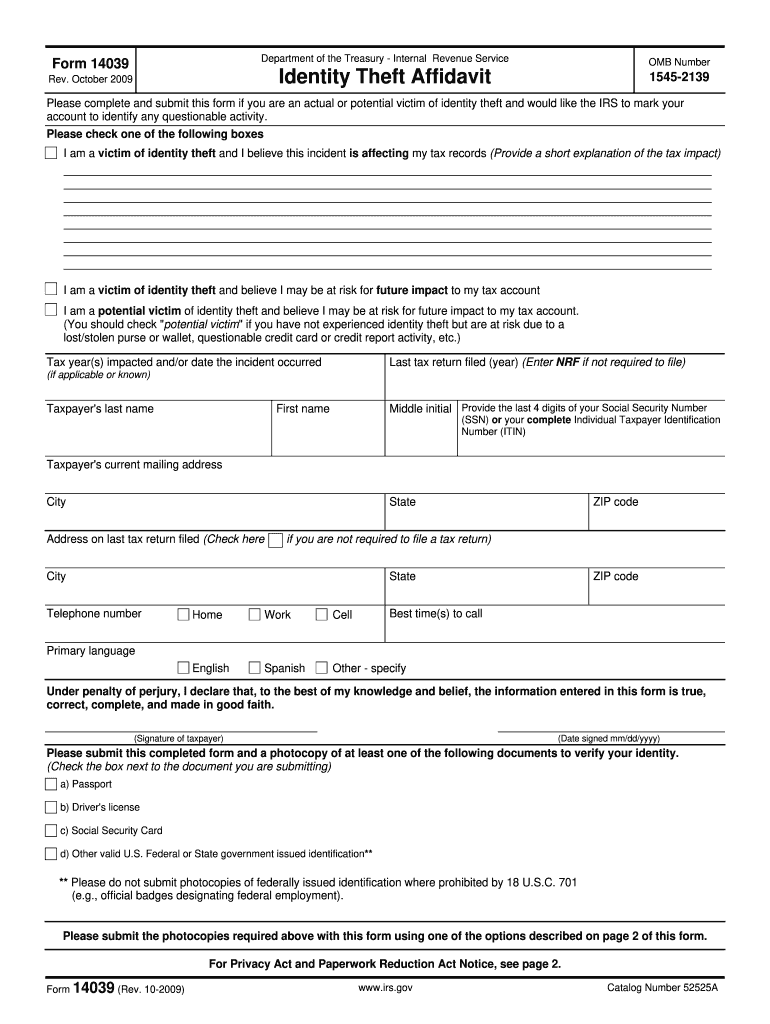
Fax Number for F14039 Form 2009


What is the Fax Number For F14039 Form
The F14039 form, also known as the Identity Theft Affidavit, is used by individuals who believe their identity has been stolen and used to file a tax return. The fax number for the F14039 form is essential for submitting this affidavit to the IRS. This allows taxpayers to report identity theft and protect themselves from further fraudulent activities. Understanding the significance of this fax number is crucial for ensuring that the IRS receives your information promptly and securely.
How to use the Fax Number For F14039 Form
Using the fax number for the F14039 form involves several steps to ensure that your submission is processed correctly. First, complete the F14039 form accurately, providing all required information about the identity theft incident. Once the form is filled out, you can fax it to the designated IRS number. It is important to confirm that the fax number is current and valid, as this can change. After sending the fax, keep a record of the transmission confirmation for your records.
Steps to complete the Fax Number For F14039 Form
Completing the F14039 form requires careful attention to detail. Follow these steps:
- Gather necessary information, including your personal details and specifics about the identity theft.
- Fill out the F14039 form, ensuring all sections are completed.
- Review the form for accuracy and completeness.
- Locate the current fax number for the IRS designated for the F14039 form.
- Send the completed form via fax, ensuring you receive a confirmation of transmission.
Legal use of the Fax Number For F14039 Form
The legal use of the fax number for the F14039 form is governed by IRS regulations regarding identity theft reporting. Submitting this form via fax is recognized as a valid method of communication with the IRS. It is crucial to ensure that the faxed document is complete and accurate to avoid any legal complications. This process helps protect taxpayers from potential fraud and establishes a formal record of the identity theft claim.
IRS Guidelines
The IRS provides specific guidelines for submitting the F14039 form, including the appropriate fax number. Taxpayers should ensure they are following the latest instructions provided by the IRS to avoid delays in processing. These guidelines include how to fill out the form, what information is required, and the importance of timely submission. Staying informed about these guidelines is essential for effective communication with the IRS.
Form Submission Methods (Online / Mail / In-Person)
While the fax number for the F14039 form is a key submission method, there are other ways to submit this form to the IRS. Taxpayers can also mail the completed form to the appropriate IRS address or, in some cases, submit it in person. Each method has its own processing times and requirements, so it is important to choose the one that best fits your situation. Understanding these options can help ensure your identity theft claim is handled efficiently.
Quick guide on how to complete fax number for f14039 2009 form
Complete Fax Number For F14039 Form with ease on any gadget
Digital document management has gained traction among companies and individuals alike. It offers an ideal environmentally friendly alternative to traditional printed and signed documents, allowing you to locate the appropriate form and securely store it online. airSlate SignNow provides you with all the tools necessary to create, modify, and electronically sign your documents promptly without delays. Handle Fax Number For F14039 Form on any device with the airSlate SignNow Android or iOS applications and enhance any document-based workflow today.
How to modify and electronically sign Fax Number For F14039 Form effortlessly
- Obtain Fax Number For F14039 Form and click Get Form to begin.
- Utilize the tools we provide to complete your form.
- Emphasize important sections of your documents or obscure sensitive information with tools that airSlate SignNow offers specifically for that function.
- Create your signature using the Sign tool, which takes moments and holds the same legal validity as a conventional wet ink signature.
- Review all the details and click on the Done button to save your modifications.
- Choose how you wish to send your form, via email, SMS, or invitation link, or download it to your computer.
Eliminate concerns about lost or misplaced documents, tiresome form searches, or errors that necessitate printing new document copies. airSlate SignNow meets your document management needs in just a few clicks from any device you prefer. Modify and eSign Fax Number For F14039 Form and guarantee excellent communication at every step of your form preparation journey with airSlate SignNow.
Create this form in 5 minutes or less
Find and fill out the correct fax number for f14039 2009 form
Create this form in 5 minutes!
How to create an eSignature for the fax number for f14039 2009 form
The best way to generate an eSignature for a PDF file in the online mode
The best way to generate an eSignature for a PDF file in Chrome
How to create an electronic signature for putting it on PDFs in Gmail
How to create an eSignature from your smartphone
How to create an eSignature for a PDF file on iOS devices
How to create an eSignature for a PDF file on Android
People also ask
-
What is the Fax Number For F14039 Form?
The Fax Number For F14039 Form is a specific number designated for sending the F14039 Form to the IRS. This form is used for identity verification purposes, ensuring that your tax filings are accurate and secure. Make sure to double-check the current fax number as it may change periodically.
-
How can airSlate SignNow help in sending the F14039 Form?
With airSlate SignNow, you can easily prepare and eSign the F14039 Form before sending it to the designated Fax Number For F14039 Form. Our platform streamlines the process, making it efficient and secure to manage important tax documents. You'll also be able to track the status of your submission.
-
Is there a cost associated with using airSlate SignNow for sending the F14039 Form?
Yes, airSlate SignNow offers various pricing plans that cater to different needs. While there is a cost, the expense is justified by the features provided, including secure document handling and customizable workflows. The investment can save you time and ensure compliance with filing procedures.
-
What features does airSlate SignNow offer for document management?
airSlate SignNow provides a range of features, including eSigning, document templates, and secure cloud storage. These features are particularly useful for managing documents like the F14039 Form, as they simplify the signing process. Additionally, our platform enables easy access to your documents anytime, anywhere.
-
Can I integrate airSlate SignNow with other applications?
Absolutely! airSlate SignNow integrates seamlessly with various applications, enhancing your workflow. Whether you use CRM systems or project management tools, you can easily enhance your document signing processes, including those that involve the Fax Number For F14039 Form.
-
What are the benefits of using airSlate SignNow for eSignatures?
Using airSlate SignNow for eSignatures provides security, convenience, and compliance. As you eSign documents like the F14039 Form, you'll benefit from legally binding signatures that save time and reduce paperwork. Additionally, our platform keeps your data secure for peace of mind.
-
Is airSlate SignNow secure for sensitive documents such as the F14039 Form?
Yes, airSlate SignNow prioritizes security, offering encryption and compliance with industry standards. When you send sensitive documents, including the F14039 Form, you can trust that your data is protected. Our robust security measures ensure that your information remains confidential.
Get more for Fax Number For F14039 Form
- Legal last will and testament form for divorced person not remarried with no children illinois
- Legal last will and testament form for divorced person not remarried with minor children illinois
- Legal last will and testament form for divorced person not remarried with adult and minor children illinois
- Illinois partner form
- Legal last will and testament form for a civil union partner with no children illinois
- Il civil union form
- Illinois last form
- Illinois married form
Find out other Fax Number For F14039 Form
- Fax eSign PPT Later
- Can I Fax eSign Form
- Invite eSign Document Mac
- Invite eSign Presentation iPad
- Complete eSign Form Later
- Request eSign PDF Now
- Request eSign PDF Android
- How To Request eSign PDF
- Request eSign Document Easy
- How To Add eSign PDF
- Request eSign Presentation Myself
- Request eSign Presentation Secure
- How To Add eSign Word
- How Do I Add eSign Word
- Remove eSign PDF Mobile
- How To Remove eSign PDF
- Remove eSign PDF Simple
- Remove eSign Document Now
- Remove eSign Form Online
- Remove eSign Form Now