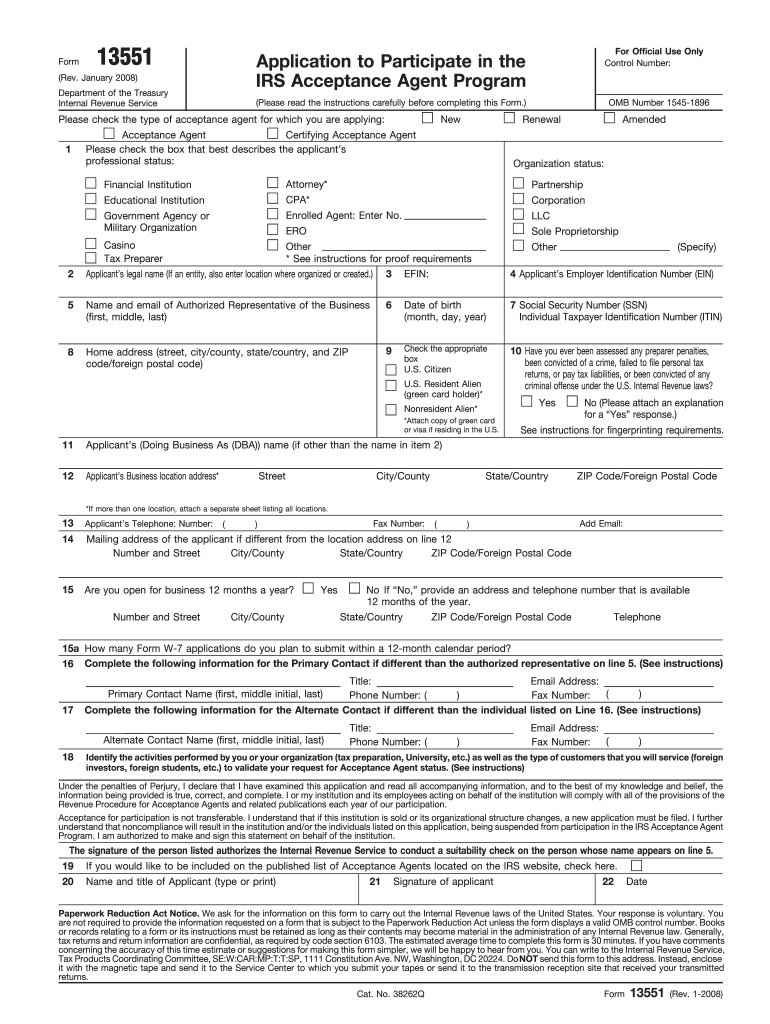
Form 13551 2008


What is the Form 13551
The Form 13551 is a document used in the United States for specific tax-related purposes. It serves as a request for a taxpayer identification number or other essential information required by the IRS. This form is crucial for individuals or entities needing to establish their tax status or to comply with IRS regulations. Understanding the purpose and requirements of Form 13551 is essential for ensuring accurate and timely submissions to the IRS.
How to use the Form 13551
Using Form 13551 involves several steps to ensure proper completion and submission. First, gather all necessary information, including personal identification details and any relevant tax information. Next, fill out the form accurately, ensuring that all fields are completed as required. Once the form is filled, review it for any errors or omissions. Finally, submit the form according to the guidelines provided by the IRS, which may include online submission, mailing, or in-person delivery.
Steps to complete the Form 13551
Completing Form 13551 requires careful attention to detail. Start by downloading the form from the official IRS website or obtaining a hard copy. Follow these steps:
- Enter your name and contact information in the designated fields.
- Provide your Social Security number or Employer Identification Number, if applicable.
- Fill in any additional required information, such as the reason for the request.
- Review your entries to ensure accuracy.
- Sign and date the form where indicated.
Once completed, ensure that you submit the form following the specified methods outlined by the IRS.
Legal use of the Form 13551
The legal use of Form 13551 is governed by IRS regulations. It is essential to ensure that the form is used correctly to avoid potential legal issues. The form must be filled out truthfully and submitted in accordance with IRS guidelines. Misuse of the form can lead to penalties, including fines or delays in processing your tax identification request. Therefore, understanding the legal implications of using Form 13551 is crucial for compliance.
Key elements of the Form 13551
Several key elements are essential when filling out Form 13551. These include:
- Identification Information: This includes your name, address, and any relevant identification numbers.
- Reason for Submission: Clearly state why you are submitting the form, which helps the IRS process your request accurately.
- Signature: A valid signature is required to authenticate the form.
- Date: Ensure that the date of submission is included to establish the timeline for processing.
Incorporating these elements correctly will help facilitate a smoother processing experience with the IRS.
Form Submission Methods
Form 13551 can be submitted through various methods, depending on the requirements set by the IRS. The most common submission methods include:
- Online Submission: If applicable, you may have the option to submit the form electronically through the IRS website.
- Mail: Print the completed form and send it to the designated IRS address.
- In-Person: Some individuals may choose to deliver the form directly to their local IRS office.
Choosing the appropriate submission method is important for ensuring that your Form 13551 is received and processed in a timely manner.
Quick guide on how to complete form 13551 2008
Effortlessly Prepare Form 13551 on Any Device
The management of documents online has become increasingly favored by organizations and individuals alike. It offers an ideal environmentally friendly substitute for conventional printed and signed documents, as you can access the right template and securely save it online. airSlate SignNow equips you with all the tools necessary to create, modify, and electronically sign your documents swiftly with minimal hassle. Handle Form 13551 on any platform using the airSlate SignNow apps for Android or iOS, and simplify your document-related tasks today.
The easiest way to modify and electronically sign Form 13551 effortlessly
- Find Form 13551 and click Get Form to begin.
- Utilize the tools we offer to complete your document.
- Mark important sections of your documents or redact sensitive information with the tools that airSlate SignNow specifically provides for that purpose.
- Create your electronic signature using the Sign tool, which takes just seconds and carries the same legal validity as a conventional ink signature.
- Review all the details and then click on the Done button to save your changes.
- Choose how you want to deliver your form, via email, text message (SMS), or invitation link, or download it to your computer.
Eliminate worries about lost or misplaced documents, tedious form searches, or errors that necessitate printing new copies. airSlate SignNow manages all your document administration needs in just a few clicks from your preferred device. Modify and electronically sign Form 13551 and ensure excellent communication at any phase of your form preparation process with airSlate SignNow.
Create this form in 5 minutes or less
Find and fill out the correct form 13551 2008
Create this form in 5 minutes!
How to create an eSignature for the form 13551 2008
The best way to generate an electronic signature for your PDF document in the online mode
The best way to generate an electronic signature for your PDF document in Chrome
The way to make an electronic signature for putting it on PDFs in Gmail
The way to make an electronic signature straight from your mobile device
The way to make an electronic signature for a PDF document on iOS devices
The way to make an electronic signature for a PDF document on Android devices
People also ask
-
What is Form 13551 and why is it important?
Form 13551 is a crucial document for businesses that need to authorize third parties to prepare and submit forms on their behalf. Understanding its importance can streamline the process of managing compliance and enhance operational efficiency. Proper use of Form 13551 ensures that your submissions adhere to IRS regulations.
-
How does airSlate SignNow simplify the completion of Form 13551?
airSlate SignNow provides a user-friendly platform to easily fill out Form 13551 electronically. Our template also includes features that allow for seamless collaboration and real-time updates. This simplifies the signing process, ensuring that your form is submitted quickly and accurately.
-
Is there a cost associated with using airSlate SignNow for Form 13551?
Yes, there are pricing plans tailored to different business needs that include features for handling Form 13551. Our cost-effective solutions ensure you get the best value while managing your electronic signing and document workflow. You can choose from monthly or annual subscriptions based on your volume of use.
-
What features of airSlate SignNow enhance the use of Form 13551?
With airSlate SignNow, users benefit from features like customizable templates, eSign capabilities, and secure storage for Form 13551. You can also track the status of your document in real-time, which helps ensure compliance and keeps your stakeholders informed throughout the process. The platform is designed to accommodate all your signing needs efficiently.
-
Can I integrate airSlate SignNow with other software to manage Form 13551?
Absolutely! airSlate SignNow offers seamless integrations with various software applications such as CRM systems and document management tools. These integrations make it easy to automate workflows and manage Form 13551 alongside your other business processes. This enhances efficiency and reduces the risk of error.
-
What are the benefits of using airSlate SignNow for Form 13551 over traditional methods?
Using airSlate SignNow for Form 13551 offers numerous benefits, including faster turnaround times, enhanced security, and reduced paper usage. Electronic signatures are legally binding and allow for instant submission, which minimizes delays. Overall, this digital approach is not only environmentally friendly but also cost-effective.
-
Is airSlate SignNow secure for handling sensitive Form 13551 data?
Yes, airSlate SignNow prioritizes security and compliance, ensuring that the sensitive data contained in Form 13551 is protected. We utilize advanced encryption protocols and secure servers to safeguard your information throughout the signing and submission process. Your peace of mind is our top priority.
Get more for Form 13551
Find out other Form 13551
- eSignature Indiana Charity Residential Lease Agreement Simple
- How Can I eSignature Maine Charity Quitclaim Deed
- How Do I eSignature Michigan Charity LLC Operating Agreement
- eSignature North Carolina Car Dealer NDA Now
- eSignature Missouri Charity Living Will Mobile
- eSignature New Jersey Business Operations Memorandum Of Understanding Computer
- eSignature North Dakota Car Dealer Lease Agreement Safe
- eSignature Oklahoma Car Dealer Warranty Deed Easy
- eSignature Oregon Car Dealer Rental Lease Agreement Safe
- eSignature South Carolina Charity Confidentiality Agreement Easy
- Can I eSignature Tennessee Car Dealer Limited Power Of Attorney
- eSignature Utah Car Dealer Cease And Desist Letter Secure
- eSignature Virginia Car Dealer Cease And Desist Letter Online
- eSignature Virginia Car Dealer Lease Termination Letter Easy
- eSignature Alabama Construction NDA Easy
- How To eSignature Wisconsin Car Dealer Quitclaim Deed
- eSignature California Construction Contract Secure
- eSignature Tennessee Business Operations Moving Checklist Easy
- eSignature Georgia Construction Residential Lease Agreement Easy
- eSignature Kentucky Construction Letter Of Intent Free