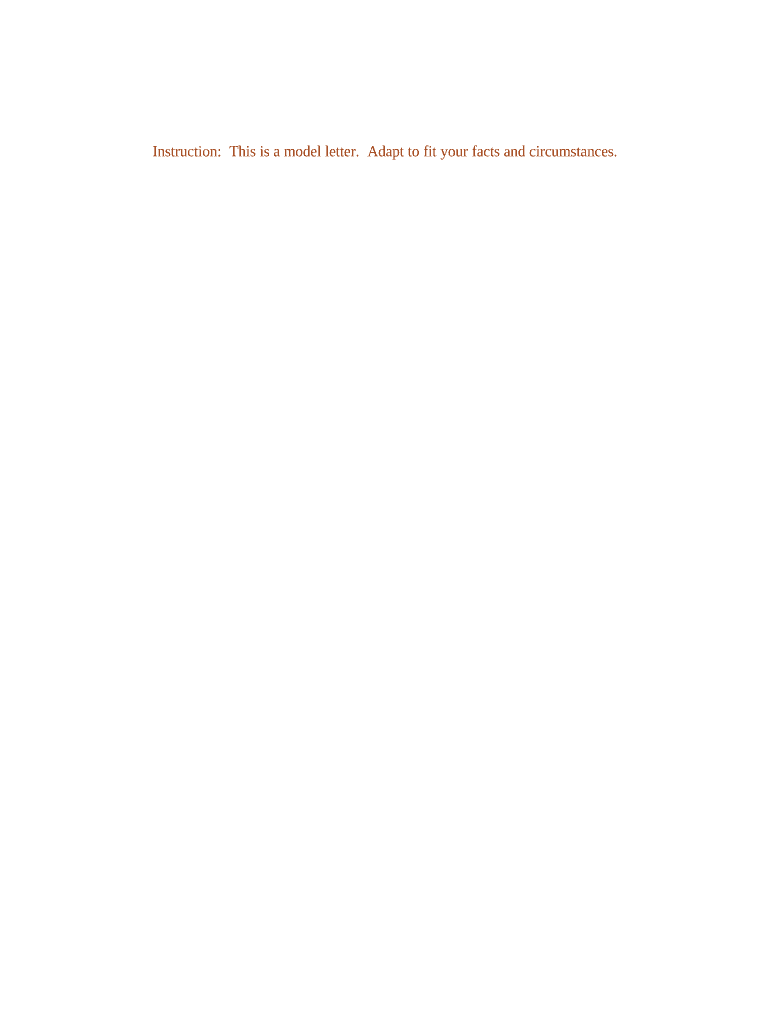
Property Form Legal


What is the Property Form Legal
The property form legal is a crucial document used in real estate transactions, ensuring that the transfer of property rights is conducted in a lawful manner. This form typically includes essential details such as the names of the parties involved, a description of the property, and the terms of the agreement. It serves as a formal record, providing legal protection for both buyers and sellers during the transaction process. Understanding the nuances of this form is vital for anyone engaging in property dealings.
Steps to Complete the Property Form Legal
Completing the property form legal involves several key steps to ensure accuracy and compliance with legal standards. First, gather all necessary information, including the full names of all parties, property details, and any relevant terms. Next, fill out the form carefully, ensuring that all sections are completed without omissions. After filling out the form, review it for any errors or missing information. Once verified, all parties should sign the document to validate it legally. Finally, consider having the form notarized to enhance its legal standing.
Legal Use of the Property Form Legal
The legal use of the property form legal is paramount in real estate transactions. This document not only facilitates the transfer of ownership but also ensures that all parties are aware of their rights and obligations. When executed correctly, the property form legal can be upheld in a court of law, providing a solid foundation for any disputes that may arise. It is essential to adhere to state-specific regulations and requirements to maintain the form's legal integrity.
Key Elements of the Property Form Legal
Several key elements must be included in the property form legal to ensure its effectiveness. These elements typically encompass:
- Parties Involved: Names and addresses of the buyer and seller.
- Property Description: A detailed description of the property being transferred, including its legal description.
- Terms of Sale: Conditions under which the property is being sold, such as price and payment terms.
- Signatures: Signatures of all parties involved, which are crucial for the document's validity.
- Date: The date the agreement is executed, marking the official transaction date.
How to Use the Property Form Legal
Using the property form legal effectively requires understanding its purpose and how to implement it correctly. Begin by identifying the specific transaction for which the form is needed, whether it is a sale, lease, or transfer of rights. Next, ensure that all relevant parties are present to discuss and agree on the terms outlined in the form. Once the form is filled out and signed, it should be filed with the appropriate local government office or recorded in the county records to ensure public notice of the property transfer.
State-Specific Rules for the Property Form Legal
State-specific rules for the property form legal can vary significantly, impacting how the form is completed and submitted. Each state may have unique requirements regarding the information that must be included, the signing process, and whether notarization is necessary. It is essential to consult the regulations specific to the state where the property is located to ensure compliance. Failing to adhere to these rules can lead to complications in the property transfer process.
Quick guide on how to complete property form legal
Complete Property Form Legal effortlessly on any device
Managing documents online has become increasingly popular among businesses and individuals. It offers an ideal eco-friendly substitute to traditional printed and signed documents, allowing you to obtain the correct form and securely store it online. airSlate SignNow equips you with all the tools necessary to create, modify, and eSign your documents quickly without delays. Handle Property Form Legal on any platform using airSlate SignNow's Android or iOS applications and simplify any document-related process today.
How to edit and eSign Property Form Legal with ease
- Locate Property Form Legal and click Get Form to begin.
- Utilize the tools we provide to finalize your form.
- Emphasize key sections of the documents or obscure sensitive information with tools that airSlate SignNow provides specifically for that purpose.
- Create your eSignature with the Sign tool, which takes just seconds and holds the same legal validity as a traditional wet ink signature.
- Review the information and click on the Done button to save your changes.
- Select how you prefer to send your form, via email, text message (SMS), or invitation link, or download it to your computer.
Eliminate the hassle of lost or misplaced documents, tedious form navigation, or errors that necessitate generating new document copies. airSlate SignNow fulfills your document management needs in just a few clicks from any device you prefer. Edit and eSign Property Form Legal and maintain effective communication at every stage of your form preparation process with airSlate SignNow.
Create this form in 5 minutes or less
Create this form in 5 minutes!
People also ask
-
What is the purpose of a property form legal?
A property form legal serves as a critical document for establishing ownership and detailing terms of property use or transfer. Utilizing airSlate SignNow, you can easily create, send, and eSign property forms, ensuring they are legally binding and secure.
-
How does airSlate SignNow enhance the creation of property forms?
airSlate SignNow simplifies the process of creating property forms legal by providing customizable templates and user-friendly design tools. This allows you to tailor forms to meet your specific requirements efficiently.
-
What are the key features of airSlate SignNow for property forms?
Key features include customizable templates, eSignature capabilities, and automated workflows. These tools streamline the management of property forms legal, making it easier for you to handle documentation and approvals.
-
Is there a trial available for airSlate SignNow to test property forms?
Yes, airSlate SignNow offers a free trial that lets you explore its capabilities for creating and managing property forms legal. This trial period allows you to assess how it can meet your business needs before committing to a plan.
-
How does pricing work for airSlate SignNow when using it for property forms?
Pricing for airSlate SignNow varies based on the features you need and the number of users. It offers competitive plans designed to be cost-effective for managing property forms legal efficiently, ensuring you get value for your investment.
-
Can airSlate SignNow integrate with other software for property forms management?
Absolutely! airSlate SignNow integrates seamlessly with various software solutions to help you streamline property form legal management. These integrations enhance productivity by allowing for automated data transfer and document synchronization.
-
What are the benefits of using airSlate SignNow for property form legal?
The main benefits include increased efficiency, reduced turnaround time for document signing, and enhanced security for your property forms legal. This results in a smoother workflow and improved compliance with legal requirements.
Get more for Property Form Legal
Find out other Property Form Legal
- Sign Pennsylvania Banking Contract Easy
- Sign Pennsylvania Banking RFP Fast
- How Do I Sign Oklahoma Banking Warranty Deed
- Sign Oregon Banking Limited Power Of Attorney Easy
- Sign South Dakota Banking Limited Power Of Attorney Mobile
- How Do I Sign Texas Banking Memorandum Of Understanding
- Sign Virginia Banking Profit And Loss Statement Mobile
- Sign Alabama Business Operations LLC Operating Agreement Now
- Sign Colorado Business Operations LLC Operating Agreement Online
- Sign Colorado Business Operations LLC Operating Agreement Myself
- Sign Hawaii Business Operations Warranty Deed Easy
- Sign Idaho Business Operations Resignation Letter Online
- Sign Illinois Business Operations Affidavit Of Heirship Later
- How Do I Sign Kansas Business Operations LLC Operating Agreement
- Sign Kansas Business Operations Emergency Contact Form Easy
- How To Sign Montana Business Operations Warranty Deed
- Sign Nevada Business Operations Emergency Contact Form Simple
- Sign New Hampshire Business Operations Month To Month Lease Later
- Can I Sign New York Business Operations Promissory Note Template
- Sign Oklahoma Business Operations Contract Safe