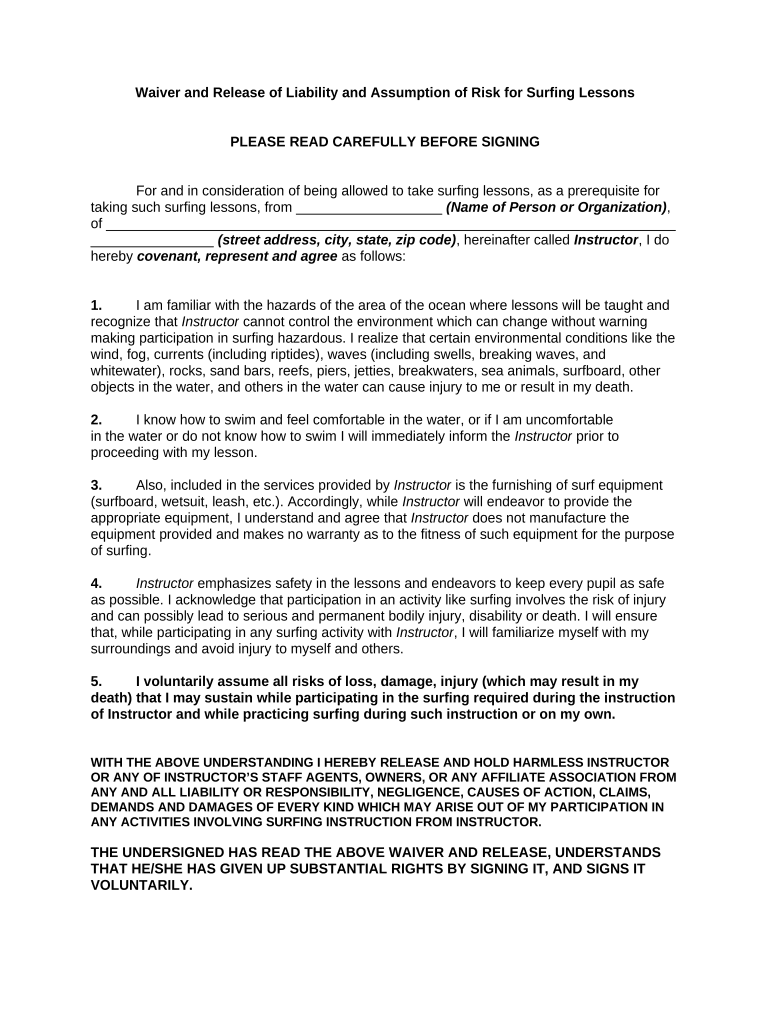
Assumption of Liability Form


Understanding the Assumption of Liability
The assumption of liability is a legal agreement where one party accepts responsibility for certain risks associated with activities or events. This agreement is commonly used in various contexts, such as sports, recreational activities, and business transactions. By signing a waiver and assumption of risk form, individuals acknowledge potential hazards and agree not to hold the other party responsible for any injuries or damages incurred. This understanding is crucial for both parties, as it clarifies the extent of liability and helps mitigate disputes in case of an incident.
Steps to Complete the Assumption of Liability Form
Completing a waiver and assumption of risk form involves several important steps to ensure that it is legally binding. First, read the document thoroughly to understand the terms and conditions outlined. Next, fill in all required fields accurately, including personal information and details about the activity or event. It is essential to provide clear and honest information to avoid complications later. After completing the form, review it again for accuracy before signing. Finally, ensure that the form is submitted through the appropriate channels, whether online or in person, to maintain its validity.
Key Elements of the Assumption of Liability Agreement
A well-structured liability assumption risk agreement typically includes several key elements. These elements help clarify the responsibilities and expectations of all parties involved. Important components include:
- Identification of Parties: Clearly state the names and roles of all parties involved in the agreement.
- Description of Activities: Outline the specific activities or events for which liability is being assumed.
- Assumption of Risk Clause: Include a statement where the signer acknowledges understanding and acceptance of the risks involved.
- Release of Liability: A clause that releases the other party from legal claims related to injuries or damages.
- Signature and Date: Ensure that the signer provides their signature and the date of signing to validate the agreement.
Legal Use of the Assumption of Liability
The legal use of a waiver and assumption of risk form is governed by specific regulations and requirements. In the United States, these agreements must comply with state laws to be enforceable. Generally, courts uphold such waivers if they are clear, specific, and not against public policy. It is important to note that certain activities, such as those involving inherent risks, are more likely to be protected under these agreements. Additionally, parties should ensure that the language used in the document is understandable and not overly complex to avoid challenges in court.
Examples of Using the Assumption of Liability
Assumption of liability agreements are commonly used in various scenarios. Some examples include:
- Sports Activities: Participants may be required to sign a waiver before engaging in activities like skiing, rock climbing, or martial arts.
- Recreational Events: Organizations hosting events such as obstacle courses or amusement parks often use these forms to limit liability.
- Business Transactions: Companies may require clients to sign a waiver when participating in high-risk services or activities.
State-Specific Rules for the Assumption of Liability
Each state in the U.S. has its own regulations regarding the enforceability of liability waivers. It is crucial for individuals and businesses to understand these state-specific rules to ensure compliance. Some states may have stricter requirements for language used in waivers, while others may limit the types of activities for which liability can be waived. Consulting with a legal professional familiar with local laws can help ensure that the waiver is valid and enforceable in the respective state.
Quick guide on how to complete assumption of liability
Handle Assumption Of Liability effortlessly on any device
Digital document management has become increasingly popular among businesses and individuals. It offers an ideal eco-friendly alternative to traditional printed and signed documents, as you can access the necessary form and securely keep it online. airSlate SignNow provides you with all the tools required to create, modify, and eSign your documents quickly without delays. Manage Assumption Of Liability on any device using airSlate SignNow's Android or iOS apps and enhance any document-related process today.
The simplest way to alter and eSign Assumption Of Liability with ease
- Obtain Assumption Of Liability and click Get Form to begin.
- Use the tools we provide to complete your form.
- Emphasize relevant sections of the documents or conceal sensitive information with tools that airSlate SignNow offers specifically for that purpose.
- Create your signature using the Sign tool, which takes moments and carries the same legal validity as a traditional handwritten signature.
- Review all the details and click on the Done button to save your changes.
- Select how you wish to send your form, via email, SMS, or invitation link, or download it to your computer.
Forget about lost or misplaced documents, exhausting form searches, or errors that require printing new document copies. airSlate SignNow meets all your document management needs with just a few clicks from a device of your choice. Modify and eSign Assumption Of Liability and ensure smooth communication at every stage of the form preparation process with airSlate SignNow.
Create this form in 5 minutes or less
Create this form in 5 minutes!
People also ask
-
What is liability assumption risk in the context of airSlate SignNow?
Liability assumption risk refers to the potential legal responsibilities businesses face when handling eSignatures and document management. airSlate SignNow mitigates these risks by providing a secure platform that ensures compliance with legal standards. Our solution helps businesses manage liability more effectively with secure and verified electronic signatures.
-
How does airSlate SignNow handle liability assumption risk for our business?
airSlate SignNow features robust security measures and compliance with eSignature laws to help reduce liability assumption risk. By using our platform, businesses can be confident that their documents are legally binding and securely stored. This minimizes the potential legal exposure that could arise from improper document handling.
-
What pricing options are available for airSlate SignNow to manage liability assumption risk?
We offer various pricing plans designed to accommodate businesses of all sizes, enabling effective management of liability assumption risk. Each plan includes features aimed at enhancing document security and ensuring compliance. You can choose the plan that best fits your needs while budgeting for eSignature solutions.
-
What features of airSlate SignNow help in reducing liability assumption risk?
Key features include advanced encryption, audit trails, and customizable workflows designed to minimize liability assumption risk. airSlate SignNow ensures that every action taken on a document is tracked and documented, providing a clear record in case of disputes. This enhances accountability and security for your important documents.
-
Can airSlate SignNow integrate with other applications to enhance liability assumption risk management?
Yes, airSlate SignNow supports integrations with various third-party applications to enhance liability assumption risk management. By connecting with CRM, ERP, and project management tools, businesses can streamline processes and maintain secure documentation practices. This integration ensures that your workflow is efficient while managing liability effectively.
-
How can airSlate SignNow benefit my company regarding liability assumption risk?
Using airSlate SignNow can signNowly reduce liability assumption risk by ensuring that all documents are legally compliant and securely signed. Our platform offers features that provide peace of mind through secure authentication and compliance tracking. This helps businesses focus on operations without the added stress of potential legal issues.
-
Is airSlate SignNow suitable for remote teams regarding liability assumption risk?
Absolutely! airSlate SignNow is designed to support remote teams in managing liability assumption risk effectively. With our cloud-based solution, team members can eSign documents from anywhere while maintaining the highest security standards. This flexibility ensures that your business operations can continue seamlessly despite the challenges of distance.
Get more for Assumption Of Liability
- Return to work authorization medical release form southernwv
- Bcbs al prior authorization form
- Bcbs of alabama authorization for disclosure of protected health information form
- Designation of beneficiary formpdf sunwest pensions
- Calswec faq 2008 form
- Tb screening form 424142143
- Lemay foundation form
- Scptac form
Find out other Assumption Of Liability
- eSignature Arkansas Legal Affidavit Of Heirship Fast
- Help Me With eSignature Colorado Legal Cease And Desist Letter
- How To eSignature Connecticut Legal LLC Operating Agreement
- eSignature Connecticut Legal Residential Lease Agreement Mobile
- eSignature West Virginia High Tech Lease Agreement Template Myself
- How To eSignature Delaware Legal Residential Lease Agreement
- eSignature Florida Legal Letter Of Intent Easy
- Can I eSignature Wyoming High Tech Residential Lease Agreement
- eSignature Connecticut Lawers Promissory Note Template Safe
- eSignature Hawaii Legal Separation Agreement Now
- How To eSignature Indiana Legal Lease Agreement
- eSignature Kansas Legal Separation Agreement Online
- eSignature Georgia Lawers Cease And Desist Letter Now
- eSignature Maryland Legal Quitclaim Deed Free
- eSignature Maryland Legal Lease Agreement Template Simple
- eSignature North Carolina Legal Cease And Desist Letter Safe
- How Can I eSignature Ohio Legal Stock Certificate
- How To eSignature Pennsylvania Legal Cease And Desist Letter
- eSignature Oregon Legal Lease Agreement Template Later
- Can I eSignature Oregon Legal Limited Power Of Attorney