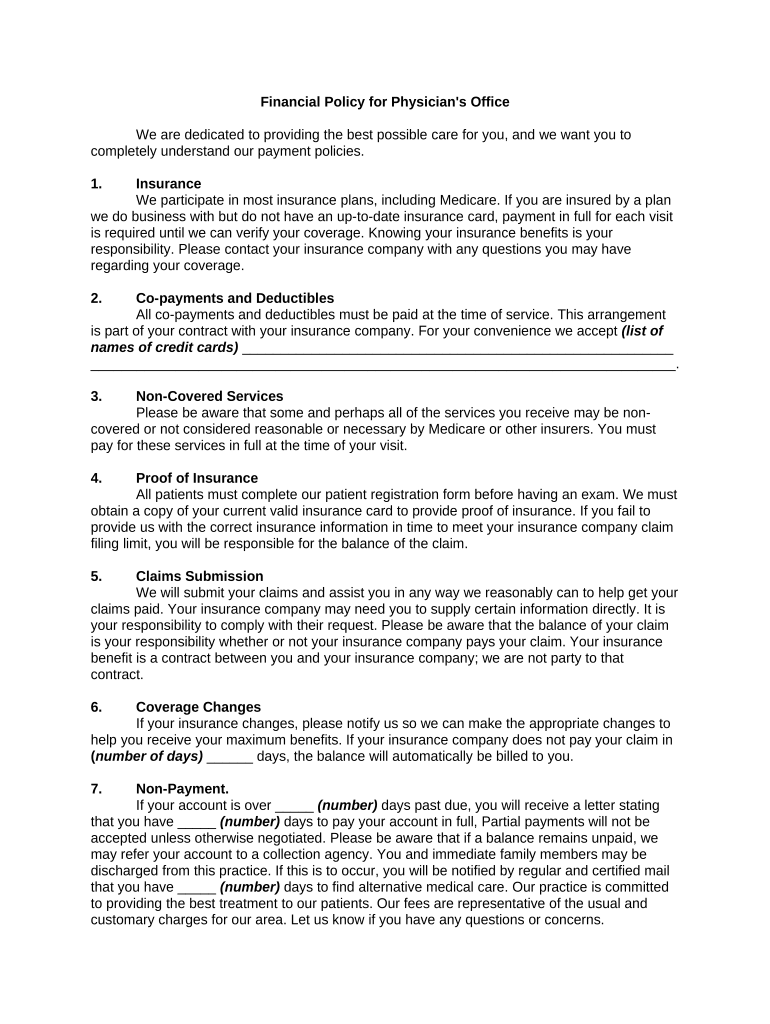
Financial Policy for Physician's Office Form


What is the Financial Policy For Physician's Office
The financial policy for a physician's office outlines the payment expectations and responsibilities of both the practice and its patients. This document serves as a guide for patients regarding their financial obligations, including co-pays, deductibles, and payment plans. It also specifies the office's policies on billing, collections, and insurance claims, ensuring transparency and understanding between the practice and its patients.
Key Elements of the Financial Policy For Physician's Office
A comprehensive financial policy typically includes several key components:
- Payment Responsibilities: Clarifies what patients are responsible for paying at the time of service and what insurance will cover.
- Insurance Verification: Details the process for verifying insurance coverage and benefits prior to services being rendered.
- Payment Plans: Outlines available options for patients who may need to arrange payments over time.
- Late Fees and Collections: Describes the consequences of late payments and the process for collections if necessary.
- Refund Policy: Explains how and when patients can expect refunds for overpayments or adjustments.
Steps to Complete the Financial Policy For Physician's Office
Completing the financial policy form involves several straightforward steps:
- Review the Policy: Patients should carefully read the financial policy to understand their obligations.
- Provide Personal Information: Fill in necessary personal details, including name, address, and insurance information.
- Sign and Date: Sign the form to acknowledge understanding and acceptance of the financial policy.
- Submit the Form: Return the completed form to the physician's office, either in person or through an electronic submission method.
Legal Use of the Financial Policy For Physician's Office
The financial policy for a physician's office is legally binding when it is signed by the patient. To ensure its enforceability, it must comply with relevant laws, such as the Electronic Signatures in Global and National Commerce (ESIGN) Act, which validates electronic signatures. Moreover, the policy should be clear, concise, and free of ambiguous language to prevent misunderstandings and disputes.
How to Use the Financial Policy For Physician's Office
Using the financial policy effectively involves understanding its purpose and implications:
- Clarification of Costs: Patients can refer to the policy to clarify costs associated with their care before receiving services.
- Understanding Payment Options: The policy provides insight into available payment plans and what to expect regarding billing.
- Compliance with Office Procedures: Adhering to the financial policy helps streamline the billing process and reduces the likelihood of disputes.
Form Submission Methods
Patients can submit the financial policy form through various methods, ensuring convenience and accessibility:
- In-Person: Deliver the completed form directly to the physician's office during a visit.
- Mail: Send the form via postal service to the office's designated address.
- Online: Utilize secure electronic submission options, if available, for a faster and more efficient process.
Quick guide on how to complete financial policy for physicians office
Prepare Financial Policy For Physician's Office effortlessly on any device
Online document management has gained popularity among organizations and individuals. It offers an ideal eco-friendly alternative to traditional printed and signed documents, as you can easily find the correct form and securely store it online. airSlate SignNow supplies you with all the tools required to create, modify, and eSign your documents swiftly without any delays. Manage Financial Policy For Physician's Office on any platform with airSlate SignNow's Android or iOS applications and enhance any document-based process today.
The easiest way to modify and eSign Financial Policy For Physician's Office with ease
- Obtain Financial Policy For Physician's Office and click Get Form to begin.
- Utilize the tools we offer to complete your form.
- Highlight relevant sections of the documents or redact sensitive information with tools specifically provided by airSlate SignNow for that purpose.
- Create your signature with the Sign feature, which takes seconds and holds the same legal validity as a conventional wet ink signature.
- Review all the details and click the Done button to save your changes.
- Choose how you want to deliver your form, via email, text message (SMS), invitation link, or download it to your computer.
Say goodbye to lost or misplaced documents, tedious form searching, or mistakes that necessitate printing new document copies. airSlate SignNow meets your document management needs in just a few clicks from any device of your choice. Edit and eSign Financial Policy For Physician's Office and ensure exceptional communication at every stage of your form preparation process with airSlate SignNow.
Create this form in 5 minutes or less
Create this form in 5 minutes!
People also ask
-
What is a Financial Policy For Physician's Office?
A Financial Policy For Physician's Office outlines the billing processes, payment expectations, and financial responsibilities of patients. This policy helps ensure clarity and transparency regarding financial matters, aiding both the practice and the patients in avoiding misunderstandings.
-
How can airSlate SignNow help in implementing a Financial Policy For Physician's Office?
airSlate SignNow offers tools to easily create, manage, and eSign the Financial Policy For Physician's Office documents. With its user-friendly platform, practices can simplify their billing processes, ensuring patients receive and understand their financial obligations promptly.
-
What features does airSlate SignNow provide for financial document management?
airSlate SignNow includes features such as eSigning, document storage, and template creation, specifically designed for financial documents, including a Financial Policy For Physician's Office. These features streamline the workflow, making it easier for practices to manage financial agreements with patients.
-
Is airSlate SignNow a cost-effective solution for managing a Financial Policy For Physician's Office?
Yes, airSlate SignNow is recognized for being a cost-effective solution for managing a Financial Policy For Physician's Office. By reducing paperwork and simplifying processes, practices can save both time and money while maintaining compliance with financial regulations.
-
Can airSlate SignNow integrate with other healthcare software for better financial management?
Absolutely! airSlate SignNow provides seamless integrations with various healthcare systems, enhancing the management of a Financial Policy For Physician's Office. This ensures that financial information flows smoothly between platforms, improving overall operational efficiency.
-
What are the benefits of having a clearly defined Financial Policy For Physician's Office?
Having a clearly defined Financial Policy For Physician's Office helps prevent miscommunications and sets clear expectations for both the practice and patients. This clarity leads to improved patient satisfaction and reduces the risk of payment disputes.
-
How can airSlate SignNow improve patient understanding of the Financial Policy For Physician's Office?
With airSlate SignNow, practices can provide a clear, concise Financial Policy For Physician's Office document that is easily accessible to patients. The ability to eSign the document ensures that patients acknowledge their financial responsibilities, enhancing their understanding and compliance.
Get more for Financial Policy For Physician's Office
- Case conference patient consent form cancer treatment plan
- Mistst 34100 sample request form document
- Simply healthcare form
- Employee exposure report form
- Moasis therapeutic massage client intake form
- Easy birth plan worksheet form
- Tissue tolerance and individualized turning schedule form
- Childrens hospital excuse note form
Find out other Financial Policy For Physician's Office
- How Do I Sign Hawaii Sports Presentation
- How Do I Sign Kentucky Sports Presentation
- Can I Sign North Carolina Orthodontists Presentation
- How Do I Sign Rhode Island Real Estate Form
- Can I Sign Vermont Real Estate Document
- How To Sign Wyoming Orthodontists Document
- Help Me With Sign Alabama Courts Form
- Help Me With Sign Virginia Police PPT
- How To Sign Colorado Courts Document
- Can I eSign Alabama Banking PPT
- How Can I eSign California Banking PDF
- How To eSign Hawaii Banking PDF
- How Can I eSign Hawaii Banking Document
- How Do I eSign Hawaii Banking Document
- How Do I eSign Hawaii Banking Document
- Help Me With eSign Hawaii Banking Document
- How To eSign Hawaii Banking Document
- Can I eSign Hawaii Banking Presentation
- Can I Sign Iowa Courts Form
- Help Me With eSign Montana Banking Form