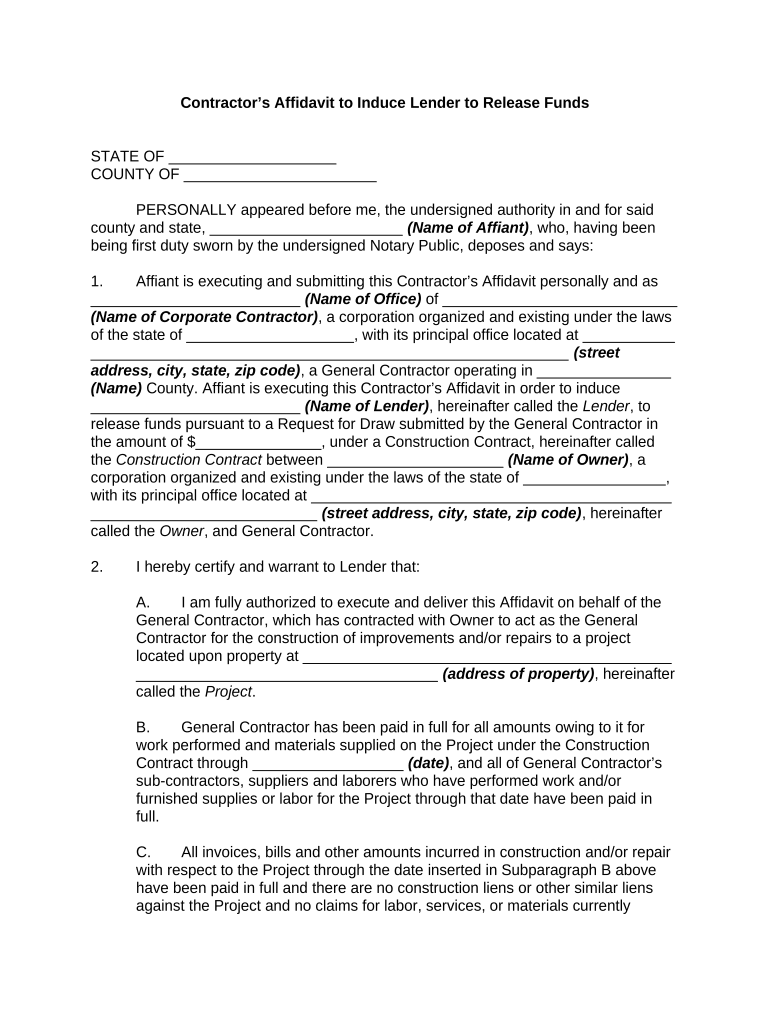
Contractor Affidavit Form


What is the Contractor Affidavit?
The contractor affidavit is a legal document that serves to affirm the truthfulness of certain statements made by a contractor regarding their work and financial obligations. This affidavit is often required in construction projects to ensure that all parties involved are aware of the contractor's compliance with state laws and regulations. It typically includes details about payments made to subcontractors and suppliers, ensuring that funds are properly allocated and that there are no outstanding debts associated with the project.
How to Use the Contractor Affidavit
The contractor affidavit is primarily used in the context of construction projects to protect the interests of all parties involved. To use the affidavit effectively, a contractor should complete the form accurately, detailing all relevant financial information. This includes listing all subcontractors and suppliers paid for the project. Once completed, the affidavit must be signed and dated, and it may need to be notarized to ensure its legal validity. Submitting the affidavit along with other project documentation helps establish transparency and trust among stakeholders.
Steps to Complete the Contractor Affidavit
Completing the contractor affidavit involves several key steps:
- Gather all necessary information, including payment records for subcontractors and suppliers.
- Fill out the affidavit form, ensuring all details are accurate and complete.
- Sign and date the affidavit, confirming the truth of the statements made.
- If required, have the affidavit notarized to enhance its legal standing.
- Submit the completed affidavit to the appropriate parties, such as project owners or lenders.
Legal Use of the Contractor Affidavit
The contractor affidavit must comply with specific legal standards to be considered valid. In the United States, it is essential that the affidavit is executed in accordance with state laws governing construction contracts. This may include adherence to local statutes regarding payment disclosures and the rights of subcontractors. A properly executed affidavit can serve as a legal safeguard, helping to resolve disputes and clarify financial obligations in case of legal challenges.
Key Elements of the Contractor Affidavit
Several key elements must be included in a contractor affidavit to ensure its effectiveness:
- Contractor Information: Name, address, and contact details of the contractor.
- Project Details: Description of the project, including location and scope of work.
- Payment Information: Detailed accounts of payments made to subcontractors and suppliers.
- Affirmation Statement: A declaration affirming the truthfulness of the information provided.
- Signatures: Signature of the contractor and, if applicable, a notary public.
Required Documents
To complete the contractor affidavit, certain documents may be required. These typically include:
- Invoices or receipts from subcontractors and suppliers.
- Payment records demonstrating financial transactions related to the project.
- Any relevant contracts or agreements outlining the scope of work.
- Identification documents for the contractor, if necessary.
Quick guide on how to complete contractor affidavit 497331495
Effortlessly Prepare Contractor Affidavit on Any Device
Digital document management has gained popularity among businesses and individuals alike. It offers an optimal eco-friendly substitute to traditional printed and signed documents, allowing you to obtain the necessary form and securely store it online. airSlate SignNow equips you with all the resources you need to generate, modify, and eSign your documents promptly without delays. Manage Contractor Affidavit on any device using airSlate SignNow’s Android or iOS applications and enhance any document-driven process today.
How to Modify and eSign Contractor Affidavit with Ease
- Find Contractor Affidavit and click on Get Form to begin.
- Utilize the tools provided to fill out your form.
- Emphasize important sections of the documents or redact sensitive information using tools that airSlate SignNow offers specifically for that purpose.
- Create your eSignature with the Sign feature, which takes just seconds and carries the same legal validity as a conventional wet ink signature.
- Review all the details and click on the Done button to save your edits.
- Choose how you want to send your form, whether by email, SMS, invite link, or download it to your computer.
Eliminate concerns about lost or misplaced documents, tedious form searching, and errors that require new document copies. airSlate SignNow meets your needs in document management with just a few clicks from any device you prefer. Modify and eSign Contractor Affidavit and ensure effective communication throughout your form preparation process with airSlate SignNow.
Create this form in 5 minutes or less
Create this form in 5 minutes!
People also ask
-
What is a contractor affidavit make and why is it important?
A contractor affidavit make is a legal document that provides certification regarding the status of a contractor's compliance with various laws and regulations. This document is vital for ensuring transparency and legality in construction projects, as it helps protect both the contractor and the client from potential disputes.
-
How do I create a contractor affidavit make using airSlate SignNow?
Creating a contractor affidavit make with airSlate SignNow is straightforward. Simply start by selecting a template or uploading your document, then fill in the necessary fields and use our eSigning feature to finalize it. Our user-friendly platform ensures that your affidavit is ready for submission in no time.
-
What are the pricing plans for using airSlate SignNow for contractor affidavit make?
airSlate SignNow offers flexible pricing plans designed for businesses of all sizes. Whether you are a solo contractor or a large firm, you can choose a plan that suits your needs. Our cost-effective solutions make it easy to create and manage contractor affidavit make documents without breaking the bank.
-
Can I integrate airSlate SignNow with other tools to manage contractor affidavit make?
Yes, you can seamlessly integrate airSlate SignNow with various popular tools and applications to manage your contractor affidavit make efficiently. Our platform supports integrations with CRM systems, project management tools, and other software, streamlining your workflow and enhancing productivity.
-
What are the benefits of using airSlate SignNow for contractor affidavit make?
Using airSlate SignNow for your contractor affidavit make offers numerous benefits, including enhanced security, reduced turnaround time, and increased transparency. The eSignature feature ensures that your documents are signed and returned quickly while providing legal compliance and audit trails that instill confidence in all parties involved.
-
Is airSlate SignNow secure for handling contractor affidavit make?
Absolutely! airSlate SignNow prioritizes security, utilizing advanced encryption and compliance measures to protect your contractor affidavit make and other sensitive documents. You can rest assured that your data is safe and only accessible to authorized users.
-
Can I track the status of my contractor affidavit make in airSlate SignNow?
Yes, airSlate SignNow allows you to easily track the status of your contractor affidavit make. You can receive real-time updates on when the document is viewed, signed, and completed, providing you with peace of mind and ensuring timely processing.
Get more for Contractor Affidavit
Find out other Contractor Affidavit
- Help Me With eSignature Connecticut High Tech Presentation
- How To eSignature Georgia High Tech Document
- How Can I eSignature Rhode Island Finance & Tax Accounting Word
- How Can I eSignature Colorado Insurance Presentation
- Help Me With eSignature Georgia Insurance Form
- How Do I eSignature Kansas Insurance Word
- How Do I eSignature Washington Insurance Form
- How Do I eSignature Alaska Life Sciences Presentation
- Help Me With eSignature Iowa Life Sciences Presentation
- How Can I eSignature Michigan Life Sciences Word
- Can I eSignature New Jersey Life Sciences Presentation
- How Can I eSignature Louisiana Non-Profit PDF
- Can I eSignature Alaska Orthodontists PDF
- How Do I eSignature New York Non-Profit Form
- How To eSignature Iowa Orthodontists Presentation
- Can I eSignature South Dakota Lawers Document
- Can I eSignature Oklahoma Orthodontists Document
- Can I eSignature Oklahoma Orthodontists Word
- How Can I eSignature Wisconsin Orthodontists Word
- How Do I eSignature Arizona Real Estate PDF