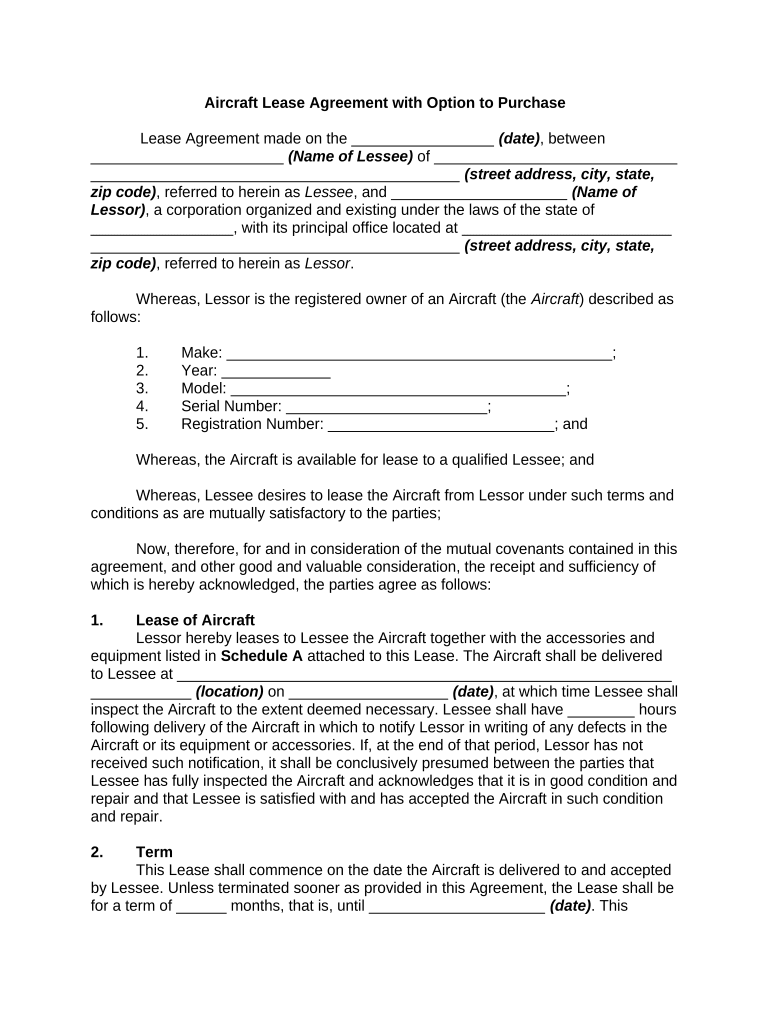
Aircraft Lease Agreement PDF Form


What is the aircraft lease agreement pdf?
An aircraft lease agreement pdf is a legally binding document that outlines the terms and conditions under which one party (the lessor) allows another party (the lessee) to use an aircraft for a specified period in exchange for rental payments. This agreement typically includes details such as the aircraft's specifications, the duration of the lease, payment terms, maintenance responsibilities, and conditions for termination. The pdf format ensures that the document can be easily shared, printed, and stored securely, making it a practical choice for both parties involved in the leasing process.
How to use the aircraft lease agreement pdf
Using the aircraft lease agreement pdf involves several steps to ensure that both parties understand and agree to the terms outlined in the document. First, download the pdf form from a reliable source. Next, fill in the necessary information, including the names of the lessor and lessee, aircraft details, and payment terms. It is essential to review the document carefully to ensure accuracy and completeness. Once filled out, both parties should sign the document electronically or in person, depending on their preference. Utilizing a digital signing tool can streamline this process and enhance security.
Steps to complete the aircraft lease agreement pdf
Completing the aircraft lease agreement pdf involves a systematic approach:
- Download the aircraft lease agreement pdf from a trusted source.
- Fill in the required fields, including the names of both parties, aircraft details, and lease terms.
- Review the document for accuracy and clarity.
- Sign the document using a reliable electronic signature tool or in person.
- Distribute copies of the signed agreement to all parties involved.
Legal use of the aircraft lease agreement pdf
The legal use of the aircraft lease agreement pdf is governed by various laws and regulations that ensure the document is enforceable in a court of law. For the agreement to be valid, it must meet the requirements set forth by the Electronic Signatures in Global and National Commerce Act (ESIGN) and the Uniform Electronic Transactions Act (UETA). These laws recognize electronic signatures as valid, provided that both parties consent to use electronic means for signing. It is also important to ensure that the agreement complies with any state-specific regulations regarding aircraft leasing.
Key elements of the aircraft lease agreement pdf
Several key elements are essential in an aircraft lease agreement pdf to ensure clarity and legal compliance:
- Parties Involved: Clearly identify the lessor and lessee.
- Aircraft Description: Provide detailed specifications of the aircraft, including make, model, and registration number.
- Lease Term: Specify the duration of the lease and any renewal options.
- Payment Terms: Outline the rental amount, payment schedule, and any additional fees.
- Maintenance Responsibilities: Define which party is responsible for maintenance and repairs.
- Termination Conditions: Include conditions under which the lease may be terminated.
Examples of using the aircraft lease agreement pdf
There are various scenarios in which an aircraft lease agreement pdf may be utilized:
- A business leasing an aircraft for corporate travel to enhance efficiency and reduce costs.
- An individual renting a private jet for a special event or vacation.
- A flight school leasing aircraft for training purposes, allowing students to gain practical experience.
- A charter company leasing additional aircraft to meet seasonal demand.
Quick guide on how to complete aircraft lease agreement pdf
Complete Aircraft Lease Agreement Pdf effortlessly on any device
Digital document management has become increasingly popular among businesses and individuals. It offers an ideal eco-friendly alternative to conventional printed and signed paperwork, allowing you to find the appropriate form and securely store it online. airSlate SignNow equips you with all the tools necessary to create, modify, and eSign your documents swiftly without delays. Manage Aircraft Lease Agreement Pdf on any device using the airSlate SignNow Android or iOS applications and simplify any document-centric task today.
The simplest way to modify and eSign Aircraft Lease Agreement Pdf with ease
- Find Aircraft Lease Agreement Pdf and click Get Form to begin.
- Utilize the tools we provide to complete your document.
- Emphasize relevant sections of your documents or obscure sensitive information with tools that airSlate SignNow makes available specifically for that purpose.
- Create your signature using the Sign tool, which takes mere seconds and carries the same legal validity as a traditional handwritten signature.
- Review the details and click on the Done button to save your modifications.
- Choose how you want to send your form, via email, SMS, or invitation link, or download it to your computer.
Say goodbye to lost or misplaced files, tedious form searches, or errors that require printing new copies of documents. airSlate SignNow meets all your document management needs in just a few clicks from your preferred device. Edit and eSign Aircraft Lease Agreement Pdf to ensure seamless communication at every stage of the form preparation process with airSlate SignNow.
Create this form in 5 minutes or less
Create this form in 5 minutes!
People also ask
-
What is an aircraft lease agreement?
An aircraft lease agreement is a legal document that outlines the terms under which an aircraft is leased from one party to another. This agreement includes details such as lease duration, payment terms, and responsibilities regarding maintenance and insurance. Understanding this agreement is crucial for both lessors and lessees in the aviation industry.
-
How can airSlate SignNow help with my aircraft lease agreement?
airSlate SignNow simplifies the process of creating and signing an aircraft lease agreement. With our platform, you can quickly draft the document, ensure compliance with legal standards, and send it for electronic signatures. This streamlines the leasing process, saving time and reducing paperwork.
-
What are the pricing options for using airSlate SignNow for aircraft lease agreements?
airSlate SignNow offers flexible pricing plans that accommodate different business needs for handling aircraft lease agreements. Whether you’re a small business or a large enterprise, you can choose a plan that suits your budget and usage requirements. The subscription includes features such as unlimited document signing and secure storage.
-
Are there customizable templates for aircraft lease agreements available on airSlate SignNow?
Yes, airSlate SignNow provides customizable templates specifically designed for aircraft lease agreements. These templates help you get started quickly and tailor the document to meet your specific leasing needs. You can modify terms, conditions, and other elements to fit your requirements.
-
What security features does airSlate SignNow offer for aircraft lease agreements?
Security is a top priority at airSlate SignNow, especially when dealing with sensitive documents like aircraft lease agreements. Our platform includes multiple layers of encryption and secure access controls to protect your data. This ensures that your agreements are safe from unauthorized access and data bsignNowes.
-
Can I integrate airSlate SignNow with other software I use?
Absolutely! airSlate SignNow offers integration capabilities with various software platforms, enhancing your efficiency in managing aircraft lease agreements. You can connect with CRM systems, cloud storage solutions, and more to streamline your workflow and reduce data entry.
-
What are the benefits of using airSlate SignNow for electronic signatures on aircraft lease agreements?
Using airSlate SignNow for electronic signatures on aircraft lease agreements provides several benefits, including faster turnaround times and reduced paperwork. Electronic signatures are legally binding and offer convenience, allowing parties to sign from anywhere. This not only expedites the leasing process but also helps in maintaining an organized digital record.
Get more for Aircraft Lease Agreement Pdf
- Personal assets inventory royal roads university form
- Supplementary information form waterloo
- Nephrology certificatedurham college form
- Intensive in home services client referral form coastal
- Fillable online application for conservator guardian or form
- Medical self declaration form
- Mcmaster transcript request form
- Drivers edge rebate form
Find out other Aircraft Lease Agreement Pdf
- eSign Ohio Real Estate LLC Operating Agreement Now
- eSign Ohio Real Estate Promissory Note Template Online
- How To eSign Ohio Real Estate Residential Lease Agreement
- Help Me With eSign Arkansas Police Cease And Desist Letter
- How Can I eSign Rhode Island Real Estate Rental Lease Agreement
- How Do I eSign California Police Living Will
- Can I eSign South Dakota Real Estate Quitclaim Deed
- How To eSign Tennessee Real Estate Business Associate Agreement
- eSign Michigan Sports Cease And Desist Letter Free
- How To eSign Wisconsin Real Estate Contract
- How To eSign West Virginia Real Estate Quitclaim Deed
- eSign Hawaii Police Permission Slip Online
- eSign New Hampshire Sports IOU Safe
- eSign Delaware Courts Operating Agreement Easy
- eSign Georgia Courts Bill Of Lading Online
- eSign Hawaii Courts Contract Mobile
- eSign Hawaii Courts RFP Online
- How To eSign Hawaii Courts RFP
- eSign Hawaii Courts Letter Of Intent Later
- eSign Hawaii Courts IOU Myself