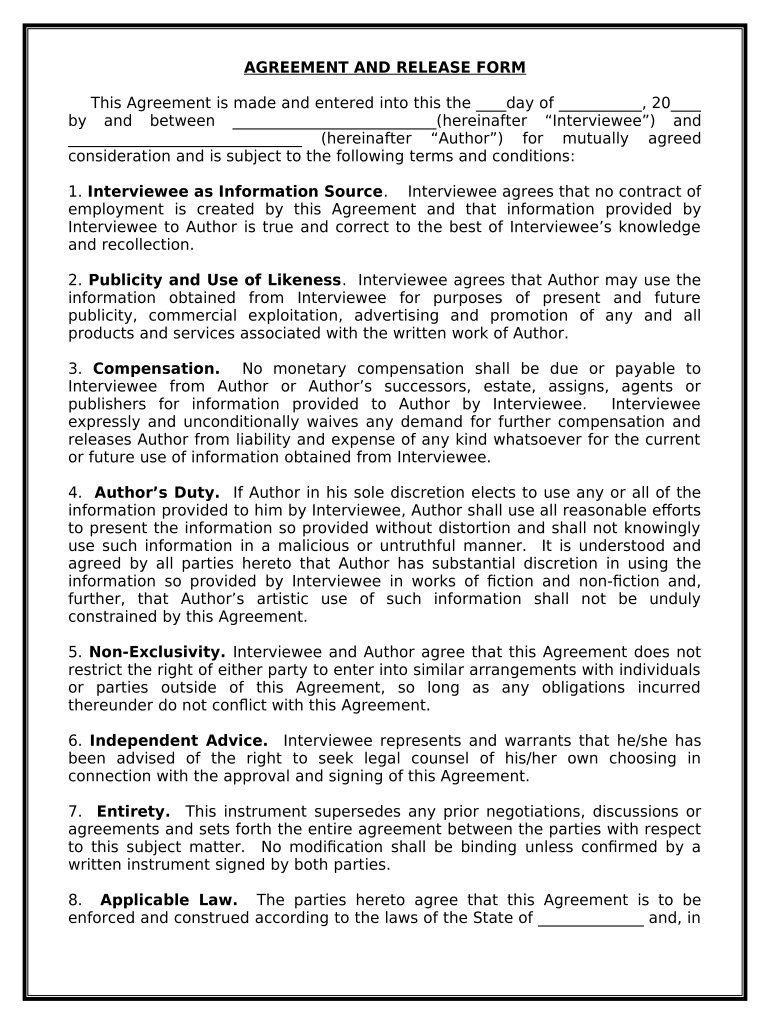
Agreement Release Form


What is the Agreement Release Form
The agreement release form is a legal document that outlines the terms under which one party releases another from any further obligations or claims related to a specific agreement. This form is commonly used in various contexts, including business transactions, employment agreements, and settlement agreements. By signing this form, the releasing party relinquishes their right to pursue any future claims or legal actions against the other party, ensuring clarity and mutual understanding of the terms agreed upon.
How to Use the Agreement Release Form
Using the agreement release form involves several key steps. First, identify the parties involved and ensure that all relevant details about the agreement are included. Next, specify the obligations being released and any conditions that may apply. Both parties should review the document carefully to ensure mutual understanding. Once finalized, both parties must sign the form, which can be done electronically for convenience. Utilizing a trusted eSignature solution can enhance the validity and security of the signed document.
Steps to Complete the Agreement Release Form
Completing the agreement release form requires careful attention to detail. Follow these steps:
- Gather necessary information about the parties involved and the original agreement.
- Clearly state the obligations being released, including any specific terms or conditions.
- Ensure that both parties understand the implications of signing the form.
- Sign the form, ensuring that all required signatures are obtained.
- Store the completed form securely for future reference.
Legal Use of the Agreement Release Form
The legal use of the agreement release form is crucial for ensuring that the release is enforceable. To be legally binding, the form must meet specific requirements, such as clarity in the language used, mutual consent from both parties, and compliance with relevant laws. It is important to consult legal counsel if there are any uncertainties regarding the form's language or implications. Adhering to these legal standards helps protect the interests of both parties involved.
Key Elements of the Agreement Release Form
Several key elements must be included in the agreement release form to ensure its effectiveness:
- Identification of Parties: Clearly state the names and addresses of all parties involved.
- Description of Agreement: Provide a brief overview of the original agreement being released.
- Release Clause: Clearly articulate the obligations being released and any limitations.
- Signatures: Ensure that all parties sign the document, indicating their consent.
- Date of Agreement: Include the date when the form is signed to establish a timeline.
Examples of Using the Agreement Release Form
Examples of situations where an agreement release form may be utilized include:
- Settling a dispute between two businesses over a contract.
- Releasing an employee from a non-compete agreement.
- Finalizing a settlement in a personal injury case.
- Concluding a partnership agreement with mutual consent.
Quick guide on how to complete agreement release form 497331563
Complete Agreement Release Form effortlessly on any device
Online document administration has become increasingly popular among businesses and individuals. It offers an ideal eco-friendly substitute for traditional printed and signed documents, as you can find the necessary form and securely store it online. airSlate SignNow equips you with all the tools you need to create, modify, and eSign your documents swiftly without delays. Manage Agreement Release Form on any device using airSlate SignNow's Android or iOS applications and enhance any document-based process today.
The easiest way to modify and eSign Agreement Release Form effortlessly
- Find Agreement Release Form and click Get Form to begin.
- Utilize the tools we offer to complete your form.
- Highlight important sections of the documents or redact sensitive information with tools that airSlate SignNow provides specifically for that purpose.
- Create your signature using the Sign tool, which takes seconds and holds the same legal significance as a conventional ink signature.
- Review the information and click the Done button to save your changes.
- Choose how you want to send your form, via email, text message (SMS), or link invitation, or download it to your computer.
Eliminate concerns about lost or misfiled documents, tedious form searching, or errors that necessitate the reprinting of new copies. airSlate SignNow fulfills your document management needs in just a few clicks from any device you prefer. Modify and eSign Agreement Release Form while ensuring excellent communication at every stage of your form preparation process with airSlate SignNow.
Create this form in 5 minutes or less
Create this form in 5 minutes!
People also ask
-
What is an agreement release form?
An agreement release form is a legal document used to waive any claims or rights against another party. It is essential for businesses to protect themselves from potential legal disputes. Using airSlate SignNow makes creating and managing these forms easy and efficient.
-
How can I create an agreement release form using airSlate SignNow?
Creating an agreement release form with airSlate SignNow is simple. You can choose from customizable templates or build a document from scratch. The platform allows you to add fields, signatures, and notes to ensure all necessary information is captured.
-
Is there a cost associated with using airSlate SignNow for agreement release forms?
Yes, airSlate SignNow offers various pricing plans to meet different business needs. Depending on the features you require, you can choose a plan that allows for unlimited document signing and management, making it a cost-effective solution for generating agreement release forms.
-
What features does airSlate SignNow offer for agreement release forms?
airSlate SignNow provides several features for managing agreement release forms, including customizable templates, electronic signatures, real-time tracking, and secure storage. These features streamline the signing process and enhance document security, ensuring compliance and efficiency.
-
Can I store my agreement release forms securely?
Absolutely! airSlate SignNow provides secure cloud storage for all your documents, including agreement release forms. You can access them anytime, anywhere, while ensuring that sensitive information is safeguarded by robust security measures.
-
Does airSlate SignNow integrate with other software for agreement release forms?
Yes, airSlate SignNow seamlessly integrates with various business applications, allowing you to import/export your agreement release forms effortlessly. This compatibility enhances your workflow by connecting with tools like Google Drive, Dropbox, and other popular applications.
-
What are the benefits of using airSlate SignNow for agreement release forms?
Using airSlate SignNow for your agreement release forms offers several benefits, including time savings, reduced paperwork, and improved collaboration. With electronic signatures and easy sharing options, businesses can finalize agreements quicker and with less hassle.
Get more for Agreement Release Form
- Work restriction form
- Duit construction form
- Reimbursement agreement and authorization form costco benefits
- Application pg 2 compressor millwright labor summit staffing inc form
- Fax the scea friends helping friends application to the scea norcal office at 925 467 2006 form
- Employee warning notice form
- 2018 w 2 forms please visit www
- Truck driver application form
Find out other Agreement Release Form
- Sign North Carolina Construction Affidavit Of Heirship Later
- Sign Oregon Construction Emergency Contact Form Easy
- Sign Rhode Island Construction Business Plan Template Myself
- Sign Vermont Construction Rental Lease Agreement Safe
- Sign Utah Construction Cease And Desist Letter Computer
- Help Me With Sign Utah Construction Cease And Desist Letter
- Sign Wisconsin Construction Purchase Order Template Simple
- Sign Arkansas Doctors LLC Operating Agreement Free
- Sign California Doctors Lease Termination Letter Online
- Sign Iowa Doctors LLC Operating Agreement Online
- Sign Illinois Doctors Affidavit Of Heirship Secure
- Sign Maryland Doctors Quitclaim Deed Later
- How Can I Sign Maryland Doctors Quitclaim Deed
- Can I Sign Missouri Doctors Last Will And Testament
- Sign New Mexico Doctors Living Will Free
- Sign New York Doctors Executive Summary Template Mobile
- Sign New York Doctors Residential Lease Agreement Safe
- Sign New York Doctors Executive Summary Template Fast
- How Can I Sign New York Doctors Residential Lease Agreement
- Sign New York Doctors Purchase Order Template Online