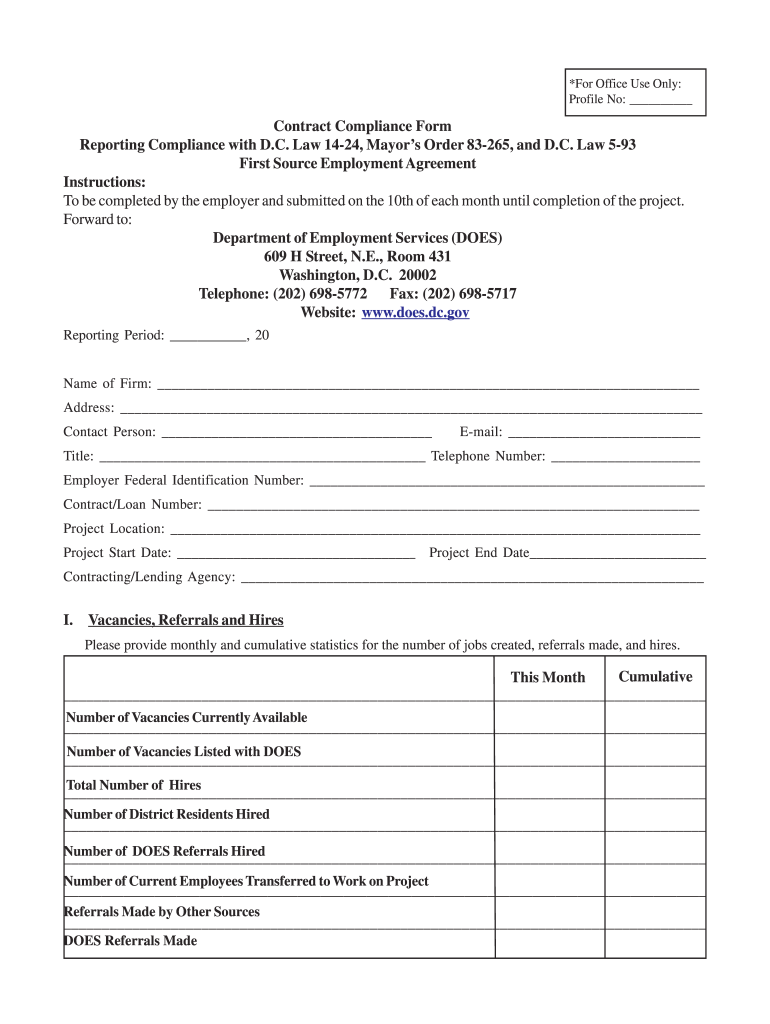
Employment Agreement Form


What is the Employment Agreement Form
The employment agreement form is a legal document that outlines the terms and conditions of the employment relationship between an employer and an employee. This form serves as a binding contract that details the rights and responsibilities of both parties. It typically includes information such as job title, salary, benefits, work hours, and termination conditions. By clearly defining these elements, the employment agreement helps to prevent misunderstandings and disputes in the future.
Key Elements of the Employment Agreement Form
An effective employment agreement form should encompass several key elements to ensure clarity and legal compliance. These elements include:
- Job Title and Description: Clearly define the position and responsibilities of the employee.
- Compensation: Specify the salary or hourly wage, payment frequency, and any bonuses or commissions.
- Benefits: Outline health insurance, retirement plans, and any other perks offered.
- Work Schedule: Indicate expected work hours, including any overtime policies.
- Termination Clause: Detail the conditions under which either party may terminate the agreement.
- Confidentiality and Non-Compete Clauses: Include any restrictions on sharing company information or working for competitors.
Steps to Complete the Employment Agreement Form
Completing the employment agreement form involves several important steps to ensure that all necessary information is accurately captured. Follow these steps:
- Gather Information: Collect all relevant details about the job position, including salary and benefits.
- Draft the Agreement: Use a template or create a document that includes all key elements of the employment agreement.
- Review the Terms: Both parties should review the document to ensure mutual understanding and agreement on all terms.
- Sign the Agreement: Utilize a secure electronic signature solution to sign the document, ensuring compliance with legal standards.
- Store the Document: Keep a copy of the signed agreement for both the employer and employee for future reference.
Legal Use of the Employment Agreement Form
The employment agreement form must comply with various legal standards to be considered valid and enforceable. In the United States, it is essential to adhere to federal and state labor laws, which govern issues such as minimum wage, overtime pay, and workplace safety. Additionally, the agreement should be free from any discriminatory clauses and must respect the rights of both parties. By ensuring legal compliance, the employment agreement can provide protection and clarity for both the employer and employee.
How to Use the Employment Agreement Form
Using the employment agreement form effectively involves understanding its purpose and following proper procedures. The form should be utilized at the beginning of the employment relationship to establish clear expectations. Employers can customize the template to fit their specific needs, while employees should review the terms carefully before signing. It is advisable to use a reliable electronic signature platform to facilitate the signing process, ensuring that the document is legally binding and secure.
State-Specific Rules for the Employment Agreement Form
Each state in the U.S. may have specific rules and regulations that affect the employment agreement form. These rules can include requirements for certain clauses, such as non-compete agreements or arbitration clauses. Employers should familiarize themselves with their state’s labor laws to ensure compliance and avoid potential legal issues. Consulting with a legal professional can provide valuable guidance in navigating these state-specific requirements.
Quick guide on how to complete employment agreement form
Effortlessly Prepare Employment Agreement Form on Any Device
Managing documents online has gained signNow traction among businesses and individuals. It serves as an ideal environmentally friendly alternative to conventional printed and signed paperwork, allowing you to access the correct forms and securely store them online. airSlate SignNow provides all the tools necessary to create, edit, and electronically sign your documents quickly and without delay. Manage Employment Agreement Form across any platform using the airSlate SignNow apps for Android or iOS, and simplify any document-related process today.
Edit and eSign Employment Agreement Form with Ease
- Locate Employment Agreement Form and select Get Form to begin.
- Utilize the tools available to fill out your document.
- Select important sections of the documents or redact sensitive information using the tools specifically designed by airSlate SignNow for that purpose.
- Create your signature with the Sign tool, which takes mere seconds and holds the same legal validity as a conventional wet ink signature.
- Review the details and click the Done button to save your changes.
- Decide how you wish to send your form, whether via email, text message (SMS), invitation link, or download it to your computer.
Eliminate the worry of lost or misplaced documents, exhausting form searches, or errors that require new printed copies. airSlate SignNow meets your document management needs in just a few clicks from your preferred device. Edit and eSign Employment Agreement Form, ensuring excellent communication at any stage of your form preparation process with airSlate SignNow.
Create this form in 5 minutes or less
FAQs
-
What are some skills that every 18-year-old needs to survive in life?
Oh my gosh, I love this question. I'm going to spend a lot of time on this answer!Financial Skills: How to open a checking and savings accountHow to balance a checkbook, emphasizing the use of debit cards and how banks process transactions"Credit" - What is it, how do you build it, how do you repair itCredit Cards - How interest works, how to take advantage of rewards and balance transfersLoans - What are the different kinds of loans, how do you get them, and what's involvedInvestments - What is the stock market and how does it work, what are Treasury Bonds, and what's an IRA. How do those things factor into a wise investment strategy for your retirement?Taxes - How taxes work, what deductions are, how to file a 1040EZ formTipping - How to quickly calculate a tip and split a tab at a restaurantHow to read a contract and interpret "fine print"Health Skills:Medical Insurance - how it works, what it costs, how to get itHow to fill out common medical and dental formsHow to find a general practitioner, dentist, and so onBasic First Aid - CPR, the Heimlich, how to treat minor injuriesHome Skills:How to cook! You don't need to be on Master Chef, but learning how to cook a few basic dishes, how to use a knife properly, use basic kitchen appliances, and so on.How to clean! I have no idea how so many kids don't know how to vacuum, sweep, dust, do dishes, make a bed, and clean and fold laundry.How to grocery shop - picking fresh fruit and vegetables, planning your shopping and meals, etc.How to use hand tools - hammers, axes, handsaws, et ceteraHow to move - opening or transferring utility accounts, moving companies, apartment and home leases.How to sew a button onHow to fix a running or clogged toilet.Life Skills:How to plan and budget your time!How to think critically.Negotiation - Preparation, discussion, clarification, negotiate, agreement, and implementation.Leadership! Vision, strategy, people skills, managementCONFLICT RESOLUTIONStress management!Problem solving!Study Skills:OrganizationTime managementFinding legitimate sourcesNote-takingCritical readingEssay planning and compositionAcademic referencingHow to use search engines effectively!Employability Skills:How to write a resume and a cover letterHow to interviewProfessional communications skills (both written and verbal)Interpersonal skills in a professional environmentProfessional developmentPublic speaking!How to use a computer - Windows, Google, and MS Office basics at a minimumPersonal:How to interact with the policeHow to tie a tie!How to iron clothesHow to establish a healthy exercise routineHow to maintain proper personal hygeine and groomingMANNERS - It varies from culture to culture, but the underlying principles of all manners remain constant: a respect for others, and a desire to treat all people with honesty and consideration – just as you’d like to be treated.Alcohol:Knowing your limitsHow to mix a basic set of drinksTravel: How to book airline tickets and hotelsHow to pack wellHow to travel lightAutomotive:How to drive - Actual skilled instruction on driving, a la Teen Safety & Survival - Skip Barber Racing School, both automatic and manual transmissionsThe basics of how a car worksThe basics of car maintenanceHow to change a tireHow to parallel parkHow to jump start a carWhat to do if you get into an accidentRead a road mapSex:Comprehensive sexual education including the vectors and effects of sexually transmitted infections, what are and how to use the various forms of contraception, what is PrEP, etc.The Campsite Rule - Leave them in better condition than you found themSafe, Sane, and Consensual - How to have safe sex, do it while you're sober, and with full informed consent from your partner.
-
How do you get out of the espionage business?
I can tell you how I did it. I walked into the CIA’s Office of Personnel and asked to fill out the “I Resign” form. It’s actually called something else that I’ve since forgotten (Form XP-39e?) but it does exist. It wasn’t quite as easy as quitting a job at Starbucks but the concept (dreamed up by Hollywood, no doubt) that “once you’re in you can never get out” is preposterous. Granted, there was additional paperwork to complete, a couple of exit interviews and a re-signing of my secrecy agreement, but it was all relatively quick and painless. Admittedly, it might be a bit more problematic if you are, for example, employed by the North Korean intel service or that of some other totalitarian regime. But, in essence, CIA is just another U.S. government bureaucracy like the EPA or the Department of Agriculture (how come no one ever claims you “can’t leave” those guys?) and the procedures and regulations are much the same.Home#LeavingTheEspionageBiz
-
Can a Canadian hold stock options in a private US company (startup)? I don't even have my full employment offer yet from them, but the shares will be logged into eShares and an equity agreement formed. Note: I am not an investor, or a US citizen. Any special tax consequences if known?
Yes you may. Most US multi-nationals with a Canadian presence would issue their Canadian employees equity in the U.S. parent, whether private or public. As for tax consequences, it does vary depending on the type of instrument you have (stock option versus RSU for instance) and it depends on the specific plan. The company should be able to get some advice from their international equity comp advisor (be it law firm or other entity) that they can relay to you -- though they'll likely ask you to seek your own advice as well.This is a bit technical, but for a broad overview of the impact of holding U.S. equity for international folks, you might review this matrix from Baker. It has a section for Canada.Global Equity Matrix
-
What's the weirdest thing a guest has done at your house?
When I was in high school I had a friend who told me her parents were verbally and physically abusive towards her and each other and were threatening to kick her out of the house when she turned 18. She was a very nice girl who was seemingly intelligent that I had been friend with for about a year and my parents had met and liked. I asked my parents if she could come live with us if her parents did actually kick her out. After a week of thinking they eventually agreed that her situation was a bad one and we would be happy to help her out. We did not have a spare bedroom in our house so if she was going to stay with us for the remainder of her senior year she would have to stay in my room. Because we were so up close and personal my family got to see her do some really strange and confusing things.One strange thing she did was put her HOT curling and straightening irons directly on the pillows on my bed while she was using them. One day when I was making my bed I flipped over one of my pillows and it has burn marks all over the back side. I told her that i’d rather she curled her hair in the bathroom and then my mom asked me why there were burn marks on our washcloths. When we confronted her about the pillows and the washcloths she said that she was afraid she would burn our counter tops and my bedside table (which was metal…). So instead she decided to put hot flat/curling irons on pillows and washcloths between grabbing pieces of hair?Although there were many many other things she did that ultimately caused my parents to ask her to move a month into her stay, there was one thing that really weirded me out. When she moved in one of the only things I asked of her was that she didn't wear my clothes. I am allergic to almost every detergent so I had to use a different detergent than my other family members and I wanted to prevent possible rash breakouts. I didn't borrow her clothes, she didn't borrow mine. To avoid having to spend extra time in the morning getting ready I would almost always put out the clothing I was planning on wearing the next day. She would get up and leave earlier than I did every morning to go to a club activity before school. When I would get up 30 minutes later all or most of the clothing I would lay out would be gone. When I got to school she would be wearing the clothes I had put out, down to the underwear and bra. Even after I asked her to stop, any time I put clothes out to wear, whether it be the night before or a couple mins before a shower, she would take ONLY the underwear I had chosen and wear it that day. I have always wondered why she chose to continuously take and wear my clean underwear/bras when she had just as many pairs and even bought herself some multiple times during her short stay with us. I was left utterly disgusted.
-
Do military members have to pay any fee for leave or fiancee forms?
NOOOOOOO. You are talking to a military romance scammer. I received an email from the US Army that directly answers your question that is pasted below please keep reading.I believe you are the victim of a military Romance Scam whereas the person you are talking to is a foreign national posing as an American Soldier claiming to be stationed overseas on a peacekeeping mission. That's the key to the scam they always claim to be on a peacekeeping mission.Part of their scam is saying that they have no access to their money that their mission is highly dangerous.If your boyfriend girlfriend/future husband/wife is asking you to do the following or has exhibited this behavior, it is a most likely a scam:Moves to private messaging site immediately after meeting you on Facebook or SnapChat or Instagram or some dating or social media site. Often times they delete the site you met them on right after they asked you to move to a more private messaging siteProfesses love to you very quickly & seems to quote poems and song lyrics along with using their own sort of broken language, as they profess their love and devotion quickly. They also showed concern for your health and love for your family.Promises marriage as soon as he/she gets to state for leave that they asked you to pay for.They Requests money (wire transfers) and Amazon, iTune ,Verizon, etc gift cards, for medicine, religious practices, and leaves to come home, internet access, complete job assignments, help sick friend, get him out of trouble, or anything that sounds fishy.The military does provide all the soldier needs including food medical Care and transportation for leave. Trust me, I lived it, you are probably being scammed. I am just trying to show you examples that you are most likely being connned.Below is an email response I received after I sent an inquiry to the US government when I discovered I was scammed. I received this wonderful response back with lots of useful links on how to find and report your scammer. And how to learn more about Romance Scams.Right now you can also copy the picture he gave you and do a google image search and you will hopefully see the pictures of the real person he is impersonating. this doesn't always work and take some digging. if you find the real person you can direct message them and alert them that their image is being used for scamming.Good Luck to you and I'm sorry this may be happening to you. please continue reading the government response I received below it's very informative. You have contacted an email that is monitored by the U.S. Army Criminal Investigation Command. Unfortunately, this is a common concern. We assure you there is never any reason to send money to anyone claiming to be a Soldier online. If you have only spoken with this person online, it is likely they are not a U.S. Soldier at all. If this is a suspected imposter social media profile, we urge you to report it to that platform as soon as possible. Please continue reading for more resources and answers to other frequently asked questions: How to report an imposter Facebook profile: Caution-https://www.facebook.com/help/16... < Caution-https://www.facebook.com/help/16... > Answers to frequently asked questions: - Soldiers and their loved ones are not charged money so that the Soldier can go on leave. - Soldiers are not charged money for secure communications or leave. - Soldiers do not need permission to get married. - Soldiers emails are in this format: john.doe.mil@mail.mil < Caution-mailto: john.doe.mil@mail.mil > anything ending in .us or .com is not an official email account. - Soldiers have medical insurance, which pays for their medical costs when treated at civilian health care facilities worldwide – family and friends do not need to pay their medical expenses. - Military aircraft are not used to transport Privately Owned Vehicles. - Army financial offices are not used to help Soldiers buy or sell items of any kind. - Soldiers deployed to Combat Zones do not need to solicit money from the public to feed or house themselves or their troops. - Deployed Soldiers do not find large unclaimed sums of money and need your help to get that money out of the country. Anyone who tells you one of the above-listed conditions/circumstances is true is likely posing as a Soldier and trying to steal money from you. We would urge you to immediately cease all contact with this individual. For more information on avoiding online scams and to report this crime, please see the following sites and articles: This article may help clarify some of the tricks social media scammers try to use to take advantage of people: Caution-https://www.army.mil/article/61432/< Caution-https://www.army.mil/article/61432/> CID advises vigilance against 'romance scams,' scammers impersonating Soldiers Caution-https://www.army.mil/article/180749 < Caution-https://www.army.mil/article/180749 > FBI Internet Crime Complaint Center: Caution-http://www.ic3.gov/default.aspx< Caution-http://www.ic3.gov/default.aspx> U.S. Army investigators warn public against romance scams: Caution-https://www.army.mil/article/130...< Caution-https://www.army.mil/article/130...> DOD warns troops, families to be cybercrime smart -Caution-http://www.army.mil/article/1450...< Caution-http://www.army.mil/article/1450...> Use caution with social networking Caution-https://www.army.mil/article/146...< Caution-https://www.army.mil/article/146...> Please see our frequently asked questions section under scams and legal issues. Caution-http://www.army.mil/faq/ < Caution-http://www.army.mil/faq/ > or visit Caution-http://www.cid.army.mil/ < Caution-http://www.cid.army.mil/ >. The challenge with most scams is determining if an individual is a legitimate member of the US Army. Based on the Privacy Act of 1974, we cannot provide this information. If concerned about a scam you may contact the Better Business Bureau (if it involves a solicitation for money), or local law enforcement. If you're involved in a Facebook or dating site scam, you are free to contact us direct; (571) 305-4056. If you have a social security number, you can find information about Soldiers online at Caution-https://www.dmdc.osd.mil/appj/sc... < Caution-https://www.dmdc.osd.mil/appj/sc... > . While this is a free search, it does not help you locate a retiree, but it can tell you if the Soldier is active duty or not. If more information is needed such as current duty station or location, you can contact the Commander Soldier's Records Data Center (SRDC) by phone or mail and they will help you locate individuals on active duty only, not retirees. There is a fee of $3.50 for businesses to use this service. The check or money order must be made out to the U.S. Treasury. It is not refundable. The address is: Commander Soldier's Records Data Center (SRDC) 8899 East 56th Street Indianapolis, IN 46249-5301 Phone: 1-866-771-6357 In addition, it is not possible to remove social networking site profiles without legitimate proof of identity theft or a scam. If you suspect fraud on this site, take a screenshot of any advances for money or impersonations and report the account on the social networking platform immediately. Please submit all information you have on this incident to Caution-www.ic3.gov < Caution-http://www.ic3.gov > (FBI website, Internet Criminal Complaint Center), immediately stop contact with the scammer (you are potentially providing them more information which can be used to scam you), and learn how to protect yourself against these scams at Caution-http://www.ftc.gov < Caution-http://www.ftc.gov > (Federal Trade Commission's website)
Create this form in 5 minutes!
How to create an eSignature for the employment agreement form
How to create an eSignature for the Employment Agreement Form in the online mode
How to create an eSignature for your Employment Agreement Form in Google Chrome
How to generate an electronic signature for putting it on the Employment Agreement Form in Gmail
How to make an electronic signature for the Employment Agreement Form right from your mobile device
How to create an eSignature for the Employment Agreement Form on iOS
How to create an electronic signature for the Employment Agreement Form on Android
People also ask
-
What is an employment agreement?
An employment agreement is a formal contract between an employer and an employee that outlines the terms of employment, including job duties, compensation, and duration. Utilizing airSlate SignNow, you can easily create and manage your employment agreements, ensuring that both parties are on the same page.
-
How does airSlate SignNow simplify creating employment agreements?
airSlate SignNow provides an intuitive platform for drafting employment agreements, allowing users to choose from customizable templates. This ensures that all necessary details are captured accurately, streamlining the process and saving time for HR professionals and business owners.
-
Can I integrate airSlate SignNow with other HR tools for managing employment agreements?
Yes, airSlate SignNow offers seamless integrations with various HR management software tools, which assists in efficiently managing employment agreements. This enables users to synchronize data across platforms, ensuring that your employment agreement processes are cohesive and well-organized.
-
What are the benefits of using airSlate SignNow for employment agreements?
Using airSlate SignNow for your employment agreements greatly enhances efficiency and convenience. It not only allows for rapid eSigning but also provides secure document storage and tracking, enabling businesses to easily manage and refer to employment agreements whenever needed.
-
Is airSlate SignNow suitable for small businesses when handling employment agreements?
Absolutely! airSlate SignNow is a cost-effective solution tailored to businesses of all sizes, including small enterprises. By utilizing this platform, small businesses can efficiently manage their employment agreements without incurring excessive costs or needing extensive resources.
-
What features does airSlate SignNow offer for managing employment agreements?
airSlate SignNow includes essential features like customizable templates, eSigning capabilities, document tracking, and secure cloud storage. These features facilitate the effective management of employment agreements, making the entire process streamlined and user-friendly.
-
How does airSlate SignNow ensure the security of employment agreements?
Security is a top priority for airSlate SignNow. The platform employs advanced encryption technologies and complies with industry standards, ensuring that all employment agreements and sensitive information are securely handled and protected against unauthorized access.
Get more for Employment Agreement Form
- Special durable power of attorney for bank account matters maryland form
- Maryland small business startup package maryland form
- Maryland property management package maryland form
- Maryland annual form
- Maryland bylaws corporation form
- Md professional corporation form
- Maryland a corporation form
- Sample transmittal letter for articles of incorporation maryland form
Find out other Employment Agreement Form
- Electronic signature Wisconsin Charity Lease Agreement Mobile
- Can I Electronic signature Wisconsin Charity Lease Agreement
- Electronic signature Utah Business Operations LLC Operating Agreement Later
- How To Electronic signature Michigan Construction Cease And Desist Letter
- Electronic signature Wisconsin Business Operations LLC Operating Agreement Myself
- Electronic signature Colorado Doctors Emergency Contact Form Secure
- How Do I Electronic signature Georgia Doctors Purchase Order Template
- Electronic signature Doctors PDF Louisiana Now
- How To Electronic signature Massachusetts Doctors Quitclaim Deed
- Electronic signature Minnesota Doctors Last Will And Testament Later
- How To Electronic signature Michigan Doctors LLC Operating Agreement
- How Do I Electronic signature Oregon Construction Business Plan Template
- How Do I Electronic signature Oregon Construction Living Will
- How Can I Electronic signature Oregon Construction LLC Operating Agreement
- How To Electronic signature Oregon Construction Limited Power Of Attorney
- Electronic signature Montana Doctors Last Will And Testament Safe
- Electronic signature New York Doctors Permission Slip Free
- Electronic signature South Dakota Construction Quitclaim Deed Easy
- Electronic signature Texas Construction Claim Safe
- Electronic signature Texas Construction Promissory Note Template Online