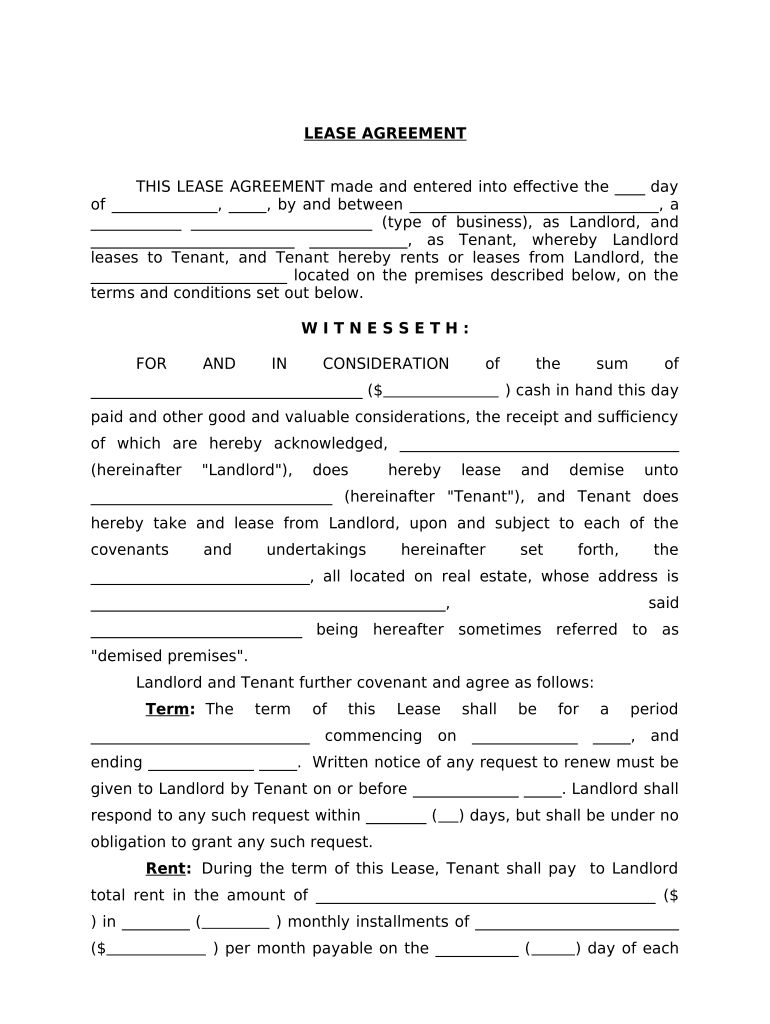
Lease Other Form


What is the Lease Other
The lease other form is a legal document used to outline the terms and conditions of a lease agreement that does not fit standard lease categories. It serves as a flexible framework for various leasing situations, accommodating specific needs that may arise in unique circumstances. This form is particularly useful for landlords and tenants who require tailored agreements, ensuring that all essential details are captured and legally binding.
How to use the Lease Other
Using the lease other form involves several steps to ensure that both parties understand their rights and obligations. Begin by clearly defining the terms of the lease, including the duration, rental amount, and payment schedule. Specify any unique conditions that may apply, such as maintenance responsibilities or restrictions on property use. Once the form is completed, both parties should review it carefully before signing to confirm mutual agreement on all terms.
Steps to complete the Lease Other
Completing the lease other form involves a systematic approach to ensure accuracy and legality. Follow these steps:
- Gather all relevant information about the property and the parties involved.
- Clearly outline the lease terms, including start and end dates, rental amount, and payment methods.
- Include any specific clauses that address unique circumstances or requirements.
- Review the document for clarity and completeness.
- Both parties should sign the document to make it legally binding.
Legal use of the Lease Other
The lease other form is legally valid when it meets specific requirements set forth by state laws. To ensure compliance, the form must include essential elements such as the names of the parties, a clear description of the property, and the agreed-upon terms. Additionally, both parties should sign the document in the presence of witnesses or a notary if required by state law. Adhering to these legal standards helps protect the interests of both landlords and tenants.
State-specific rules for the Lease Other
Each state in the U.S. may have its own regulations regarding lease agreements, including the lease other form. It is crucial to familiarize yourself with local laws that govern lease terms, notice periods, and tenant rights. For instance, some states may require specific disclosures or have limitations on security deposits. Understanding these state-specific rules ensures that the lease other form is compliant and enforceable.
Examples of using the Lease Other
The lease other form can be applied in various scenarios, including:
- Leasing a commercial space for a unique business purpose.
- Subletting an apartment with specific conditions.
- Establishing a lease for a seasonal rental property.
These examples illustrate the versatility of the lease other form, allowing for customized agreements that meet the specific needs of both landlords and tenants.
Quick guide on how to complete lease other
Complete Lease Other effortlessly on any device
Digital document management has become increasingly favored by businesses and individuals alike. It offers an ideal environmentally friendly alternative to traditional printed and signed documents, allowing you to access the correct version and securely store it online. airSlate SignNow provides all the tools necessary for you to create, modify, and electronically sign your documents promptly and without delays. Handle Lease Other on any device with airSlate SignNow's Android or iOS applications and streamline any document-related task today.
The easiest way to modify and electronically sign Lease Other without hassle
- Find Lease Other and click Get Form to begin.
- Use the tools available to complete your form.
- Highlight pertinent sections of the documents or obscure confidential information with tools specifically designed for that purpose by airSlate SignNow.
- Create your signature using the Sign tool, which only takes a moment and carries the same legal validity as a traditional handwritten signature.
- Review all the details and click on the Done button to save your modifications.
- Decide how you would like to send your form, through email, text message (SMS), or an invitation link, or download it to your computer.
Say goodbye to lost or misplaced documents, tedious form searching, or errors that require new versions to be printed. airSlate SignNow fulfills all your document management requirements in just a few clicks from any device you prefer. Edit and electronically sign Lease Other and guarantee excellent communication throughout your form preparation process with airSlate SignNow.
Create this form in 5 minutes or less
Create this form in 5 minutes!
People also ask
-
What is lease other and how can it benefit my business?
Lease other refers to the management and execution of leasing agreements through electronic signatures. By using airSlate SignNow, businesses can streamline their leasing processes, reduce paperwork, and ensure faster approval times, ultimately enhancing efficiency and productivity.
-
How does airSlate SignNow handle pricing for lease other documents?
AirSlate SignNow offers flexible pricing plans that cater to various business needs for handling lease other documents. Whether you're a startup or an established company, you can choose a plan that aligns with your document volume and feature requirements.
-
What features does airSlate SignNow provide for lease other agreements?
AirSlate SignNow provides robust features for lease other agreements, including customizable templates, automatic reminders, and secure document storage. These features help users to manage their leasing documents efficiently and effectively while ensuring compliance and security.
-
Can I integrate airSlate SignNow with other software for lease other processes?
Yes, airSlate SignNow seamlessly integrates with multiple software platforms, enabling businesses to optimize their lease other processes. Integrations with CRM systems, accounting software, and project management tools enhance workflow efficiency and reduce manual data entry.
-
Is airSlate SignNow secure for handling sensitive lease other documents?
Absolutely! AirSlate SignNow employs industry-leading security measures, including encryption and secure access protocols, to ensure the safety of your lease other documents. We prioritize your data protection while facilitating eSigning and document management.
-
How does eSigning enhance the lease other process?
ESigning enhances the lease other process by making it faster and more efficient. With airSlate SignNow, users can electronically sign documents anytime, anywhere, which accelerates the leasing cycle and improves the overall user experience.
-
What customer support options are available for lease other users?
AirSlate SignNow offers comprehensive customer support for lease other users, including live chat, email, and extensive online documentation. Our support team is always ready to assist you with any questions or issues you may encounter.
Get more for Lease Other
- Dv 200 proof of personal service clets spanish judicial council forms courts ca
- Fl 341e california courts courts ca form
- Fl 680 form california
- S lo para informaci n no entregue a la corte california courts courts ca 6967954
- Solo para california courts courts ca form
- Jv 707 form
- Gc formularios
- Recogida de la mercanca english translationlinguee form
Find out other Lease Other
- eSign Hawaii Rent to Own Agreement Mobile
- How To eSignature Colorado Postnuptial Agreement Template
- How Do I eSignature Colorado Postnuptial Agreement Template
- Help Me With eSignature Colorado Postnuptial Agreement Template
- eSignature Illinois Postnuptial Agreement Template Easy
- eSignature Kentucky Postnuptial Agreement Template Computer
- How To eSign California Home Loan Application
- How To eSign Florida Home Loan Application
- eSign Hawaii Home Loan Application Free
- How To eSign Hawaii Home Loan Application
- How To eSign New York Home Loan Application
- How To eSign Texas Home Loan Application
- eSignature Indiana Prenuptial Agreement Template Now
- eSignature Indiana Prenuptial Agreement Template Simple
- eSignature Ohio Prenuptial Agreement Template Safe
- eSignature Oklahoma Prenuptial Agreement Template Safe
- eSignature Kentucky Child Custody Agreement Template Free
- eSignature Wyoming Child Custody Agreement Template Free
- eSign Florida Mortgage Quote Request Online
- eSign Mississippi Mortgage Quote Request Online