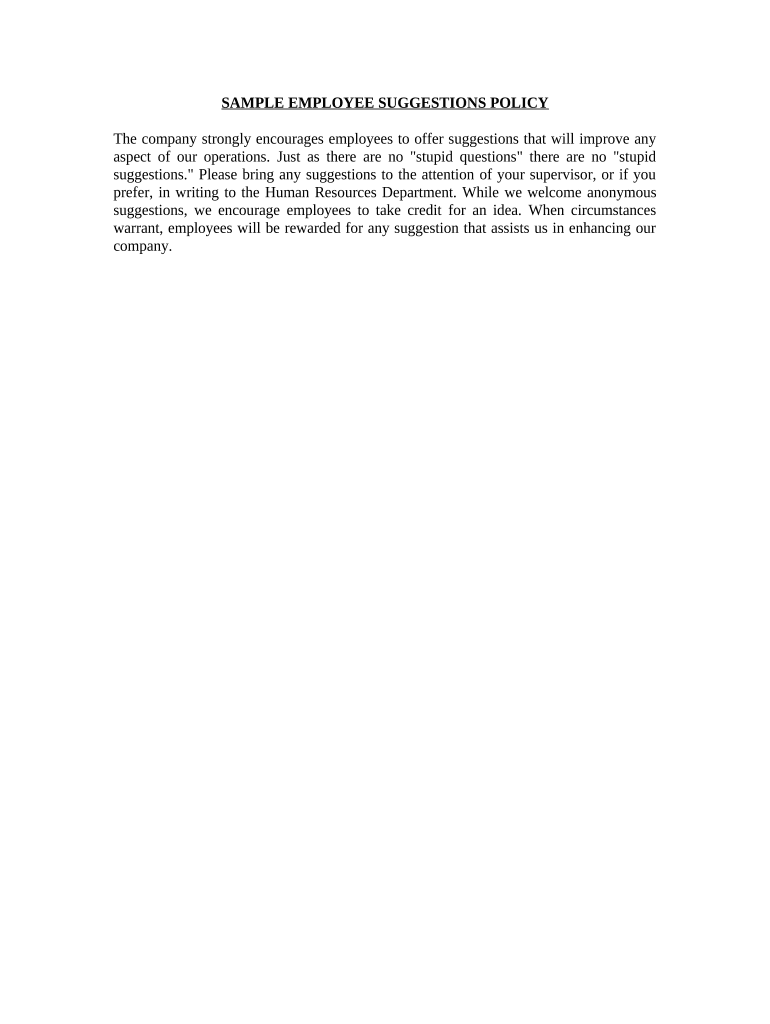
Employee Suggestion Form


What is the Employee Suggestion Form
The employee suggestion form serves as a structured way for employees to submit their ideas, feedback, or recommendations within an organization. This form encourages a culture of open communication and innovation, allowing employees to contribute to the improvement of workplace processes, policies, and overall employee satisfaction. By using a suggestion box template, organizations can streamline the collection of valuable insights from their workforce, fostering a sense of involvement and ownership among employees.
How to Use the Employee Suggestion Form
Utilizing the employee suggestion form is straightforward. Employees can fill out the form by providing their suggestions along with any relevant details, such as the issue they are addressing or the potential benefits of their idea. It is essential for organizations to ensure that the form is easily accessible, whether online or in a physical format. After completion, the form should be submitted to the designated department or individual responsible for reviewing suggestions. This process not only helps in gathering ideas but also demonstrates that employee input is valued.
Key Elements of the Employee Suggestion Form
Several key elements should be included in an employee suggestion form to ensure its effectiveness. These elements typically consist of:
- Employee Information: Name, department, and contact details.
- Suggestion Details: A clear description of the suggestion, including any necessary context.
- Potential Benefits: An explanation of how the suggestion could improve processes or morale.
- Follow-Up: An option for the employee to indicate whether they would like to be contacted regarding their suggestion.
Including these components helps in organizing and evaluating the suggestions effectively.
Steps to Complete the Employee Suggestion Form
Completing the employee suggestion form involves several steps to ensure clarity and thoroughness:
- Access the form, either digitally or in print.
- Fill in your personal information accurately.
- Clearly articulate your suggestion, providing enough detail for understanding.
- Highlight the potential benefits of your suggestion.
- Submit the form to the appropriate party for review.
Following these steps can enhance the likelihood that suggestions will be taken seriously and considered for implementation.
Legal Use of the Employee Suggestion Form
The legal use of the employee suggestion form is crucial for ensuring that submissions are treated with confidentiality and respect. Organizations should establish policies that protect the anonymity of employees who wish to remain unnamed. Additionally, it is important to comply with relevant laws regarding employee rights and workplace policies. By using a trusted platform for digital submissions, organizations can ensure that the forms are securely stored and that the data is protected in accordance with regulations.
Digital vs. Paper Version
Choosing between a digital or paper version of the employee suggestion form depends on the organization’s needs and resources. Digital forms offer advantages such as ease of access, faster processing, and the ability to track submissions. They can be filled out and submitted from any device, making it convenient for employees. Conversely, paper forms may be preferred in environments where technology is less accessible. Regardless of the format, both versions should maintain the same key elements to ensure consistency in the suggestion process.
Quick guide on how to complete employee suggestion form
Complete Employee Suggestion Form effortlessly on any device
Online document management has become increasingly popular among businesses and individuals. It offers an ideal eco-friendly option to traditional printed and signed documents, as you can easily find the appropriate form and securely store it online. airSlate SignNow provides you with all the tools necessary to create, edit, and electronically sign your documents swiftly without any delays. Manage Employee Suggestion Form on any device using the airSlate SignNow apps for Android or iOS and streamline any document-based process today.
The simplest way to edit and eSign Employee Suggestion Form without any hassle
- Find Employee Suggestion Form and click Get Form to begin.
- Utilize the tools we provide to fill out your form.
- Emphasize relevant sections of your documents or obscure sensitive information with tools specifically designed for that purpose by airSlate SignNow.
- Generate your eSignature using the Sign tool, which takes only seconds and carries the same legal validity as a conventional wet ink signature.
- Review the details and click on the Done button to save your modifications.
- Select your preferred method of sending your form, whether by email, text message (SMS), invitation link, or download it to your computer.
Forget about lost or mismanaged files, tedious form searches, or mistakes that necessitate printing new document copies. airSlate SignNow fulfills all your document management needs in just a few clicks from any device you choose. Modify and eSign Employee Suggestion Form to ensure clear communication throughout the form preparation process with airSlate SignNow.
Create this form in 5 minutes or less
Create this form in 5 minutes!
People also ask
-
What is a suggestions box template?
A suggestions box template is a convenient tool that allows businesses to collect feedback and ideas from employees or customers efficiently. This template can help streamline communication and foster innovation by encouraging contributions in a structured format.
-
How can a suggestions box template benefit my organization?
Implementing a suggestions box template can enhance employee engagement and customer satisfaction by actively seeking input. This tool allows your organization to identify areas for improvement and innovation, ultimately leading to better decision-making and increased productivity.
-
Is there a cost associated with the suggestions box template?
The suggestions box template is often included as part of the airSlate SignNow package, which offers competitive pricing for businesses. Our pricing plans are designed to be cost-effective, empowering you to access valuable features without breaking the bank.
-
Can I customize the suggestions box template to fit my brand's needs?
Yes, customization options are available for the suggestions box template to ensure it aligns with your branding and business requirements. You can modify colors, logos, and content fields to create a seamless experience for users submitting their suggestions.
-
Are there integrations available for the suggestions box template?
Our suggestions box template can be easily integrated with various productivity tools and software to enhance its functionality. By leveraging these integrations, you can automate workflows and ensure that feedback is efficiently processed and analyzed.
-
How does the suggestions box template improve communication within my team?
The suggestions box template fosters open communication by providing a straightforward platform for sharing ideas. This transparency encourages team members to express their thoughts and collaborate on solutions, ultimately creating a more cohesive work environment.
-
What features should I look for in a good suggestions box template?
A quality suggestions box template should include features such as user-friendly design, customizable fields, anonymity options, and easy data collection methods. These features allow your organization to effectively gather and analyze suggestions while ensuring a smooth user experience.
Get more for Employee Suggestion Form
- 2407770311 form
- Room rental transient tax return form montgomery county montgomerycountymd
- Texas association of realtors residential lease inventory and condition form 2020
- Mdrr form
- Township of old brige home old bridge nj form
- Town of southampton highway department southamptontownny form
- Dhcr rent reduction form
- Ny disclosure sample form
Find out other Employee Suggestion Form
- eSignature Tennessee Business Operations Moving Checklist Easy
- eSignature Georgia Construction Residential Lease Agreement Easy
- eSignature Kentucky Construction Letter Of Intent Free
- eSignature Kentucky Construction Cease And Desist Letter Easy
- eSignature Business Operations Document Washington Now
- How To eSignature Maine Construction Confidentiality Agreement
- eSignature Maine Construction Quitclaim Deed Secure
- eSignature Louisiana Construction Affidavit Of Heirship Simple
- eSignature Minnesota Construction Last Will And Testament Online
- eSignature Minnesota Construction Last Will And Testament Easy
- How Do I eSignature Montana Construction Claim
- eSignature Construction PPT New Jersey Later
- How Do I eSignature North Carolina Construction LLC Operating Agreement
- eSignature Arkansas Doctors LLC Operating Agreement Later
- eSignature Tennessee Construction Contract Safe
- eSignature West Virginia Construction Lease Agreement Myself
- How To eSignature Alabama Education POA
- How To eSignature California Education Separation Agreement
- eSignature Arizona Education POA Simple
- eSignature Idaho Education Lease Termination Letter Secure