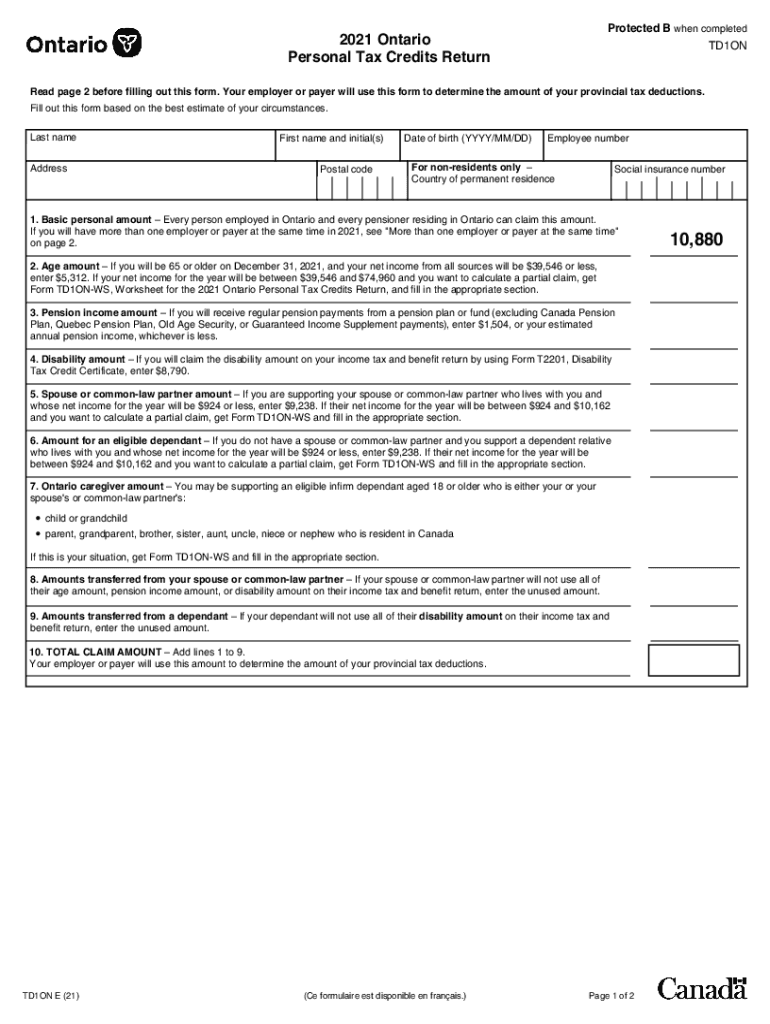
Td1on2021 2021


What is the TD1ON 2021?
The TD1ON 2021 is a personal tax credits return form used in Ontario, Canada. This form allows individuals to claim personal tax credits that reduce the amount of income tax withheld from their paychecks. By submitting the TD1ON 2021, taxpayers can ensure that their employers withhold the correct amount of tax based on their personal circumstances, such as marital status and dependents. This form is essential for accurate tax calculations and helps individuals manage their tax liabilities effectively.
How to Use the TD1ON 2021
Using the TD1ON 2021 involves a straightforward process. First, obtain the form from an official source or your employer. Next, fill in the required personal information, including your name, address, and social insurance number. Then, indicate your eligibility for various tax credits, such as the basic personal amount and any additional credits applicable to your situation. Once completed, submit the form to your employer, who will use the information to adjust your tax withholdings accordingly. It is important to keep a copy for your records.
Steps to Complete the TD1ON 2021
Completing the TD1ON 2021 requires careful attention to detail. Follow these steps:
- Download or request the TD1ON 2021 form.
- Fill in your personal details, including your full name and contact information.
- Review the list of tax credits and mark those for which you qualify.
- Calculate the total amount of credits and enter this information on the form.
- Sign and date the form to certify that the information provided is accurate.
- Submit the completed form to your employer.
Legal Use of the TD1ON 2021
The TD1ON 2021 is legally recognized as a valid document for tax purposes in Ontario. When filled out correctly and submitted to an employer, it serves as a basis for determining the amount of tax to be withheld from an employee's paycheck. Compliance with the requirements of the TD1ON 2021 is essential to ensure that the form is accepted by tax authorities. Additionally, maintaining accurate records of submitted forms can help protect against potential audits or discrepancies in tax filings.
Key Elements of the TD1ON 2021
Several key elements make up the TD1ON 2021 form. These include:
- Personal Information: Name, address, and social insurance number.
- Eligibility for Credits: Sections for various personal tax credits, such as the basic personal amount.
- Signature: A declaration confirming the accuracy of the information provided.
- Submission Instructions: Guidance on where to send the completed form.
Form Submission Methods
The TD1ON 2021 can be submitted through various methods, depending on employer preferences. Common submission methods include:
- Online: Some employers may allow electronic submissions via their payroll systems.
- Mail: You can send a hard copy of the completed form directly to your employer's HR or payroll department.
- In-Person: Handing the form directly to your employer or payroll representative is also an option.
Quick guide on how to complete td1on2021
Effortlessly Prepare Td1on2021 on Any Gadget
Digital document management has become increasingly favored by businesses and individuals alike. It serves as an excellent environmentally friendly alternative to traditional printed and signed documents, allowing you to easily find the necessary form and securely store it online. airSlate SignNow equips you with all the tools you need to create, modify, and eSign your documents swiftly without delays. Manage Td1on2021 on any gadget with airSlate SignNow apps for Android or iOS and enhance any document-centric workflow today.
How to modify and eSign Td1on2021 with ease
- Find Td1on2021 and click on Get Form to commence.
- Utilize the tools we provide to complete your form.
- Emphasize signNow sections of your documents or obscure sensitive information with tools specifically offered by airSlate SignNow for that purpose.
- Generate your signature using the Sign feature, which takes mere seconds and holds the same legal validity as a conventional ink signature.
- Review the information and click on the Done button to save your modifications.
- Select your preferred method to send your form, whether by email, SMS, or an invitation link, or download it to your computer.
Eliminate concerns about lost or misplaced documents, exhausting form searches, or mistakes that require printing new document copies. airSlate SignNow fulfills all your document management needs with just a few clicks from any device you choose. Modify and eSign Td1on2021 to ensure exceptional communication at any stage of the form preparation process with airSlate SignNow.
Create this form in 5 minutes or less
Find and fill out the correct td1on2021
Create this form in 5 minutes!
How to create an eSignature for the td1on2021
The best way to make an electronic signature for a PDF file online
The best way to make an electronic signature for a PDF file in Google Chrome
The best way to create an electronic signature for signing PDFs in Gmail
The way to create an electronic signature from your mobile device
How to generate an eSignature for a PDF file on iOS
The way to create an electronic signature for a PDF file on Android devices
People also ask
-
What is the 'td1 2021 Ontario' form and why is it important?
The 'td1 2021 Ontario' form is a tax form used by employees in Ontario to indicate their personal tax credits. Completing this form accurately is crucial as it ensures the correct amount of taxes is withheld from your paycheck, maximizing your take-home income.
-
How does airSlate SignNow help with submitting the 'td1 2021 Ontario' form?
airSlate SignNow streamlines the process of submitting the 'td1 2021 Ontario' form by allowing you to eSign and send documents securely online. This eliminates the hassle of paperwork and helps ensure your form is submitted on time, reducing the chances of tax miscalculations.
-
What features does airSlate SignNow offer for managing tax forms like 'td1 2021 Ontario'?
airSlate SignNow offers features such as customizable templates, cloud storage, and real-time tracking, which are perfect for managing tax forms like the 'td1 2021 Ontario'. These tools help you efficiently collect signatures and maintain organized records of your submissions.
-
Is airSlate SignNow a cost-effective solution for eSigning the 'td1 2021 Ontario' form?
Yes, airSlate SignNow is designed to be a cost-effective eSigning solution for handling forms such as the 'td1 2021 Ontario'. With various pricing plans suitable for both individuals and businesses, you can enjoy reliable service without breaking the bank.
-
Can I integrate airSlate SignNow with other software to handle the 'td1 2021 Ontario' efficiently?
Absolutely! airSlate SignNow offers integration with various popular software solutions, making it easy to incorporate the 'td1 2021 Ontario' form into your existing workflows. These integrations help improve productivity by connecting your document management systems seamlessly.
-
What are the benefits of using airSlate SignNow for 'td1 2021 Ontario' eSignatures?
Using airSlate SignNow for 'td1 2021 Ontario' eSignatures provides a host of benefits including enhanced security, accessibility, and speed. You can ensure that your tax forms are signed and submitted securely, saving time while increasing accuracy in the process.
-
How secure is my information when using airSlate SignNow for the 'td1 2021 Ontario' form?
airSlate SignNow prioritizes security and uses advanced encryption to protect your information, including sensitive details on the 'td1 2021 Ontario' form. You can trust that your data is secure throughout the eSigning process, ensuring compliance and privacy.
Get more for Td1on2021
- Campbell university immunizations form
- Arac cover sheet college of humanities and sciences has vcu form
- Employment certification form
- Transcript request students atlanta metro college form
- College admission appeal letter form
- Respiratory protection program102009final hampshire form
- Hanover county public schools volunteer form
- Checklist eyewash station form
Find out other Td1on2021
- eSignature Minnesota Police Purchase Order Template Free
- eSignature Louisiana Sports Rental Application Free
- Help Me With eSignature Nevada Real Estate Business Associate Agreement
- How To eSignature Montana Police Last Will And Testament
- eSignature Maine Sports Contract Safe
- eSignature New York Police NDA Now
- eSignature North Carolina Police Claim Secure
- eSignature New York Police Notice To Quit Free
- eSignature North Dakota Real Estate Quitclaim Deed Later
- eSignature Minnesota Sports Rental Lease Agreement Free
- eSignature Minnesota Sports Promissory Note Template Fast
- eSignature Minnesota Sports Forbearance Agreement Online
- eSignature Oklahoma Real Estate Business Plan Template Free
- eSignature South Dakota Police Limited Power Of Attorney Online
- How To eSignature West Virginia Police POA
- eSignature Rhode Island Real Estate Letter Of Intent Free
- eSignature Rhode Island Real Estate Business Letter Template Later
- eSignature South Dakota Real Estate Lease Termination Letter Simple
- eSignature Tennessee Real Estate Cease And Desist Letter Myself
- How To eSignature New Mexico Sports Executive Summary Template