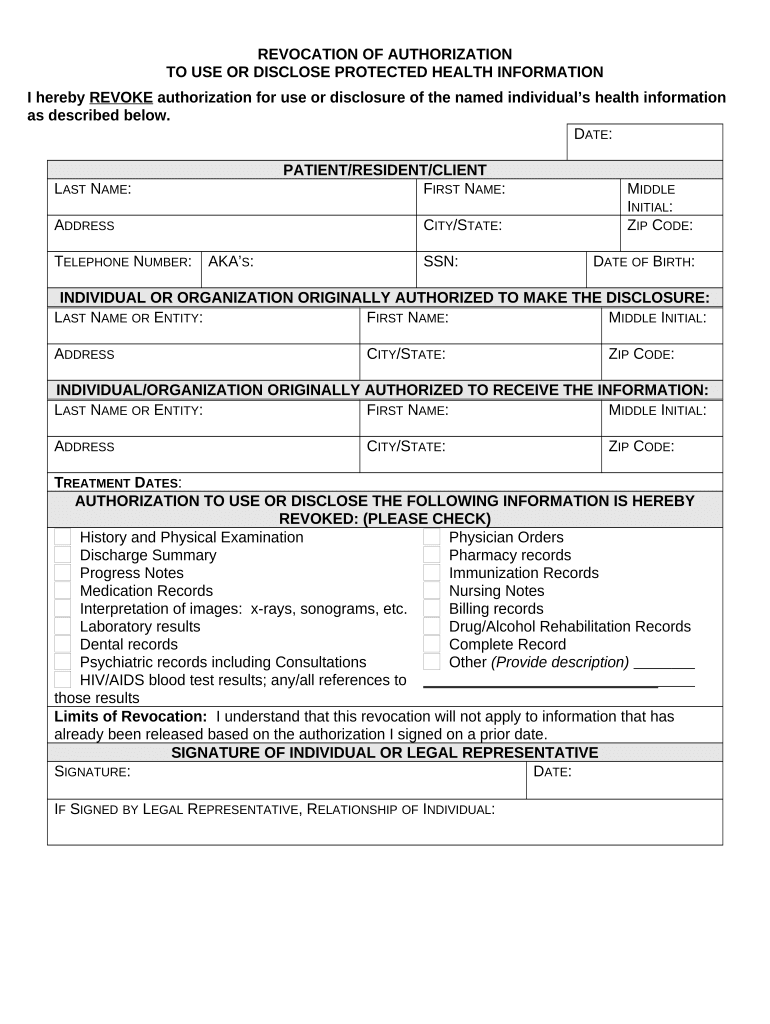
Revocation Authorization Form


What is the Revocation Authorization Form
The revocation authorization form is a legal document used to formally withdraw permission for a previously granted authorization. This form is essential in various contexts, such as financial transactions, medical decisions, or legal agreements. By completing this form, individuals ensure that their prior consent is no longer valid, protecting their rights and interests. It serves as an official record that can be referenced in case of disputes or misunderstandings regarding the revocation of authorization.
How to use the Revocation Authorization Form
Using the revocation authorization form involves several straightforward steps. First, obtain the correct version of the form relevant to your specific situation. Next, fill in the required information, including details about the original authorization being revoked. It is crucial to provide accurate information to avoid any complications. After completing the form, sign and date it to validate your request. Finally, submit the form to the appropriate party or organization, ensuring that you keep a copy for your records.
Steps to complete the Revocation Authorization Form
Completing the revocation authorization form requires careful attention to detail. Follow these steps for an effective process:
- Identify the specific authorization you wish to revoke.
- Download or request the revocation authorization form from the relevant source.
- Fill in your personal information and the details of the authorization being revoked.
- Review the form for accuracy and completeness.
- Sign and date the form to confirm your request.
- Submit the completed form to the appropriate recipient, whether electronically or via mail.
Legal use of the Revocation Authorization Form
The revocation authorization form holds legal significance in various scenarios. It is essential for ensuring that any prior consent given is officially nullified. For the form to be legally binding, it must be completed accurately and submitted in accordance with any applicable laws or regulations. In the United States, compliance with relevant legal frameworks, such as the ESIGN Act, ensures that electronic signatures on the form are recognized as valid. This legal backing provides individuals with the confidence that their revocation will be honored.
Key elements of the Revocation Authorization Form
Several key elements must be included in the revocation authorization form to ensure its effectiveness. These elements typically encompass:
- Your full name and contact information.
- The date of the original authorization.
- A clear statement indicating the intent to revoke the authorization.
- Details about the specific authorization being revoked.
- Your signature and the date of signing.
Including all these elements helps to prevent any ambiguity regarding your intentions and ensures that the revocation is processed smoothly.
Examples of using the Revocation Authorization Form
The revocation authorization form can be utilized in various situations. For instance, an individual may use it to revoke a power of attorney granted to another person, ensuring that the designated agent no longer has authority over their affairs. Another common use is in healthcare, where patients may revoke consent for medical treatment or the release of their medical records. Additionally, businesses may use this form to withdraw authorization for automatic payments or subscriptions, providing a clear record of the request.
Quick guide on how to complete revocation authorization form 497334696
Effortlessly prepare Revocation Authorization Form on any device
Digital document management has become increasingly popular with organizations and individuals alike. It offers an excellent environmentally friendly substitute to traditional printed and signed documents, allowing you to access the correct form and securely store it online. airSlate SignNow equips you with all the tools necessary to create, modify, and eSign your documents quickly without any hold-ups. Handle Revocation Authorization Form on any device using airSlate SignNow's Android or iOS applications and simplify any document-related tasks today.
The easiest method to modify and eSign Revocation Authorization Form with ease
- Find Revocation Authorization Form and click on Get Form to begin.
- Utilize the tools we offer to fill out your form.
- Emphasize important sections of your documents or obscure sensitive information with the tools that airSlate SignNow provides specifically for this purpose.
- Create your eSignature using the Sign feature, which takes seconds and holds the same legal validity as a traditional wet ink signature.
- Review the information and click on the Done button to finalize your edits.
- Choose how you want to send your form, via email, SMS, or invitation link, or download it to your computer.
Say goodbye to lost or misplaced documents, tedious form searching, or mistakes that require printing new document copies. airSlate SignNow addresses all your document management needs in just a few clicks from any device you prefer. Modify and eSign Revocation Authorization Form and ensure excellent communication at every stage of your document preparation process with airSlate SignNow.
Create this form in 5 minutes or less
Create this form in 5 minutes!
People also ask
-
What is a revocation authorization form?
A revocation authorization form is a legal document that allows an individual to withdraw their previous permissions or consents regarding a specific action. In the context of e-signatures, it enables users to formally revoke authority granted for signing documents, ensuring clear communication and compliance in business dealings.
-
How can I create a revocation authorization form using airSlate SignNow?
Creating a revocation authorization form with airSlate SignNow is simple and efficient. Just log into your account, select the form template, and customize it to meet your specific needs. Once finalized, you can easily send it out for electronic signatures.
-
Is the revocation authorization form legally binding?
Yes, a revocation authorization form created and signed through airSlate SignNow is legally binding. Our platform complies with e-signature laws such as the ESIGN Act and UETA, ensuring that your revocation documents are valid and enforceable.
-
What are the benefits of using airSlate SignNow for revocation authorization forms?
Using airSlate SignNow for your revocation authorization forms streamlines the process of managing documents and signatures. The platform saves time, reduces paperwork, and enhances security, allowing businesses to maintain clear and organized records of all revocation requests.
-
Are there any costs associated with using airSlate SignNow to manage revocation authorization forms?
airSlate SignNow offers various pricing plans depending on your business needs. These plans include features for managing revocation authorization forms, electronic signatures, and other document workflows. You can choose the plan that best suits your budget and feature requirements.
-
Can I integrate airSlate SignNow with other applications for managing revocation authorization forms?
Yes, airSlate SignNow provides robust integrations with numerous applications, making it easy to manage revocation authorization forms alongside your existing tools. Whether using CRM systems, project management platforms, or cloud storage services, integration enhances your workflow efficiency.
-
What security measures does airSlate SignNow offer for revocation authorization forms?
airSlate SignNow ensures the utmost security for your revocation authorization forms by implementing encryption, secure access controls, and compliance with data protection regulations. Our platform also provides audit trails and document tracking, assuring users that their documents are safe and tamper-proof.
Get more for Revocation Authorization Form
Find out other Revocation Authorization Form
- How To eSign Michigan Life Sciences LLC Operating Agreement
- eSign Minnesota Life Sciences Lease Template Later
- eSign South Carolina Insurance Job Description Template Now
- eSign Indiana Legal Rental Application Free
- How To eSign Indiana Legal Residential Lease Agreement
- eSign Iowa Legal Separation Agreement Easy
- How To eSign New Jersey Life Sciences LLC Operating Agreement
- eSign Tennessee Insurance Rental Lease Agreement Later
- eSign Texas Insurance Affidavit Of Heirship Myself
- Help Me With eSign Kentucky Legal Quitclaim Deed
- eSign Louisiana Legal Limited Power Of Attorney Online
- How Can I eSign Maine Legal NDA
- eSign Maryland Legal LLC Operating Agreement Safe
- Can I eSign Virginia Life Sciences Job Description Template
- eSign Massachusetts Legal Promissory Note Template Safe
- eSign West Virginia Life Sciences Agreement Later
- How To eSign Michigan Legal Living Will
- eSign Alabama Non-Profit Business Plan Template Easy
- eSign Mississippi Legal Last Will And Testament Secure
- eSign California Non-Profit Month To Month Lease Myself