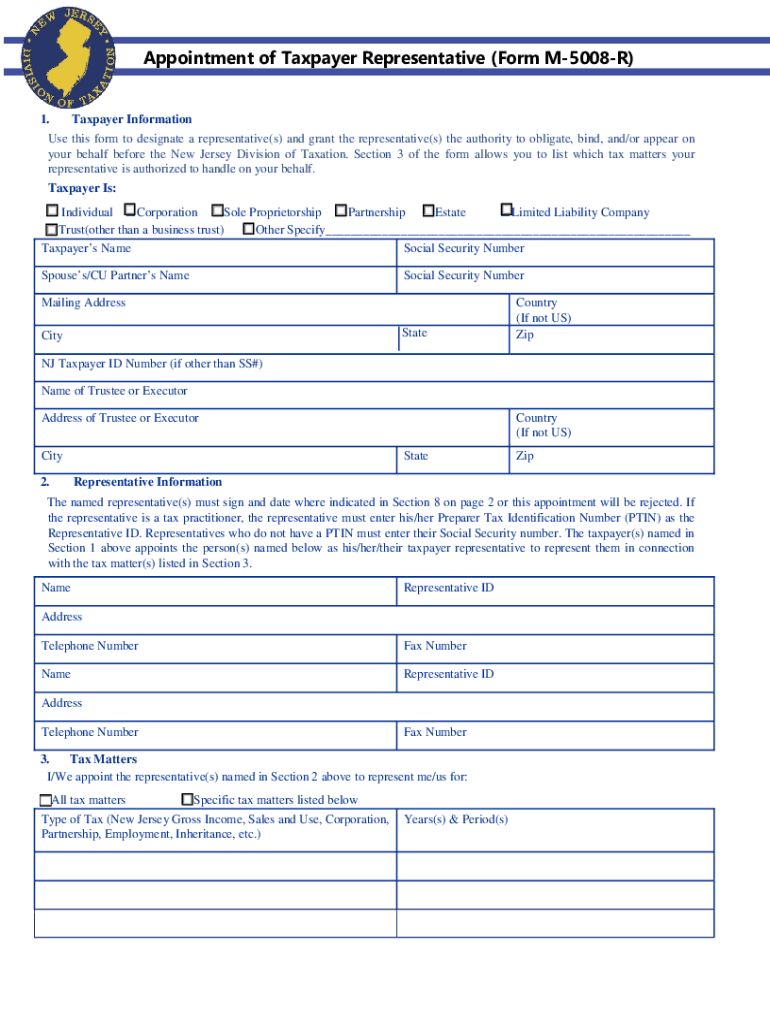
Www State Nj UstreasurytaxationNJ Division of Taxation Sales and Use Tax Forms


Understanding the NJ Form 906
The NJ Form 906, also known as the New Jersey Closing Agreement, is a legal document used in the context of taxation. This form is specifically designed for taxpayers who wish to enter into a binding agreement with the New Jersey Division of Taxation regarding their tax obligations. It serves to clarify and finalize any outstanding tax issues, providing a clear resolution for both the taxpayer and the state.
Steps to Complete the NJ Form 906
Completing the NJ Form 906 involves several important steps to ensure accuracy and compliance with state regulations:
- Gather necessary information, including your tax identification number and details of the tax issue at hand.
- Fill out the form accurately, ensuring all sections are completed as required.
- Review the form for any errors or omissions before submission.
- Submit the form to the appropriate office within the New Jersey Division of Taxation, either online or via mail.
Legal Use of the NJ Form 906
The NJ Form 906 is legally binding once executed by both the taxpayer and the Division of Taxation. This means that once the agreement is finalized, it cannot be altered without mutual consent. It is crucial for taxpayers to understand the implications of signing this form, as it may affect their future tax obligations and rights.
Required Documents for NJ Form 906
When submitting the NJ Form 906, certain documents may be required to support your application. These may include:
- Tax returns for the relevant years.
- Correspondence with the Division of Taxation.
- Any additional documentation that substantiates your tax position.
Filing Deadlines for NJ Form 906
Timely submission of the NJ Form 906 is essential to avoid penalties. Taxpayers should be aware of specific deadlines associated with their tax situations. Generally, it is advisable to file the form as soon as the tax issue arises to facilitate a quicker resolution.
Penalties for Non-Compliance with NJ Form 906
Failure to comply with the terms outlined in the NJ Form 906 can result in significant penalties. These may include:
- Interest on unpaid taxes.
- Additional fines imposed by the Division of Taxation.
- Legal action to recover owed taxes.
Examples of Using the NJ Form 906
The NJ Form 906 can be utilized in various scenarios, such as:
- Resolving discrepancies in reported income.
- Addressing underpayment of taxes due to errors.
- Finalizing tax obligations after an audit.
Quick guide on how to complete wwwstatenjustreasurytaxationnj division of taxation sales and use tax forms
Effortlessly Complete Www state nj ustreasurytaxationNJ Division Of Taxation Sales And Use Tax Forms on Any Device
Managing documents online has gained popularity among businesses and individuals. It offers an ideal eco-friendly substitute for traditional printed and signed documents, allowing you to find the right form and securely store it online. airSlate SignNow equips you with all the necessary tools to create, edit, and electronically sign your documents quickly without any delays. Handle Www state nj ustreasurytaxationNJ Division Of Taxation Sales And Use Tax Forms on any device with the airSlate SignNow apps for Android or iOS and enhance any document-centered workflow today.
How to Edit and Electronically Sign Www state nj ustreasurytaxationNJ Division Of Taxation Sales And Use Tax Forms with Ease
- Find Www state nj ustreasurytaxationNJ Division Of Taxation Sales And Use Tax Forms and click on Get Form to begin.
- Utilize the tools provided to fill out your document.
- Emphasize pertinent sections of the documents or obscure sensitive details using the tools specifically designed for that purpose by airSlate SignNow.
- Create your signature with the Sign tool, which takes seconds and has the same legal standing as a conventional wet ink signature.
- Review the information and click on the Done button to save your changes.
- Select how you would like to send your form, whether via email, text message (SMS), invite link, or download it to your computer.
Say goodbye to lost or misplaced documents, tedious form searches, or mistakes that require reprinting new copies. airSlate SignNow meets all your document management needs in just a few clicks from any device you prefer. Modify and electronically sign Www state nj ustreasurytaxationNJ Division Of Taxation Sales And Use Tax Forms to ensure excellent communication at every step of the form preparation process with airSlate SignNow.
Create this form in 5 minutes or less
Create this form in 5 minutes!
How to create an eSignature for the wwwstatenjustreasurytaxationnj division of taxation sales and use tax forms
The best way to generate an e-signature for a PDF in the online mode
The best way to generate an e-signature for a PDF in Chrome
How to create an e-signature for putting it on PDFs in Gmail
The best way to create an e-signature right from your smart phone
How to create an e-signature for a PDF on iOS devices
The best way to create an e-signature for a PDF on Android OS
People also ask
-
What is the pricing structure for airSlate SignNow 906?
The pricing for airSlate SignNow 906 offers flexible plans tailored to your business needs. You can choose from various subscription levels that provide access to essential features without breaking the bank. This cost-effective solution ensures you get the best value while managing your eSigning requirements efficiently.
-
What key features does airSlate SignNow 906 offer?
airSlate SignNow 906 includes essential features like document templates, custom branding, and advanced security options. These functionalities empower organizations to streamline their document workflows efficiently. Users can also benefit from real-time tracking and notifications, enhancing productivity.
-
How does airSlate SignNow 906 benefit businesses?
With airSlate SignNow 906, businesses can signNowly reduce paperwork and save time, leading to increased efficiency. The platform allows quick eSigning, making transactions faster and more reliable. Ultimately, it helps businesses focus on what matters—growing their operations.
-
Can airSlate SignNow 906 integrate with other software?
Yes, airSlate SignNow 906 seamlessly integrates with various popular applications such as Google Drive, Dropbox, and Salesforce. These integrations allow for a smoother workflow, empowering teams to access their documents wherever they are. This connectivity enhances collaboration and efficiency across platforms.
-
Is it easy to use airSlate SignNow 906 for beginners?
Absolutely! airSlate SignNow 906 is designed for simplicity, making it user-friendly for beginners. Its intuitive interface guides users through the eSigning process without any steep learning curve. You'll be able to send and sign documents in no time!
-
What security measures does airSlate SignNow 906 implement?
Security is a priority for airSlate SignNow 906, which employs robust measures to ensure data protection. Features like bank-level encryption and secure access controls keep your documents safe from unauthorized access. This commitment to security fosters trust and confidence for all users.
-
Can I customize documents in airSlate SignNow 906?
Yes, airSlate SignNow 906 allows users to customize documents easily. You can add your logo, choose different fonts, and create templates that reflect your brand identity. This level of customization makes your documents not only functional but also professional.
Get more for Www state nj ustreasurytaxationNJ Division Of Taxation Sales And Use Tax Forms
Find out other Www state nj ustreasurytaxationNJ Division Of Taxation Sales And Use Tax Forms
- How Do I Sign South Carolina Education Form
- Can I Sign South Carolina Education Presentation
- How Do I Sign Texas Education Form
- How Do I Sign Utah Education Presentation
- How Can I Sign New York Finance & Tax Accounting Document
- How Can I Sign Ohio Finance & Tax Accounting Word
- Can I Sign Oklahoma Finance & Tax Accounting PPT
- How To Sign Ohio Government Form
- Help Me With Sign Washington Government Presentation
- How To Sign Maine Healthcare / Medical PPT
- How Do I Sign Nebraska Healthcare / Medical Word
- How Do I Sign Washington Healthcare / Medical Word
- How Can I Sign Indiana High Tech PDF
- How To Sign Oregon High Tech Document
- How Do I Sign California Insurance PDF
- Help Me With Sign Wyoming High Tech Presentation
- How Do I Sign Florida Insurance PPT
- How To Sign Indiana Insurance Document
- Can I Sign Illinois Lawers Form
- How To Sign Indiana Lawers Document