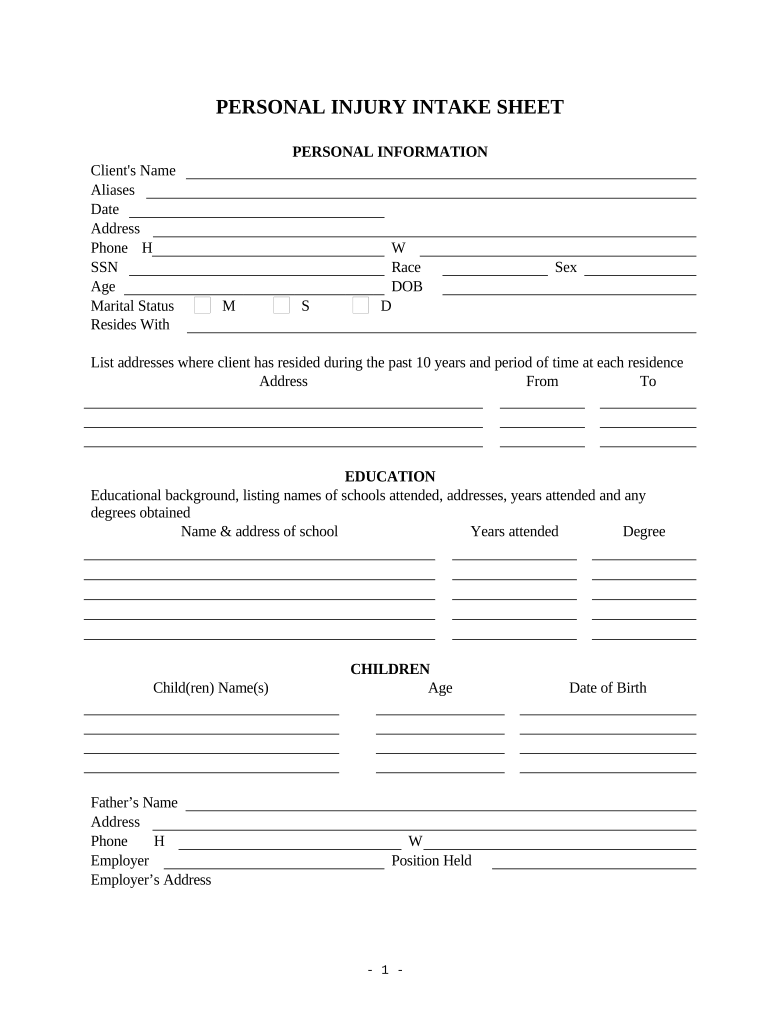
Injury Intake Form


What is the Injury Intake Form
The personal injury intake form is a crucial document used by legal professionals to gather essential information from clients who have experienced personal injuries. This form serves as a foundation for building a case, allowing attorneys to understand the specifics of the incident, the injuries sustained, and the client's medical history. It typically includes sections for personal details, accident descriptions, medical treatments, and any other relevant information that can aid in the legal process. By collecting this data, attorneys can assess the viability of a case and strategize accordingly.
How to use the Injury Intake Form
Using the personal injury intake form involves a systematic approach to ensure all necessary information is accurately captured. Clients should begin by filling out their personal details, such as name, contact information, and insurance details. Next, they should provide a detailed account of the incident, including date, time, location, and circumstances surrounding the injury. It is also important to document any medical treatments received, including hospital visits and ongoing care. Once completed, the form can be submitted to the attorney for review, facilitating a more efficient legal process.
Steps to complete the Injury Intake Form
Completing the personal injury intake form requires careful attention to detail. Follow these steps to ensure accuracy:
- Gather personal information: Include your full name, address, phone number, and email.
- Describe the incident: Provide a clear and concise account of how the injury occurred, including any witnesses.
- List injuries and treatments: Document all injuries sustained and any medical treatment received, such as doctor visits or surgeries.
- Include insurance information: Provide details about your health insurance and any other relevant coverage.
- Review for accuracy: Double-check all entries to ensure completeness and correctness before submission.
Legal use of the Injury Intake Form
The personal injury intake form holds significant legal weight in the context of personal injury claims. It serves not only as a record of the client's account but also as a tool for attorneys to establish the facts of the case. The information collected can be used to support claims for damages, including medical expenses, lost wages, and pain and suffering. It is important that the form is filled out truthfully and accurately, as any discrepancies may impact the case's outcome. Additionally, the form must comply with relevant laws governing personal injury claims in the jurisdiction where the case is filed.
Key elements of the Injury Intake Form
Several key elements are essential to include in the personal injury intake form to ensure it is comprehensive and useful for legal purposes. These elements typically encompass:
- Client information: Basic details such as name, contact information, and date of birth.
- Incident details: A thorough description of the accident, including date, time, and location.
- Injury specifics: Detailed accounts of injuries sustained and any medical treatments received.
- Witness information: Names and contact details of any witnesses to the incident.
- Insurance details: Information about health insurance and any other relevant policies.
Form Submission Methods
The personal injury intake form can be submitted through various methods, depending on the preferences of the attorney and client. Common submission methods include:
- Online submission: Many law firms offer secure online portals for clients to complete and submit the form electronically.
- Mail: Clients may choose to print the form, fill it out, and send it via postal mail.
- In-person submission: Clients can also deliver the completed form directly to the attorney’s office during a scheduled appointment.
Quick guide on how to complete injury intake form
Effortlessly Prepare Injury Intake Form on Any Device
Digital document management has become increasingly favored by businesses and individuals alike. It offers a perfect eco-friendly substitute to conventional printed and signed papers, as you can access the requisite form and securely save it online. airSlate SignNow provides you with all the features needed to create, modify, and eSign your documents swiftly without any delays. Manage Injury Intake Form on any device using airSlate SignNow's Android or iOS applications and enhance any document-related process today.
How to Update and eSign Injury Intake Form with Ease
- Find Injury Intake Form and then click Get Form to begin.
- Make use of the tools available to complete your document.
- Emphasize important sections of the documents or redact sensitive information with tools provided by airSlate SignNow specifically for that purpose.
- Create your signature using the Sign feature, which takes only seconds and carries the same legal validity as a conventional wet ink signature.
- Review the information, then click the Done button to save your changes.
- Choose how you wish to send your form, via email, text message (SMS), or shared link, or download it to your computer.
Eliminate worries about lost or misfiled documents, tedious form searching, or mistakes that necessitate printing new copies. airSlate SignNow fulfills all your document management needs within a few clicks from any device you prefer. Update and eSign Injury Intake Form and ensure outstanding communication at any phase of your form preparation process with airSlate SignNow.
Create this form in 5 minutes or less
Create this form in 5 minutes!
People also ask
-
What is the process for a personal sheet download in airSlate SignNow?
To perform a personal sheet download in airSlate SignNow, simply log into your account, select the document you wish to download, and choose the 'Download' option from the menu. This process is quick and efficient, allowing users to access their personalized documents anytime. The downloaded sheets maintain their formatting for easy use.
-
Are there any costs associated with personal sheet downloads?
No, personal sheet downloads are included within the pricing plans of airSlate SignNow. Users can download their documents without incurring additional fees. Our plans are designed to be cost-effective, ensuring that personal sheet downloads are accessible to all users.
-
What features support personal sheet downloads in airSlate SignNow?
AirSlate SignNow offers several features that enhance the personal sheet download experience, including customizable templates, e-signature capabilities, and secure cloud storage. These tools ensure that downloaded sheets are tailored to your specific needs while maintaining high security. With these features, managing your personal sheets becomes seamless.
-
Can I integrate personal sheet downloads with other software?
Yes, airSlate SignNow supports numerous integrations that allow you to streamline your workflow, including CRM systems and project management tools. By integrating with other applications, you can easily generate and download personal sheets in a format that aligns with your existing processes. This flexibility makes document management more efficient.
-
What benefits does airSlate SignNow offer for personal sheet downloads?
The primary benefits of using airSlate SignNow for personal sheet downloads include enhanced security, ease of use, and customizability. Users can ensure that their documents are secure while also enjoying the simplicity of creating and downloading personal sheets effortlessly. This user-centric approach makes document handling straightforward.
-
Is there a limit to the number of personal sheet downloads I can perform?
There are no limits to the number of personal sheet downloads you can make, depending on your subscription plan. Our system is designed to allow unlimited downloads for all your essential documents. This feature ensures you can manage and retrieve your files as needed without restrictions.
-
What types of documents can I download as a personal sheet?
With airSlate SignNow, you can download a wide variety of documents as personal sheets, including contracts, agreements, and forms. Each downloaded document retains its original layout and design, making it easy to share or print. This versatility caters to various business and personal document needs.
Get more for Injury Intake Form
- Ps form 4015 d rural carrier agreement to terminate guarantee
- Blank envelope template form
- Ps form 3972
- Ps form 3602 nz pdf about usps
- Usaid rules and regulations pdf form
- Cancel revoke social security form
- Form ssa 1610 u2 ss public assistance agency information request and report
- Ssa 476 request for official correspondence address form
Find out other Injury Intake Form
- eSign Kansas Finance & Tax Accounting Stock Certificate Now
- eSign Tennessee Education Warranty Deed Online
- eSign Tennessee Education Warranty Deed Now
- eSign Texas Education LLC Operating Agreement Fast
- eSign Utah Education Warranty Deed Online
- eSign Utah Education Warranty Deed Later
- eSign West Virginia Construction Lease Agreement Online
- How To eSign West Virginia Construction Job Offer
- eSign West Virginia Construction Letter Of Intent Online
- eSign West Virginia Construction Arbitration Agreement Myself
- eSign West Virginia Education Resignation Letter Secure
- eSign Education PDF Wyoming Mobile
- Can I eSign Nebraska Finance & Tax Accounting Business Plan Template
- eSign Nebraska Finance & Tax Accounting Business Letter Template Online
- eSign Nevada Finance & Tax Accounting Resignation Letter Simple
- eSign Arkansas Government Affidavit Of Heirship Easy
- eSign California Government LLC Operating Agreement Computer
- eSign Oklahoma Finance & Tax Accounting Executive Summary Template Computer
- eSign Tennessee Finance & Tax Accounting Cease And Desist Letter Myself
- eSign Finance & Tax Accounting Form Texas Now