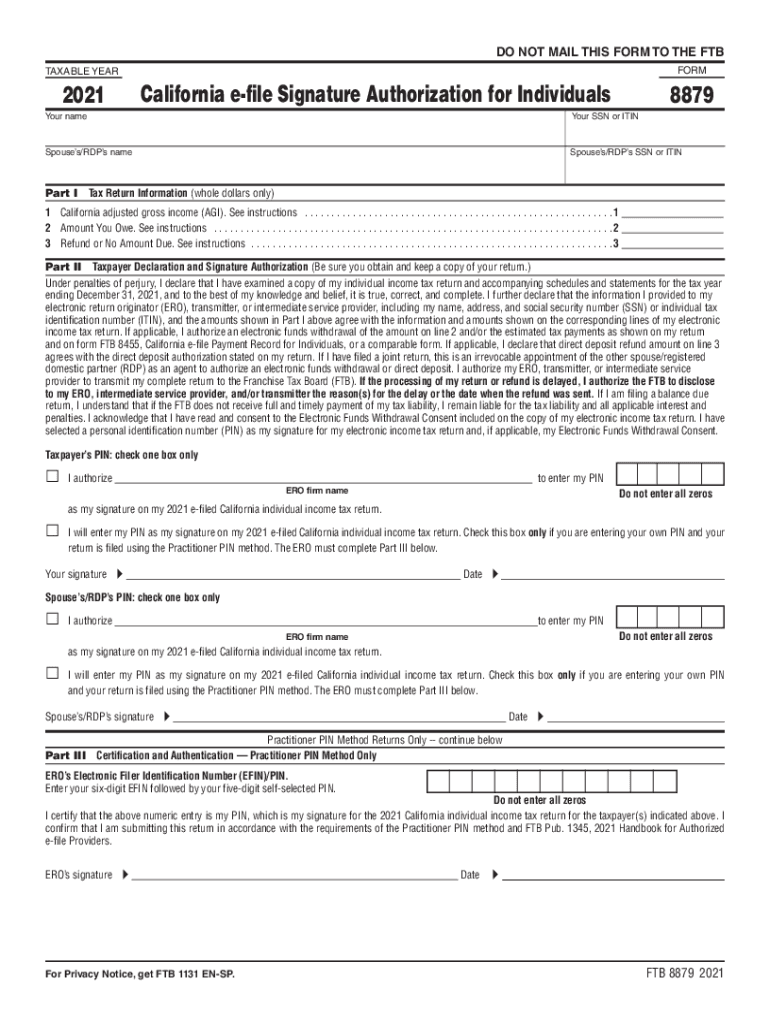
Form 8879 California E File Signature Authorization for Individuals Form 8879 California E File Signature Authorization for Indi 2021


What is the California 8879 E File Signature Authorization?
The California 8879 E File Signature Authorization is a crucial form used by individuals to authorize the electronic filing of their tax returns. This form allows taxpayers to sign their returns electronically, streamlining the filing process. By completing this form, individuals confirm that they have reviewed their tax return and authorize the e-filing, ensuring compliance with California tax regulations. The 8879 form serves as a digital signature, providing the necessary legal backing for electronic submissions.
Steps to Complete the California 8879 E File Authorization Form
Completing the California 8879 E File Authorization Form involves several key steps:
- Gather Required Information: Collect all necessary personal and tax information, including your Social Security number, tax return details, and any relevant financial documents.
- Fill Out the Form: Enter your information accurately on the form, ensuring all fields are completed as required.
- Review Your Tax Return: Before signing, review your tax return to confirm that all information is correct and complete.
- Sign the Form: Provide your electronic signature on the form, which may involve typing your name or using an e-signature tool.
- Submit the Form: Follow the instructions for submitting the form electronically as part of your e-filing process.
Legal Use of the California 8879 E File Authorization Form
The legal validity of the California 8879 E File Authorization Form hinges on compliance with federal and state eSignature laws. This form is recognized as a binding agreement, provided it meets specific requirements, such as being signed by the taxpayer and submitted in conjunction with the tax return. Adhering to regulations set forth by the Electronic Signatures in Global and National Commerce (ESIGN) Act and the Uniform Electronic Transactions Act (UETA) ensures that the electronic signature holds the same weight as a handwritten one in legal contexts.
Key Elements of the California 8879 E File Authorization Form
Several key elements define the California 8879 E File Authorization Form:
- Taxpayer Information: Includes personal details such as name, address, and Social Security number.
- Tax Return Details: Information regarding the specific tax return being filed electronically.
- Signature Section: A designated area for the taxpayer's electronic signature, signifying consent to e-file.
- Authorization Statement: A declaration affirming that the taxpayer has reviewed the return and authorizes its submission.
Obtaining the California 8879 E File Authorization Form
The California 8879 E File Authorization Form can be obtained through various means. Taxpayers can access the form directly from the California Franchise Tax Board (FTB) website or through tax preparation software that includes e-filing capabilities. Additionally, tax professionals may provide the form as part of their services. It is essential to ensure that you are using the most current version of the form to comply with the latest regulations.
Examples of Using the California 8879 E File Authorization Form
The California 8879 E File Authorization Form is commonly used in various scenarios:
- Individual Taxpayers: Individuals filing their personal income tax returns can use this form to authorize e-filing.
- Tax Professionals: Tax preparers often use the form to obtain authorization from clients for electronic submissions of their returns.
- Self-Employed Individuals: Freelancers and independent contractors can utilize the form to facilitate the e-filing of their business income and expenses.
Quick guide on how to complete 2021 form 8879 california e file signature authorization for individuals 2021 form 8879 california e file signature
Complete Form 8879 California E file Signature Authorization For Individuals Form 8879 California E file Signature Authorization For Indi effortlessly on any device
Web-based document management has become increasingly favored by businesses and individuals. It offers an ideal environmentally friendly alternative to traditional printed and signed papers, allowing you to find the appropriate form and securely store it online. airSlate SignNow equips you with all the tools necessary to create, modify, and eSign your documents swiftly without any holdups. Manage Form 8879 California E file Signature Authorization For Individuals Form 8879 California E file Signature Authorization For Indi on any device using airSlate SignNow's Android or iOS applications and enhance any document-centric workflow today.
How to adjust and eSign Form 8879 California E file Signature Authorization For Individuals Form 8879 California E file Signature Authorization For Indi with ease
- Find Form 8879 California E file Signature Authorization For Individuals Form 8879 California E file Signature Authorization For Indi and click Get Form to begin.
- Make use of the tools we offer to finish your document.
- Highlight important sections of the documents or obscure sensitive data using tools specifically provided by airSlate SignNow for that purpose.
- Create your eSignature with the Sign tool, which only takes seconds and carries the same legal validity as a traditional handwritten signature.
- Review all the details and click the Done button to save your changes.
- Select your preferred method to send your form, whether by email, SMS, invite link, or download it to your computer.
Say goodbye to missing or lost documents, tedious form searches, or errors necessitating printing new document copies. airSlate SignNow takes care of all your document management needs in just a few clicks from any device of your choice. Modify and eSign Form 8879 California E file Signature Authorization For Individuals Form 8879 California E file Signature Authorization For Indi to ensure outstanding communication at every stage of your form preparation process with airSlate SignNow.
Create this form in 5 minutes or less
Find and fill out the correct 2021 form 8879 california e file signature authorization for individuals 2021 form 8879 california e file signature
Create this form in 5 minutes!
How to create an eSignature for the 2021 form 8879 california e file signature authorization for individuals 2021 form 8879 california e file signature
The way to generate an electronic signature for a PDF document in the online mode
The way to generate an electronic signature for a PDF document in Chrome
The way to generate an e-signature for putting it on PDFs in Gmail
The way to create an electronic signature right from your mobile device
The best way to make an e-signature for a PDF document on iOS devices
The way to create an electronic signature for a PDF on Android devices
People also ask
-
What is the california 8879 e file authorization form?
The california 8879 e file authorization form is an IRS document that allows taxpayers to authorize e-filing of their tax return by a tax professional. It is crucial for ensuring compliance and protecting taxpayer information when filing electronically.
-
How does airSlate SignNow simplify the california 8879 e file authorization form process?
airSlate SignNow streamlines the california 8879 e file authorization form process by providing an intuitive platform for e-signatures and secure document sharing. Users can fill out, sign, and send the form easily without the need for printing or scanning, thus saving time and reducing paperwork.
-
What are the pricing options for using airSlate SignNow for the california 8879 e file authorization form?
airSlate SignNow offers various pricing tiers to meet different business needs, ensuring that using the california 8879 e file authorization form remains affordable. Plans vary based on features and user counts, and you can sign up for a free trial to explore the service before committing.
-
Can I integrate airSlate SignNow with other software when using the california 8879 e file authorization form?
Yes, airSlate SignNow supports numerous integrations with popular platforms like Google Workspace, Salesforce, and more. This capability allows users to conveniently manage the california 8879 e file authorization form alongside their existing tools, enhancing overall workflow efficiency.
-
What are the security features of airSlate SignNow when handling the california 8879 e file authorization form?
airSlate SignNow prioritizes security with features such as advanced encryption, two-factor authentication, and compliance with major regulations. This ensures that your california 8879 e file authorization form and other sensitive documents are protected at all times during the signing process.
-
Can I track the status of my california 8879 e file authorization form using airSlate SignNow?
Absolutely! airSlate SignNow includes tracking features that let you see the real-time status of your california 8879 e file authorization form. You can receive notifications once the form is viewed, signed, and completed, ensuring you stay up to date on your document workflows.
-
How do I get started with airSlate SignNow to manage the california 8879 e file authorization form?
Getting started with airSlate SignNow is easy! Simply sign up for an account, navigate to the document creation section, and select the option for the california 8879 e file authorization form. From there, you can customize the form, add recipients, and send it out for signatures in no time.
Get more for Form 8879 California E file Signature Authorization For Individuals Form 8879 California E file Signature Authorization For Indi
- Dc104 form
- Alaska dr 308 form
- Ap 805 grand jury transcript request 12 10 appeal forms
- Tf 941 additional information 9 06 pdf fill in
- Courts alaska gov dr 307 form
- Dr 305 form
- Civ 622 affidavit of attempted service unserved documents 8 10 civil forms
- Pg 400 order appointing full guardian with powers of conservator 1112 probate guardianship forms
Find out other Form 8879 California E file Signature Authorization For Individuals Form 8879 California E file Signature Authorization For Indi
- Electronic signature Alabama Limited Partnership Agreement Online
- Can I Electronic signature Wisconsin Retainer Agreement Template
- Can I Electronic signature Michigan Trademark License Agreement
- Electronic signature Indiana Letter Bankruptcy Inquiry Now
- eSignature Oklahoma Payroll Deduction Authorization Easy
- How To eSignature Texas Payroll Deduction Authorization
- Can I Electronic signature Connecticut Retainer for Attorney
- How Do I Electronic signature Idaho Assignment of License
- Electronic signature New Jersey Lease Renewal Free
- Electronic signature Texas Lease Renewal Fast
- How Can I Electronic signature Colorado Notice of Intent to Vacate
- eSignature Delaware Employee Compliance Survey Later
- eSignature Kansas Employee Compliance Survey Myself
- Can I Electronic signature Colorado Bill of Sale Immovable Property
- How Can I Electronic signature West Virginia Vacation Rental Short Term Lease Agreement
- How Do I Electronic signature New Hampshire Bill of Sale Immovable Property
- Electronic signature North Dakota Bill of Sale Immovable Property Myself
- Can I Electronic signature Oregon Bill of Sale Immovable Property
- How To Electronic signature West Virginia Bill of Sale Immovable Property
- Electronic signature Delaware Equipment Sales Agreement Fast