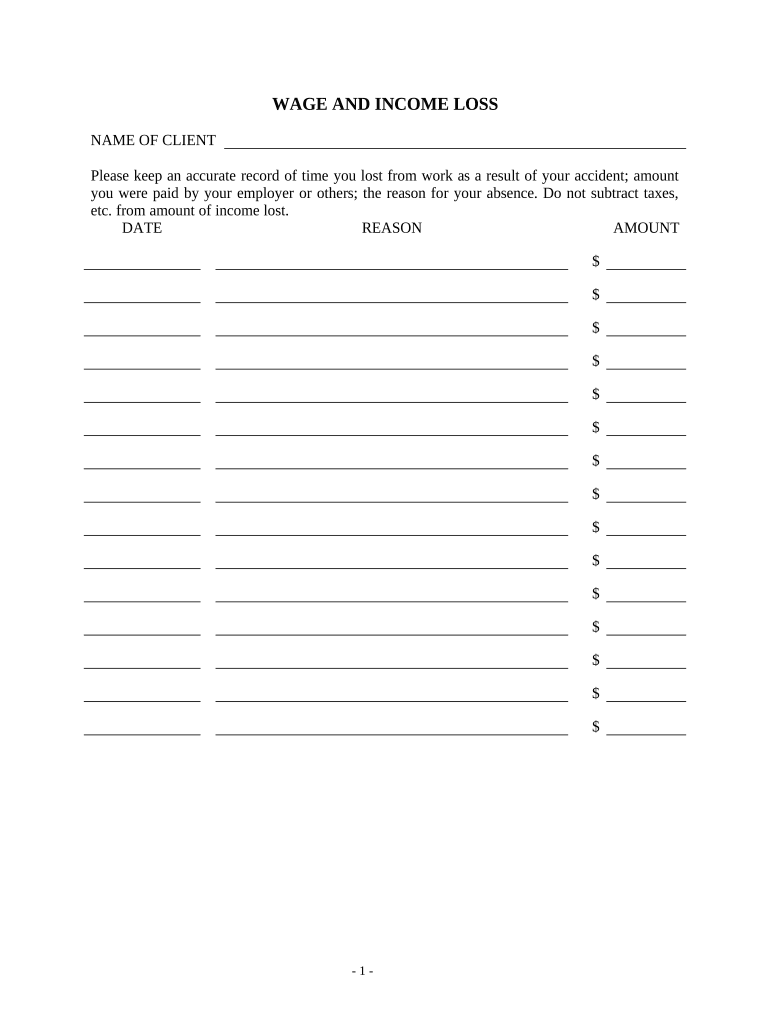
Wage Form


What is the Wage Form
The wage form is an essential document used to report an employee's earnings and tax withholdings. This form serves as an income statement, detailing the wages paid to an employee over a specific period. It is commonly used for tax purposes, ensuring that both employers and employees comply with federal and state regulations. The wage form may also include information about deductions, bonuses, and other compensation, providing a comprehensive overview of an employee's financial earnings.
How to Use the Wage Form
Using the wage form involves several straightforward steps. First, ensure you have the correct version of the form, which can vary based on state requirements or specific employer policies. Next, accurately fill in the necessary details, including personal information, income figures, and any applicable deductions. Once completed, the form should be submitted to the relevant authority, typically the employer or the IRS, depending on its purpose. It is crucial to keep a copy for your records, as this document may be needed for future reference or tax filing.
Steps to Complete the Wage Form
Completing the wage form requires careful attention to detail. Follow these steps for accurate completion:
- Gather necessary documents, such as previous pay stubs and tax information.
- Enter your personal information, including your name, Social Security number, and address.
- Report your total earnings for the specified period, including regular wages, overtime, and bonuses.
- Detail any deductions, such as taxes withheld, retirement contributions, and health insurance premiums.
- Review the form for accuracy before submission to avoid errors that could lead to penalties.
Legal Use of the Wage Form
The wage form must be completed and submitted in compliance with various legal requirements. In the United States, it is essential to adhere to federal and state laws regarding wage reporting and tax withholdings. The form serves as a legal document, and inaccuracies or omissions can result in penalties for both employers and employees. Ensuring that the wage form is filled out correctly and submitted on time is vital for maintaining compliance with tax regulations.
Key Elements of the Wage Form
Several key elements are crucial to the wage form's integrity and functionality. These include:
- Employee Information: Name, address, and Social Security number.
- Employer Information: Company name, address, and Employer Identification Number (EIN).
- Income Details: Total wages, bonuses, and any other compensation.
- Deductions: Federal and state taxes withheld, retirement contributions, and other deductions.
- Signature: Required for verification and legal acknowledgment of the information provided.
Form Submission Methods
The wage form can be submitted through various methods, depending on the employer's policies and state regulations. Common submission methods include:
- Online: Many employers offer digital submission options through secure portals.
- Mail: Completed forms can be sent via postal service to the employer or tax authority.
- In-Person: Some individuals may choose to submit the form directly to their employer's HR department.
Examples of Using the Wage Form
There are several scenarios in which the wage form is utilized:
- Employees receiving their annual income statement for tax filing purposes.
- Employers reporting wages paid to employees for compliance with labor laws.
- Individuals applying for loans or financial aid, where proof of income is required.
Quick guide on how to complete wage form 497426585
Complete Wage Form effortlessly on any device
Digital document management has gained popularity among businesses and individuals. It offers an ideal eco-friendly alternative to traditional printed and signed documents, allowing you to obtain the correct form and securely save it online. airSlate SignNow provides you with all the resources you need to create, modify, and eSign your documents swiftly without delays. Handle Wage Form on any platform using airSlate SignNow's Android or iOS applications and streamline any document-focused process today.
The easiest way to edit and eSign Wage Form without hassle
- Find Wage Form and click Get Form to begin.
- Utilize the tools we offer to fill out your document.
- Emphasize important sections of the documents or black out sensitive information with tools that airSlate SignNow offers specifically for that purpose.
- Create your signature using the Sign tool, which takes seconds and holds the same legal validity as a conventional wet ink signature.
- Review all the details and click on the Done button to save your modifications.
- Choose how you would like to share your form, via email, SMS, or invitation link, or download it to your computer.
Leave behind lost or misplaced files, tedious form searches, or errors that necessitate printing new document copies. airSlate SignNow meets your needs in document management in just a few clicks from any device of your preference. Modify and eSign Wage Form and ensure outstanding communication at any phase of your form preparation with airSlate SignNow.
Create this form in 5 minutes or less
Create this form in 5 minutes!
People also ask
-
What is a wage form?
A wage form is a document used by employers to detail the wages and deductions applicable to their employees. Using airSlate SignNow, you can create, customize, and securely send wage forms to your employees, ensuring that all pay information is documented accurately and efficiently.
-
How does airSlate SignNow improve the wage form signing process?
AirSlate SignNow simplifies the wage form signing process by allowing you to send documents for eSignature instantly. The platform ensures a seamless experience for both employers and employees, which reduces paperwork and accelerates the approval process for wage forms.
-
What features does airSlate SignNow offer for handling wage forms?
AirSlate SignNow offers useful features for handling wage forms, including customizable templates, secure eSignature options, and integration with various platforms. These features help businesses streamline their payroll documentation and enhance compliance with record-keeping regulations.
-
Is airSlate SignNow cost-effective for managing wage forms?
Yes, airSlate SignNow provides a cost-effective solution for managing wage forms, allowing businesses to save on printing and mailing costs. The affordable pricing plans are designed to fit businesses of all sizes, ensuring that you only pay for what you need.
-
Can I integrate airSlate SignNow with other payroll systems for wage forms?
Absolutely! AirSlate SignNow seamlessly integrates with popular payroll systems, allowing you to automate the issuance of wage forms directly from your existing software. This integration helps minimize errors and streamline your payroll process.
-
How does eSigning a wage form with airSlate SignNow work?
eSigning a wage form using airSlate SignNow is straightforward. Simply upload your wage form, add the necessary fields for signatures, and send it to your employee's email. They can then review and sign the document digitally, making it quick and hassle-free.
-
What are the benefits of using airSlate SignNow for wage forms?
Using airSlate SignNow for wage forms offers several benefits, including enhanced security, increased efficiency, and better tracking of document status. You can rest assured that your wage forms are protected and that you have an audit trail for all transactions.
Get more for Wage Form
- Vfw trustees report of audit form fillable
- Certificado n 6 sobre sueldos y otras rentas similares excel 51725481 form
- Fe de vida form
- Palau election commission form
- Ex 106 3 ex10 6htm bbampampt loan agreement bbampampt form
- Payment sheet pdf form
- Pdfconvertthird party financing addendum for credit form
- Business associate agreement hipaa form
Find out other Wage Form
- Can I eSign Nebraska Car Dealer Document
- Help Me With eSign Ohio Car Dealer Document
- How To eSign Ohio Car Dealer Document
- How Do I eSign Oregon Car Dealer Document
- Can I eSign Oklahoma Car Dealer PDF
- How Can I eSign Oklahoma Car Dealer PPT
- Help Me With eSign South Carolina Car Dealer Document
- How To eSign Texas Car Dealer Document
- How Can I Sign South Carolina Courts Document
- How Do I eSign New Jersey Business Operations Word
- How Do I eSign Hawaii Charity Document
- Can I eSign Hawaii Charity Document
- How Can I eSign Hawaii Charity Document
- Can I eSign Hawaii Charity Document
- Help Me With eSign Hawaii Charity Document
- How Can I eSign Hawaii Charity Presentation
- Help Me With eSign Hawaii Charity Presentation
- How Can I eSign Hawaii Charity Presentation
- How Do I eSign Hawaii Charity Presentation
- How Can I eSign Illinois Charity Word