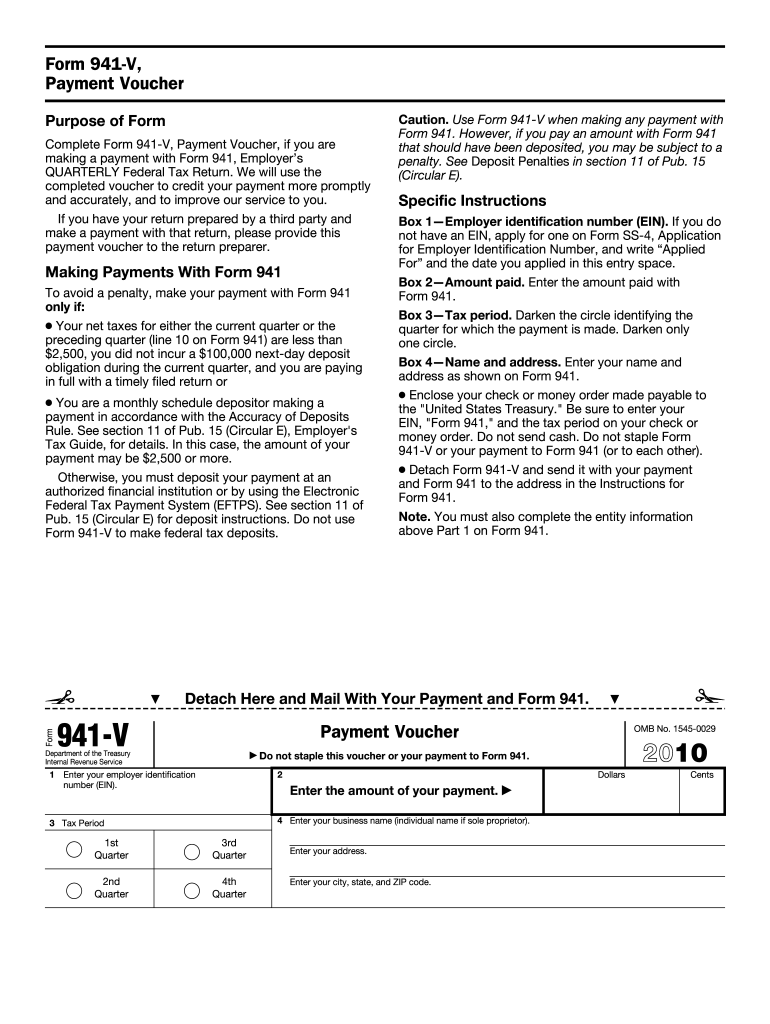
941 V Form 2010


What is the 941 V Form
The 941 V Form is a payment voucher used by employers to submit their federal payroll taxes. This form is specifically designed for use with IRS Form 941, which reports income taxes, Social Security tax, and Medicare tax withheld from employee wages. The 941 V Form allows employers to make payments electronically or by mail, ensuring that they meet their tax obligations in a timely manner. Understanding the purpose and function of this form is crucial for maintaining compliance with federal tax regulations.
How to use the 941 V Form
Using the 941 V Form involves several steps to ensure accurate and timely submission. First, employers should complete IRS Form 941, which details the payroll taxes owed. After calculating the total amount due, employers fill out the 941 V Form, indicating the payment amount. This form is then submitted along with the payment method chosen, whether electronically or by mail. It is important to follow the IRS guidelines for submission to avoid any delays or penalties.
Steps to complete the 941 V Form
Completing the 941 V Form requires careful attention to detail. Here are the key steps:
- Gather necessary information, including the total payroll taxes owed as reported on Form 941.
- Fill in the employer's name, address, and Employer Identification Number (EIN) on the 941 V Form.
- Indicate the payment amount in the designated box.
- Choose the payment method, whether electronic or by check.
- Review the form for accuracy before submission.
Legal use of the 941 V Form
The 941 V Form is legally recognized as a valid method for employers to remit payroll tax payments to the IRS. It is essential for employers to use the most current version of the form to ensure compliance with federal tax laws. Submitting outdated forms can lead to processing delays and potential penalties. Employers should also keep records of their submissions for at least four years, as required by IRS regulations.
Filing Deadlines / Important Dates
Employers must adhere to specific deadlines when filing the 941 V Form. Generally, the form is due on the last day of the month following the end of each quarter. For example, for the first quarter ending March 31, the form is due by April 30. It is crucial to stay informed about any changes to these deadlines, as late submissions can result in penalties and interest charges. Employers should also consider the timing of their payments to ensure they align with these deadlines.
Form Submission Methods (Online / Mail / In-Person)
The 941 V Form can be submitted through various methods, providing flexibility for employers. The primary submission methods include:
- Online: Employers can use the IRS e-file system to submit payments electronically, which is often the fastest method.
- Mail: For those who prefer traditional methods, the form can be mailed to the appropriate IRS address based on the state of the business.
- In-Person: Some employers may choose to deliver their forms and payments in person at local IRS offices, although this is less common.
Quick guide on how to complete 941 v 2010 2018 form
Discover the most efficient method to complete and sign your 941 V Form
Are you still spending time preparing your official documents on paper instead of doing it online? airSlate SignNow offers a superior way to fill out and sign your 941 V Form and related forms for public services. Our intelligent electronic signature solution provides all the tools you need to manage paperwork swiftly and in compliance with official standards - robust PDF editing, organizing, securing, signing, and sharing features all readily available within an intuitive interface.
Only a few steps are required to fill out and sign your 941 V Form:
- Upload the editable template to the editor using the Get Form button.
- Verify what details you need to supply in your 941 V Form.
- Navigate through the fields with the Next option to ensure nothing is overlooked.
- Utilize Text, Check, and Cross tools to fill in the blanks with your information.
- Modify the content with Text boxes or Images from the upper toolbar.
- Emphasize what is essential or Blackout sections that are no longer relevant.
- Press Sign to create a legally binding electronic signature using your preferred method.
- Include the Date beside your signature and finalize your task with the Done button.
Store your completed 941 V Form in the Documents folder within your profile, download it, or transfer it to your preferred cloud storage. Our solution also provides versatile file sharing options. There’s no need to print your forms when you need to send them to the appropriate public office - do it via email, fax, or by requesting a USPS “snail mail” delivery from your account. Give it a try today!
Create this form in 5 minutes or less
Find and fill out the correct 941 v 2010 2018 form
FAQs
-
What do you put on Schedule B when filling out Form 941?
Form 941 Schedule B can be filled out in 5 steps:1. Enter business info (Name and EIN)2. Choose tax year/quarter3. Select the quarter you’re filing for4. Enter your tax liability by semi-weekly & total liability for the quarter5. Attach to Form 941 & transmit to the IRS(these instructions work best when paired with TaxBandits e-filing)
-
How do I fill out the IIFT 2018 application form?
Hi!IIFT MBA (IB) Application Form 2018 – The last date to submit the Application Form of IIFT 2018 has been extended. As per the initial notice, the last date to submit the application form was September 08, 2017. However, now the candidates may submit it untill September 15, 2017. The exam date for IIFT 2018 has also been shifted to December 03, 2017. The candidates will only be issued the admit card, if they will submit IIFT application form and fee in the prescribed format. Before filling the IIFT application form, the candidates must check the eligibility criteria because ineligible candidates will not be granted admission. The application fee for candidates is Rs. 1550, however, the candidates belonging to SC/STPWD category only need to pay Rs. 775. Check procedure to submit IIFT Application Form 2018, fee details and more information from the article below.Latest – Last date to submit IIFT application form extended until September 15, 2017.IIFT 2018 Application FormThe application form of IIFT MBA 2018 has only be released online, on http://tedu.iift.ac.in. The candidates must submit it before the laps of the deadline, which can be checked from the table below.Application form released onJuly 25, 2017Last date to submit Application form(for national candidates)September 08, 2017 September 15, 2017Last date to submit the application form(by Foreign National and NRI)February 15, 2018IIFT MBA IB entrance exam will be held onNovember 26, 2017 December 03, 2017IIFT 2018 Application FeeThe candidates should take note of the application fee before submitting the application form. The fee amount is as given below and along with it, the medium to submit the fee are also mentioned.Fee amount for IIFT 2018 Application Form is as given below:General/OBC candidatesRs 1550SC/ST/PH candidatesRs 775Foreign National/NRI/Children of NRI candidatesUS$ 80 (INR Rs. 4500)The medium to submit the application fee of IIFT 2018 is as below:Credit CardsDebit Cards (VISA/Master)Demand Draft (DD)Candidates who will submit the application fee via Demand Draft will be required to submit a DD, in favour of Indian Institute of Foreign Trade, payable at New Delhi.Procedure to Submit IIFT MBA Application Form 2018Thank you & Have a nice day! :)
-
How do I fill out the CAT 2018 application form?
The procedure for filling up the CAT Application form is very simple. I’ll try to explain it to you in simple words.I have provided a link below for CAT registration.See, first you have to register, then fill in details in the application form, upload images, pay the registration fee and finally submit the form.Now, to register online, you have to enter details such as your name, date of birth, email id, mobile number and choose your country. You must and must enter your own personal email id and mobile number, as you will receive latest updates on CAT exam through email and SMS only.Submit the registration details, after which an OTP will be sent to the registered email id and mobile number.Once the registration part is over, you will get the Login credentials.Next, you need to fill in your personal details, academic details, work experience details, etc.Upload scanned images of your photograph, and signature as per the specifications.Pay the registration fee, which is Rs. 950 for SC/ST/PWD category candidates and Rs. 1900 for all other categories by online mode (Credit Card/ Debit Card/ Net Banking).Final step - Submit the form and do not forget to take the print out of the application form. if not print out then atleast save it somewhere.CAT 2018 Registration (Started): Date, Fees, CAT 2018 Online Application iimcat.ac.in
-
How much would an accountant charge me for filling out a Quarterly Federal Tax Return (941) in Texas?
For full service payroll I charge $100 per month for up to 5 employees. That includes filing the federal and state quarterly returns and year end W2's.If you just need the 941 completed and you have all of your payroll records in order, then the fee would be $50 to prepare the form for you. Note that you also need to file a quarterly return with TWC if you have Texas employees.
-
How do I fill out the NTSE form 2017- 2018 Jharkhand online?
You cannot gove NTSE online or at your own level you have to belong to a school which is conducting ntse. Then download the form online from the page of ntse, fill it and submit it to your school along with fee. If your school is not conducting ntse, sorry to say but you cannot give ntse. It can only be given through, no institutions are allowed to conduct thos exam.
Create this form in 5 minutes!
How to create an eSignature for the 941 v 2010 2018 form
How to create an eSignature for the 941 V 2010 2018 Form in the online mode
How to create an electronic signature for your 941 V 2010 2018 Form in Google Chrome
How to generate an electronic signature for putting it on the 941 V 2010 2018 Form in Gmail
How to create an electronic signature for the 941 V 2010 2018 Form straight from your smart phone
How to make an eSignature for the 941 V 2010 2018 Form on iOS devices
How to make an electronic signature for the 941 V 2010 2018 Form on Android
People also ask
-
What is the 941 V Form?
The 941 V Form is a payment voucher used when filing Form 941, which is the Employer's Quarterly Federal Tax Return. It is essential for businesses to calculate and report taxes withheld from employee wages. Understanding how to properly complete the 941 V Form can help ensure timely tax payments and avoid penalties.
-
How can airSlate SignNow assist with the 941 V Form?
airSlate SignNow streamlines the submission process for your 941 V Form by allowing you to electronically sign and send documents securely. With its user-friendly interface, you can easily manage, track, and store important tax documents. This ensures that your 941 V Form is filed promptly and accurately.
-
What are the pricing plans for airSlate SignNow if I need to eSign 941 V Forms?
airSlate SignNow offers flexible pricing plans suitable for businesses of all sizes, enabling you to efficiently handle your 941 V Form signing needs. Plans include features such as unlimited document sending, templates, and integrations at competitive prices. Visit our website for the latest pricing information tailored to your requirements.
-
Are there any integrations available for managing the 941 V Form?
Yes, airSlate SignNow integrates with various applications that can help streamline the management of your 941 V Form. You can connect it with popular tools like Google Drive, Salesforce, and more to centralize your document workflow. These integrations make it easier to access and submit your forms quickly and efficiently.
-
What features does airSlate SignNow offer to simplify the 941 V Form process?
airSlate SignNow provides features such as reusable templates, in-app reminders, and detailed audit trails to simplify the handling of your 941 V Form. These tools help you maintain compliance and ensure that important deadlines are met. Additionally, secure cloud storage keeps all your documents organized and accessible.
-
How secure is the airSlate SignNow platform for filing the 941 V Form?
Security is a top priority at airSlate SignNow. The platform uses bank-level encryption and secure servers to protect your sensitive information, including your 941 V Form data. With advanced authentication methods, you can confidently manage your documents while ensuring they remain confidential.
-
Can I use airSlate SignNow for multiple users to manage the 941 V Form?
Absolutely! airSlate SignNow allows multiple users to collaborate on the 941 V Form seamlessly. You can assign roles, track changes, and ensure everyone involved in the process stays updated, making team collaboration on tax forms efficient and organized.
Get more for 941 V Form
- Application for exemption from permit 2 2doc cdhd wa form
- Online application for occupational driver license in texas form
- Td 420 040 2011 form
- You can use this form to apply to take the home inspector license exam dol wa
- Af form 24
- Application for special license for the year washington wdfw wa form
- Dshs background mailing address form
- Ws dot prequalification application form
Find out other 941 V Form
- How Can I eSign Illinois Healthcare / Medical Presentation
- Can I eSign Hawaii High Tech Document
- How Can I eSign Hawaii High Tech Document
- How Do I eSign Hawaii High Tech Document
- Can I eSign Hawaii High Tech Word
- How Can I eSign Hawaii High Tech Form
- How Do I eSign New Mexico Healthcare / Medical Word
- How To eSign Washington High Tech Presentation
- Help Me With eSign Vermont Healthcare / Medical PPT
- How To eSign Arizona Lawers PDF
- How To eSign Utah Government Word
- How Can I eSign Connecticut Lawers Presentation
- Help Me With eSign Hawaii Lawers Word
- How Can I eSign Hawaii Lawers Document
- How To eSign Hawaii Lawers PPT
- Help Me With eSign Hawaii Insurance PPT
- Help Me With eSign Idaho Insurance Presentation
- Can I eSign Indiana Insurance Form
- How To eSign Maryland Insurance PPT
- Can I eSign Arkansas Life Sciences PDF