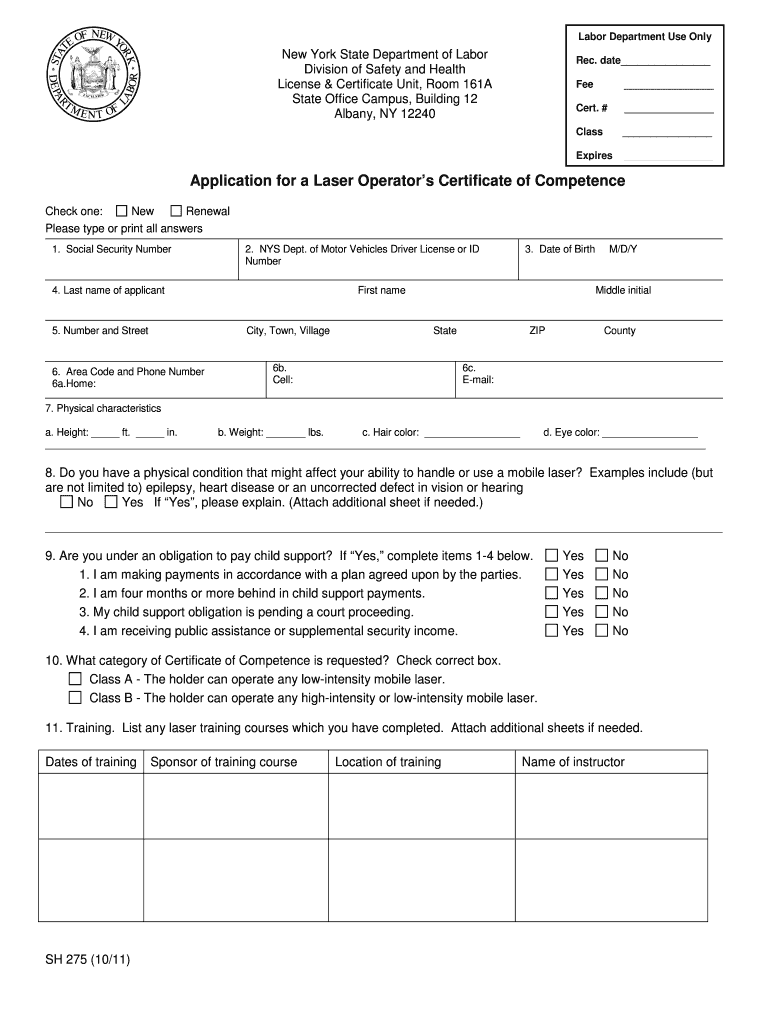
Nys Laser Certification Form


What is the NYS Laser Certification?
The NYS Laser Certification is a credential that verifies an individual's proficiency in operating laser equipment within the state of New York. This certification is essential for professionals working in industries that utilize laser technology, ensuring they meet safety standards and regulatory requirements. The certification process includes training on the safe operation of lasers, understanding the associated risks, and compliance with state regulations.
How to Obtain the NYS Laser Certification
To obtain the NYS Laser Certification, individuals must follow a structured process that typically includes the following steps:
- Complete a training program recognized by the New York State Department of Labor.
- Pass a written examination that assesses knowledge of laser safety and operational procedures.
- Submit the required application forms along with any applicable fees to the appropriate state authority.
After successful completion of these steps, applicants will receive their certification, which is valid for a specified period before renewal is required.
Steps to Complete the NYS Laser Certification
Completing the NYS Laser Certification involves several key steps:
- Enroll in a state-approved training program that covers laser safety and operational guidelines.
- Attend all required training sessions and participate in practical demonstrations.
- Prepare for and take the certification exam, ensuring a thorough understanding of all topics covered.
- Submit your application and exam results to the state for processing.
Following these steps carefully will facilitate a smooth certification process.
Legal Use of the NYS Laser Certification
Holding a valid NYS Laser Certification is crucial for legal compliance when operating laser equipment in New York. This certification ensures that individuals adhere to safety protocols and regulations established by the state. Employers are responsible for verifying that their employees possess the necessary certification to mitigate risks associated with laser use and to maintain workplace safety.
Key Elements of the NYS Laser Certification
Several key elements define the NYS Laser Certification:
- Training Requirements: Participants must complete a training program that includes both theoretical and practical components.
- Examination: A comprehensive exam evaluates the individual's understanding of laser safety and operational procedures.
- Renewal Process: Certification must be renewed periodically, requiring ongoing education or re-examination.
These elements ensure that certified individuals remain knowledgeable about current safety practices and technological advancements.
Eligibility Criteria for the NYS Laser Certification
To be eligible for the NYS Laser Certification, applicants must meet specific criteria, including:
- Being at least eighteen years old.
- Completing a recognized training program in laser operation and safety.
- Passing the certification examination with a satisfactory score.
These criteria help ensure that only qualified individuals are certified to operate laser equipment safely.
Quick guide on how to complete nyc department of labor laser form
Complete Nys Laser Certification effortlessly on any gadget
Digital document management has gained signNow traction among organizations and individuals. It serves as a perfect environmentally friendly substitute for traditional printed and signed paperwork, as you can find the relevant form and securely store it online. airSlate SignNow equips you with all the necessary tools to create, edit, and eSign your documents swiftly without delays. Manage Nys Laser Certification on any gadget using airSlate SignNow's Android or iOS applications and enhance any document-centered process today.
The optimal way to modify and eSign Nys Laser Certification with ease
- Find Nys Laser Certification and click on Get Form to initiate.
- Utilize the tools we provide to complete your form.
- Emphasize pertinent sections of your documents or obscure sensitive information with tools specifically offered by airSlate SignNow for that purpose.
- Generate your signature with the Sign tool, which takes seconds and holds the same legal validity as an old-fashioned wet ink signature.
- Verify the information and click on the Done button to save your modifications.
- Choose your preferred method for sending your form, whether by email, SMS, or invitation link, or download it to your computer.
Eliminate the hassle of missing or lost files, tiring form searches, or errors that require printing new document copies. airSlate SignNow caters to all your document management needs in just a few clicks from any device you prefer. Modify and eSign Nys Laser Certification and ensure excellent communication at every stage of your form preparation process with airSlate SignNow.
Create this form in 5 minutes or less
FAQs
-
How can I fill out Google's intern host matching form to optimize my chances of receiving a match?
I was selected for a summer internship 2016.I tried to be very open while filling the preference form: I choose many products as my favorite products and I said I'm open about the team I want to join.I even was very open in the location and start date to get host matching interviews (I negotiated the start date in the interview until both me and my host were happy.) You could ask your recruiter to review your form (there are very cool and could help you a lot since they have a bigger experience).Do a search on the potential team.Before the interviews, try to find smart question that you are going to ask for the potential host (do a search on the team to find nice and deep questions to impress your host). Prepare well your resume.You are very likely not going to get algorithm/data structure questions like in the first round. It's going to be just some friendly chat if you are lucky. If your potential team is working on something like machine learning, expect that they are going to ask you questions about machine learning, courses related to machine learning you have and relevant experience (projects, internship). Of course you have to study that before the interview. Take as long time as you need if you feel rusty. It takes some time to get ready for the host matching (it's less than the technical interview) but it's worth it of course.
-
How do I fill out the form of DU CIC? I couldn't find the link to fill out the form.
Just register on the admission portal and during registration you will get an option for the entrance based course. Just register there. There is no separate form for DU CIC.
-
What happens to all of the paper forms you fill out for immigration and customs?
Years ago I worked at document management company. There is cool software that can automate aspects of hand-written forms. We had an airport as a customer - they scanned plenty and (as I said before) this was several years ago...On your airport customs forms, the "boxes" that you 'need' to write on - are basically invisible to the scanner - but are used because then us humans will tend to write neater and clearer which make sit easier to recognize with a computer. Any characters with less than X% accuracy based on a recognition engine are flagged and shown as an image zoomed into the particular character so a human operator can then say "that is an "A". This way, you can rapidly go through most forms and output it to say - an SQL database, complete with link to original image of the form you filled in.If you see "black boxes" at three corners of the document - it is likely set up for scanning (they help to identify and orient the page digitally). If there is a unique barcode on the document somewhere I would theorize there is an even higher likelihood of it being scanned - the document is of enough value to be printed individually which costs more, which means it is likely going to be used on the capture side. (I've noticed in the past in Bahamas and some other Caribbean islands they use these sorts of capture mechanisms, but they have far fewer people entering than the US does everyday)The real answer is: it depends. Depending on each country and its policies and procedures. Generally I would be surprised if they scanned and held onto the paper. In the US, they proably file those for a set period of time then destroy them, perhaps mining them for some data about travellers. In the end, I suspect the "paper-to-data capture" likelihood of customs forms ranges somewhere on a spectrum like this:Third world Customs Guy has paper to show he did his job, paper gets thrown out at end of shift. ------> We keep all the papers! everything is scanned as you pass by customs and unique barcodes identify which flight/gate/area the form was handed out at, so we co-ordinate with cameras in the airport and have captured your image. We also know exactly how much vodka you brought into the country. :)
-
What are some of the best places to visit in NYC?
Without a doubt, NYC has some of the best sights and experiences to take enjoy. There is so much to see, and you are never at a loss for something to do. Being “The City That Never Sleeps”, New York City lives up to its name, as it is 24/7 hustle, bustle and excitement. The best way to enjoy NYC to the fullest is to store your baggage, shopping bags and luggage in one of the Knock Knock City host locations for a few hours. Once your bags have been safely dropped off and stored at one of our locations, here are a few ideas and suggestions for where to head next within the city:THESE ARE PERFECT FOR THE TIRELESS AND BRAVE:#1. New York Hop On/Hop Off Sight Seeing Ferry: Explore Manhattan and Brooklyn by land and sea as this convenient ferry tour takes you to some of the most well-known sites in the city. To learn more about these tours visit Gray Line New York#2. Madison Square Garden: Whether you are searching for excitement through a sports game or concert, Madison Square Garden delivers on levels you only imagined possible to create your perfect outing. For events and times visit Madison Square Garden | Official Site | New York City#3. Brooklyn Heights Promenade: Integrate history with beauty as you take in one of the finest views of New York City from the breathtaking Brooklyn Heights Promenade. To experience this photographic masterpiece visit Historical Sign Listings : NYC ParksTHESE ARE PERFECT FOR THE CURIOUS:#1. 9/11 Memorial: Take a moment to reflect and remember that infamous day in September 2001 when the course of history changed forever, and heroism prevailed. For more information visit National September 11 Memorial & Museum#2. The Metropolitan Museum of Art: Take your imagination on a journey through color, beauty, and interpretation as you make your way through this creative cultivation of artistic genius. To learn how you can experience visit Met Audio Guide Online#3. American Museum of Natural History: Take a trip back in time as you find yourself in the midst of dinosaurs, mummies, and presidents in this fantastic presentation of historic proportions. To buy a ticket for this trip visit American Museum of Natural HistoryTHESE ARE PERFECT FOR THE HUNGRY:#1. Daniel: From elegant and exquisite interior decoration to the indulgent European cuisine and wine cellar, Daniel is by far a dining experience of culinary masterpieces. To make your reservation visit Michelin Starred Cuisine by Chef Daniel Boulud#2. Bleecker Street Pizza: A slice of heaven served on a plate, Bleecker Street Pizza offers one of Italy’s most well-known dishes right in the center of NYC. To learn more about their menu visit Best Pizza in New York City#3. Serendipity 3: Satisfy your sweet tooth at this sensationally satisfying and delectable discovery right in the middle of the action. To find the perfection of your choosing visit Serendipity 3
Create this form in 5 minutes!
How to create an eSignature for the nyc department of labor laser form
How to make an eSignature for the Nyc Department Of Labor Laser Form online
How to generate an electronic signature for the Nyc Department Of Labor Laser Form in Chrome
How to create an eSignature for putting it on the Nyc Department Of Labor Laser Form in Gmail
How to make an eSignature for the Nyc Department Of Labor Laser Form straight from your mobile device
How to make an electronic signature for the Nyc Department Of Labor Laser Form on iOS devices
How to create an electronic signature for the Nyc Department Of Labor Laser Form on Android devices
People also ask
-
What is Nys Laser Certification and why is it important?
Nys Laser Certification is a mandatory credential for professionals operating laser devices in New York State. It ensures that practitioners meet safety standards and are knowledgeable about the risks associated with laser use. Obtaining this certification is essential for compliance and to maintain a reputable practice.
-
How can I obtain my Nys Laser Certification?
To obtain your Nys Laser Certification, you must complete an approved training program that covers the necessary topics on laser safety and operation. After completing your training, you may need to pass an exam to validate your knowledge. It’s crucial to follow the specific guidelines set by New York State to ensure successful certification.
-
What are the costs associated with obtaining Nys Laser Certification?
The costs for obtaining your Nys Laser Certification can vary depending on the training program you choose. Typically, you can expect to pay for course fees, application fees, and any required exam fees. It's advisable to research different training providers to find a program that fits your budget.
-
How long does the Nys Laser Certification process take?
The duration of the Nys Laser Certification process can vary based on the training program you select. Generally, training courses may take a few days to a couple of weeks to complete, followed by any necessary waiting periods for exam scheduling and certification processing. Planning ahead can help you expedite the process.
-
What are the benefits of having a Nys Laser Certification?
Having a Nys Laser Certification enhances your professional credibility and assures clients that you adhere to safety standards. It can also expand your job opportunities and is often a requirement for employment in facilities that utilize laser technology. This certification shows your commitment to ongoing education and safety in your practice.
-
Does airSlate SignNow support document management for Nys Laser Certification applications?
Yes, airSlate SignNow provides an efficient document management solution that can streamline the application process for your Nys Laser Certification. With user-friendly eSigning features and secure document storage, you can easily manage all your certification paperwork online. This enhances your workflow and keeps all necessary documents organized.
-
Can I integrate airSlate SignNow with other software for managing my Nys Laser Certification?
Absolutely! airSlate SignNow offers multiple integrations with popular software platforms, allowing you to seamlessly manage your Nys Laser Certification process. By integrating with tools like CRM systems or project management software, you can enhance your operational efficiency and keep track of all certification-related activities.
Get more for Nys Laser Certification
- Form aw8med preserved scottish public pensions agency
- B114 form
- Australia smallcraft arrival report 2009 form
- Form 3b australian customs service customs gov
- Family law court affidavit form
- Appendix 1c risk assessment and risk control form safe work
- Frequently asked questions online application form attorney ag gov
- Sa02 application for service approval family day care acecqa form
Find out other Nys Laser Certification
- How To Integrate Sign in Banking
- How To Use Sign in Banking
- Help Me With Use Sign in Banking
- Can I Use Sign in Banking
- How Do I Install Sign in Banking
- How To Add Sign in Banking
- How Do I Add Sign in Banking
- How Can I Add Sign in Banking
- Can I Add Sign in Banking
- Help Me With Set Up Sign in Government
- How To Integrate eSign in Banking
- How To Use eSign in Banking
- How To Install eSign in Banking
- How To Add eSign in Banking
- How To Set Up eSign in Banking
- How To Save eSign in Banking
- How To Implement eSign in Banking
- How To Set Up eSign in Construction
- How To Integrate eSign in Doctors
- How To Use eSign in Doctors