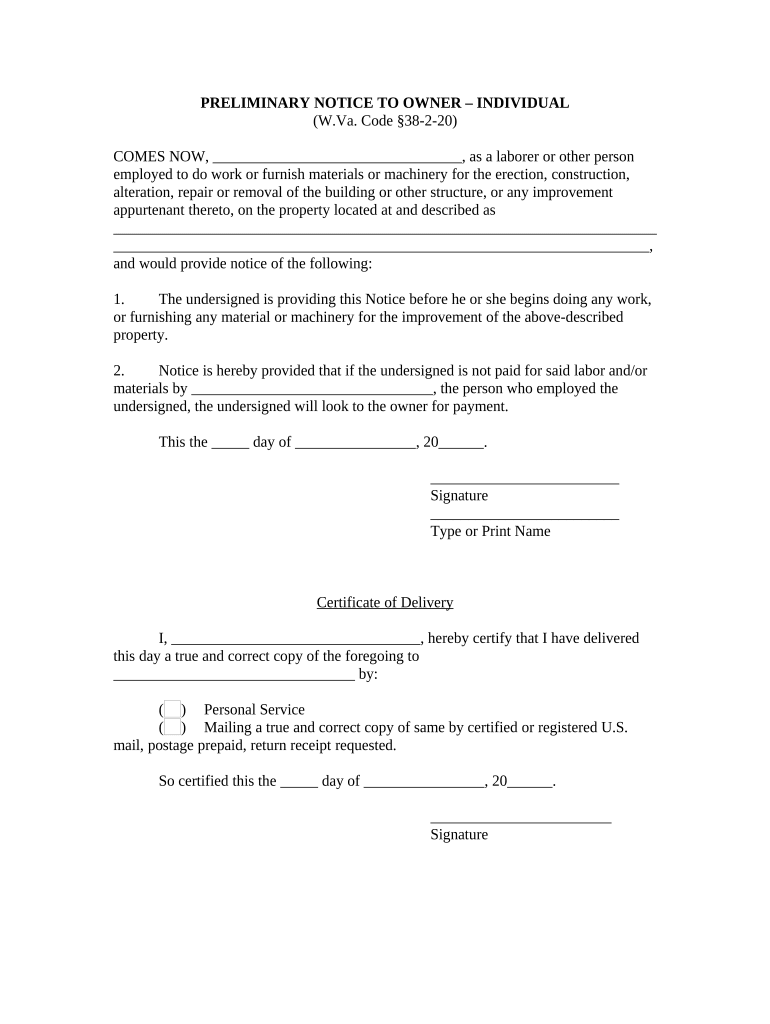
West Virginia Form


What is the West Virginia Form
The West Virginia notice form is a legal document used to provide official notification regarding various matters, such as property transactions, legal proceedings, or compliance requirements. This form is essential for ensuring that all parties involved are adequately informed and can take appropriate action. Understanding its purpose and implications is crucial for anyone engaging in activities that require formal notification within the state.
How to use the West Virginia Form
Using the West Virginia notice form involves several key steps. First, determine the specific type of notice you need to issue, as different situations may require different forms. Next, accurately fill out the form with all necessary information, including names, addresses, and relevant dates. It's important to review the completed form for accuracy before submission. Finally, ensure that the form is delivered to the appropriate parties, either by mail or in person, depending on the legal requirements associated with the notice.
Steps to complete the West Virginia Form
Completing the West Virginia notice form requires careful attention to detail. Follow these steps for a successful submission:
- Identify the type of notice required for your situation.
- Gather all relevant information, including names, addresses, and dates.
- Fill out the form clearly and accurately, ensuring all fields are completed.
- Review the form for any errors or omissions.
- Sign and date the form as required.
- Submit the form to the appropriate recipient, ensuring compliance with any specific delivery methods required by law.
Legal use of the West Virginia Form
The legal use of the West Virginia notice form is governed by state laws and regulations. It is essential to ensure that the form is used in accordance with these legal frameworks to maintain its validity. This includes adhering to any specific requirements regarding the content of the notice, the method of delivery, and the timeframe for submission. Failure to comply with these legal standards can result in the notice being deemed ineffective.
Key elements of the West Virginia Form
Key elements of the West Virginia notice form include:
- Identification of parties: Clearly state the names and addresses of all parties involved.
- Subject matter: Provide a concise description of the issue or transaction being addressed.
- Dates: Include relevant dates for the notice, such as the date of issuance and any deadlines.
- Signature: Ensure the form is signed by the appropriate individual to validate the notice.
Form Submission Methods
The West Virginia notice form can be submitted through various methods, depending on the requirements of the specific notice. Common submission methods include:
- Mail: Send the completed form via postal service to the designated recipient.
- In-person: Deliver the form directly to the appropriate office or individual.
- Electronic submission: In some cases, electronic submission may be permitted, allowing for a quicker and more efficient process.
Quick guide on how to complete west virginia form 497431624
Complete West Virginia Form effortlessly on any gadget
Digital document management has become increasingly favored among companies and individuals. It offers an ideal environmentally friendly alternative to traditional printed and signed documents, as you can access the correct form and securely store it online. airSlate SignNow equips you with all the tools required to create, modify, and eSign your documents quickly and efficiently. Manage West Virginia Form on any gadget with airSlate SignNow's Android or iOS applications and streamline any document-related process today.
How to modify and eSign West Virginia Form with ease
- Find West Virginia Form and then click Get Form to begin.
- Utilize the tools we provide to complete your document.
- Emphasize relevant sections of your documents or redact sensitive information with tools that airSlate SignNow offers specifically for that purpose.
- Generate your signature using the Sign tool, which takes mere seconds and carries the same legal standing as a conventional wet ink signature.
- Review all the details and then click the Done button to save your modifications.
- Choose how you wish to send your form, via email, text message (SMS), or invitation link, or download it to your computer.
Eliminate the hassle of lost or misplaced files, tedious form searches, or mistakes that require printing additional document copies. airSlate SignNow meets all your document management needs in just a few clicks from your preferred device. Modify and eSign West Virginia Form and ensure exceptional communication at any stage of your form preparation process with airSlate SignNow.
Create this form in 5 minutes or less
Create this form in 5 minutes!
People also ask
-
What is a WV notice form and how can airSlate SignNow help with it?
A WV notice form is a legal document required in West Virginia for notifying parties of certain actions. airSlate SignNow simplifies the process of creating, sending, and eSigning your WV notice form, ensuring compliance and efficiency.
-
Is there a cost to use airSlate SignNow for processing a WV notice form?
Yes, airSlate SignNow offers a variety of pricing plans that cater to different business needs. Each plan provides access to tools for managing your WV notice form, helping you save time and resources in the document management process.
-
What features does airSlate SignNow provide for a WV notice form?
airSlate SignNow offers features like customizable templates, reusable workflows, and secure eSignature options specifically designed for documents like the WV notice form. These features streamline the completion of your documents while ensuring they are legally binding.
-
How does airSlate SignNow ensure the security of my WV notice form?
Security is a top priority at airSlate SignNow. We utilize advanced encryption methods, secure access controls, and comprehensive audit trails to protect your WV notice form and sensitive information throughout the signing process.
-
Can I integrate airSlate SignNow with other software for my WV notice form?
Absolutely! airSlate SignNow seamlessly integrates with various productivity and management tools, allowing you to easily manage your workflows related to the WV notice form. This integration enhances efficiency and collaboration within your team.
-
What are the benefits of using airSlate SignNow for managing a WV notice form?
Using airSlate SignNow for your WV notice form offers numerous benefits, including faster turnaround times, reduced paperwork, and increased accuracy. These advantages help you focus on more important tasks while ensuring compliance and reliability in your document process.
-
How easy is it to create a WV notice form through airSlate SignNow?
Creating a WV notice form with airSlate SignNow is straightforward and user-friendly. Simply choose from our customizable templates, fill in the required information, and send it out for eSignature in just a few clicks, making the process efficient and hassle-free.
Get more for West Virginia Form
- The court instructs the jury that form
- Follow procedures training launched now your work begins form
- Court instruction no form
- Mississippi department of human services v sw form
- Punitive damages standards act amendments in pdf form
- Mississippi plain language model jury instructions civil form
- Federal civil jury instructions of the seventh circuit form
- Trial processjackson county ms form
Find out other West Virginia Form
- Electronic signature Michigan Email Cover Letter Template Free
- Electronic signature Delaware Termination Letter Template Now
- How Can I Electronic signature Washington Employee Performance Review Template
- Electronic signature Florida Independent Contractor Agreement Template Now
- Electronic signature Michigan Independent Contractor Agreement Template Now
- Electronic signature Oregon Independent Contractor Agreement Template Computer
- Electronic signature Texas Independent Contractor Agreement Template Later
- Electronic signature Florida Employee Referral Form Secure
- How To Electronic signature Florida CV Form Template
- Electronic signature Mississippi CV Form Template Easy
- Electronic signature Ohio CV Form Template Safe
- Electronic signature Nevada Employee Reference Request Mobile
- How To Electronic signature Washington Employee Reference Request
- Electronic signature New York Working Time Control Form Easy
- How To Electronic signature Kansas Software Development Proposal Template
- Electronic signature Utah Mobile App Design Proposal Template Fast
- Electronic signature Nevada Software Development Agreement Template Free
- Electronic signature New York Operating Agreement Safe
- How To eSignature Indiana Reseller Agreement
- Electronic signature Delaware Joint Venture Agreement Template Free