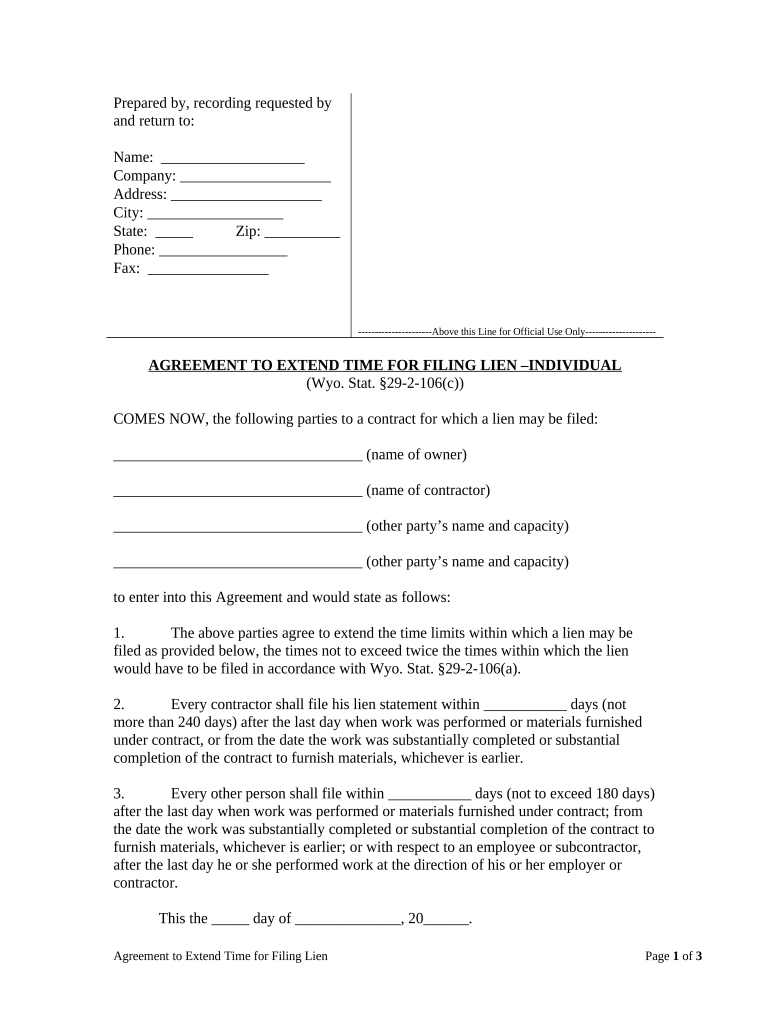
Wyoming Filing Form


What is the Wyoming Filing
The Wyoming filing refers to various forms and documents that individuals or businesses must submit to comply with state regulations. This includes filings for business entities, property liens, and other legal agreements specific to Wyoming. Understanding the purpose and requirements of these filings is essential for ensuring compliance and avoiding potential penalties.
Steps to complete the Wyoming Filing
Completing the Wyoming filing involves several key steps to ensure accuracy and compliance. First, gather all necessary information, including identification details and any relevant documentation. Next, fill out the required forms, such as the Wyoming 29 for lien filings, ensuring all information is accurate. After completing the forms, review them thoroughly for errors. Finally, submit the forms either online or by mail, depending on the specific requirements for the type of filing.
Legal use of the Wyoming Filing
The legal use of the Wyoming filing is crucial for establishing rights and obligations. For instance, filing a lien can secure a creditor's interest in a property, while business filings can establish a legal entity. It is important to follow state guidelines to ensure that the filings are recognized as valid and enforceable in a court of law. Compliance with legal standards, such as the ESIGN and UETA acts for electronic signatures, further enhances the legitimacy of these documents.
Required Documents
When preparing for the Wyoming filing, specific documents are typically required. These may include identification forms, proof of ownership for property-related filings, and any supporting documentation that validates the purpose of the filing. For businesses, articles of incorporation or organization may be necessary. Ensuring that all required documents are complete and accurate is vital for a successful filing process.
Form Submission Methods
There are several methods for submitting the Wyoming filing, including online, by mail, or in person. Online submissions are often the most efficient, allowing for quicker processing and confirmation. When submitting by mail, ensure that all forms are properly addressed and include any necessary fees. In-person submissions may be required for certain filings, providing an opportunity to ask questions directly to state officials.
Key elements of the Wyoming Filing
Key elements of the Wyoming filing include the specific information required on the form, such as names, addresses, and descriptions of the filing purpose. Additionally, understanding the filing fees and deadlines is essential. Each form may have unique requirements, so reviewing the instructions carefully is crucial for successful completion. Ensuring that all elements are correctly addressed will help prevent delays or rejections.
Quick guide on how to complete wyoming filing
Prepare Wyoming Filing effortlessly on any device
Online document management has become increasingly favored by businesses and individuals alike. It serves as an excellent eco-friendly substitute for traditional printed and signed documents, allowing you to access the correct form and securely save it online. airSlate SignNow provides you with all the tools you need to create, modify, and eSign your documents swiftly without delays. Manage Wyoming Filing on any platform using the airSlate SignNow apps for Android or iOS and streamline any document-related task today.
The easiest way to edit and eSign Wyoming Filing with minimal effort
- Locate Wyoming Filing and click on Get Form to begin.
- Utilize the tools we offer to complete your document.
- Emphasize important sections of your documents or obscure confidential information with tools that airSlate SignNow specifically offers for that purpose.
- Create your eSignature using the Sign tool, which takes just seconds and carries the same legal validity as a conventional wet ink signature.
- Review all the details and click on the Done button to save your modifications.
- Choose how you wish to distribute your form, via email, text message (SMS), or an invitation link, or download it to your computer.
Say goodbye to lost or misplaced documents, tedious form searching, or mistakes that necessitate printing new copies. airSlate SignNow meets your document management needs in just a few clicks from any device you prefer. Edit and eSign Wyoming Filing and guarantee outstanding communication at every phase of your form preparation process with airSlate SignNow.
Create this form in 5 minutes or less
Create this form in 5 minutes!
People also ask
-
What is Wyoming filing and why is it important?
Wyoming filing refers to the process of submitting necessary documents to state authorities in Wyoming, often for business incorporation or compliance. It's crucial because proper filing ensures legal compliance, protects your business, and can enhance your credibility in the marketplace.
-
How does airSlate SignNow facilitate Wyoming filing?
airSlate SignNow simplifies Wyoming filing by allowing businesses to easily prepare, sign, and send documents electronically. This streamlining reduces the time and hassle typically associated with traditional filing methods, making it easier for you to complete your filings accurately and on time.
-
Are there any costs associated with Wyoming filing using airSlate SignNow?
Yes, while airSlate SignNow offers a cost-effective solution, there may be additional state fees required for Wyoming filing. However, our platform provides transparent pricing and scalable plans to fit any budget, ensuring you can manage your filings efficiently.
-
What features does airSlate SignNow offer for Wyoming filing?
airSlate SignNow offers a variety of features tailored for Wyoming filing, including customizable templates, automated reminders, and secure eSignature options. These features ensure your documents are completed correctly and submitted promptly, making the entire process hassle-free.
-
Can I use airSlate SignNow for other states besides Wyoming?
Absolutely! airSlate SignNow is designed to accommodate document signing and filing across numerous states in addition to Wyoming. This flexibility allows you to manage multiple filings efficiently, regardless of where you need to submit your documents.
-
How does airSlate SignNow enhance compliance for Wyoming filings?
By using airSlate SignNow, you benefit from features that promote compliance, such as document tracking and audit trails. This ensures you have records of every step in the Wyoming filing process, helping you avoid potential compliance issues and fines.
-
What integrations does airSlate SignNow offer to assist with Wyoming filing?
airSlate SignNow integrates seamlessly with various business applications, including CRM and document management systems. This integration streamlines the Wyoming filing process, allowing you to manage all your filings and related documents from one central location.
Get more for Wyoming Filing
- Form 3 15
- Fillable online economytravel affidavit purposedocx fax form
- Vp financial fraud report digiversion slideshare form
- Fillable online nycourts form 3 18 nycourts fax email print
- At a term of the family court of the form
- Order for change of venue post fact finding hearing 3 2 form
- Fillable online registration form golf outing fund
- Fillable online form 3 24 fax email print pdffiller
Find out other Wyoming Filing
- eSign New York Courts Business Plan Template Later
- Can I eSign North Carolina Courts Limited Power Of Attorney
- eSign North Dakota Courts Quitclaim Deed Safe
- How To eSign Rhode Island Sports Quitclaim Deed
- Help Me With eSign Oregon Courts LLC Operating Agreement
- eSign North Dakota Police Rental Lease Agreement Now
- eSign Tennessee Courts Living Will Simple
- eSign Utah Courts Last Will And Testament Free
- eSign Ohio Police LLC Operating Agreement Mobile
- eSign Virginia Courts Business Plan Template Secure
- How To eSign West Virginia Courts Confidentiality Agreement
- eSign Wyoming Courts Quitclaim Deed Simple
- eSign Vermont Sports Stock Certificate Secure
- eSign Tennessee Police Cease And Desist Letter Now
- Help Me With eSign Texas Police Promissory Note Template
- eSign Utah Police LLC Operating Agreement Online
- eSign West Virginia Police Lease Agreement Online
- eSign Wyoming Sports Residential Lease Agreement Online
- How Do I eSign West Virginia Police Quitclaim Deed
- eSignature Arizona Banking Moving Checklist Secure