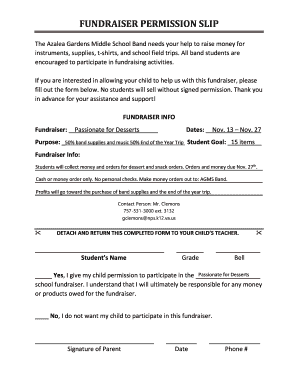
FUNDRAISER PERMISSION SLIP Form


What is the fundraiser permission slip?
The fundraiser permission slip is a document designed for parents or guardians to grant their children permission to participate in fundraising activities organized by Azalea Gardens Middle School. This form ensures that parents are informed about the event, understand its purpose, and agree to their child's involvement. It typically includes details such as the event date, type of fundraising activity, and any associated costs or obligations. By signing this document, parents acknowledge their consent and support for the school's fundraising efforts.
How to use the fundraiser permission slip
Using the fundraiser permission slip involves a straightforward process. First, parents receive the form from the school, either in paper format or digitally. They should read through the document carefully to understand the specifics of the fundraising event. Once they are informed, parents can fill out the required fields, which usually include their child's name, the event details, and their own signature. After completing the form, it should be returned to the school by the specified deadline, ensuring that their child can participate in the fundraising activities.
Key elements of the fundraiser permission slip
The fundraiser permission slip contains several key elements that are essential for its validity. These include:
- Child's Information: Full name and grade of the student participating in the fundraiser.
- Event Details: Description of the fundraising activity, including dates and locations.
- Parental Consent: A section for parents or guardians to sign, indicating their approval for their child's participation.
- Contact Information: Parent or guardian's phone number and email address for any further communication.
- Health and Safety Acknowledgment: A statement regarding any health considerations or safety protocols related to the event.
Steps to complete the fundraiser permission slip
Completing the fundraiser permission slip involves several simple steps:
- Receive the permission slip from Azalea Gardens Middle School.
- Read through the entire document to understand the fundraising event.
- Fill in your child's name and grade, along with any other requested information.
- Sign the form to indicate your consent for your child's participation.
- Return the completed form to the school by the specified deadline, either in person or electronically.
Legal use of the fundraiser permission slip
The fundraiser permission slip is legally binding once signed by a parent or guardian. It serves as a record of consent, ensuring that the school has permission to involve the child in the fundraising activities. To maintain its legal standing, it is important that the form is completed accurately and submitted on time. Schools often retain these forms for their records, which can be important for liability and safety purposes during the event.
Examples of using the fundraiser permission slip
There are various scenarios in which the fundraiser permission slip may be utilized. For instance:
- A bake sale organized by the school’s Parent-Teacher Association, where students sell homemade goods.
- A walk-a-thon event where students gather sponsorships for each lap completed.
- A charity auction where students help in organizing and participating in the event.
In each case, the permission slip ensures that parents are aware of their child's involvement and have given their approval for participation.
Quick guide on how to complete fundraiser permission slip
Prepare FUNDRAISER PERMISSION SLIP effortlessly on any device
Online document management has gained traction among organizations and individuals. It offers an ideal eco-friendly substitute for conventional printed and signed paperwork, allowing you to obtain the right form and securely store it online. airSlate SignNow provides all the necessary tools to swiftly create, edit, and eSign your documents without delays. Manage FUNDRAISER PERMISSION SLIP on any platform using the airSlate SignNow Android or iOS applications and enhance any document-oriented process today.
The simplest method to modify and eSign FUNDRAISER PERMISSION SLIP with ease
- Find FUNDRAISER PERMISSION SLIP and then click Get Form to begin.
- Utilize the tools available to fill out your document.
- Emphasize relevant sections of your documents or redact sensitive information with tools specifically provided by airSlate SignNow for that purpose.
- Create your eSignature using the Sign tool, which takes just seconds and carries the same legal validity as a traditional wet ink signature.
- Verify the information and then click on the Done button to save your modifications.
- Select your preferred method for sending your form, whether by email, SMS, or invite link, or download it to your computer.
Eliminate concerns about lost or misplaced documents, tedious form searches, or mistakes that necessitate printing new document copies. airSlate SignNow fulfills your document management needs in just a few clicks from any device of your choice. Modify and eSign FUNDRAISER PERMISSION SLIP to guarantee exceptional communication at any stage of the form preparation process with airSlate SignNow.
Create this form in 5 minutes or less
Create this form in 5 minutes!
People also ask
-
What features does airSlate SignNow offer for Azalea Gardens Middle School?
airSlate SignNow provides a variety of features tailored for Azalea Gardens Middle School, including customizable templates, secure eSigning, and document tracking. These enhancements ensure that the school can manage its documentation efficiently while keeping all signatures legally compliant. Additional features such as team collaboration and real-time notifications further streamline processes for staff and administrators.
-
How can Azalea Gardens Middle School benefit from using airSlate SignNow?
By using airSlate SignNow, Azalea Gardens Middle School can enhance its administrative processes by reducing paperwork and improving operational efficiency. The user-friendly interface allows staff to quickly send, sign, and manage documents, leading to signNow time savings. Moreover, the eco-friendly nature of eSigning means the school can contribute to sustainability initiatives.
-
What is the pricing structure for airSlate SignNow at Azalea Gardens Middle School?
airSlate SignNow offers flexible pricing plans that are ideal for institutions like Azalea Gardens Middle School. These plans are designed to accommodate various needs, allowing for scalable options as the school grows. Discounts may also be available for educational institutions, ensuring that cost-effective solutions are accessible.
-
Is training available for staff at Azalea Gardens Middle School on how to use airSlate SignNow?
Yes, airSlate SignNow provides comprehensive training resources for staff at Azalea Gardens Middle School. This includes user guides, video tutorials, and live webinars, ensuring that everyone feels comfortable using the platform. The support team is also readily available to assist with any questions or challenges that may arise during implementation.
-
Can airSlate SignNow integrate with other tools used by Azalea Gardens Middle School?
Absolutely! airSlate SignNow integrates seamlessly with a variety of tools commonly used at Azalea Gardens Middle School, including Google Workspace, Microsoft Office, and many student management systems. This integration capability helps streamline workflows and enhances productivity, providing a cohesive digital environment for the school community.
-
What security measures does airSlate SignNow implement to protect documents for Azalea Gardens Middle School?
airSlate SignNow prioritizes document security for Azalea Gardens Middle School by employing multiple layers of encryption and compliance with industry standards like GDPR and HIPAA. These measures ensure that sensitive information remains secure throughout the signing process. Additionally, audit trails provide transparency and accountability for all signed documents.
-
How can Azalea Gardens Middle School ensure a smooth transition to airSlate SignNow?
To ensure a smooth transition to airSlate SignNow, Azalea Gardens Middle School can start by identifying key personnel for the implementation process and utilizing the training resources provided by airSlate. Gradually phasing in the new system and collecting feedback from users will also help address any issues promptly. Ongoing support from airSlate ensures that the school can navigate the transition effortlessly.
Get more for FUNDRAISER PERMISSION SLIP
- Promotional letter private investigations form
- Ask a manager form
- Online intake form lakewood community acupuncture
- Form n 2a allianzgi artificial
- Promotional letter antique shop form
- Agreement this agreement dated thisday of form
- Terms and conditions of distributor agreement this agreement form
- Agreement between care giving organization and nurse staffing form
Find out other FUNDRAISER PERMISSION SLIP
- eSignature Indiana Prenuptial Agreement Template Now
- eSignature Indiana Prenuptial Agreement Template Simple
- eSignature Ohio Prenuptial Agreement Template Safe
- eSignature Oklahoma Prenuptial Agreement Template Safe
- eSignature Kentucky Child Custody Agreement Template Free
- eSignature Wyoming Child Custody Agreement Template Free
- eSign Florida Mortgage Quote Request Online
- eSign Mississippi Mortgage Quote Request Online
- How To eSign Colorado Freelance Contract
- eSign Ohio Mortgage Quote Request Mobile
- eSign Utah Mortgage Quote Request Online
- eSign Wisconsin Mortgage Quote Request Online
- eSign Hawaii Temporary Employment Contract Template Later
- eSign Georgia Recruitment Proposal Template Free
- Can I eSign Virginia Recruitment Proposal Template
- How To eSign Texas Temporary Employment Contract Template
- eSign Virginia Temporary Employment Contract Template Online
- eSign North Dakota Email Cover Letter Template Online
- eSign Alabama Independent Contractor Agreement Template Fast
- eSign New York Termination Letter Template Safe